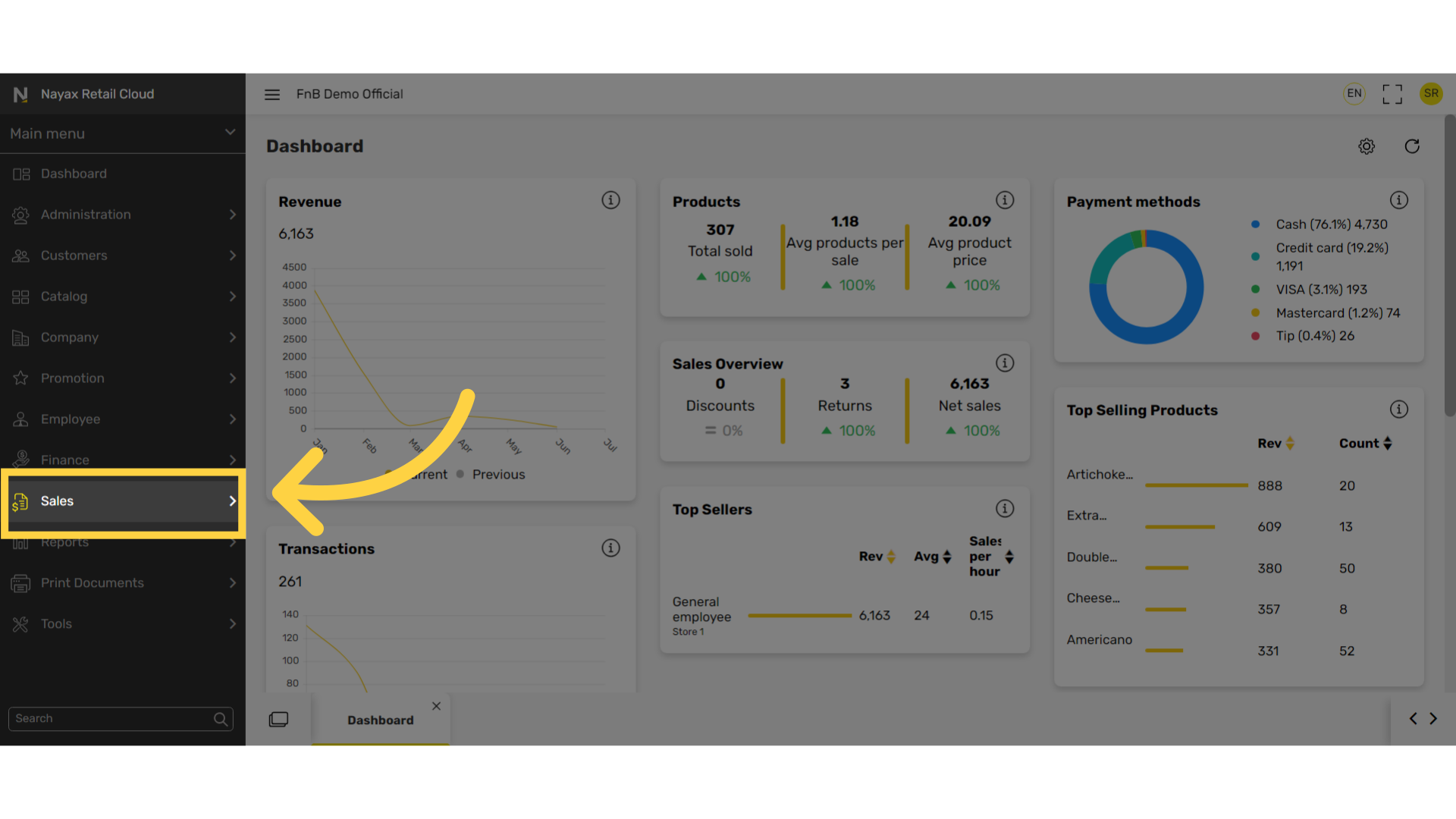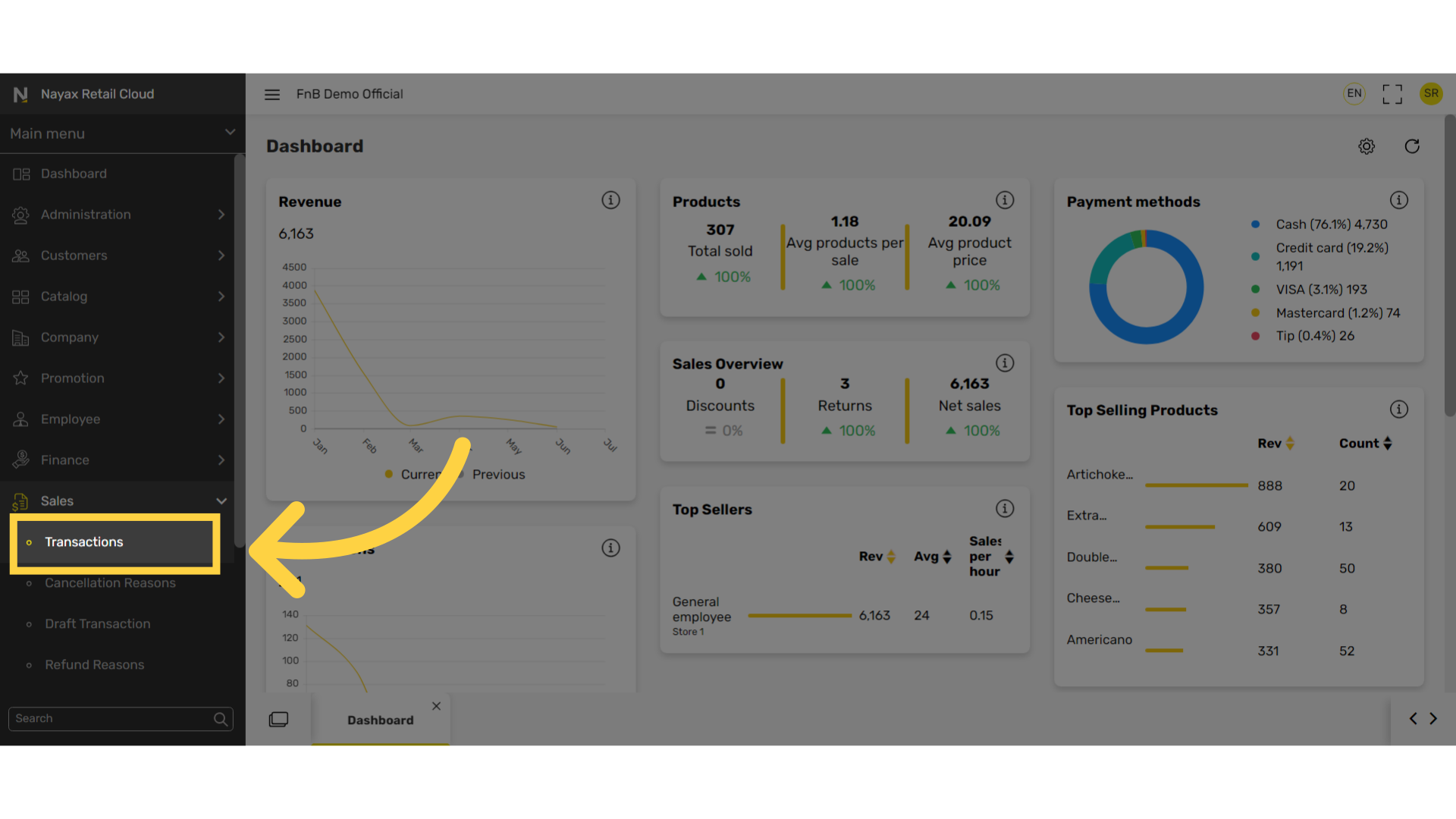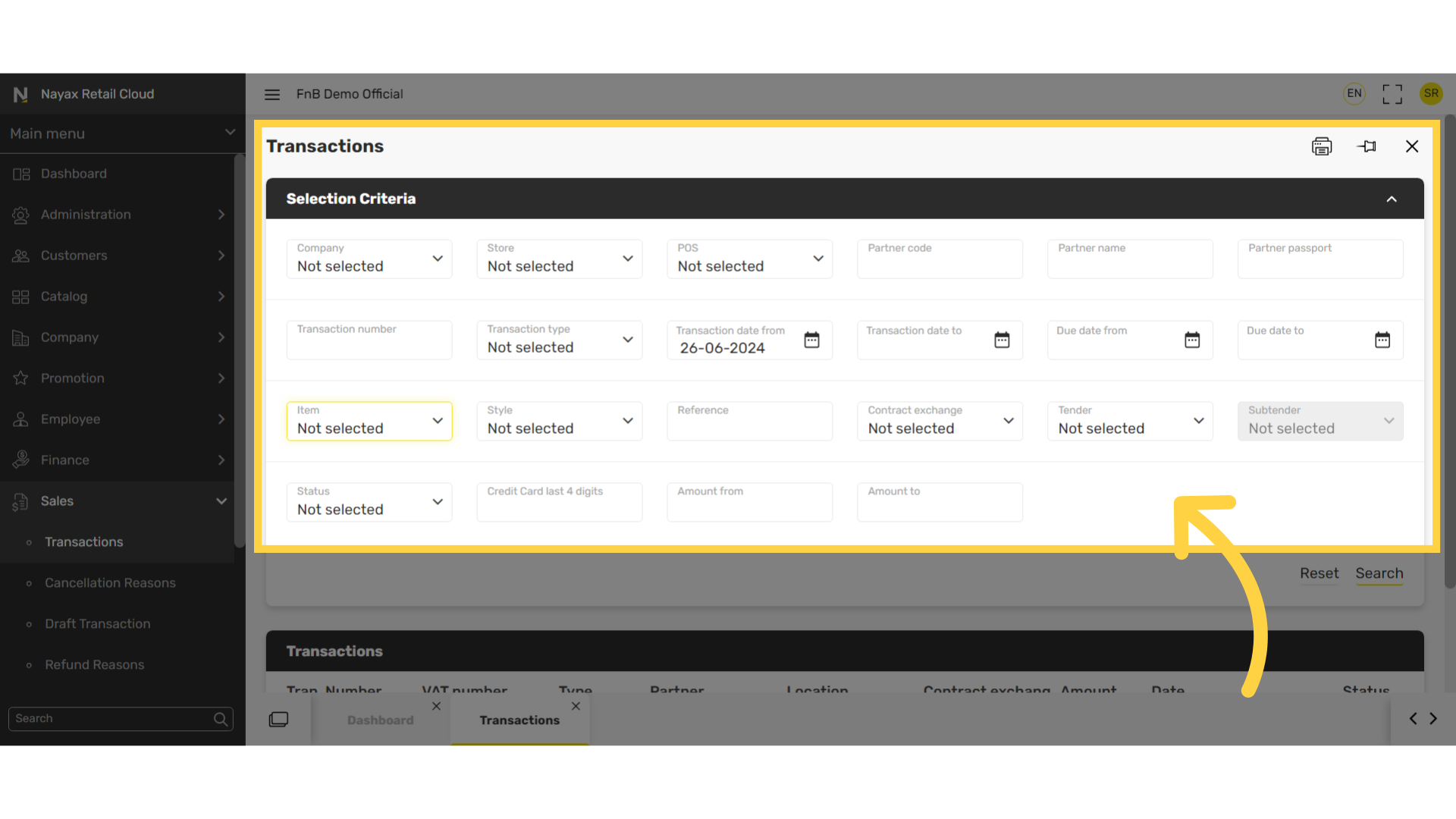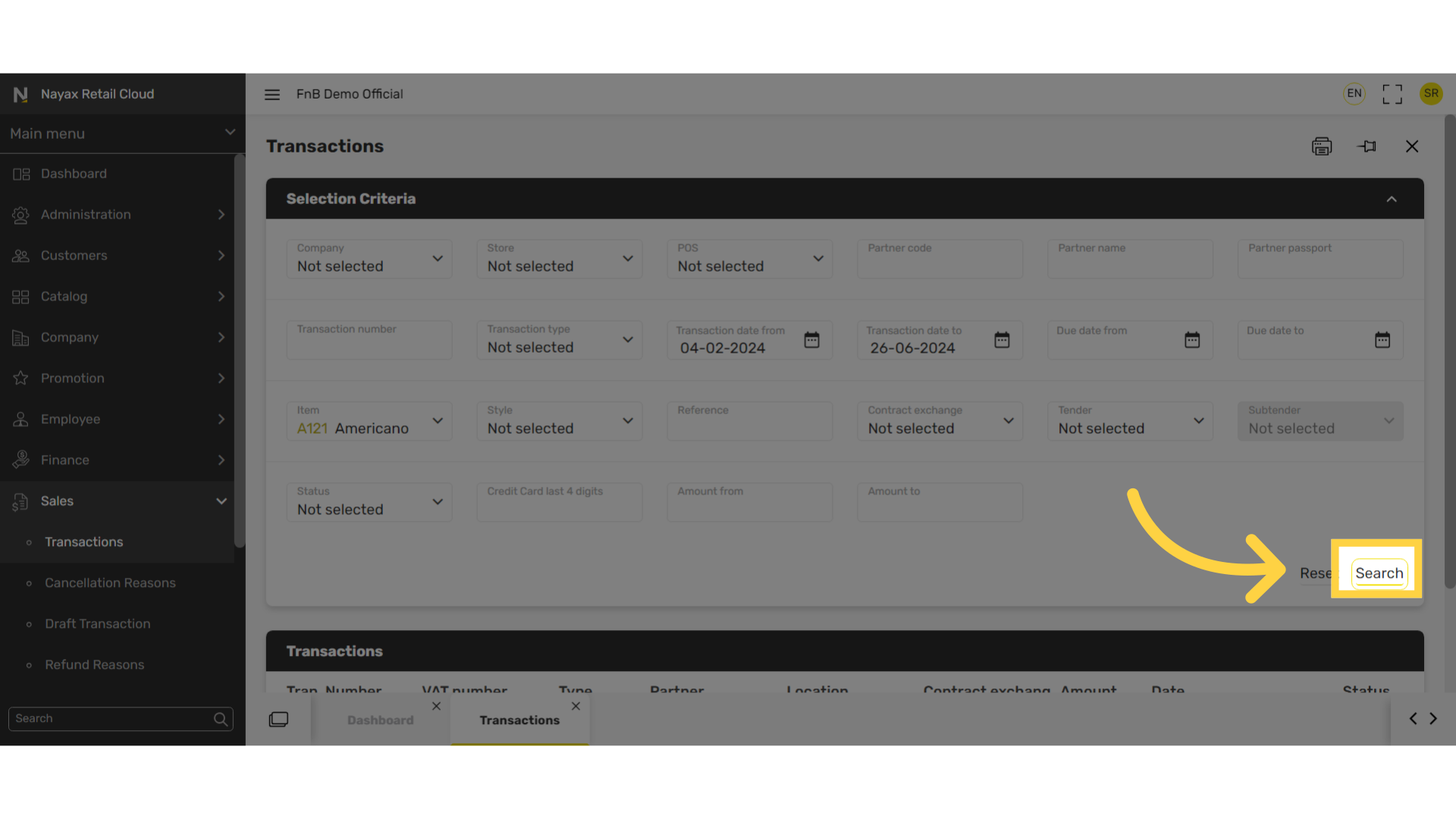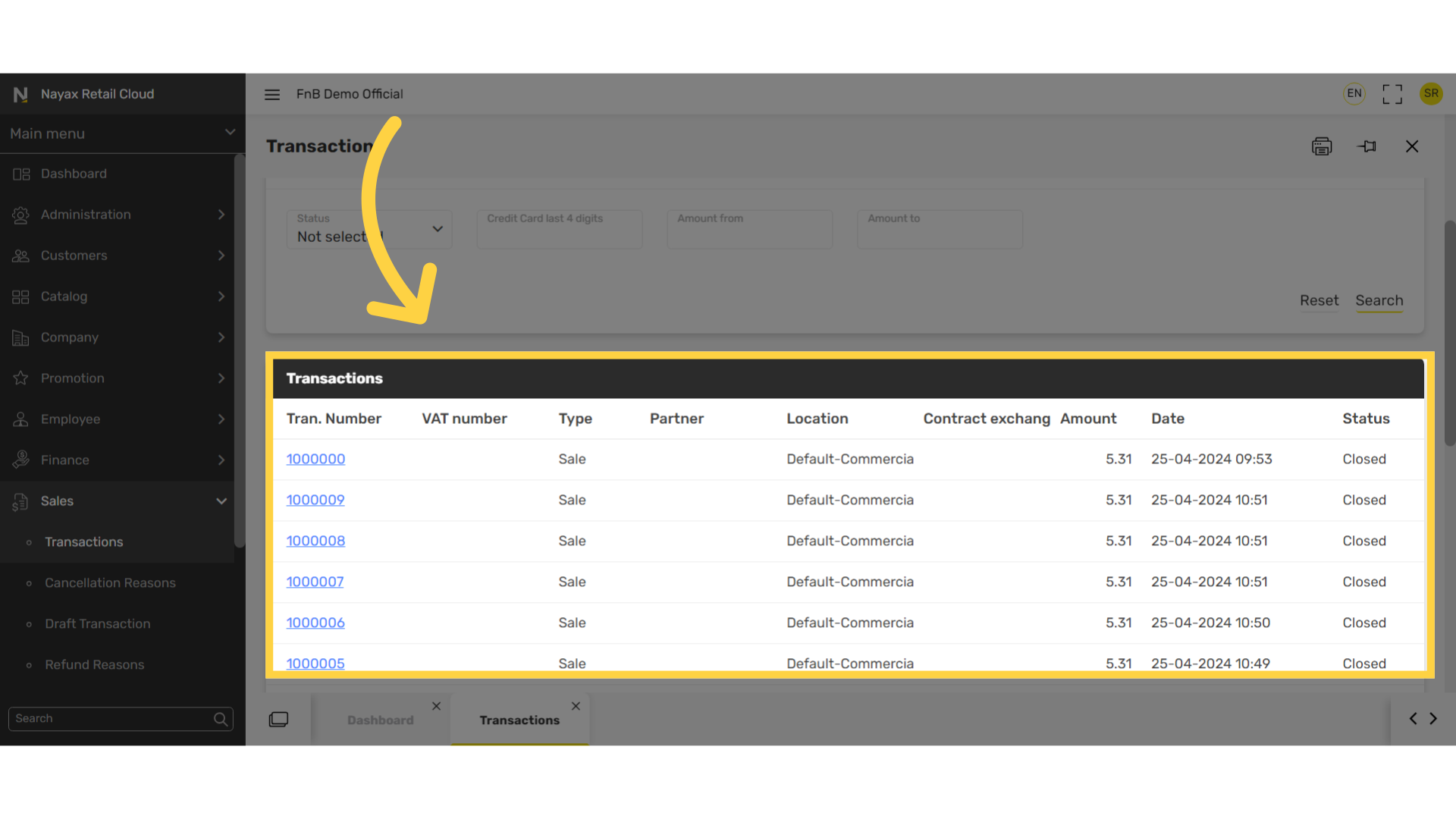How to Search Transaction History | Sales
Retail Core is a dedicated solution designed to make managing your retail business easier and more practical. In this guide you will see a step-by-step scenario on how to search your transaction history.
1
Video Guide
Did you find this article helpful?