🧾Receipt Configuration | Retail Core
Document
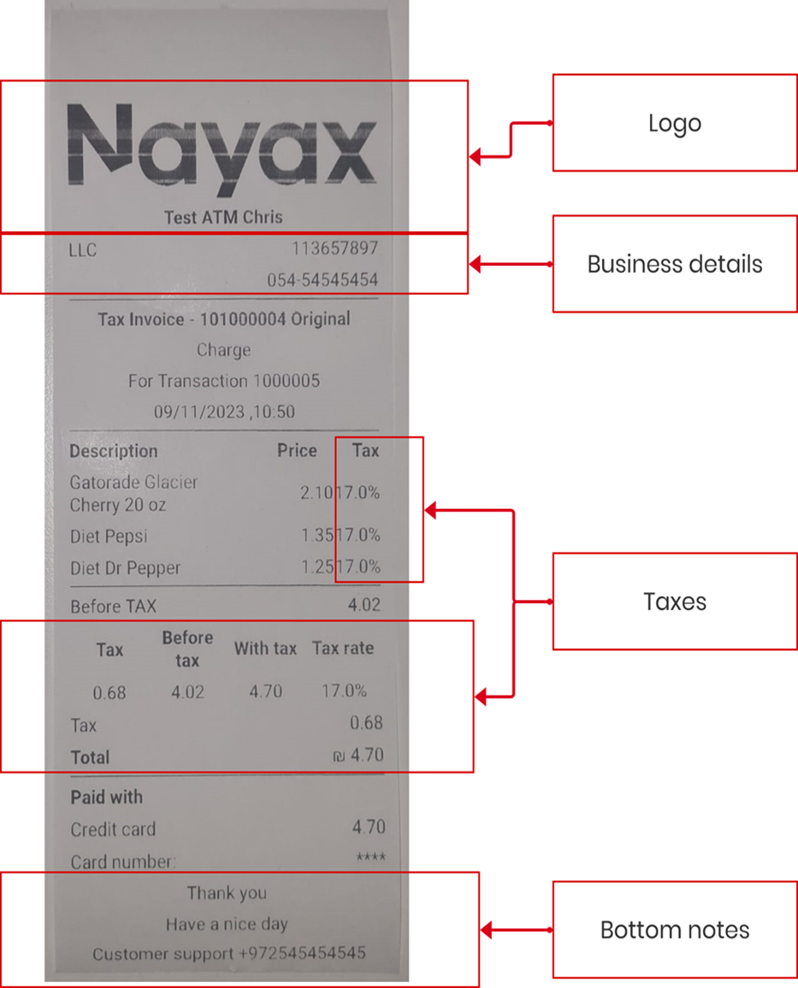
Welcome to the Nova Market Receipt layout guide!
Make every receipt a branding opportunity. Your receipts are more than transaction records – they're mini-marketing tools.
Learn how to customize receipts with your logo, business details, special offers, and even digital options. This section guides you through creating receipts that reinforce your brand, comply with tax regulations, and enhance the customer experience long after they've left your store.
Happy customizing!
- How to Add a Logo to the Receipt | Administration
- How to Add Business Details to the Receipt | Company
- What is Tax/VAT on the Receipt
- How to Add Bottom Notes on a Receipt | Administration
- How to Setup EFSTA Fiscalization on POS | Administration
- How to Configure and Associate a POS on EFSTA | Nayax Retail
- How to Activate Weezmo E-Receipts | Administration
- How to Activate Weezmo SMS Receipts | Retail Core
If you can't find what you need? Please contact Nayax customer support.
We appreciate your feedback and suggestions for more helpful articles. We're here to assist you!
Did you find this article helpful?