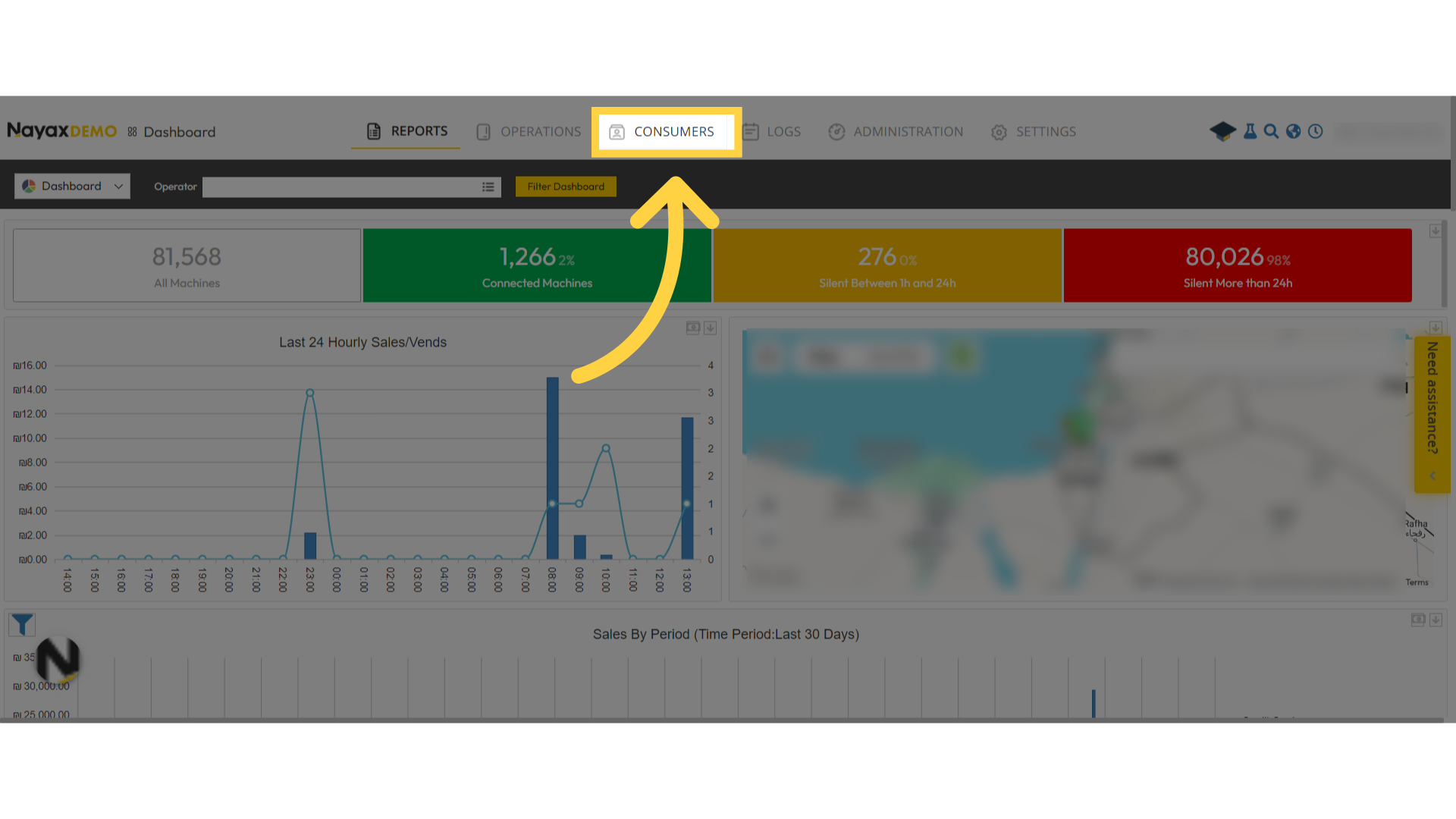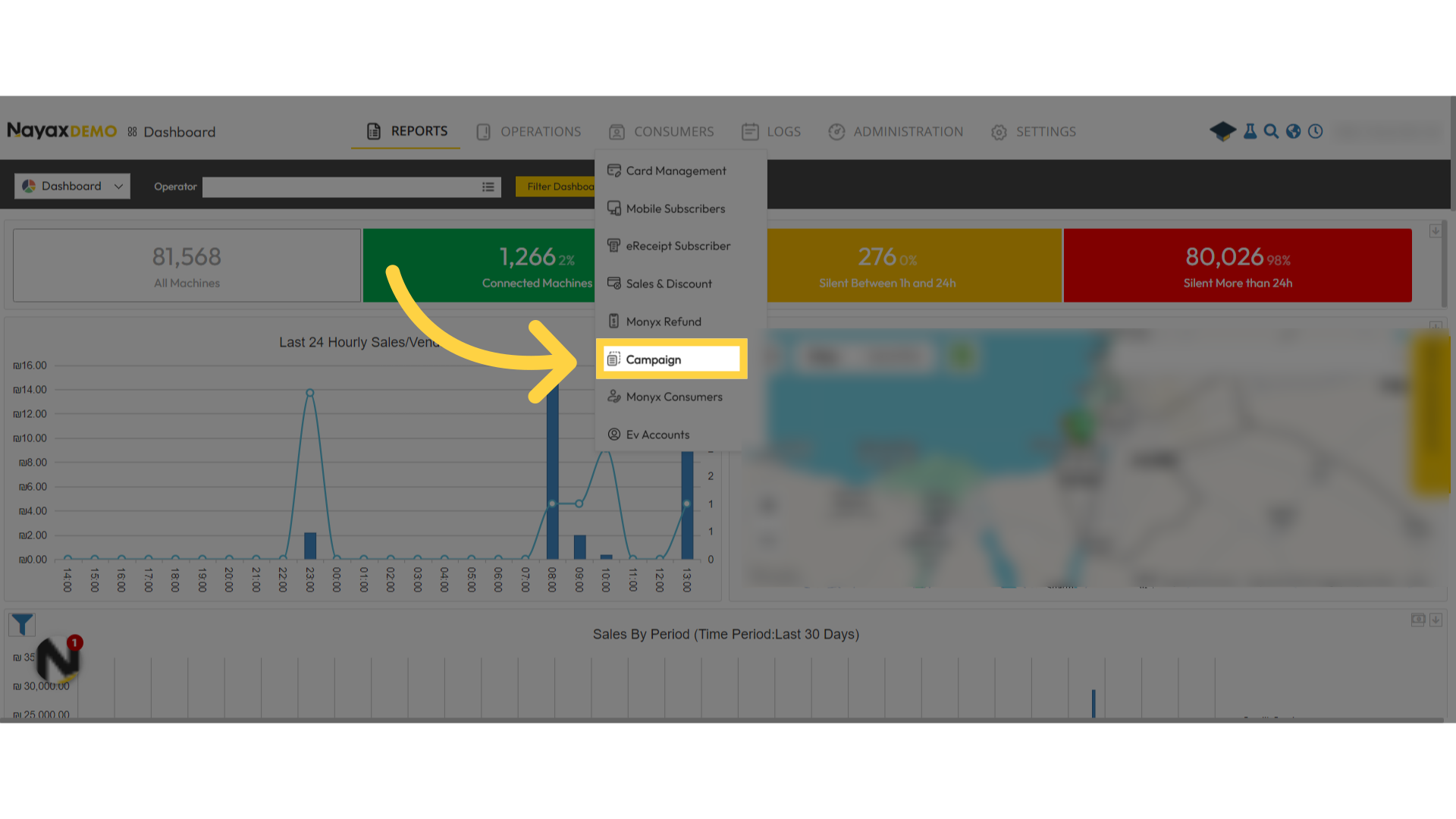00:06: Access the consumer section 00:09: Select the campaign tab from the drop-down menu. 00:12: Fill in the mandatory fields to start creating your campaign. 00:16: Once done filling out the mandatory Fields click on rules and limits tab. 00:20: Select your preferred campaign duration single or reoccurring duration 00:25: Once you've selected single duration choose the start and end date for your campaign. 00:30: Click apply once you're done deciding on a duration date as indicated in 00:34: red. 00:35: If you decide reoccurring duration fill in the mandatory Fields as 00:39: indicated in red 00:41: Complete the remaining required fields for your campaign including the relevant 00:45: operator Institute within the campaign population target audience 00:49: section. 00:51: Fill in the fields for the discount rule section 00:54: These fields can be filled out, but they are not mandatory. 00:58: The fields under campaign limits are optional and you can choose to fill them 01:02: out if needed. 01:03: After entering all the necessary details for your campaign click save information 01:07: to finalize and create your campaign. 01:10: Once you see the success pop-up after clicking save your campaign has been created 01:14: successfully. 01:16: Thank you for watching.