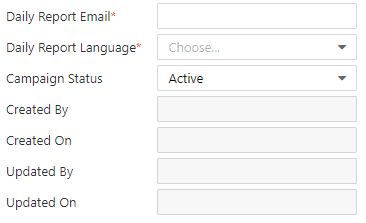Overview of Campaign Tab | Consumers
1
Click Consumers Tab
Image Attached
To create a punch card campaign, from the Dashboard of your Nayax Core Management system click on the to Consumers and then the Campaign Tab from the drop down menu.
Then, fill in the following information:
(Fields marked with an asterisk * are mandatory)
Note: If you don't have the Campaign tab in Nayax Core, contact your local office and ask to enable it.
Did you find this article helpful?