Create a Prepaid Card for Retail | Consumers
This guide explains how to create a prepaid card for Retail Core use within Nayax Core with step by step instructions.
Video Guide
00:00: This guide explains how to create a prepaid card in Nayax and provides step-by-step instructions. This enhancement empowers operators to better manage product availability and cater to specific user needs while maintaining control over prepaid purchases. 00:17: From the dashboard of your Nayax Core management suite - click consumers tab. 00:23: Select card management in the drop down menu. 00:27: Enter the name of the operator or sub-actor you want this card to be located under. 00:32: Choose prepaid card type from the drop-down menu. 00:36: From the drop down menu, choose preferred card type to be issued to cardholder. Nayax have a variety options and for more information please go to Nayax U and search physical card types. 00:49: Insert the Card Unique Identifier. Which is the card string that will help to identify the cardholders card to the device. After creation, this number can not be modified. 01:02: Select active from the dropdown menu if you want to create an active card that will work immediately or an inactive card. 01:10: Define the membership policy. You can define a price for each member type, grade or level. For more information please go to Nayax U and search member type pricing. 01:23: Define the currency this card is working with from the dropdown menu. 01:28: Choose the method in which this card's balance is managed if by transactions or money. Money - sets the amount limit of money to be used by this card. Transactions - sets the card to the total number of transactions that can be performed with this card. 01:46: Set the monthly, weekly, daily, and specific day limitations. To unlimited the card balance enter the number '0' in each mandatory field. 01:58: Sets the amount to be reloaded to the card at the beginning of every month. 02:09: Optional - Credit Accumulation. Tick this box if you wish to add the monthly reload amount to the card's current balance at the end of the month. 02:19: Optional - Ticking the single-use box prevents the card balance to be reloaded at the end of every month. The balance available to the cardholder will be the remaining credit. 02:30: Optional field - Cash or credit card revalue top up Allows this card to be revalued top up with cash or credit card at a vending machine. The machine must support this feature and you need to define it. 02:44: As for all the other fields on this page, it is optional for you to fill in. We recommend you fill in as much information as possible when creating a new prepaid card to help locate the cardholder in the future. 02:58: Don't forget to save the changes. Congratulations, you have just created a new prepaid card! 03:06: This guide covered how to create a pre-paid card in Nayax Core including setting the amount, validity, refill options, low balance alert, maximum balance, and cardholder details.
Click Consumers Tab
Image Attached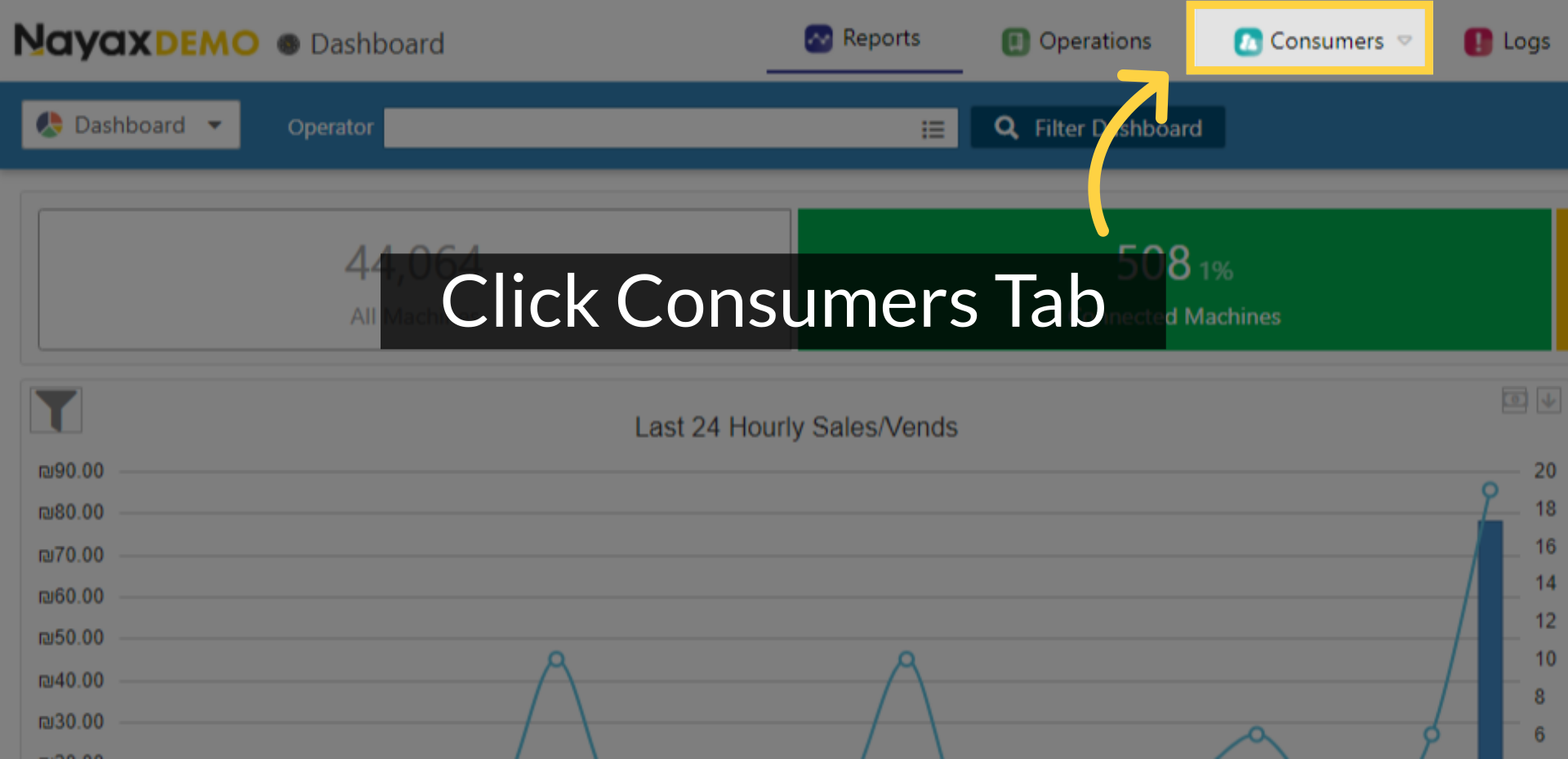
Select Card Management
Image AttachedClick card management from drop down menu.
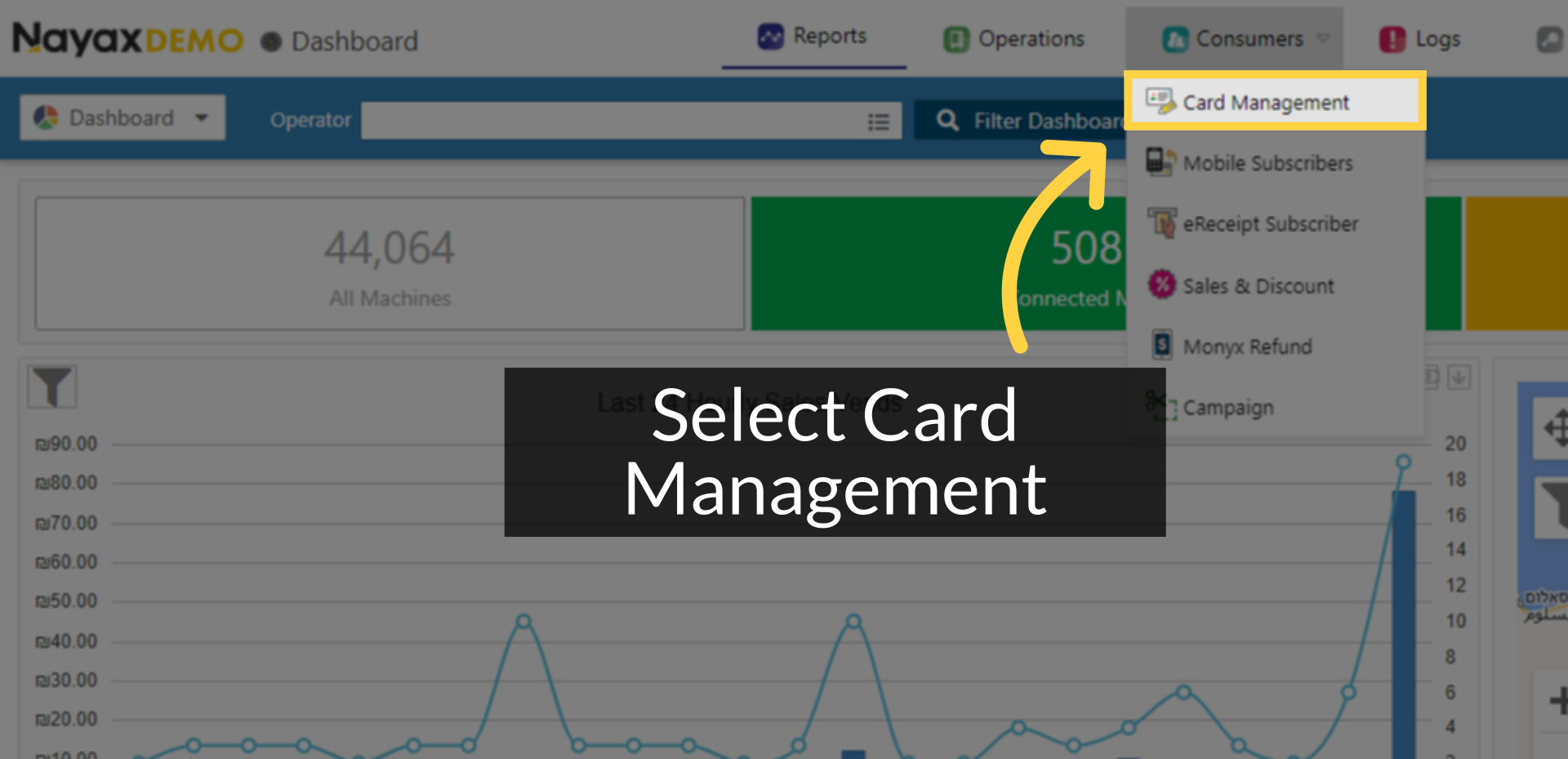
Enter Operator Name
Image AttachedEnter the name of the operator or sub-actor you want this card to be located under.
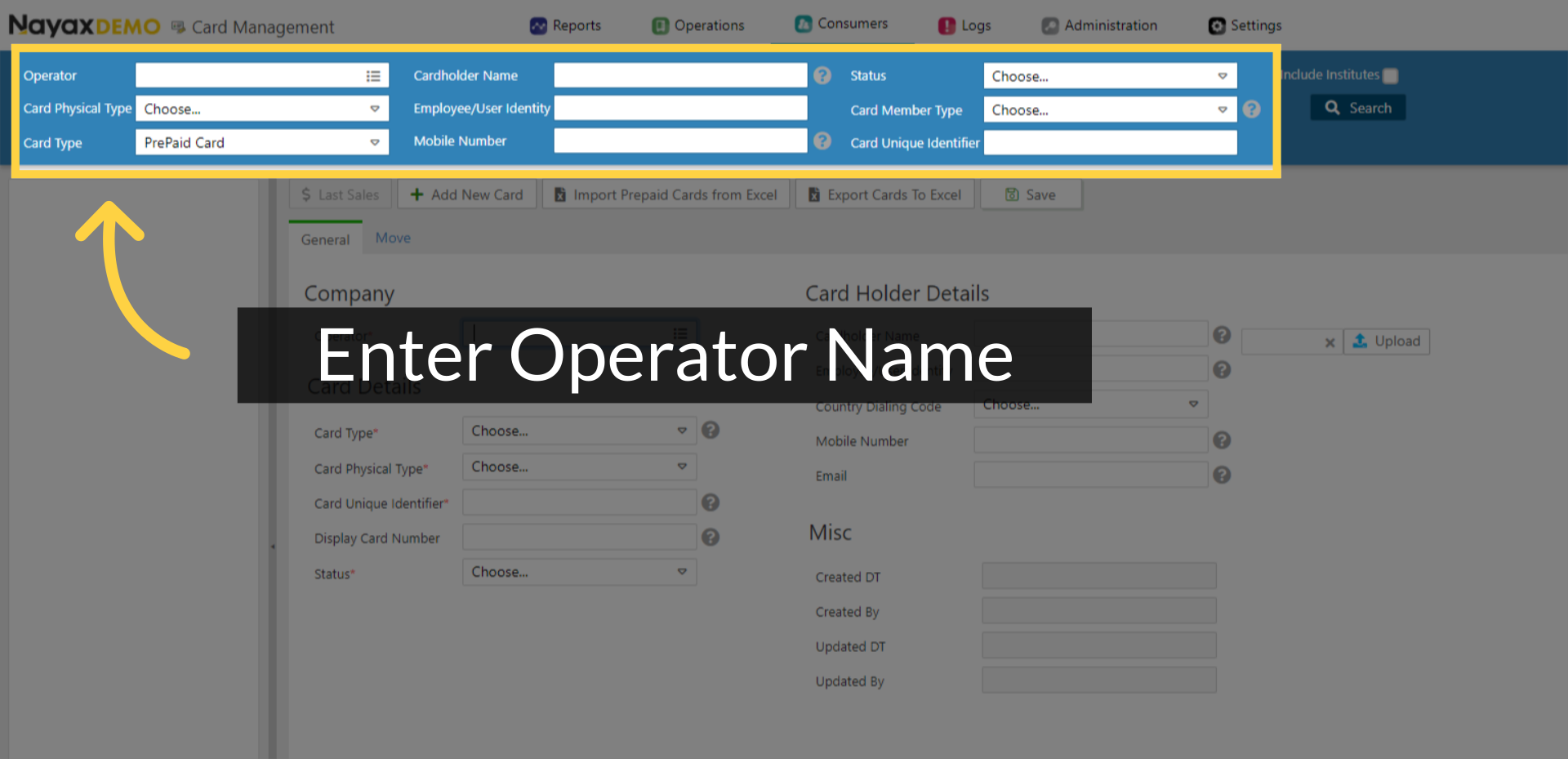
Choose Prepaid card
Image AttachedChoose prepaid card from the drop down menu.
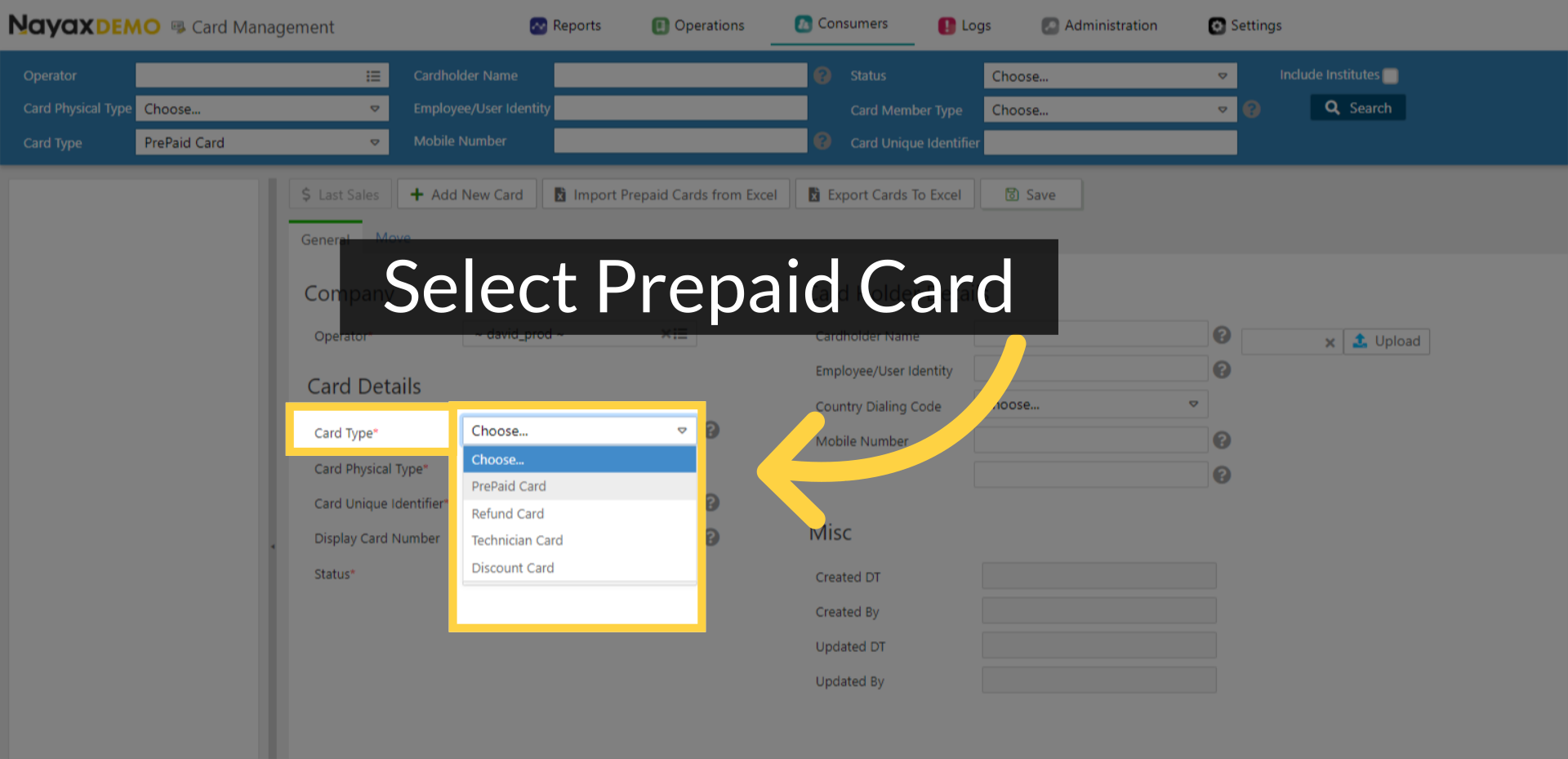
Select Card Physical Type
Image AttachedFrom the drop down menu, choose preferred card type to be issued to cardholder. Physical card types, Swipe card, Contact card, Contactless card, Contactless sticker, Monyx virtual ID, Custom 3rd party prepaid card type, Dual contact and contactless card, Dual swipe and contactless card prepaid and QR code prepaid.
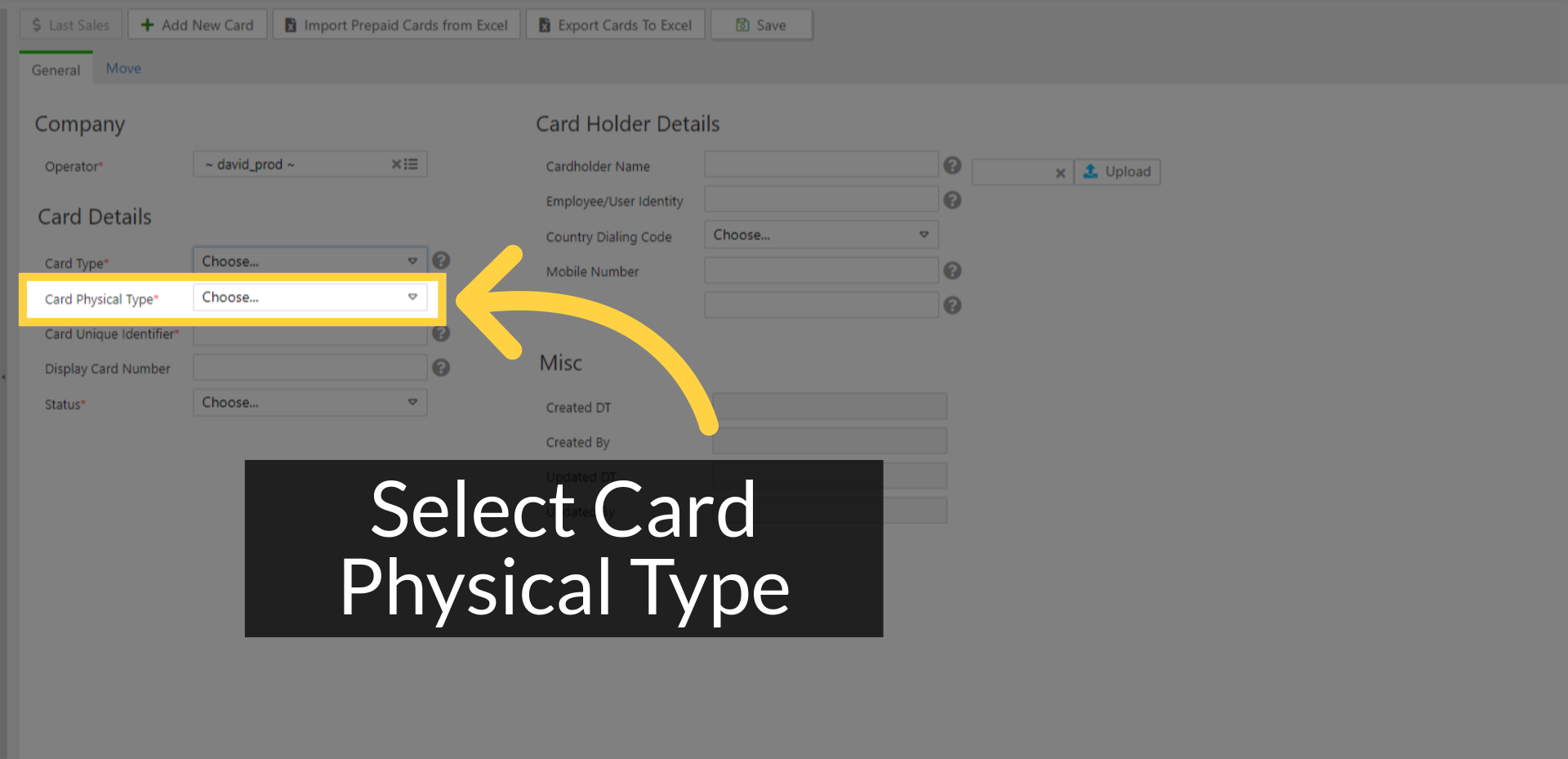
Type Card Unique Identifier (UID)
Image AttachedInsert the Card Unique Identifier (UID). Which is the card string that will help to identify the cardholders card to the device.
After creation, this number can not be modified.
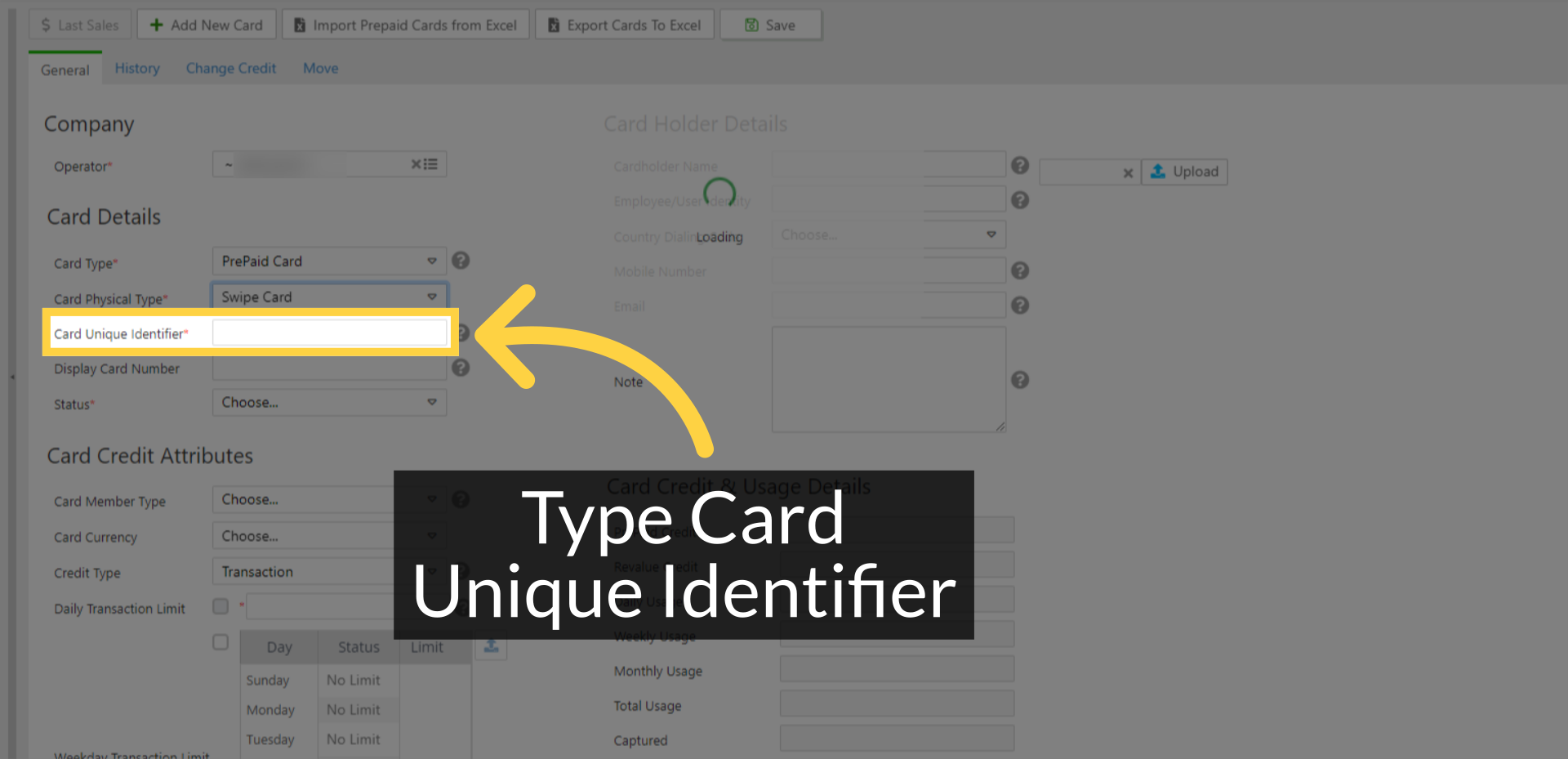
Click Active
Image AttachedStatus - Select active from the dropdown menu if you want to create an active card that will work immediately or an inactive card.
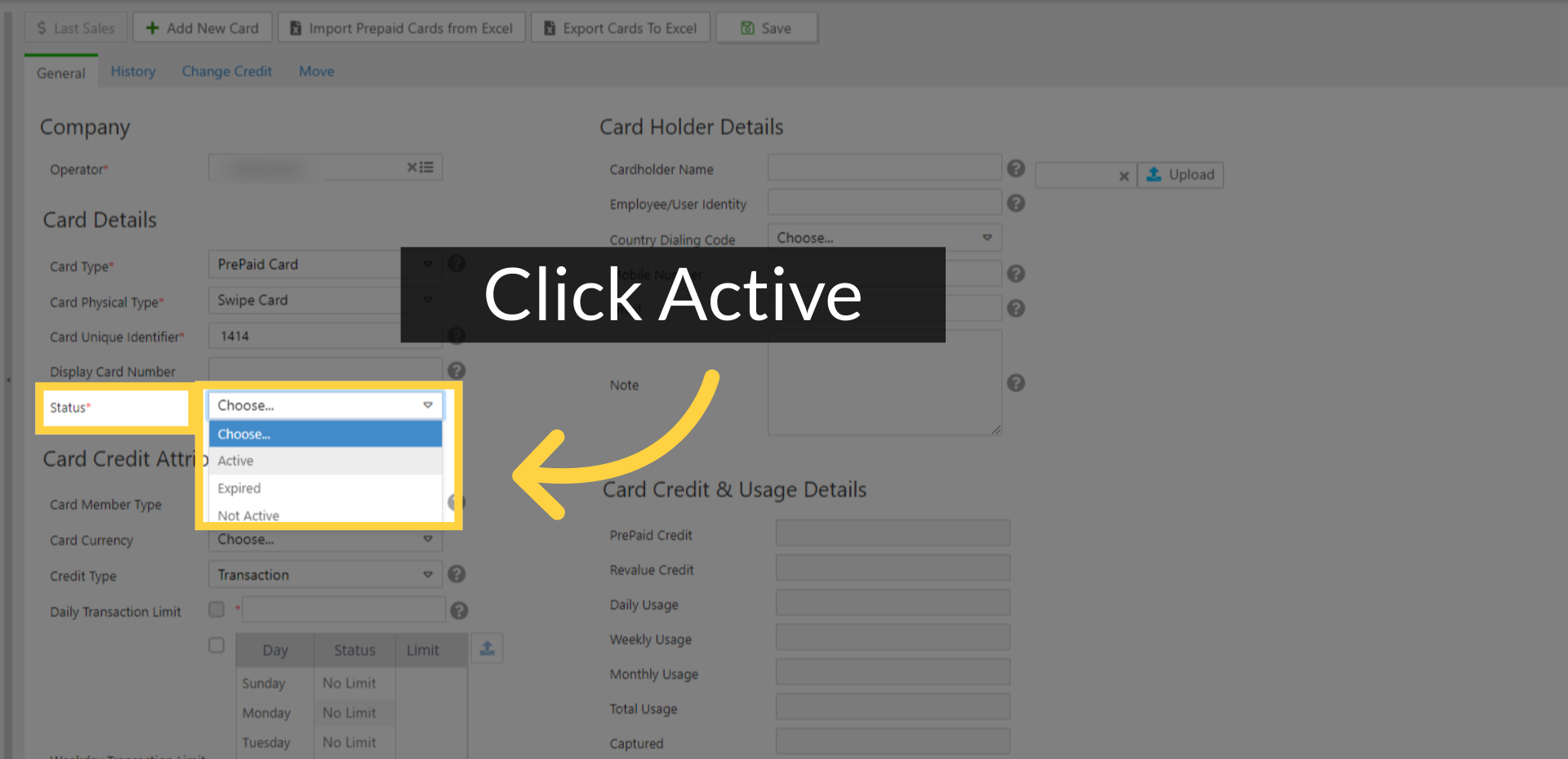
Card Member Type - Optional
Image Attached- On the card level, you can define a membership type for the cardholder.
- Within the product page you can define specific prices or discounts for card holders.
- Check the box next to Enable Member Type Prices and select the Membership types that will receive a unique price.
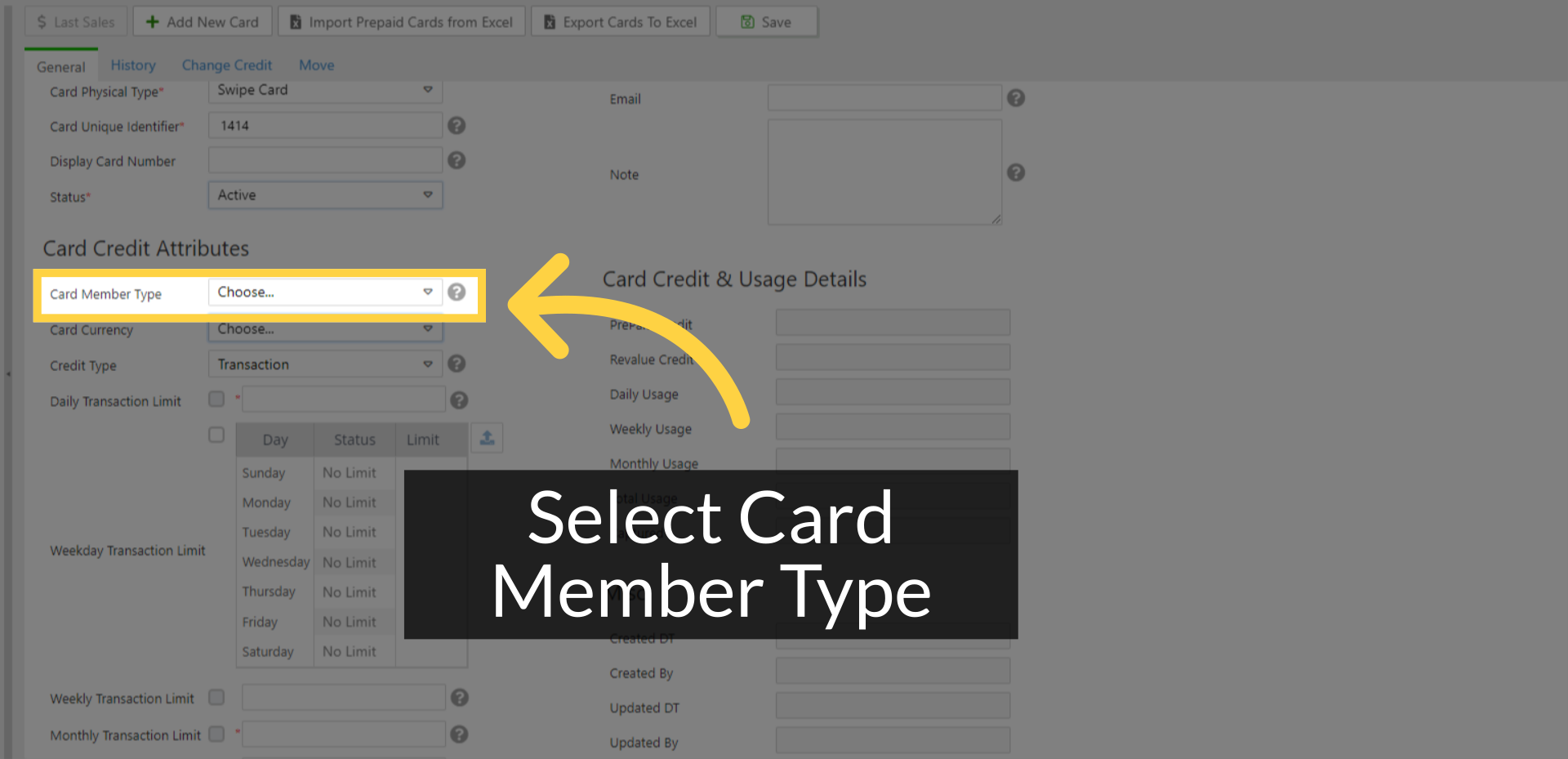
Select Card Currency
Image Attached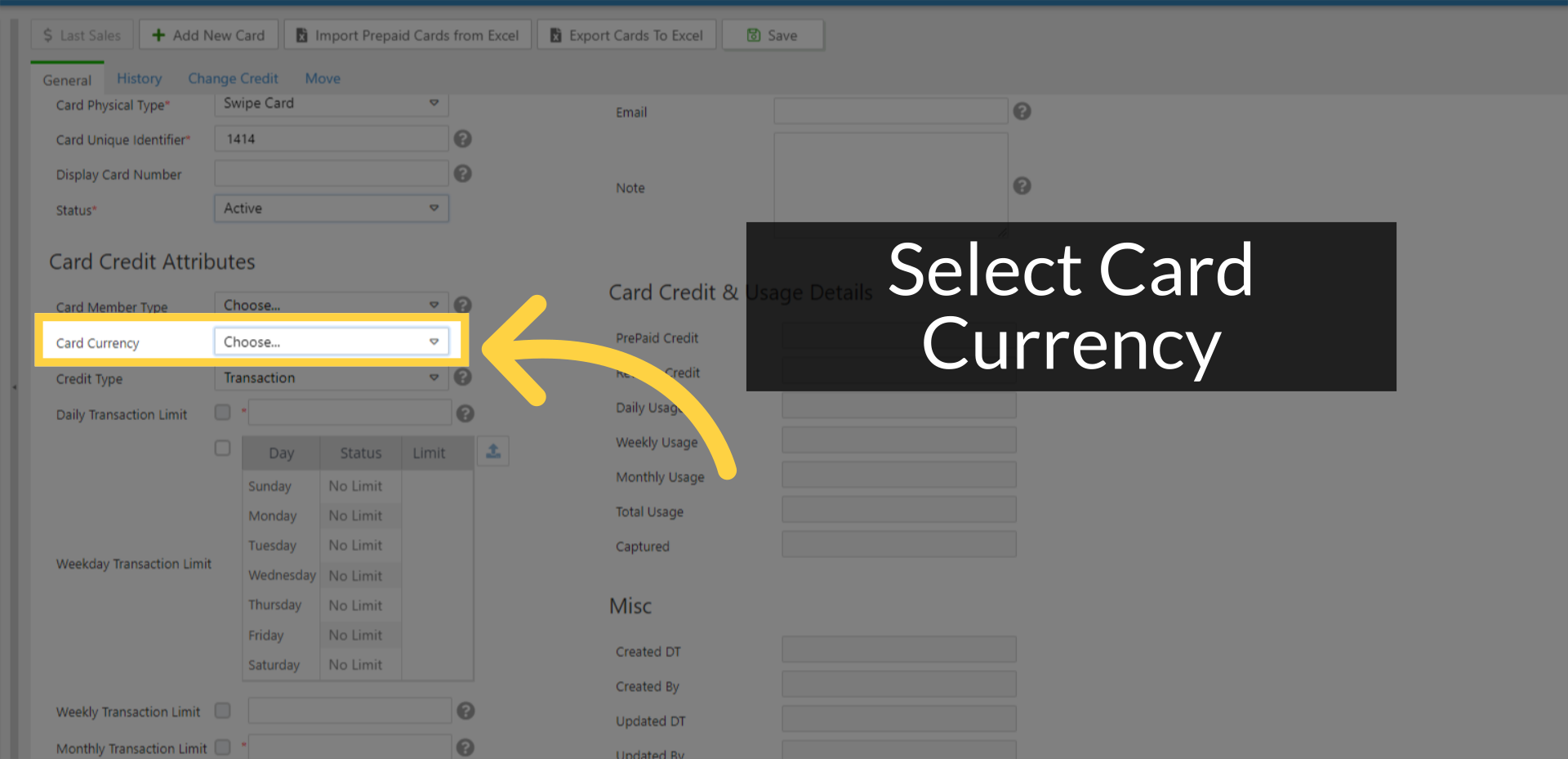
Choose Credit Type
Image AttachedSelect MONEY
This option sets the amount of money to be used by this card. The option of Transactions does not work with Retail Core.
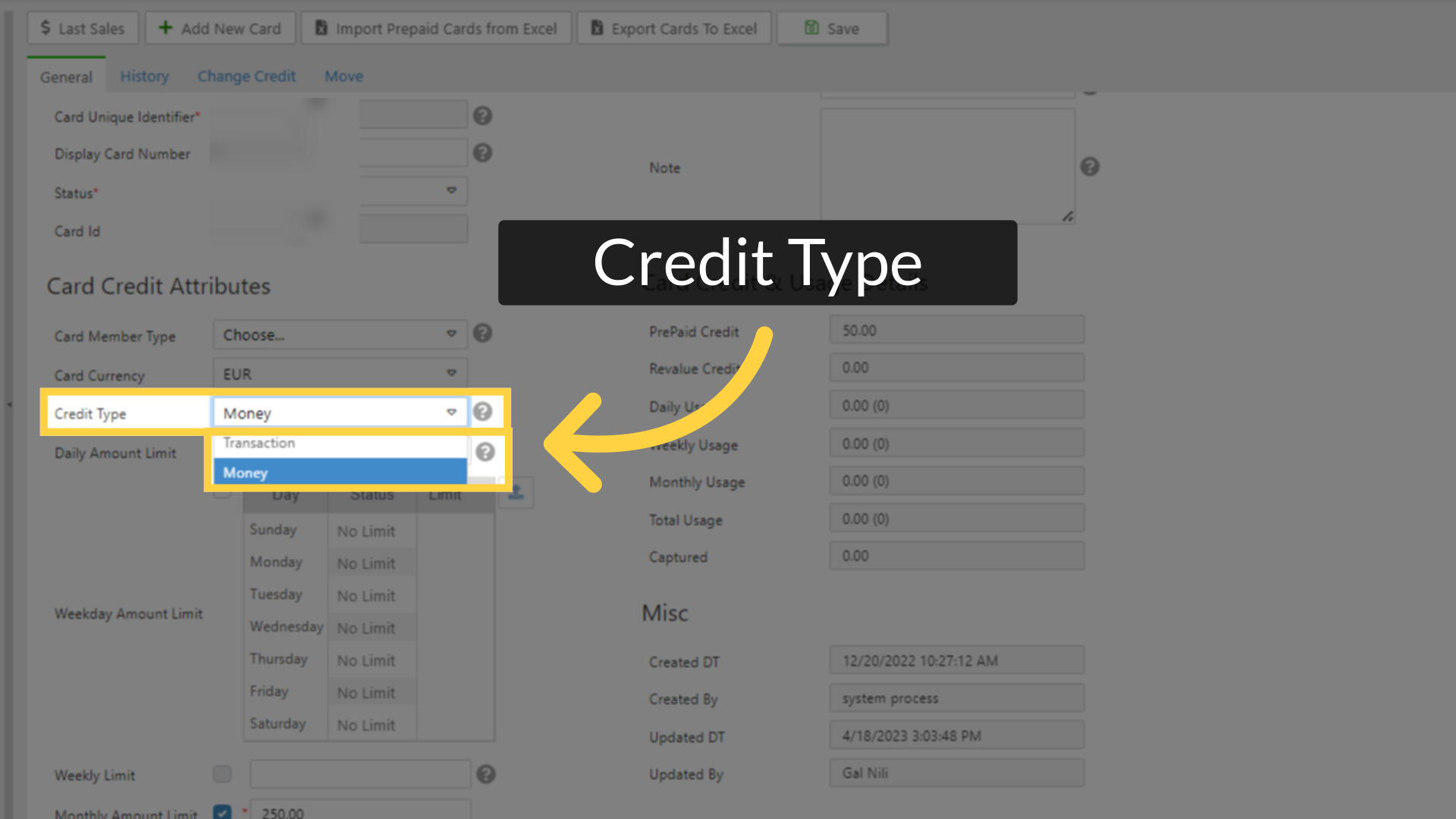
Setting Credit Limits
Image Attached*Daily limit - Sets the number of transactions or the amount that can be used with this card.
*Weekday Limit - Sets a daily limit to the number of transactions or the amount that can be used with this card for specific days. Click on the icon highlighted in RED on the visual to open the table to set limits.
Amount Limit Value - Sets the number of transactions or the amount the cardholder will be able to use each day.
Daily Amount Limit – only one of the above fields can be checked
Weekly Limit - Sets a weekly limit to the number of transactions or the amount that can be used with this card.
Monthly Limit - Sets a monthly limit to the number of transactions or the amount that can be used with this card.
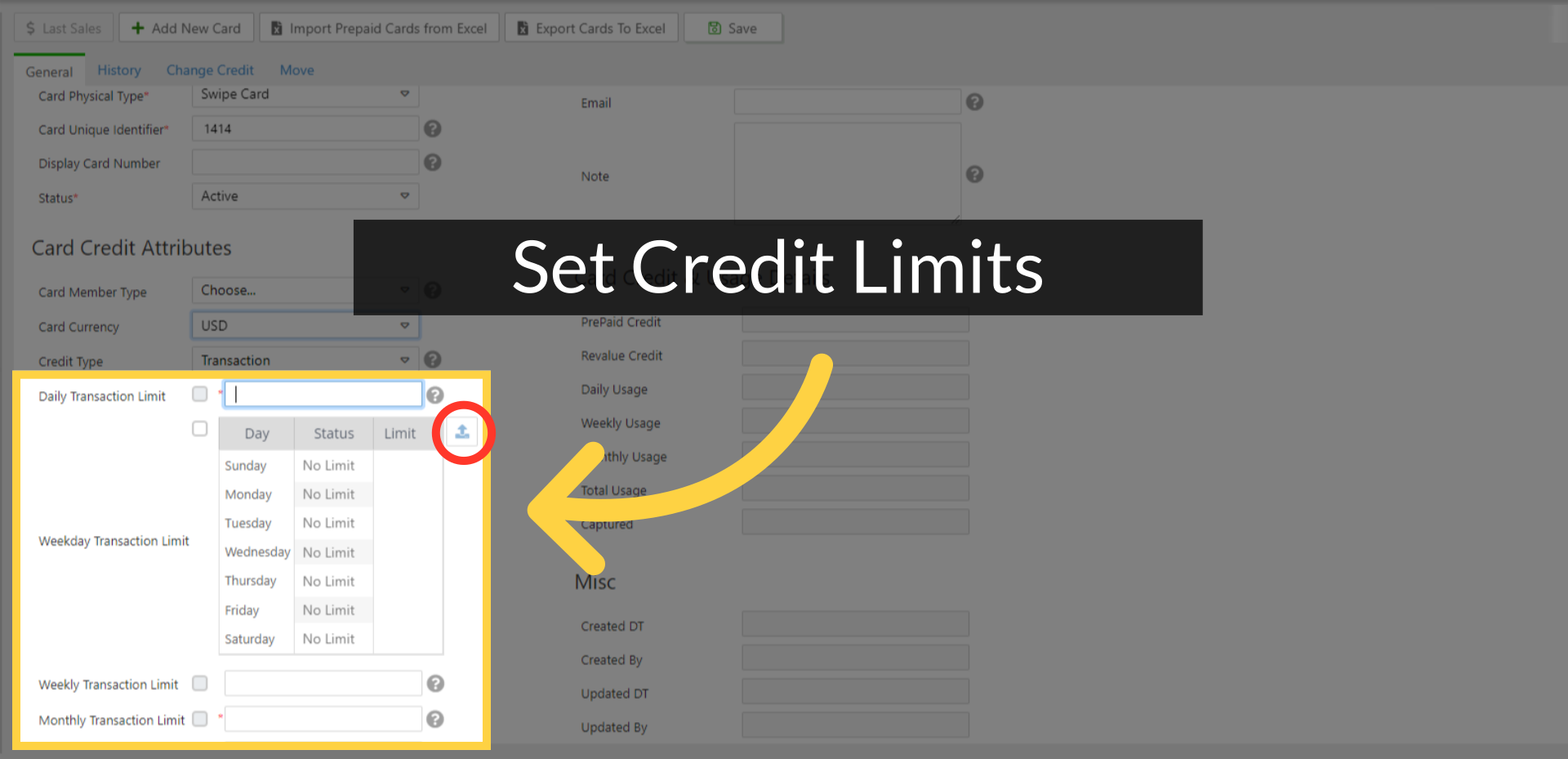
Time Limitations
Image Attached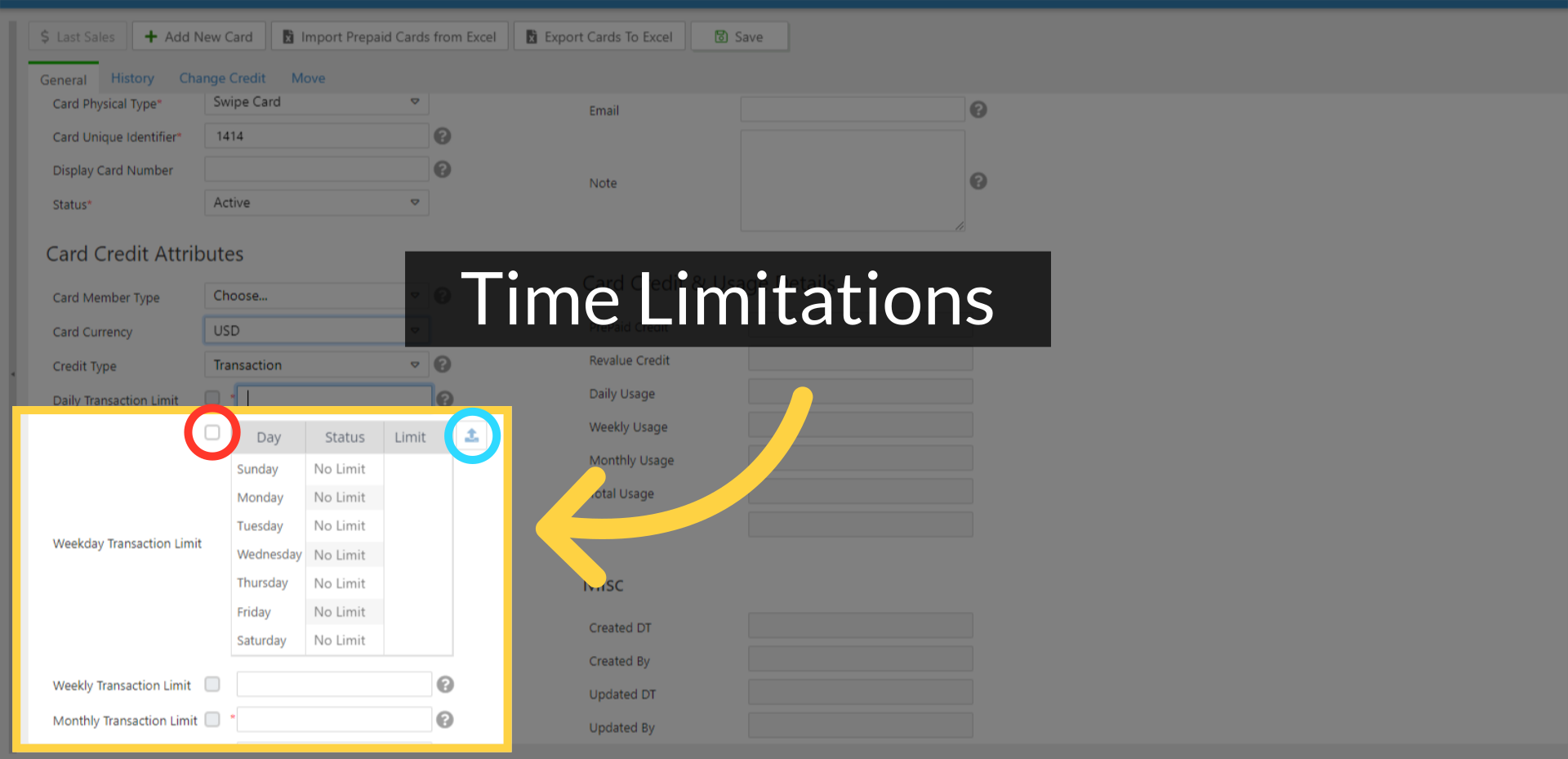
Monthly reload prepaid
Image AttachedSets the amount to be reloaded to the card at the beginning of every month.
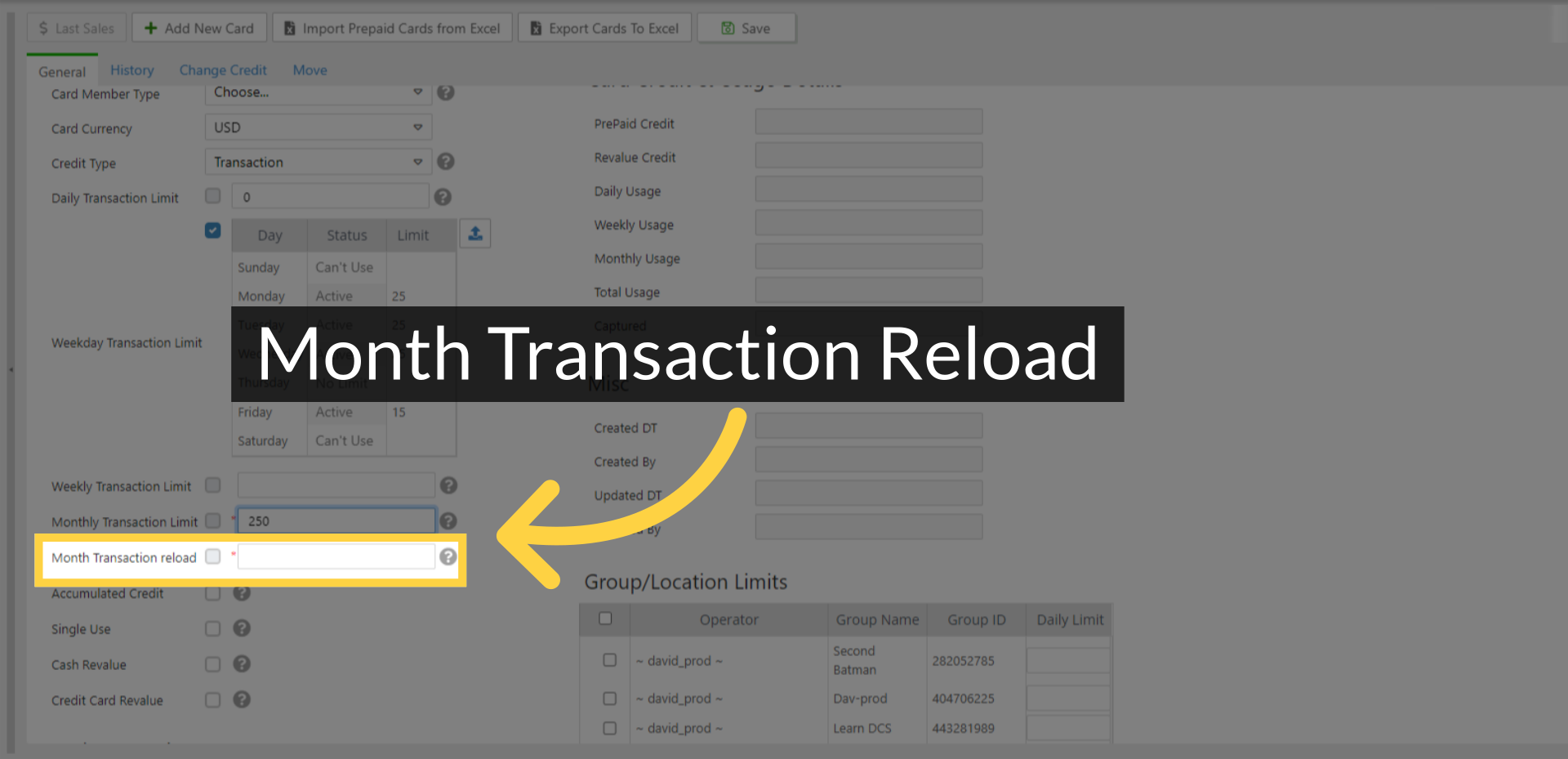
Accumulated credit
Image AttachedOptional - Credit Accumulation. Tick this box if you wish to add the Monthly Reload Amount to the card's current balance at the end of the month.
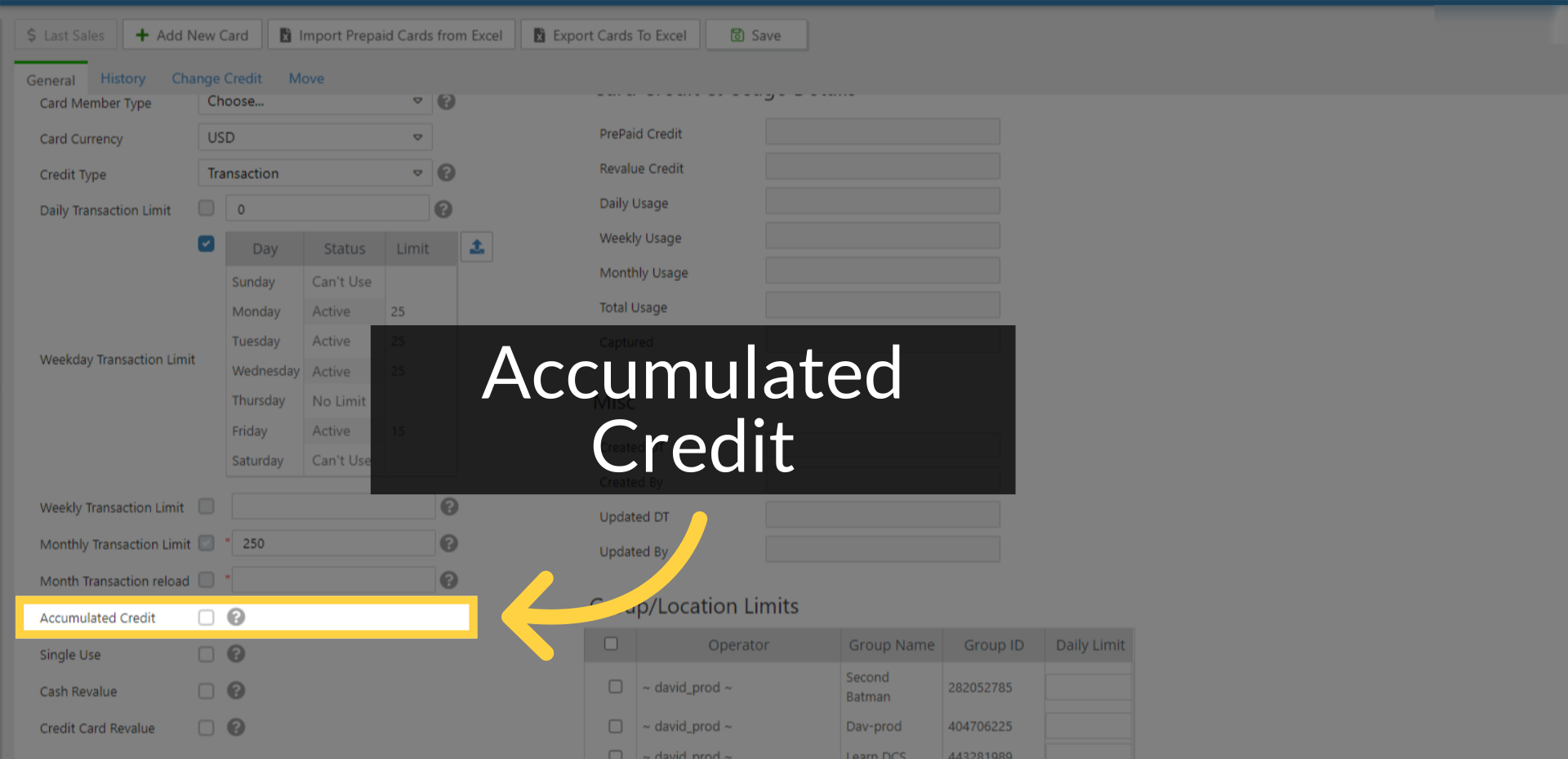
Single use
Image AttachedOptional - Ticking the single-use box prevents the card balance to be reloaded at the end of every month. The balance available to the cardholder will be the remaining credit.
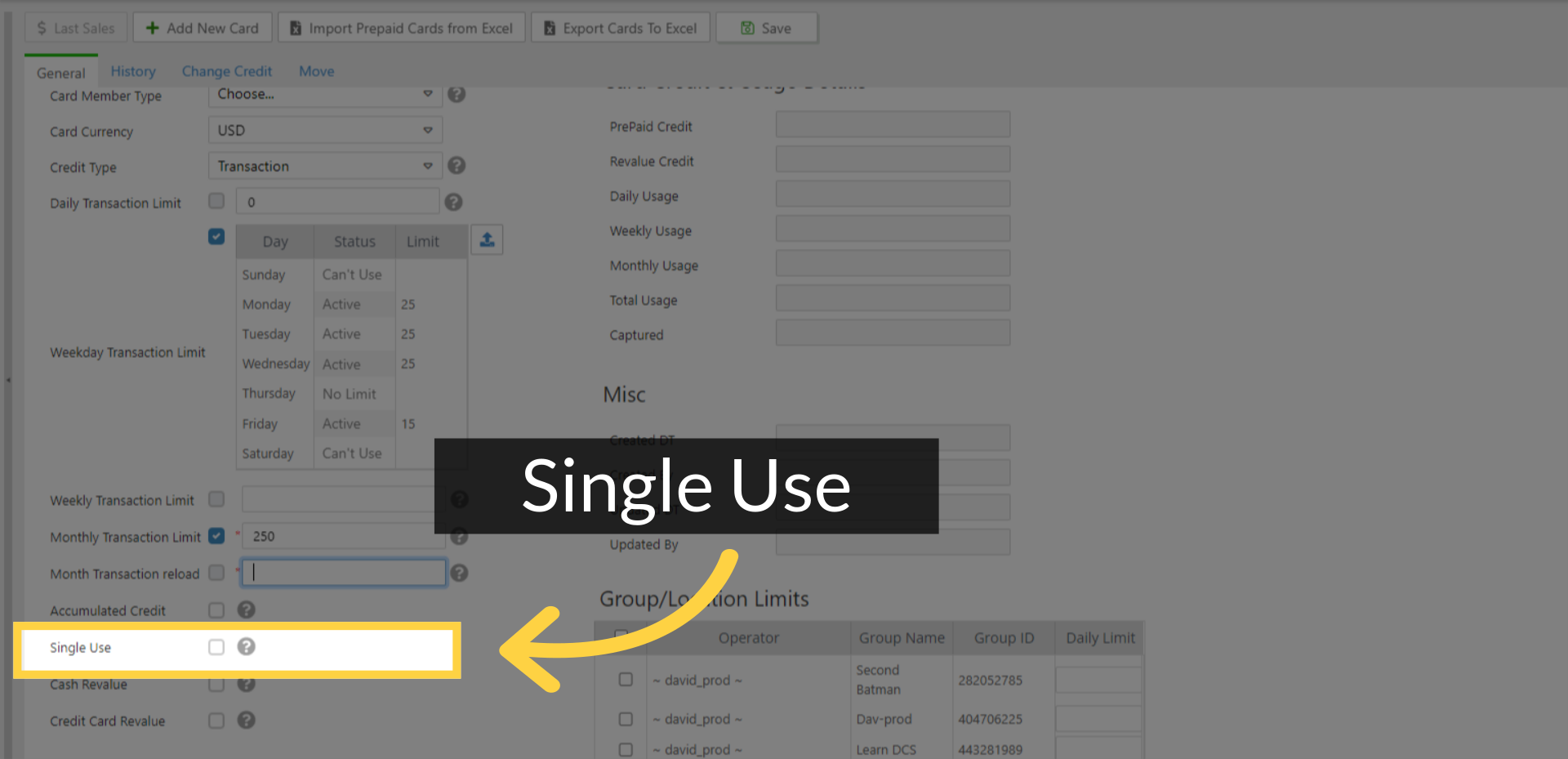
Credit card revalue and Cash revalue
Image Attached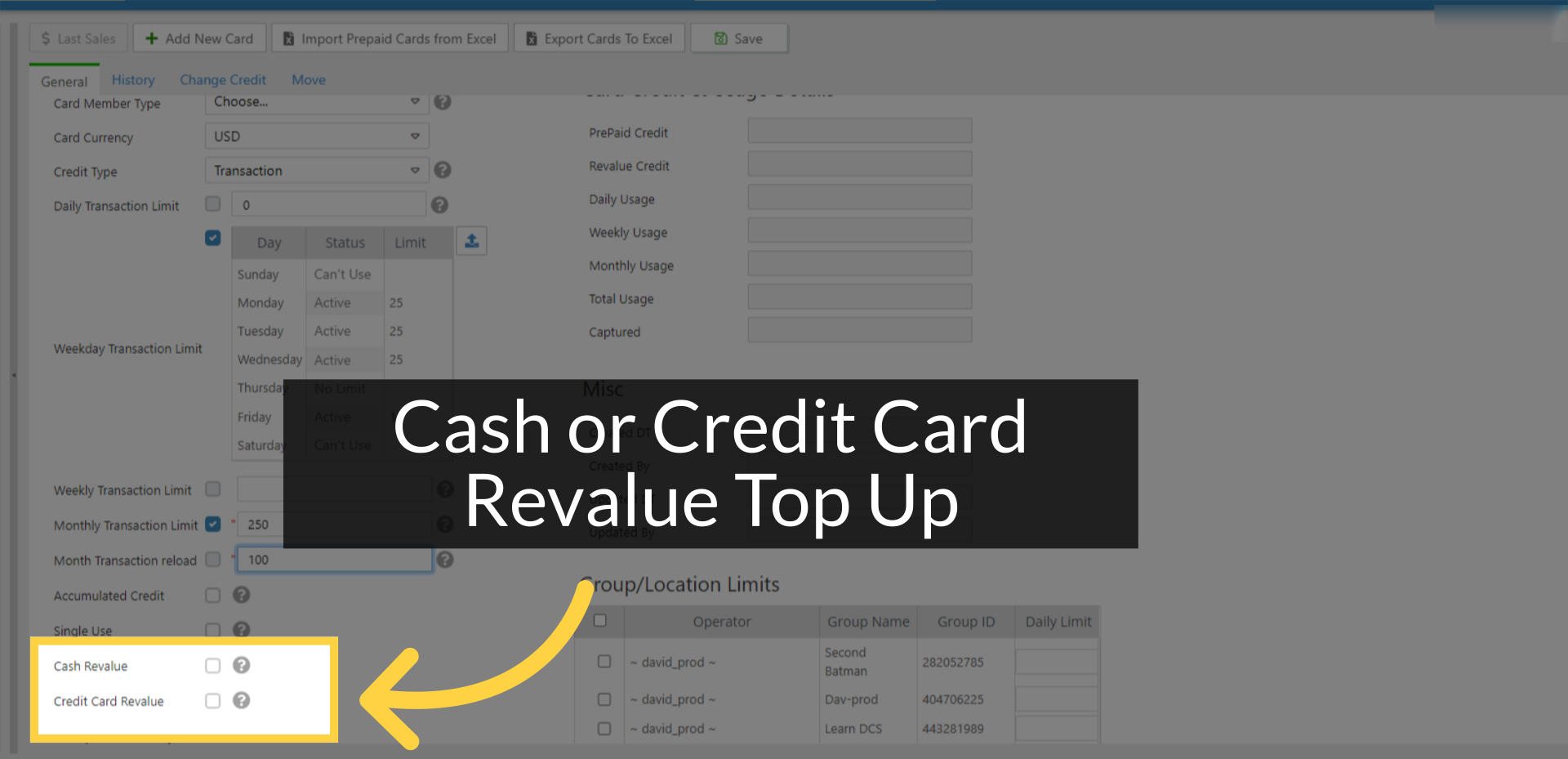
Additional Settings
Image AttachedAs for all the other fields on this page, it is optional for you to fill in.
We recommend you fill in as much information as possible when creating a new prepaid card to help locate the cardholder in the future.
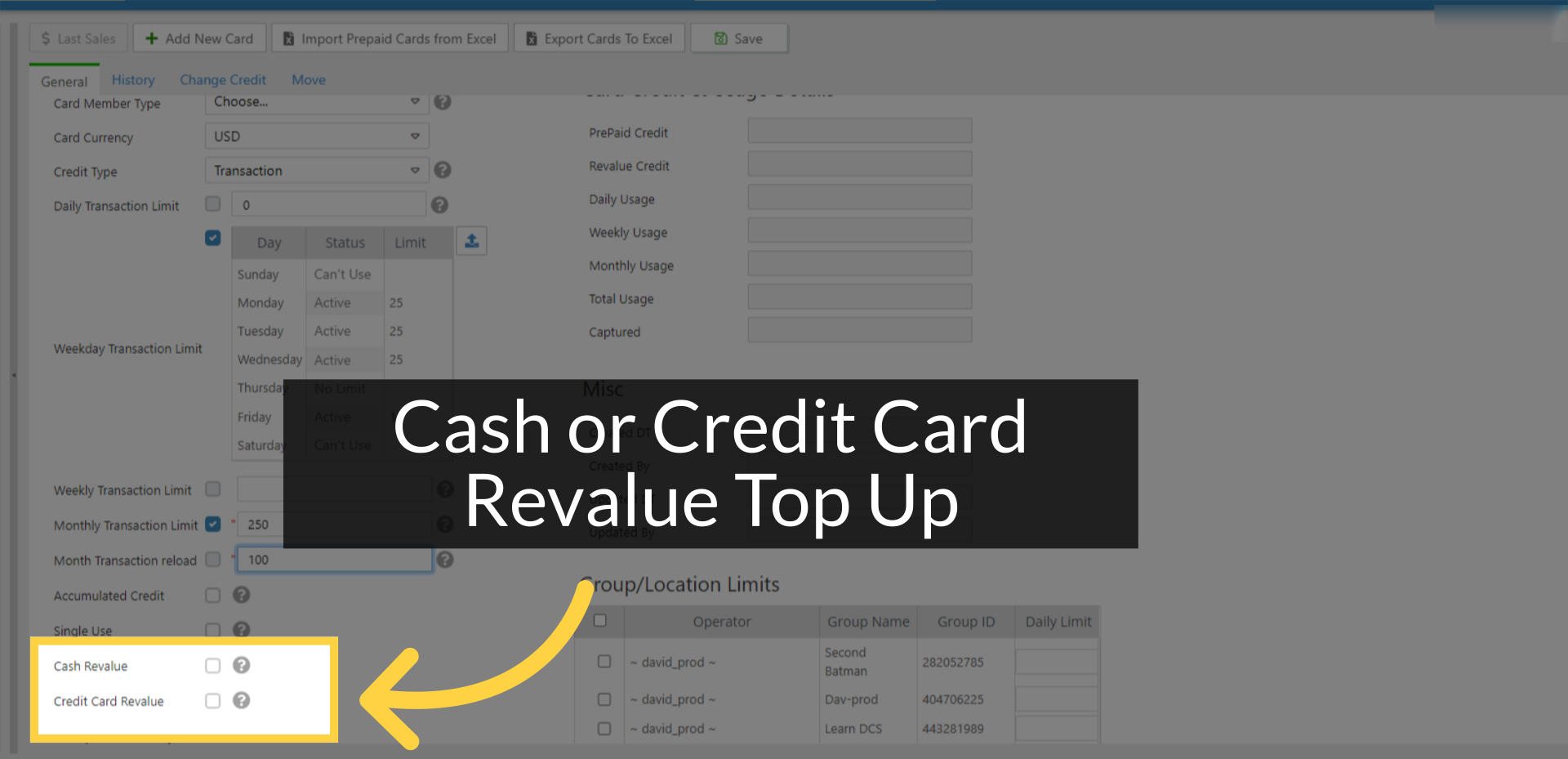
Click Save
Image AttachedDon't forget to save the changes.
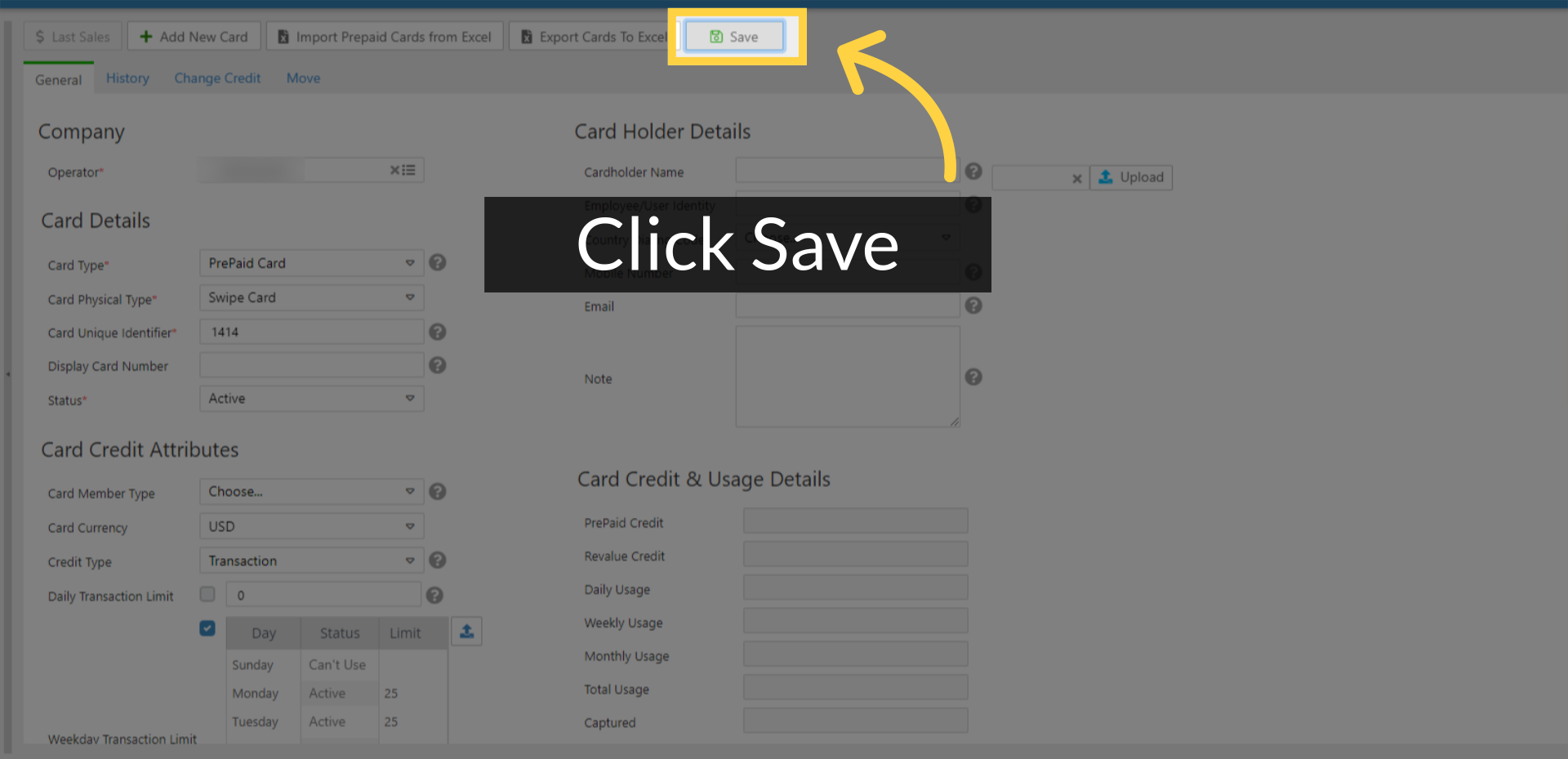
Thank you!
Did you find this article helpful?