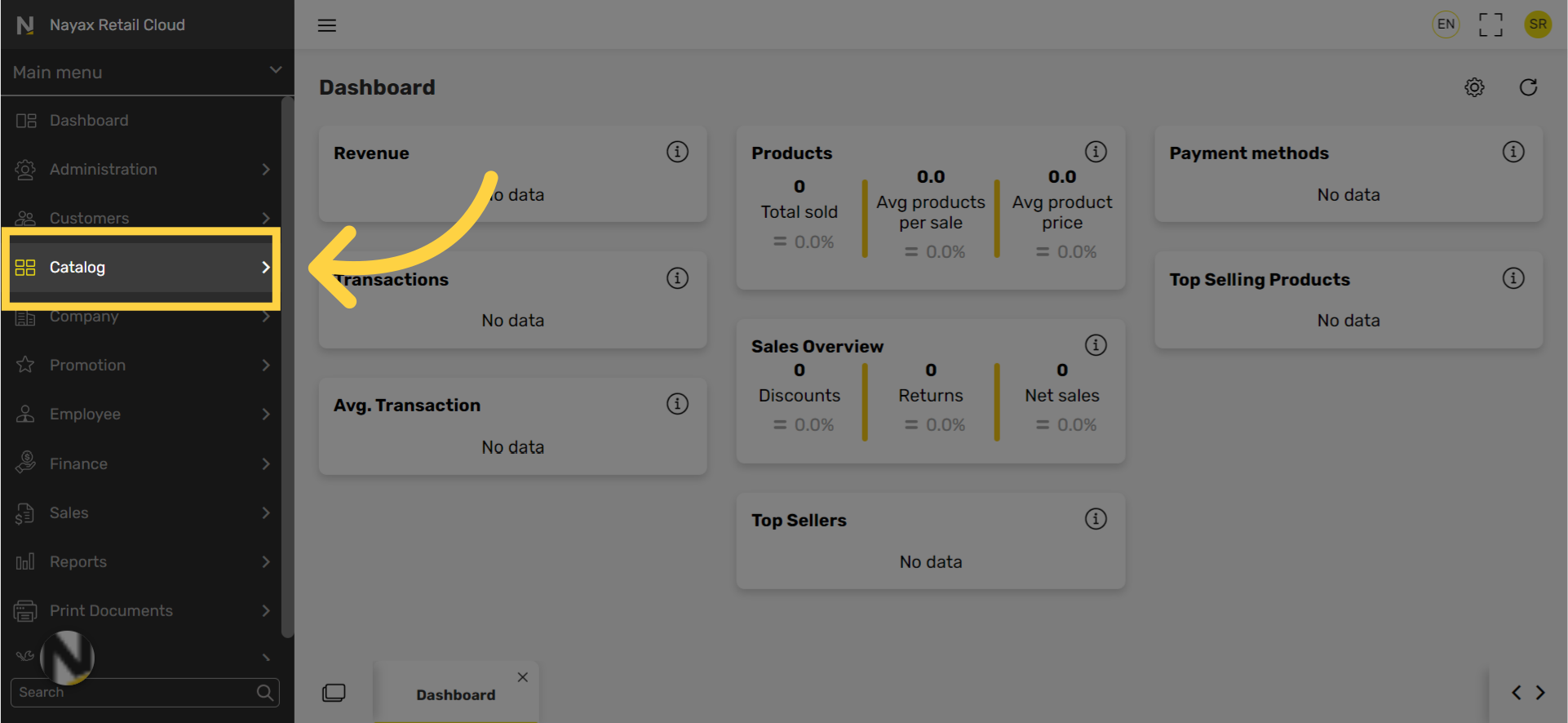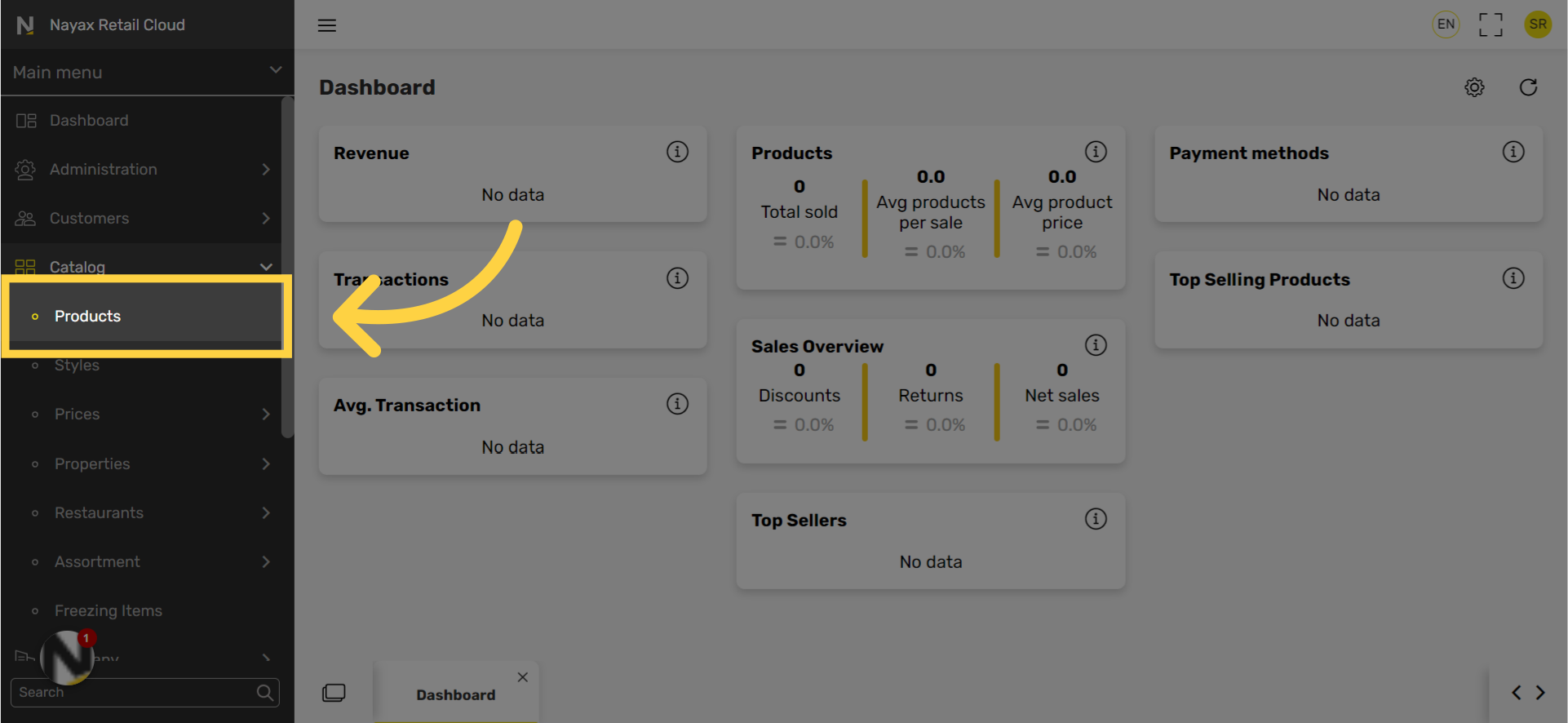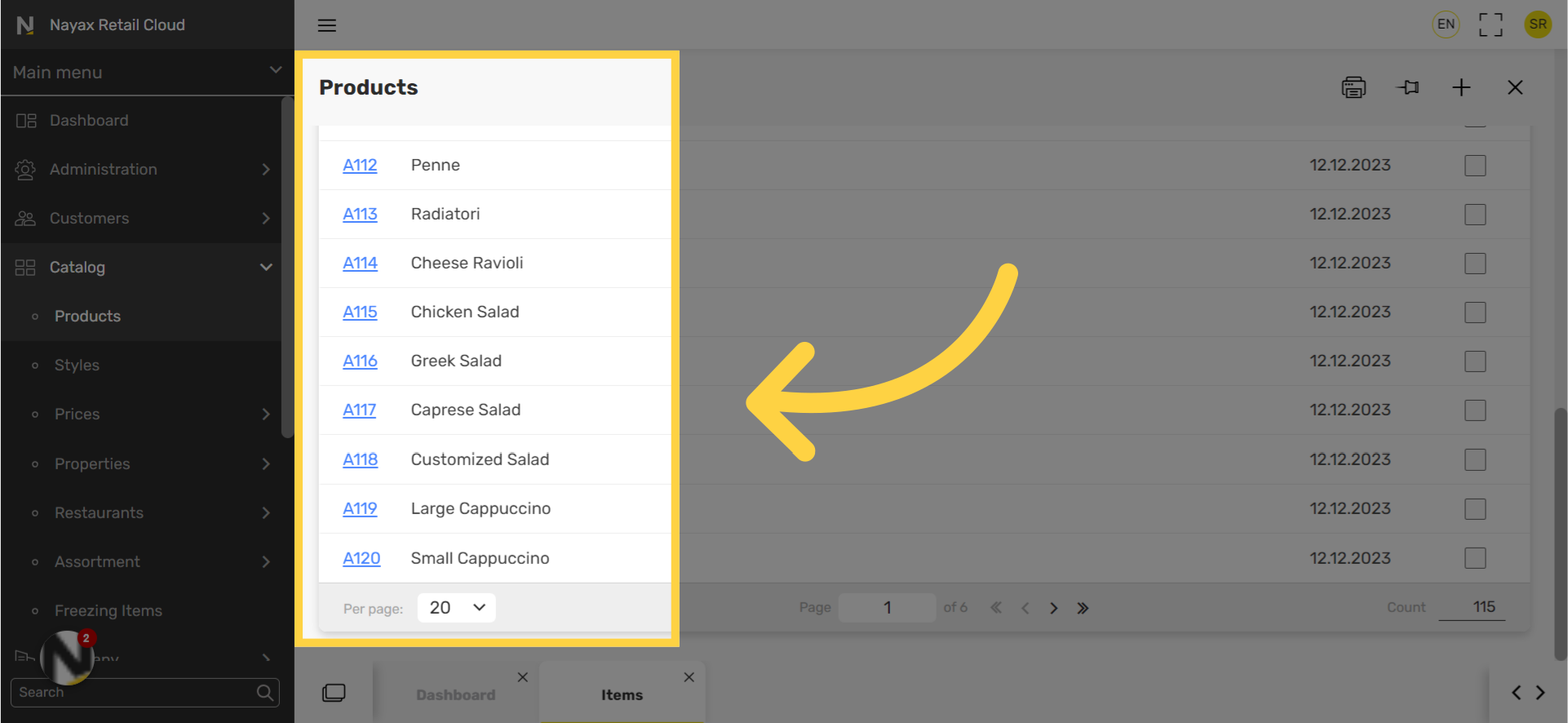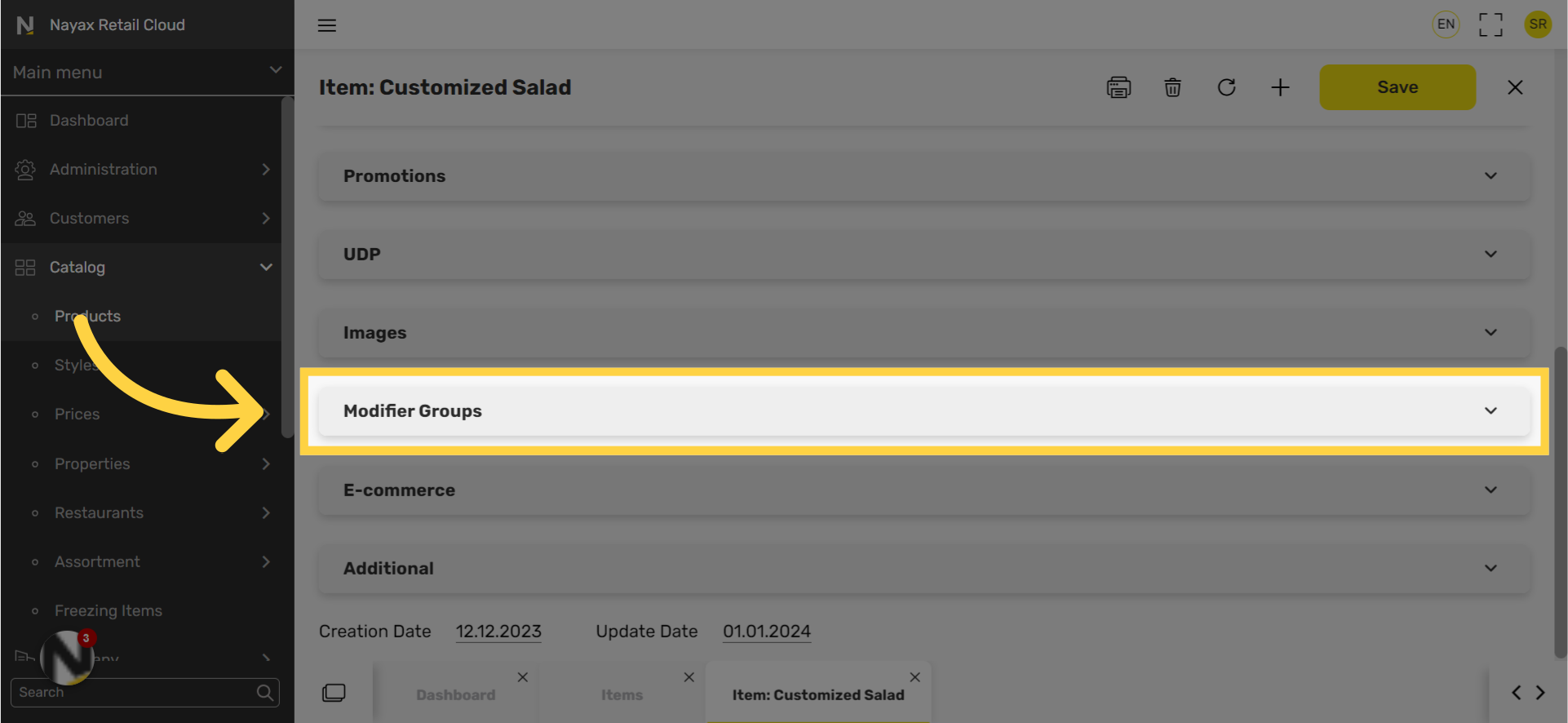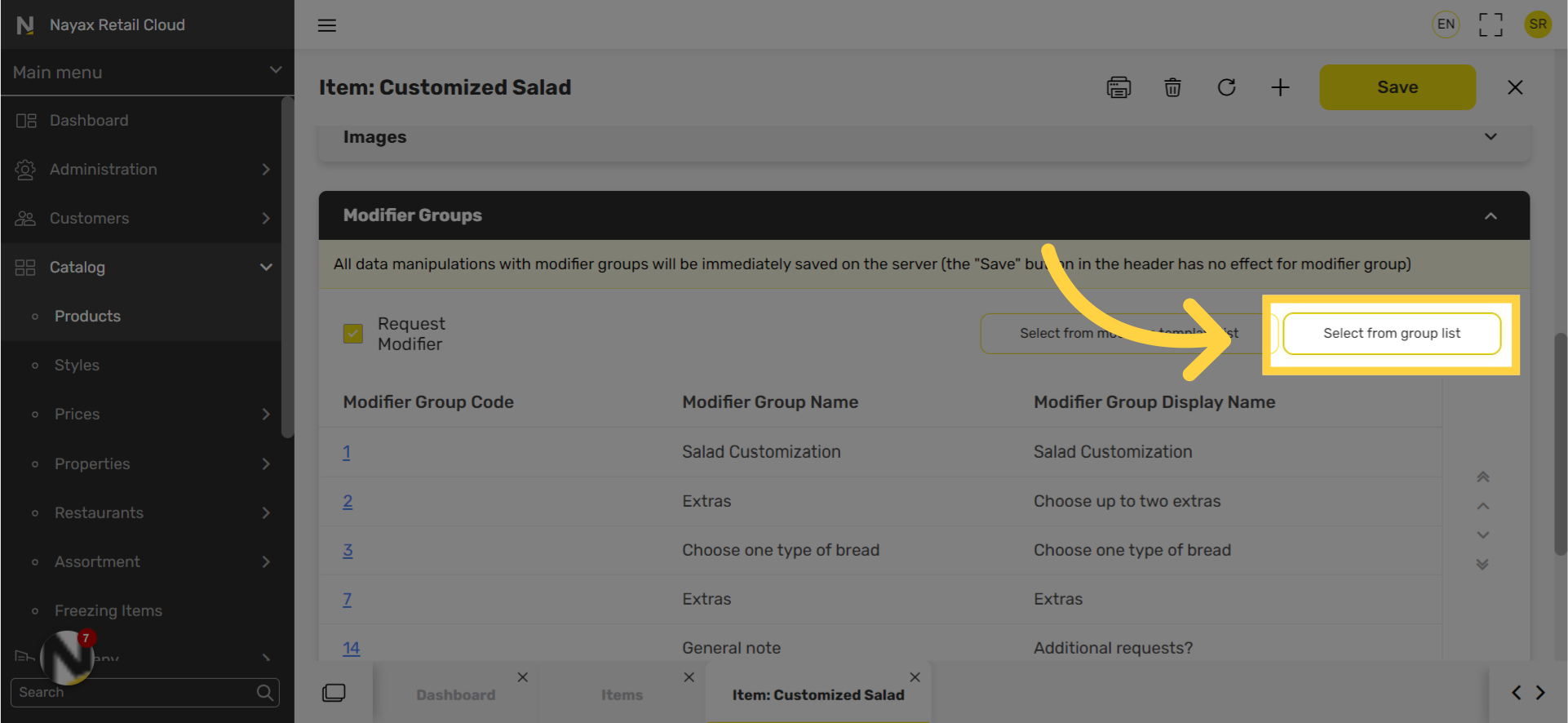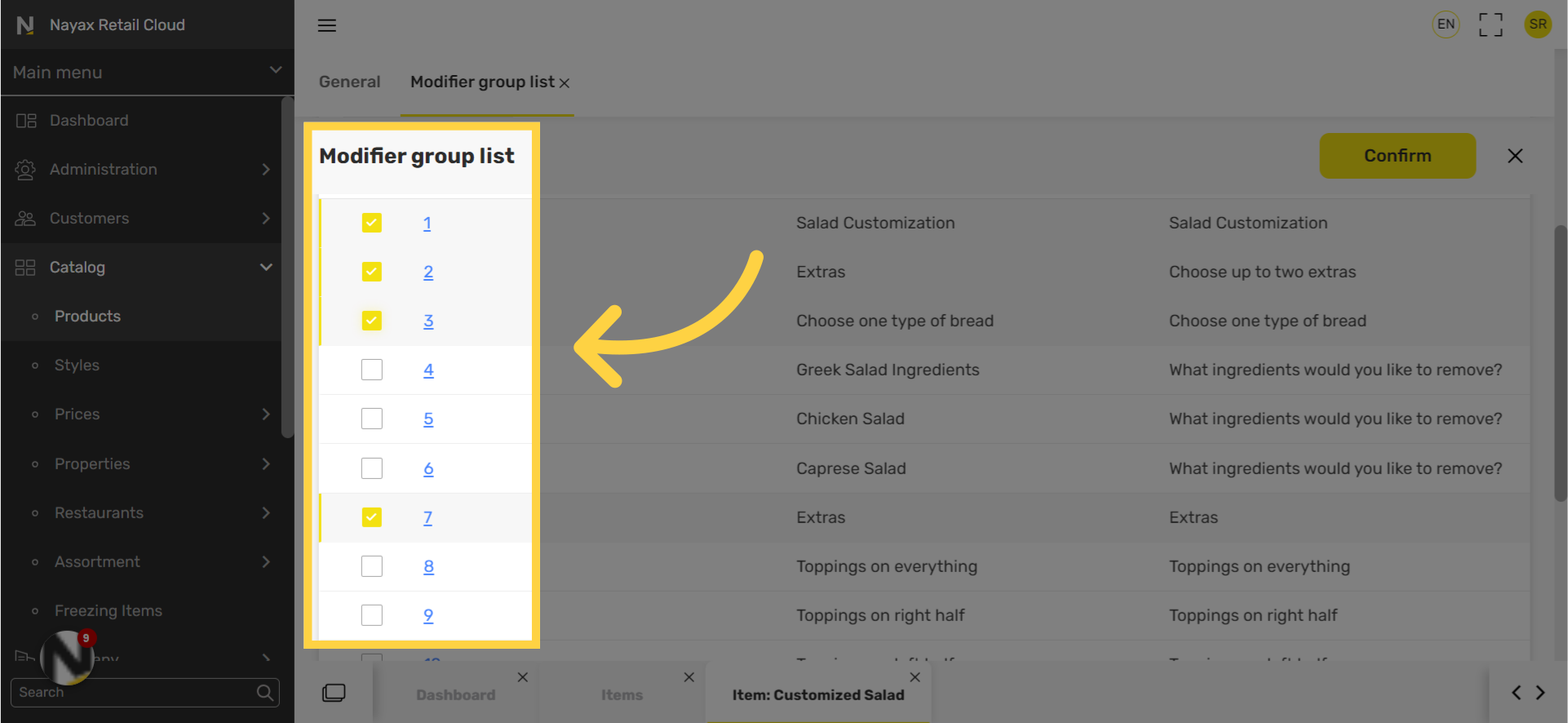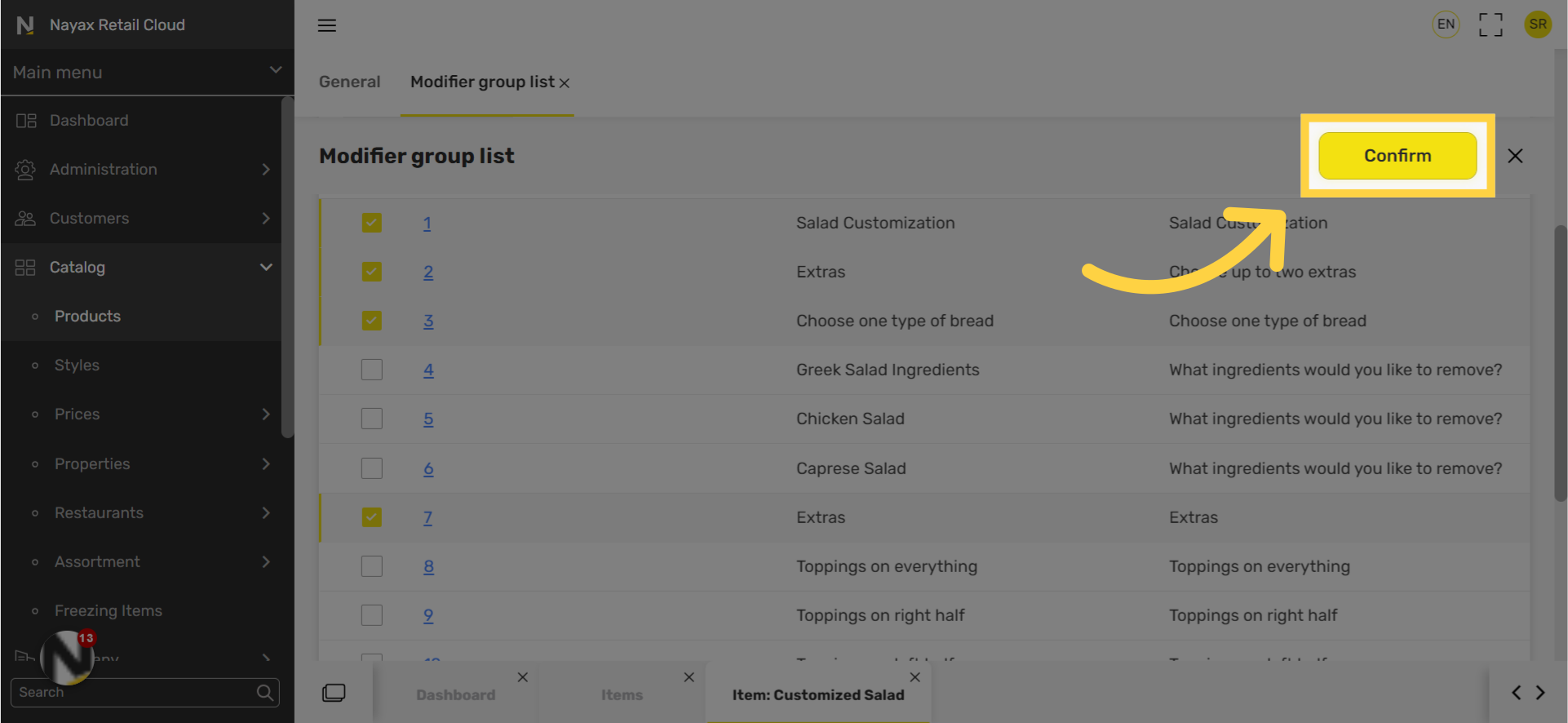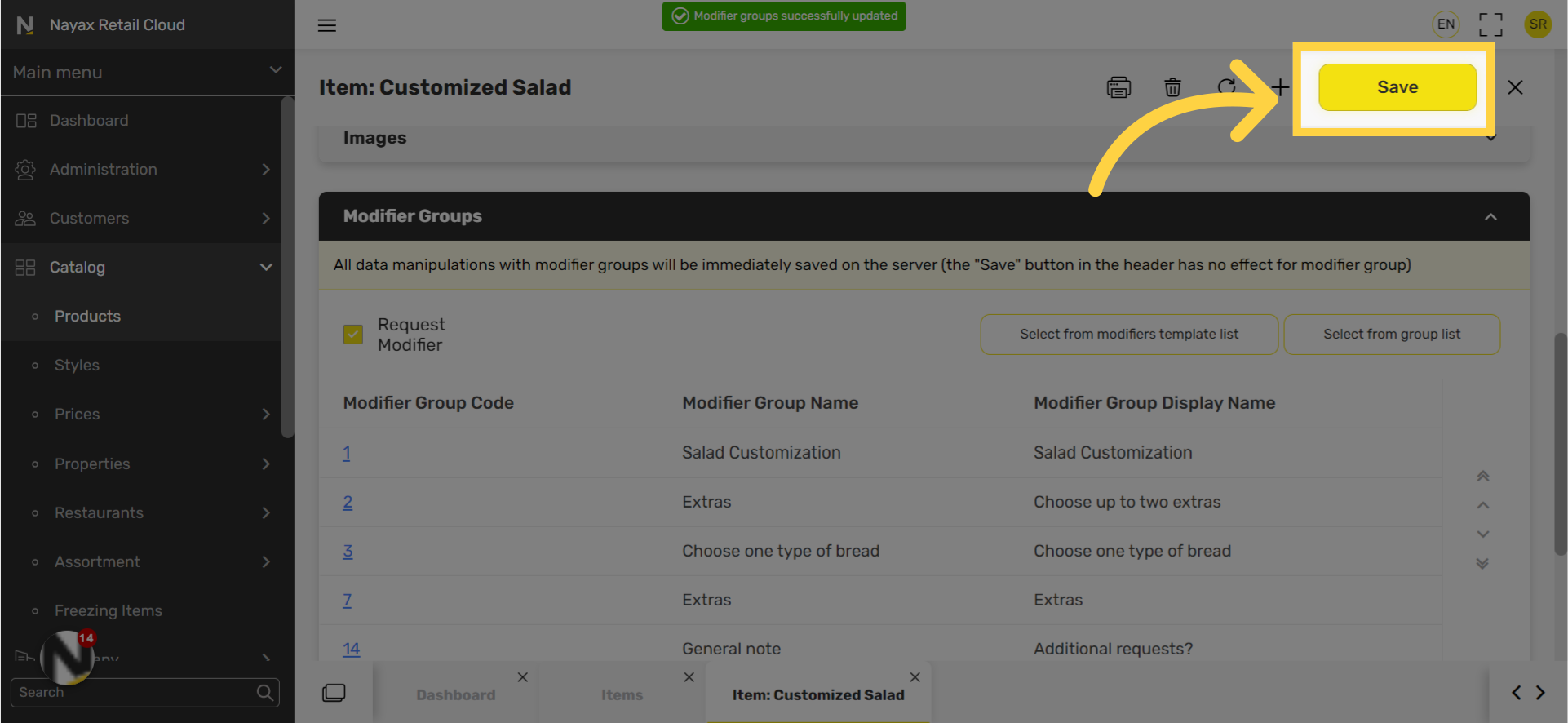How to Link Modifiers to Products | Catalog
This scenario explains how to associate modifiers with products. Modifiers are customizable options for your products, like toppings or add-ons. By associating modifiers with products, you can offer more customization choices to your customers.
1
Video Guide
Did you find this article helpful?