How to Create, Approve and Decline Refunds | Reports
This guide will walk you through a series of actions in the Nayax Core application to handle refunds efficiently.
1
Video Guide
2
Click Reports Tab
Image AttachedOn the Dashboard of your Nayax Core management suite click on the reports tab
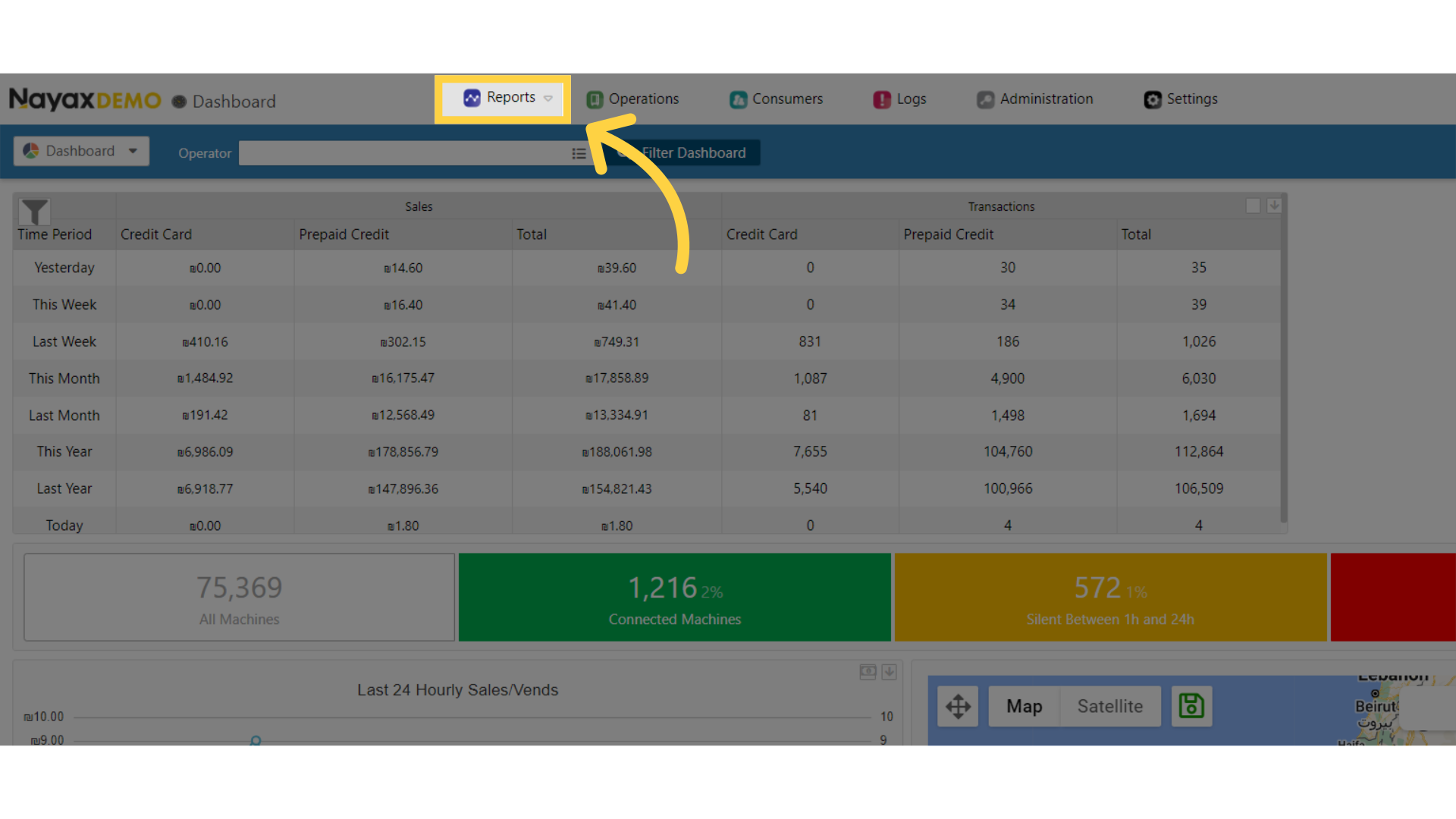
3
Click Online Reports
Image AttachedClick Online Reports from the drop down menu
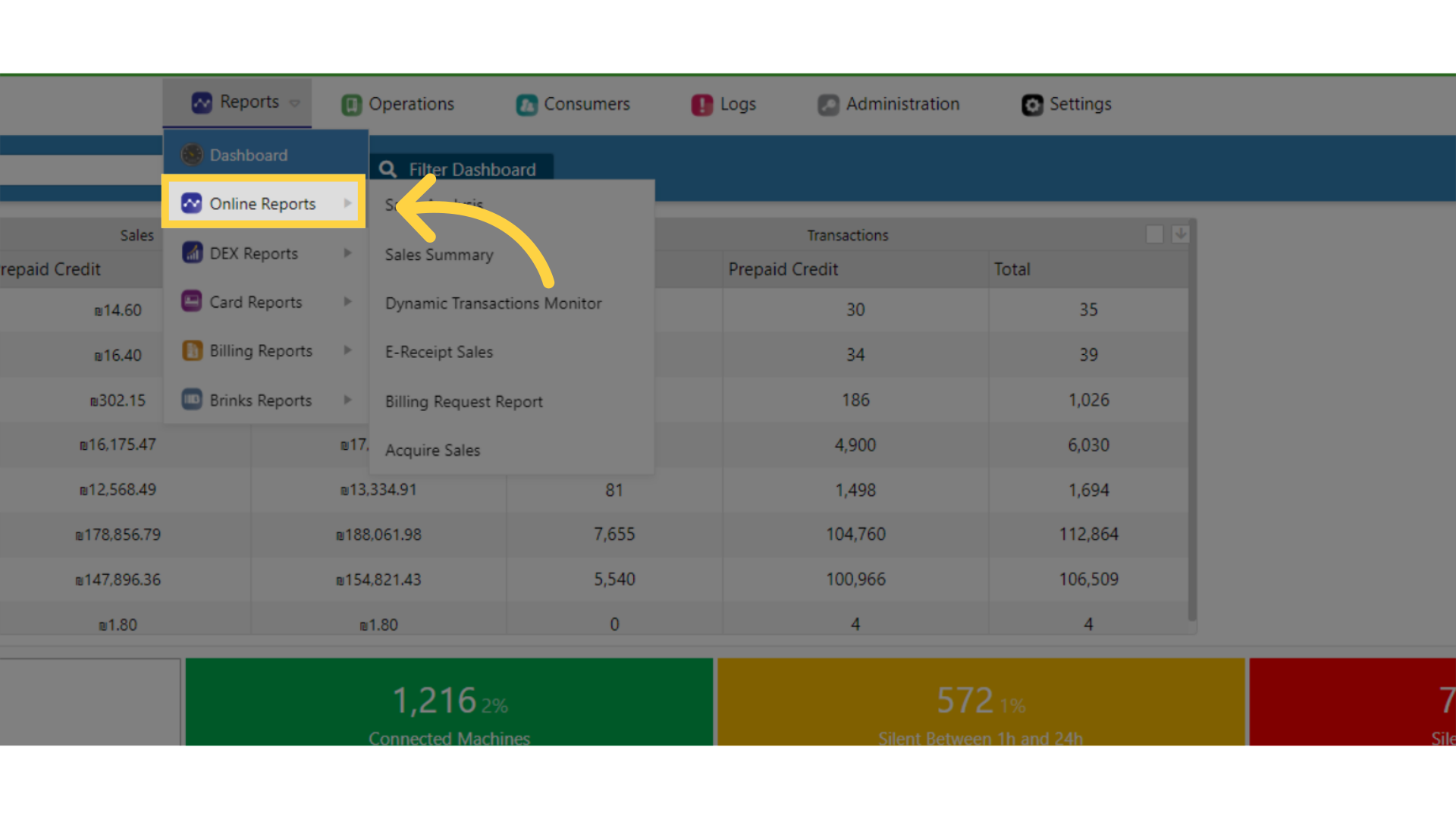
4
Click on Dynamic Transactions Monitor from the drop down menu
Image AttachedClick on Dynamic Transactions Monitor from the drop down menu.
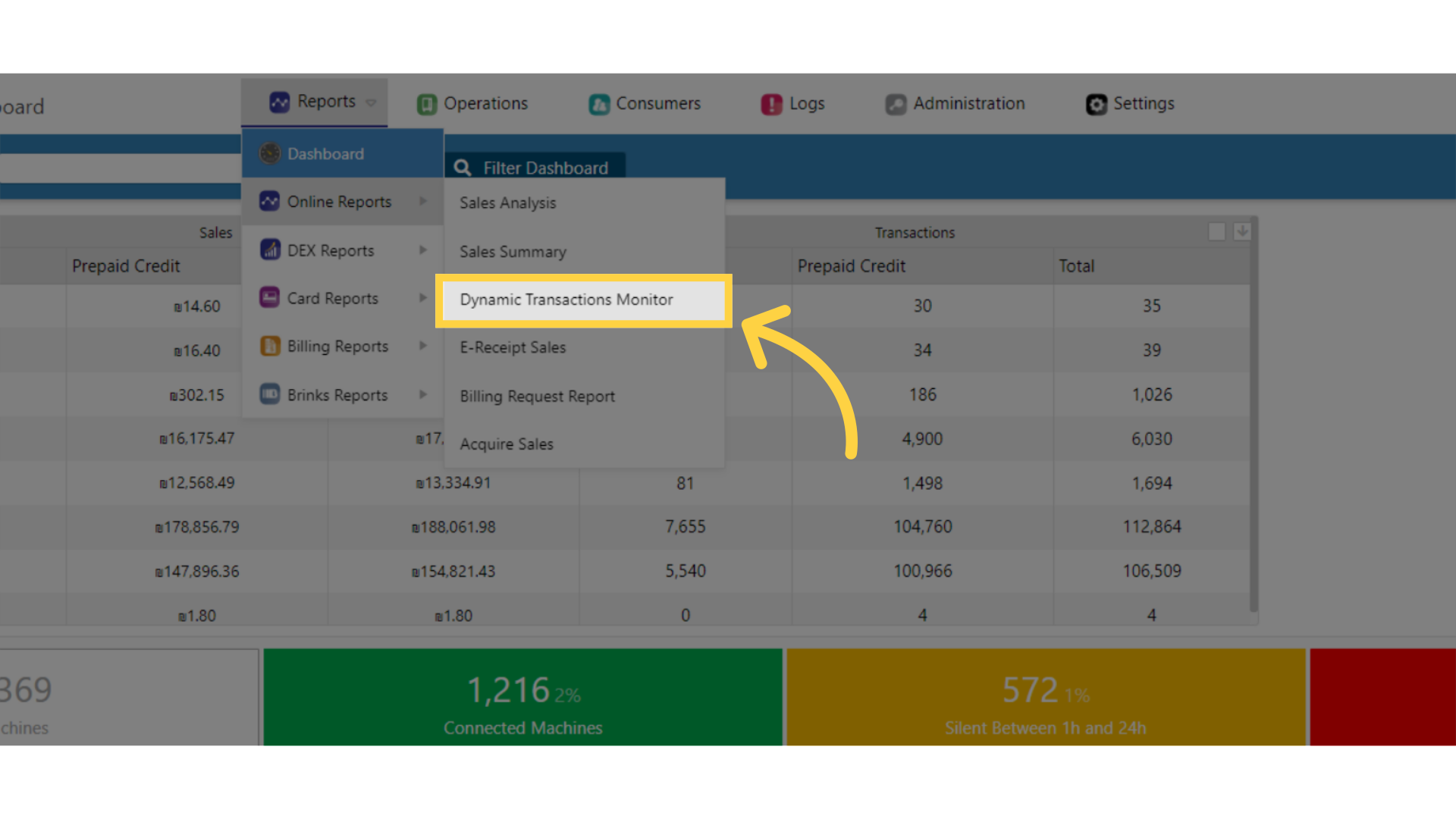
5
Click on time interval field for the drop down menu to open
Image AttachedClick on time interval field for the drop down menu to open
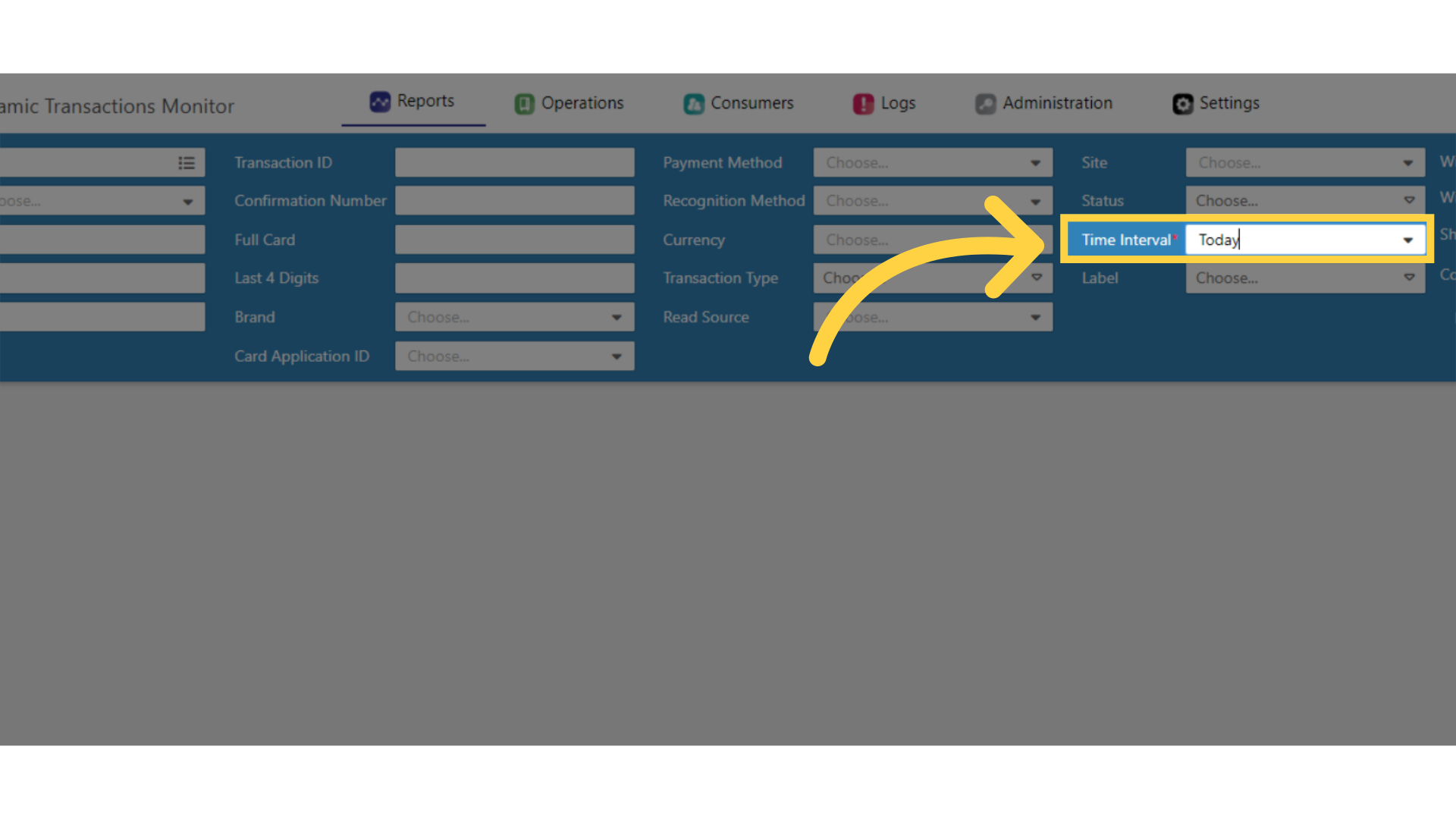
6
Scroll and select the time interval to locate the refund
Image AttachedScroll and select the time interval to locate the refund from the drop down menu.
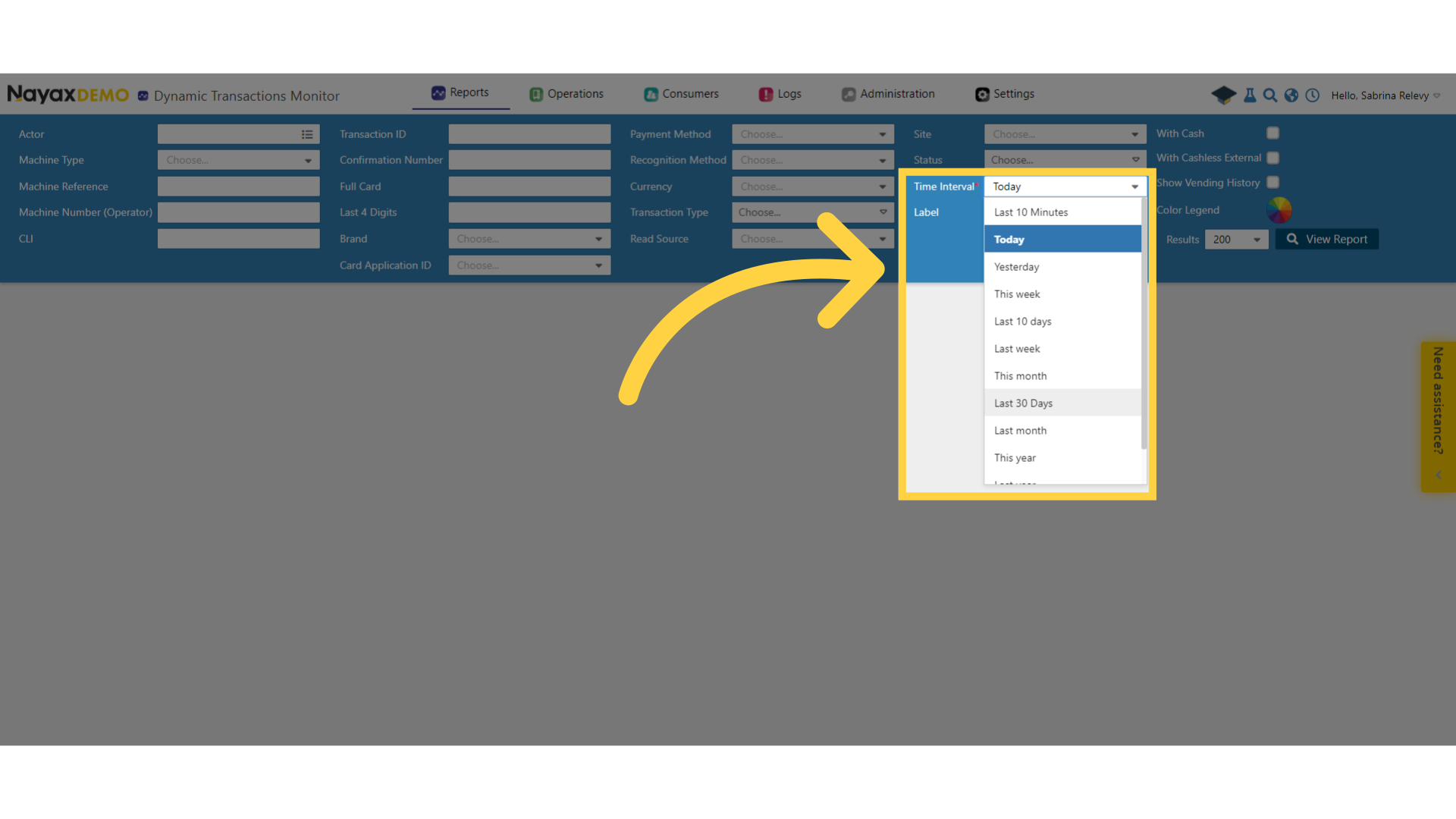
7
Click View Report Button
Image AttachedClick View Report Button
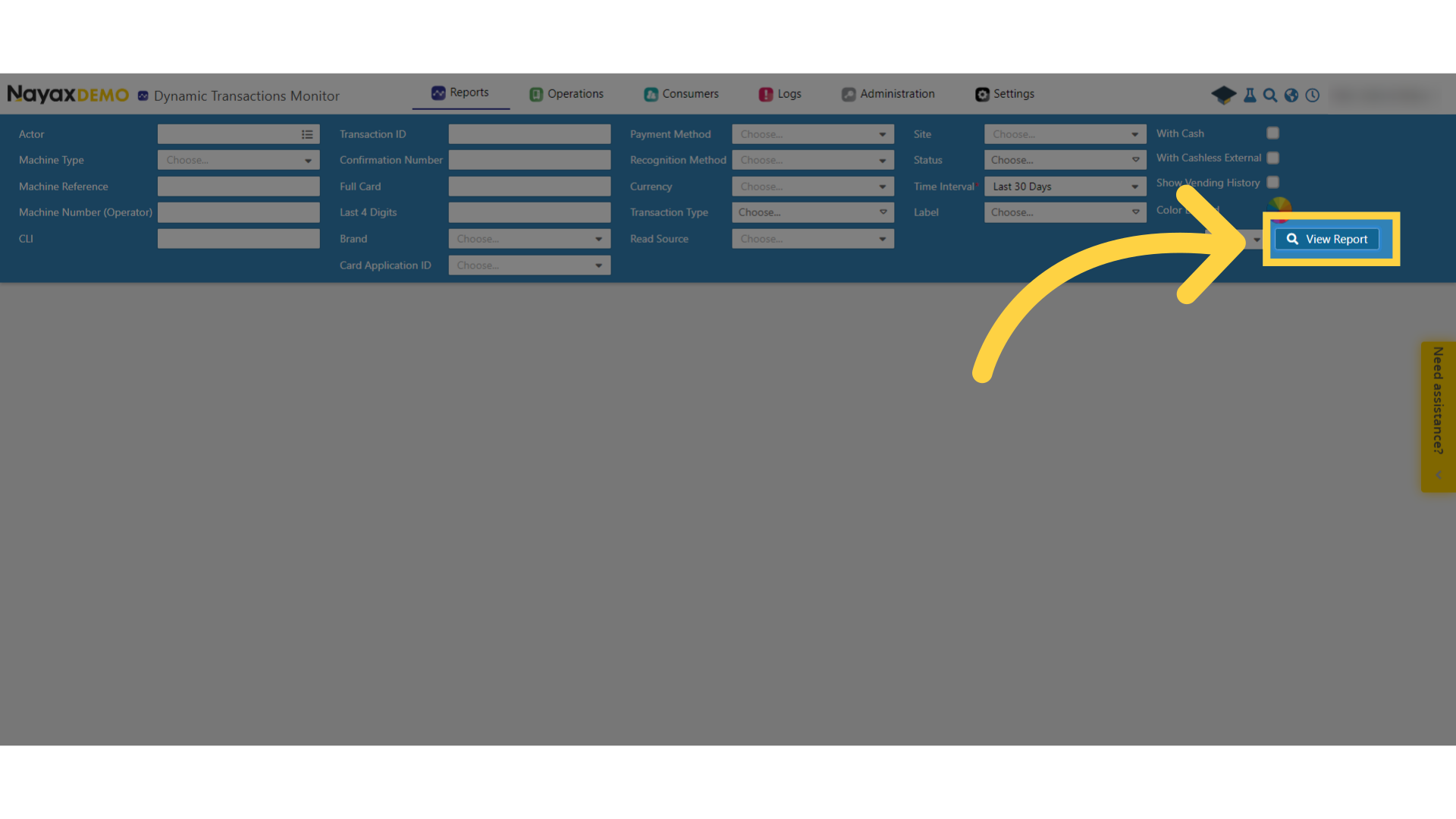
8
Locate the transaction
Image AttachedLocate the transaction you want to refund as highlighted in red on the visual and right click on it for a pop up window to appear.
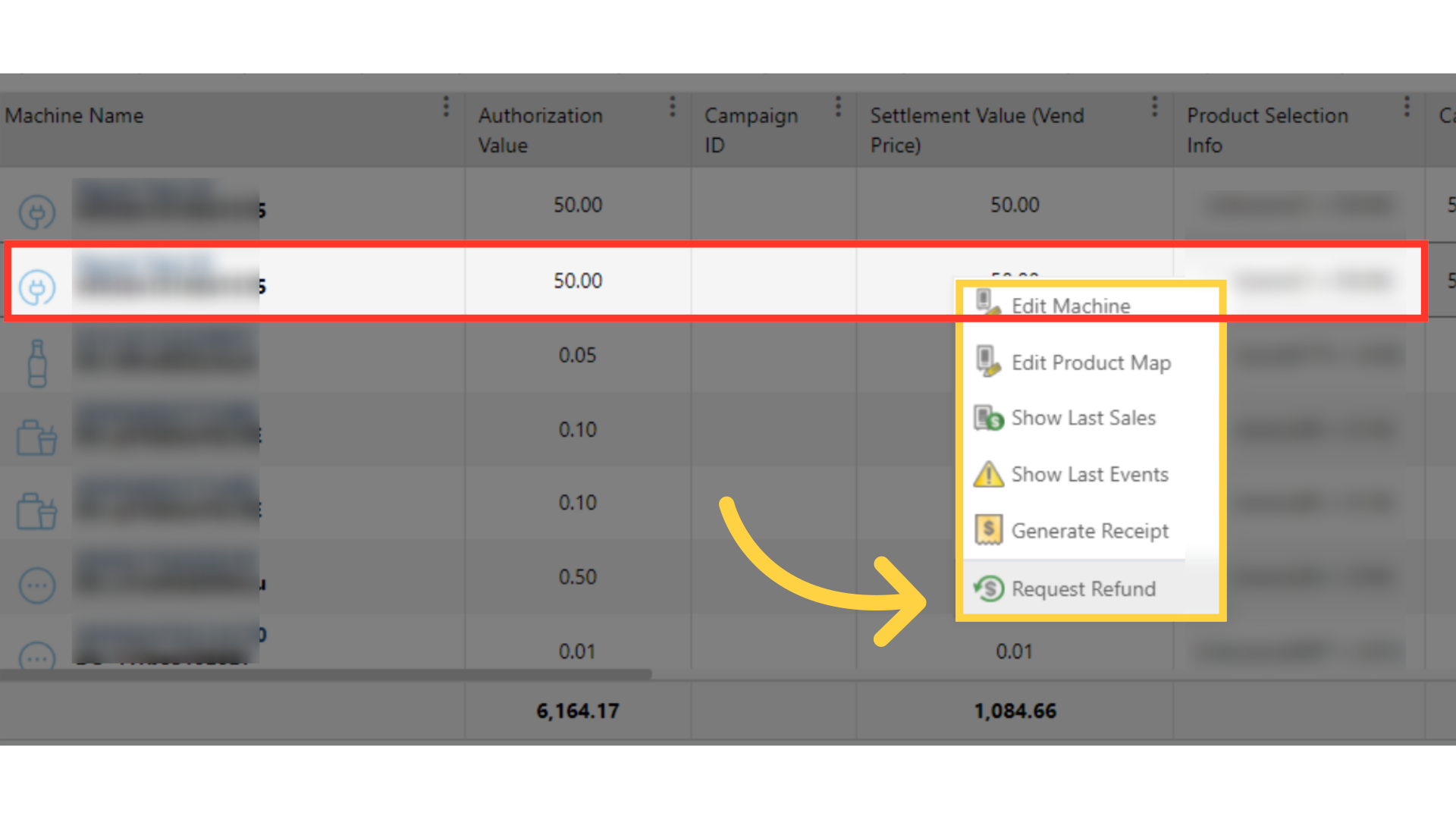
9
Pop up window
Image Attached
A pop up window will appear make your selections for the refund whether full or partial as highlighted in RED on the visual.
Then fill in the reason for refund in the text box as highlighted in PURPLE on the visual this is a mandatory field.
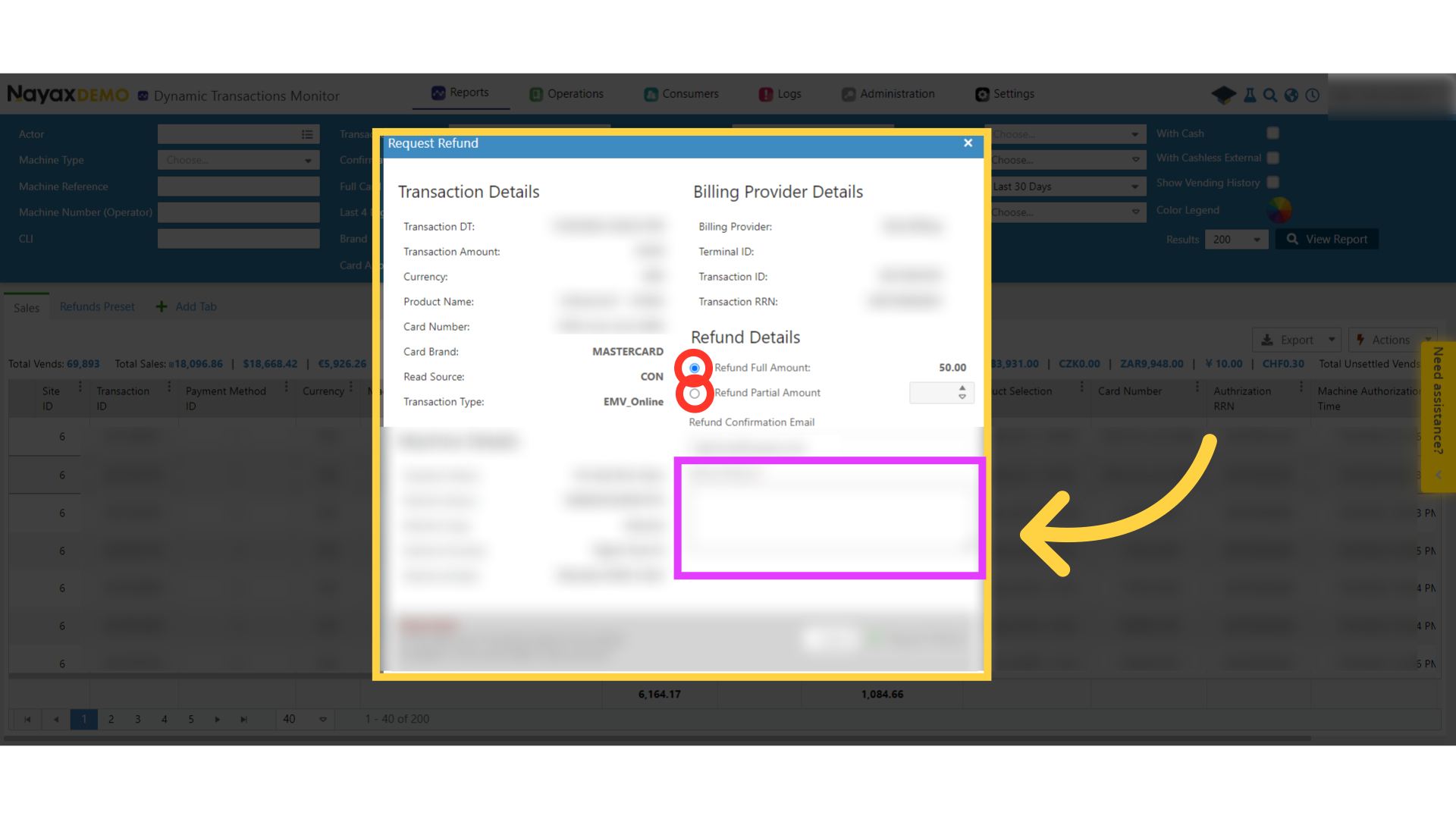
10
Request refund
Image AttachedOnce you are ready to proceed click the refund request button.
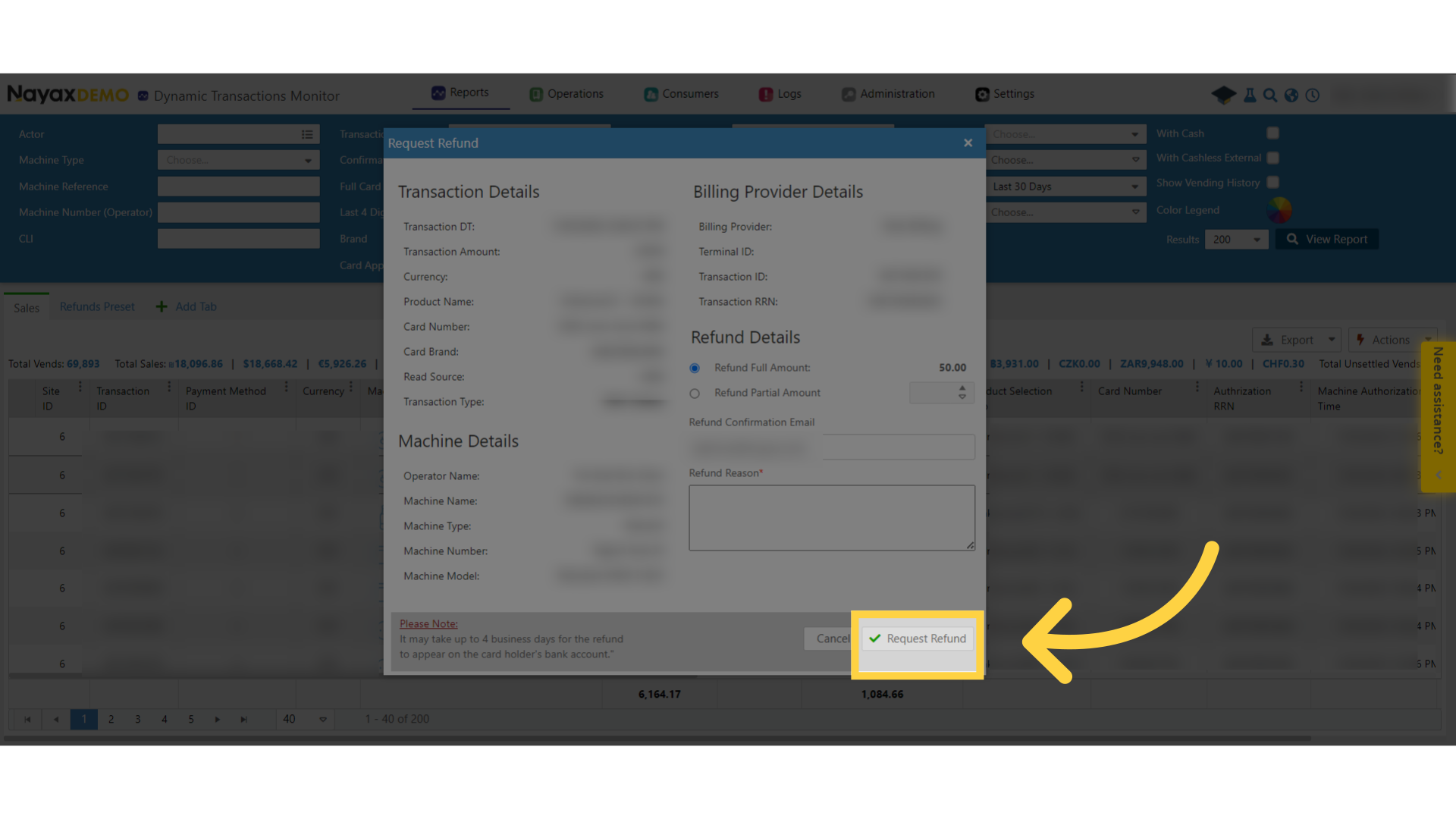
11
Confirm refund request
Image AttachedConfirm by clicking refund request. Now we need to authorise the refund.
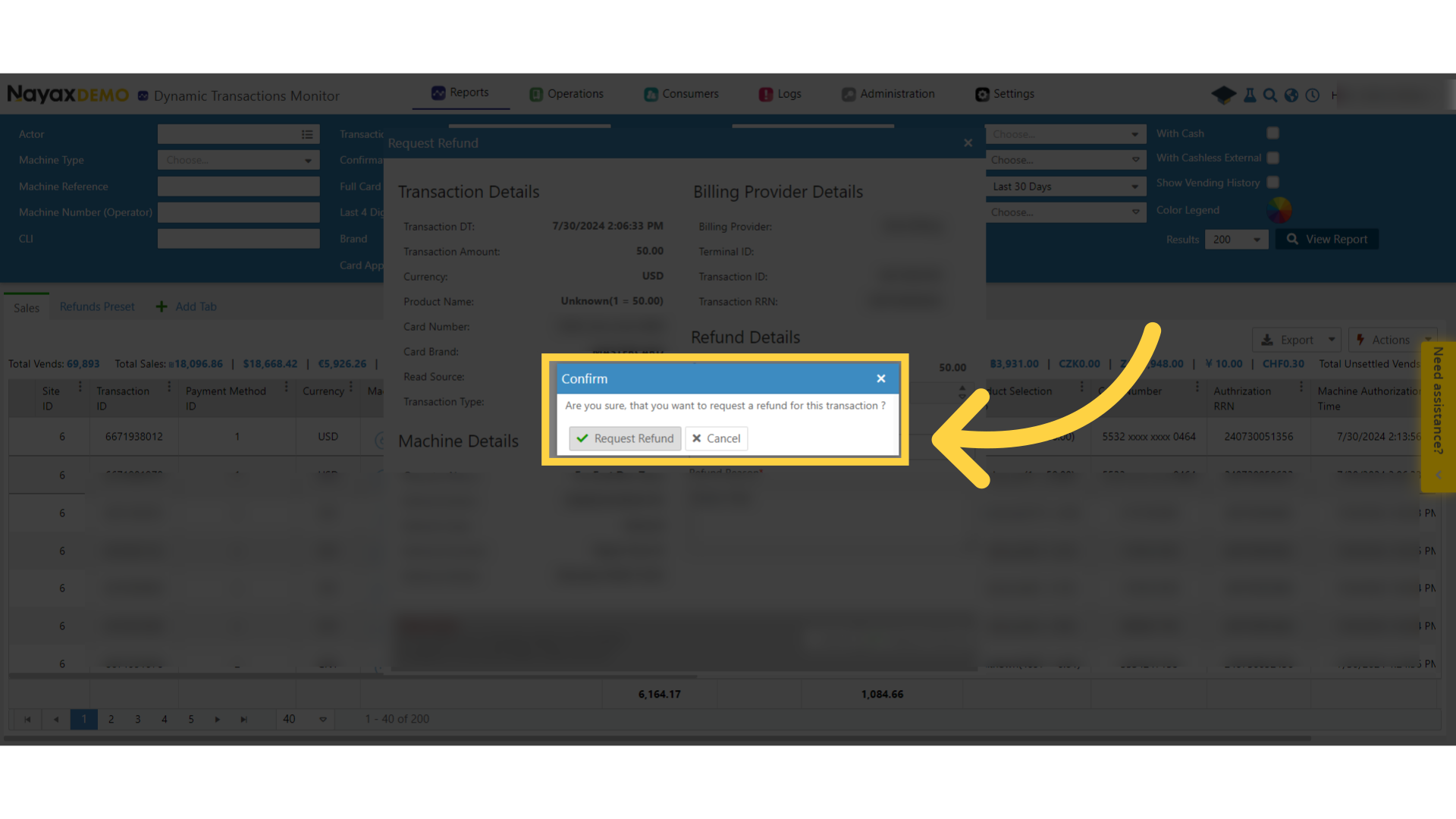
12
Authorise refund
Image AttachedAuthorise refund by back on the main screen click on the status field for the drop down menu to open.
Uncheck the all box as highlighted in RED on the visual.
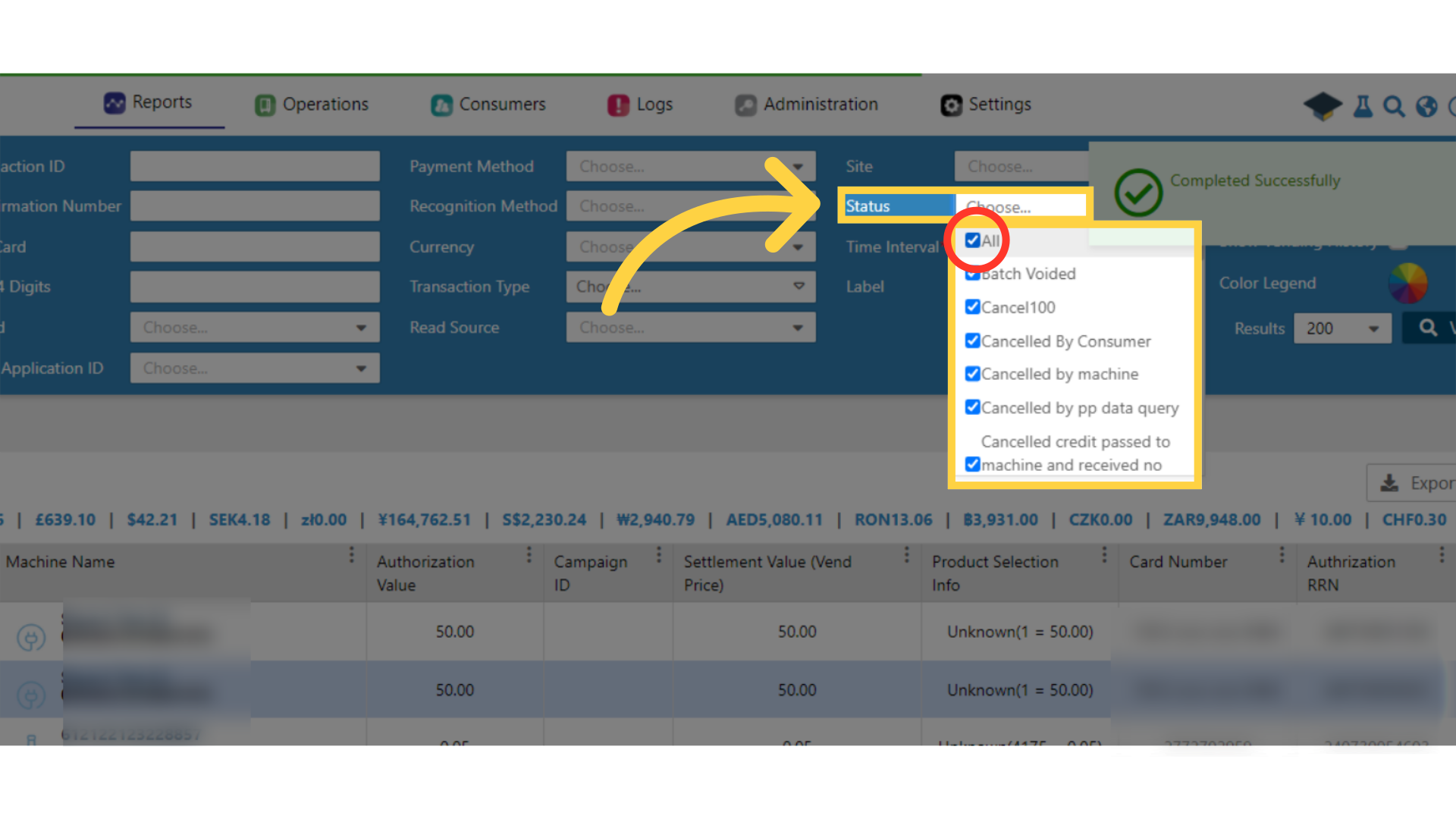
13
Check the Refund Requested Box
Image AttachedThen scroll down to Refund Requested option and click on the checkbox.
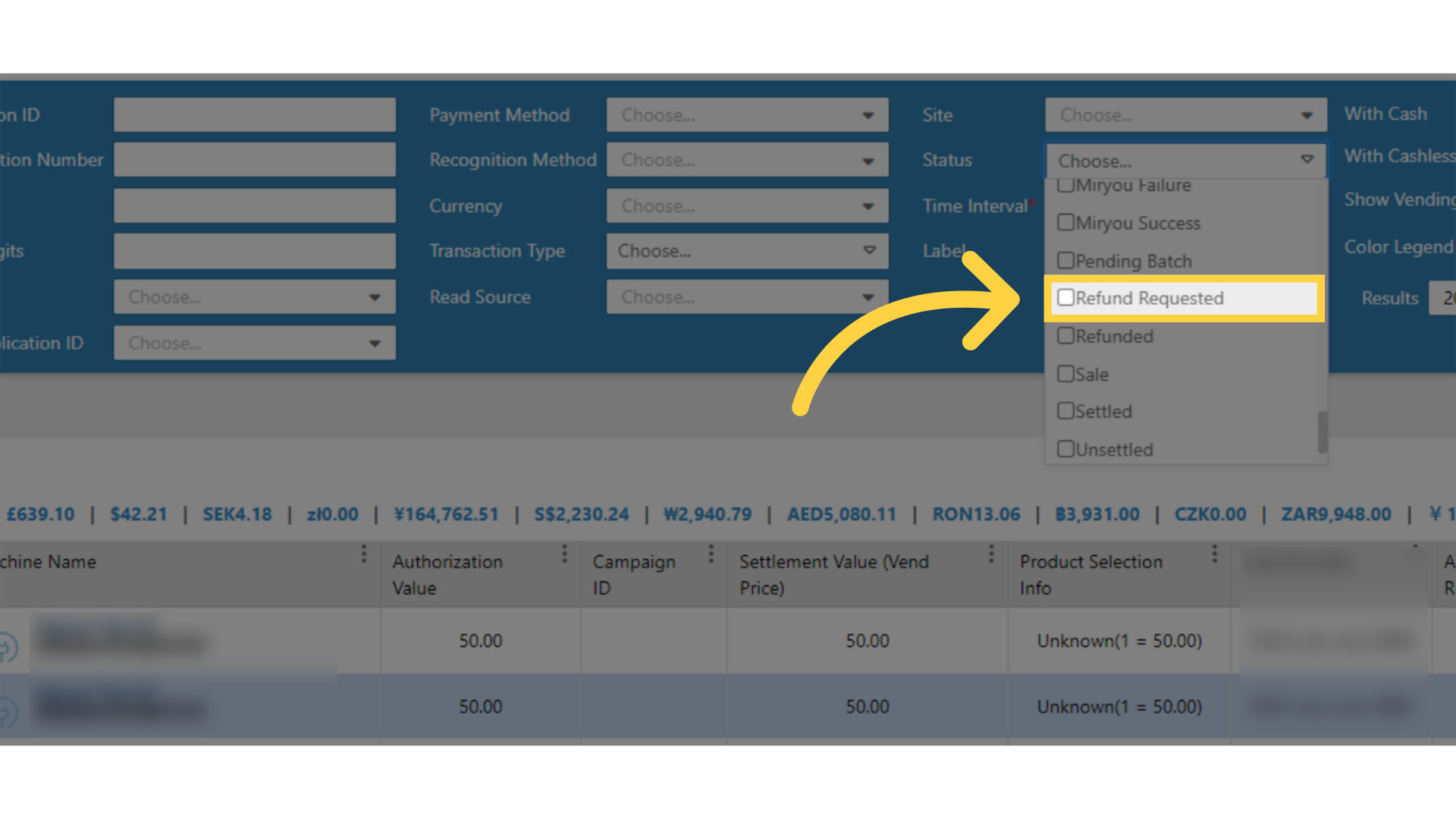
14
Click View Report Button
Image AttachedClick View Report Button
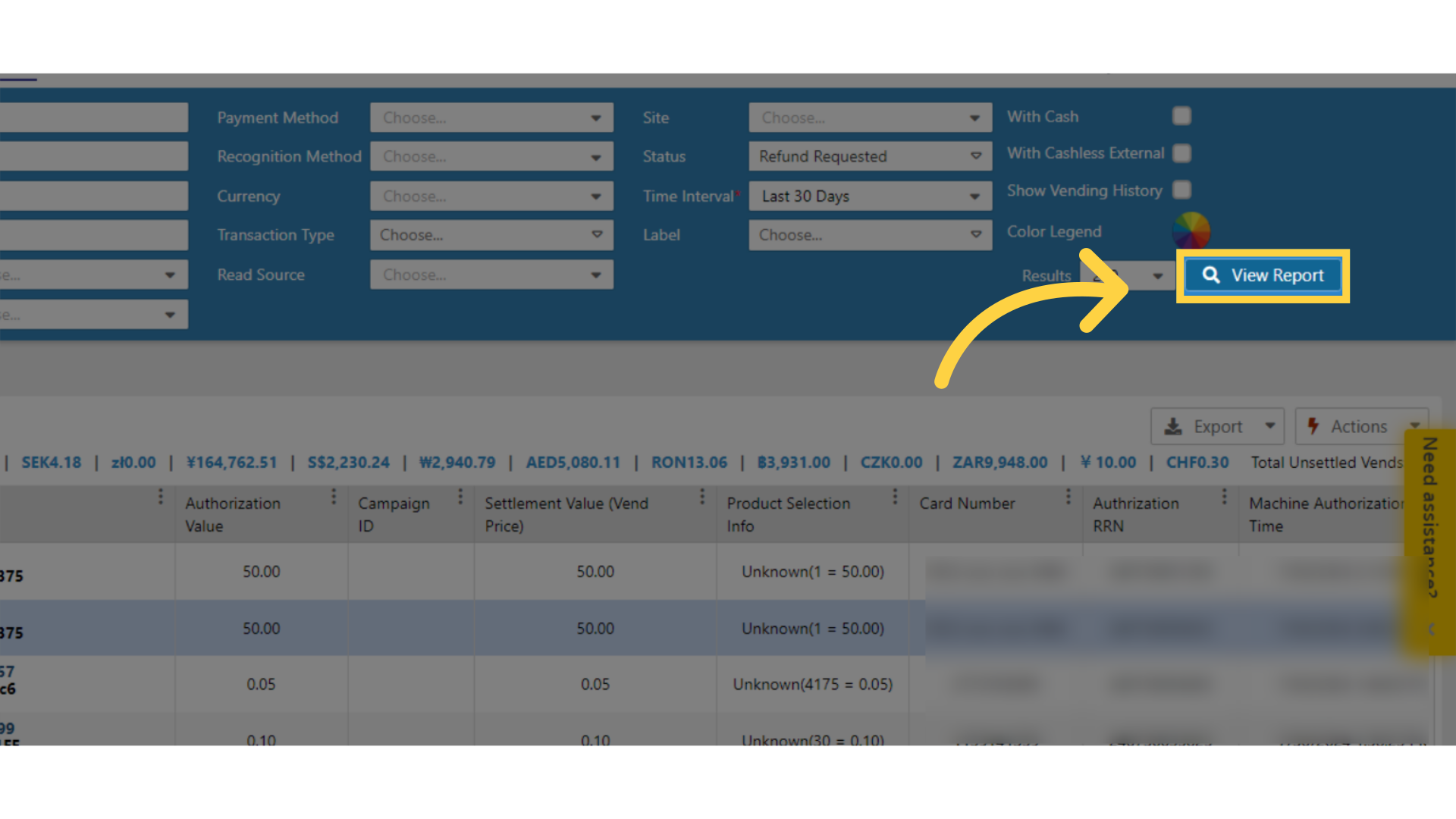
15
Approve/Decline Refund
Image Attached
Locate the refund request and right click to open a pop up of options and click on approve or decline the refund as highlighted in RED on the visual.
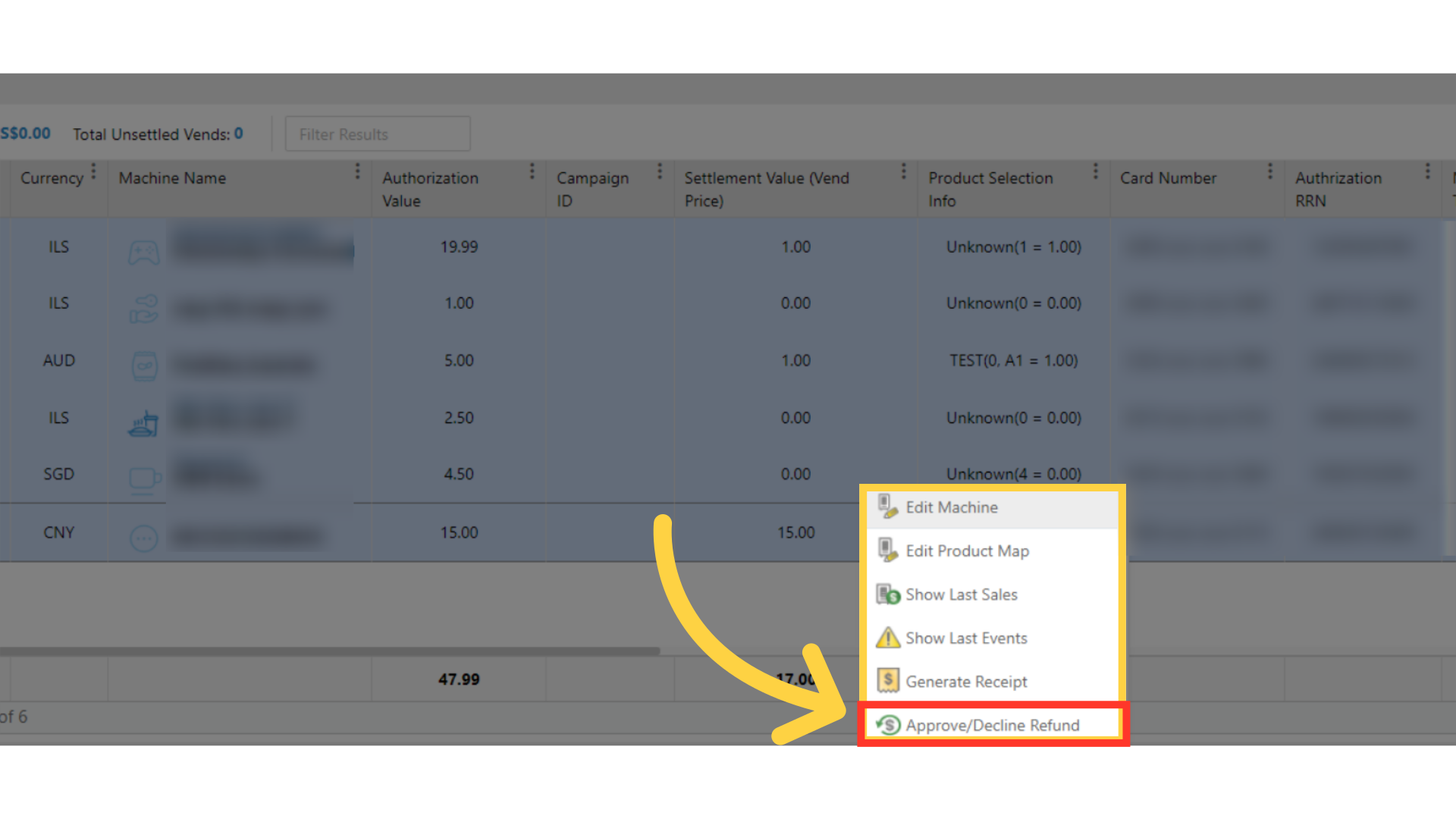
Thank you!
Did you find this article helpful?