How to Configure Monthly Reload for Prepaid | Consumers
Sets the amount to be reloaded to the card at the beginning of every month.
Video Guide
00:00: This guide will walk you through the process of performing a monthly reload on a prepaid card using the Nayax Core. 00:07: Navigate to the consumers tab. 00:10: Click on the card management tab from the drop down menu. 00:14: Type the operator details, card unique identifier and other fields to search for the card user. 00:20: Click search. 00:23: Locate the specified user in the hierarchy menu. 00:27: Under the general tab scroll down to credit card attributes. 00:31: To apply the monthly reload limitation, enter a valid number. 00:36: Remember to save the changes made. 00:39: The guide covered the steps required to conduct a monthly reload on a prepaid card using Nayax Core. Navigating through entering and saving the necessary information, you are now prepared to efficiently execute this task in the application.
Click Consumers Tab
Image Attached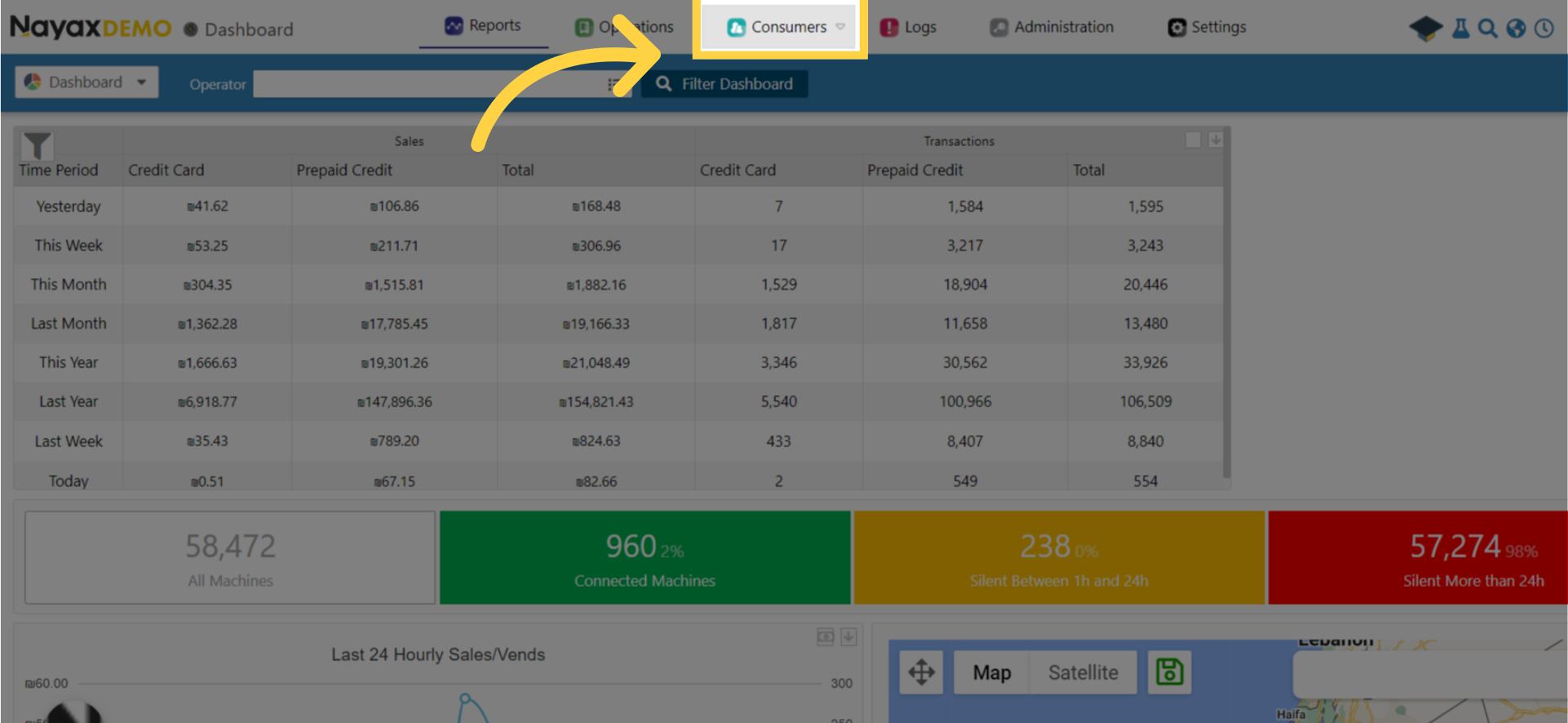
Card Management
Image Attached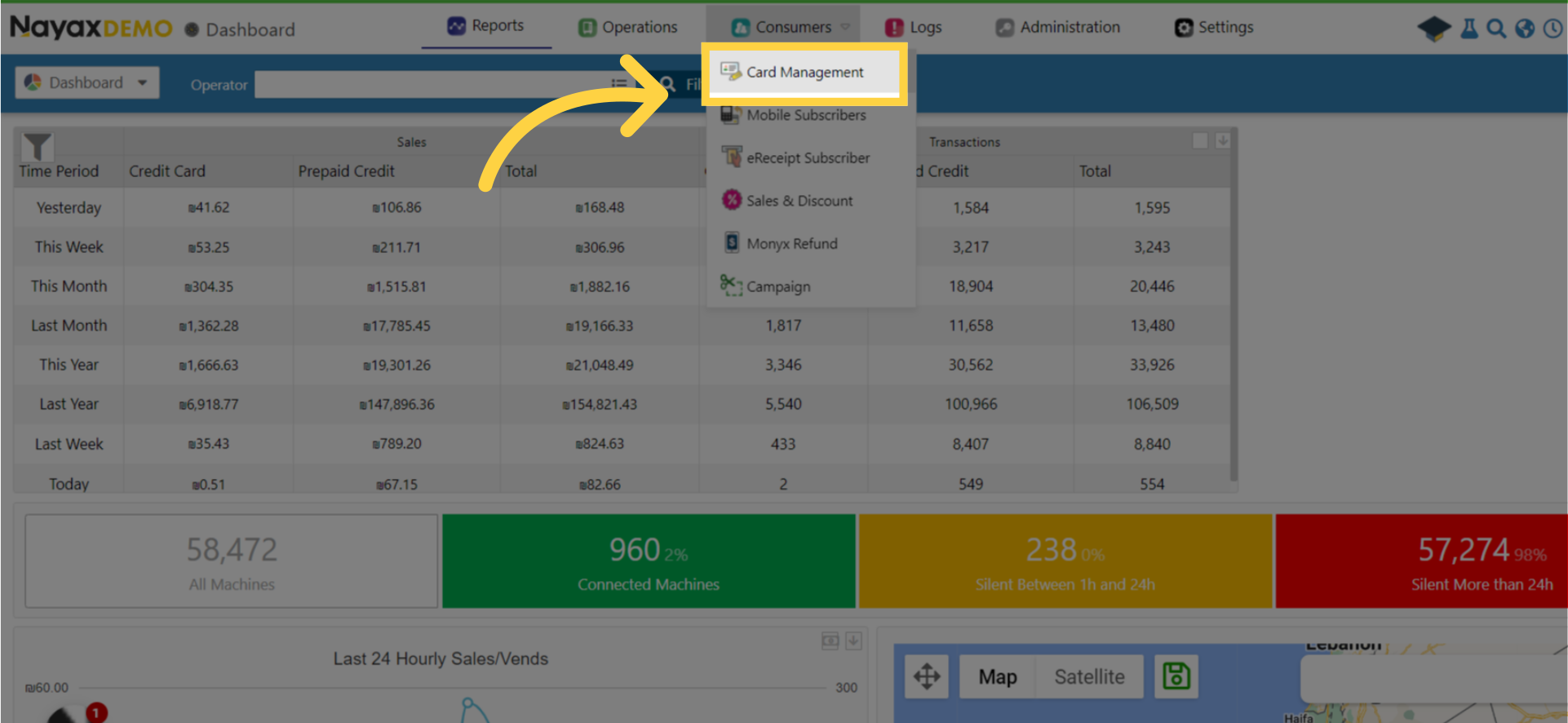
Fill in Operator Name and Fields
Image AttachedType the operator details, card unique identifier and other fields to search for the card user.
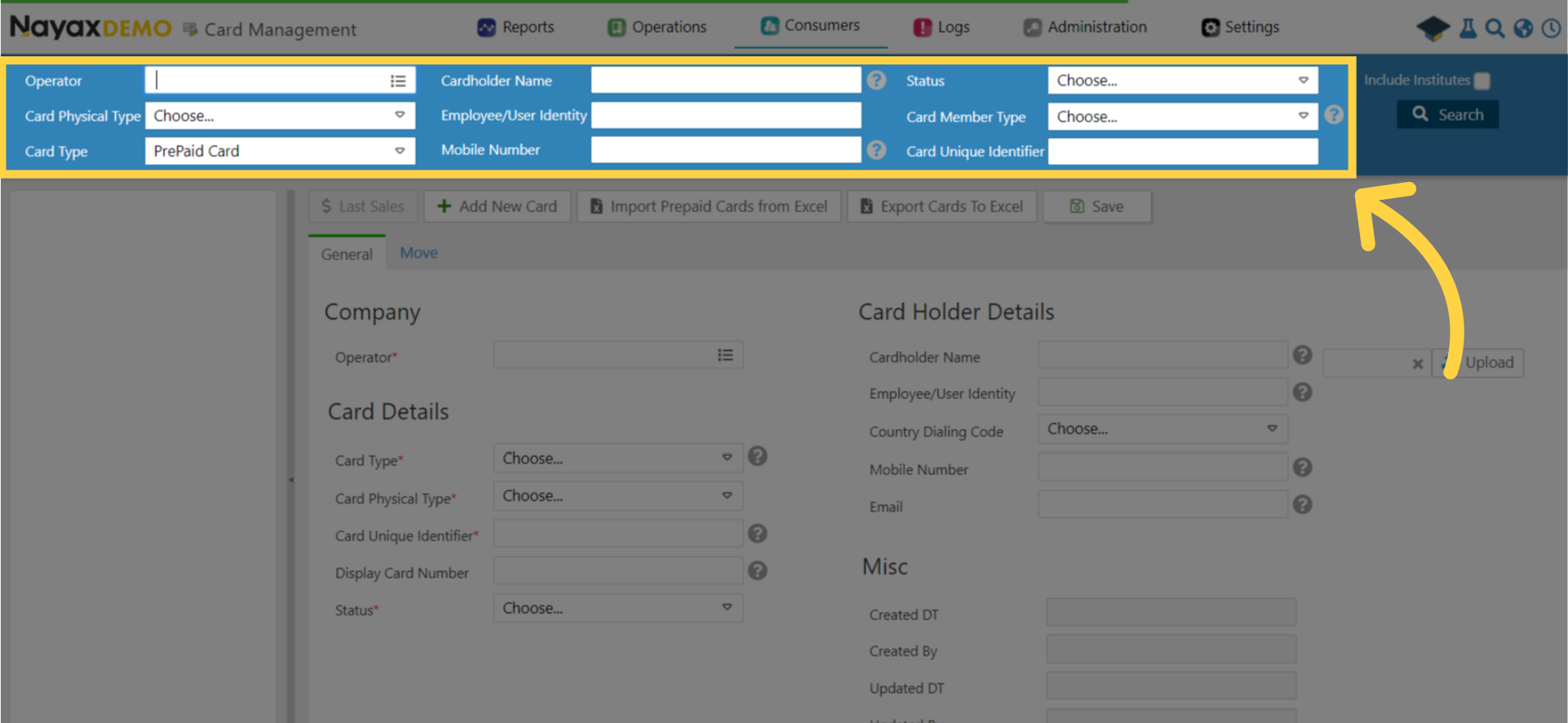
Click Search
Image Attached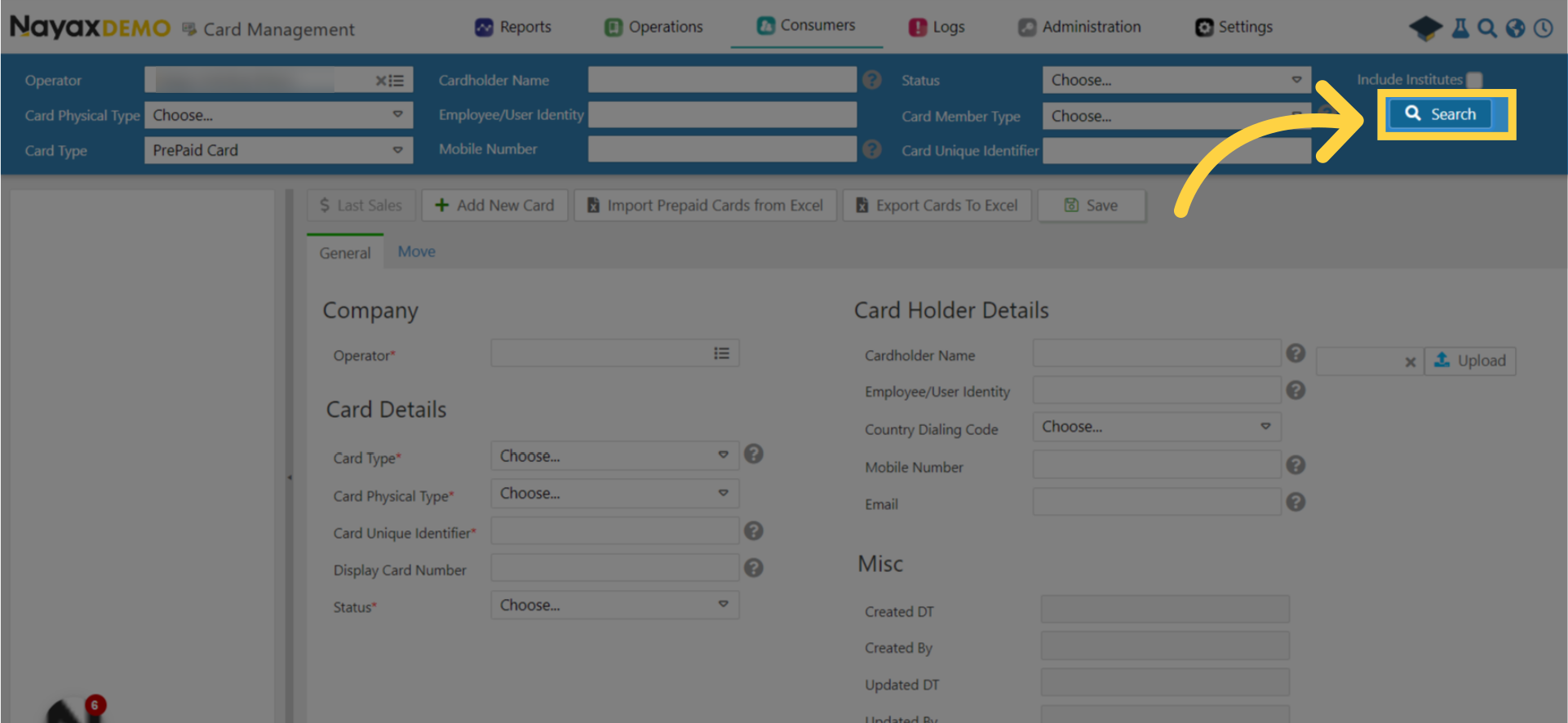
Locate Card User in Hierarchy
Image Attached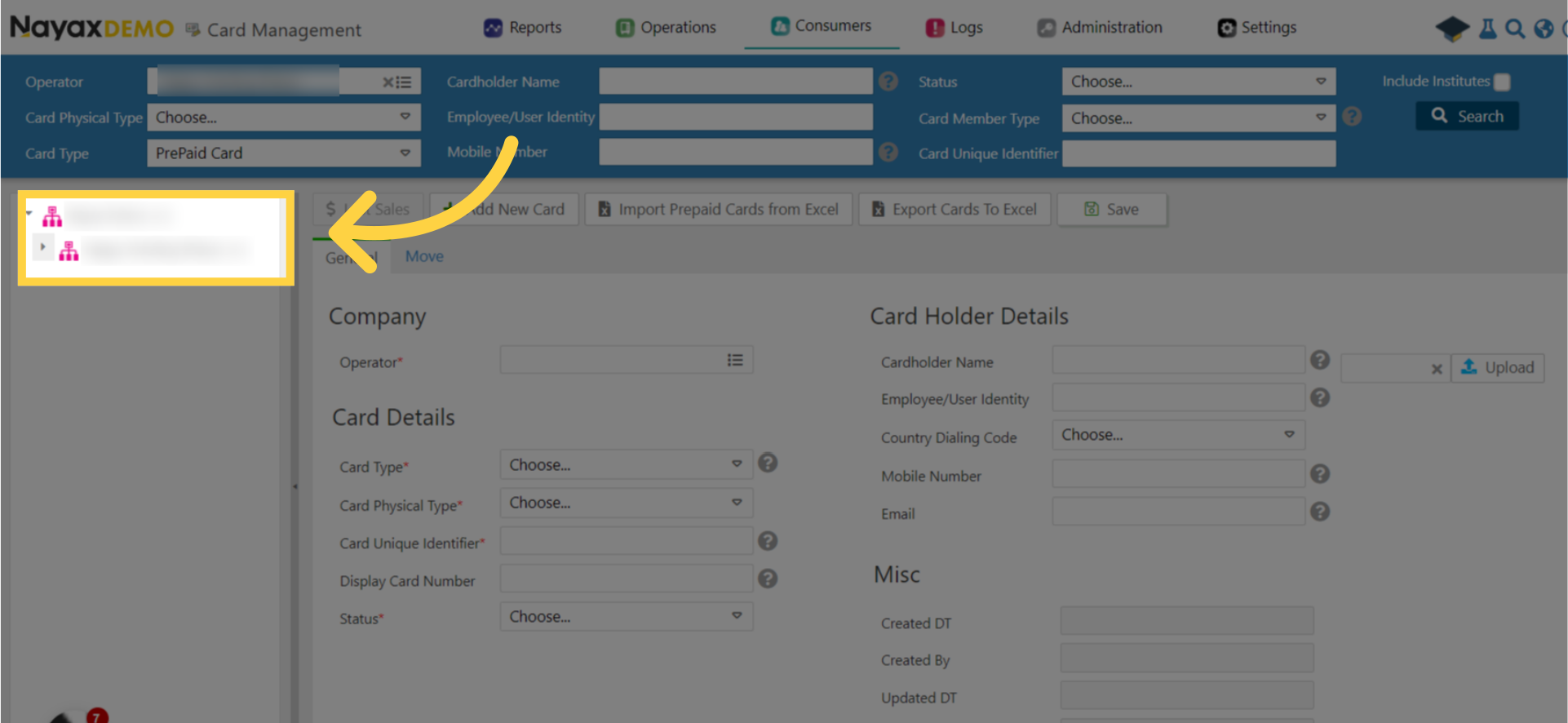
Scroll Down to Credit Card Attributes
Image Attached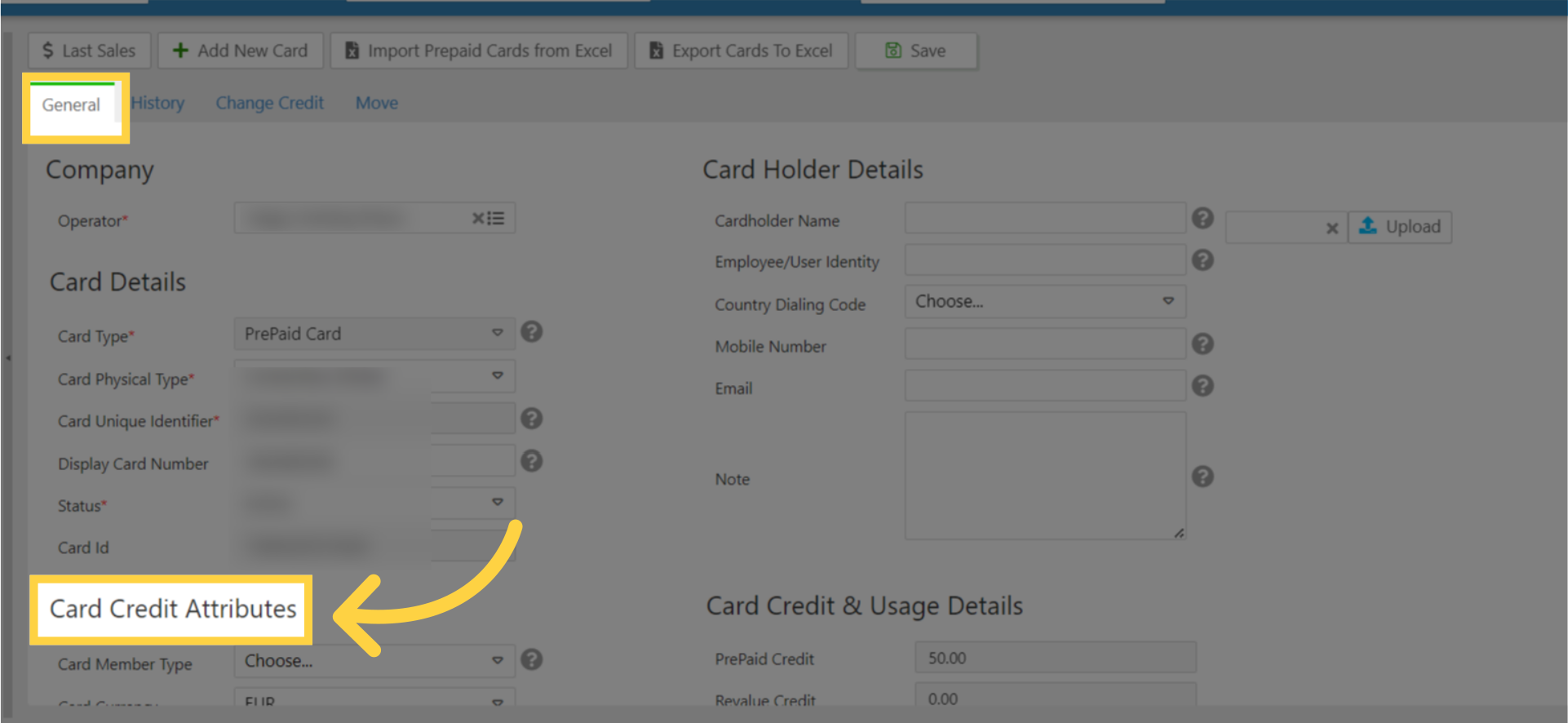
Type Monthly Reload Amount Limit
Image AttachedTo apply the monthly reload limitation, enter a valid number.
This is a mandatory field, but you can set the mount to '0', and if the card is not set to be accumulated, then the card credit will be reset at the beginning of the month.
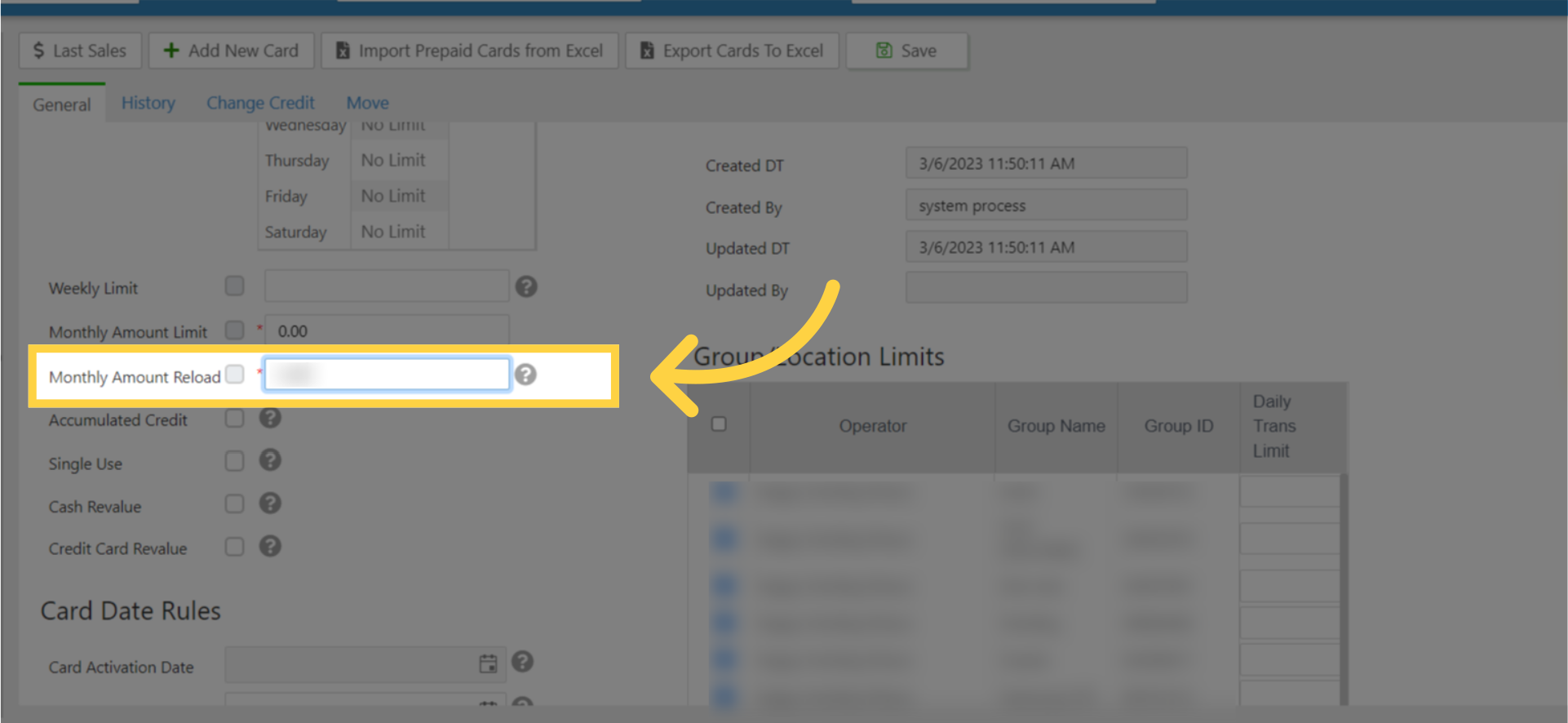
Accumulated credit
Image Attached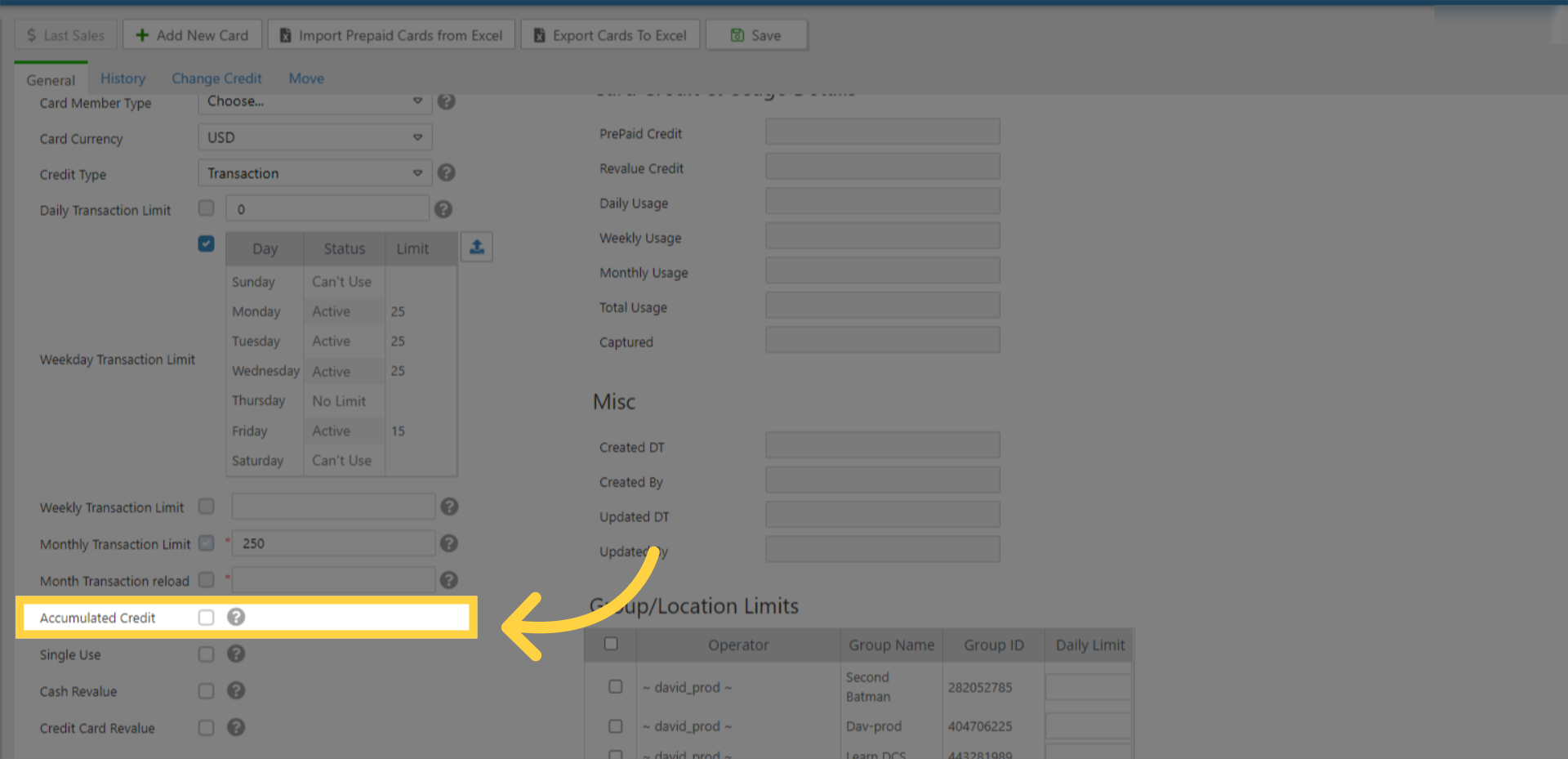
Click Save
Image Attached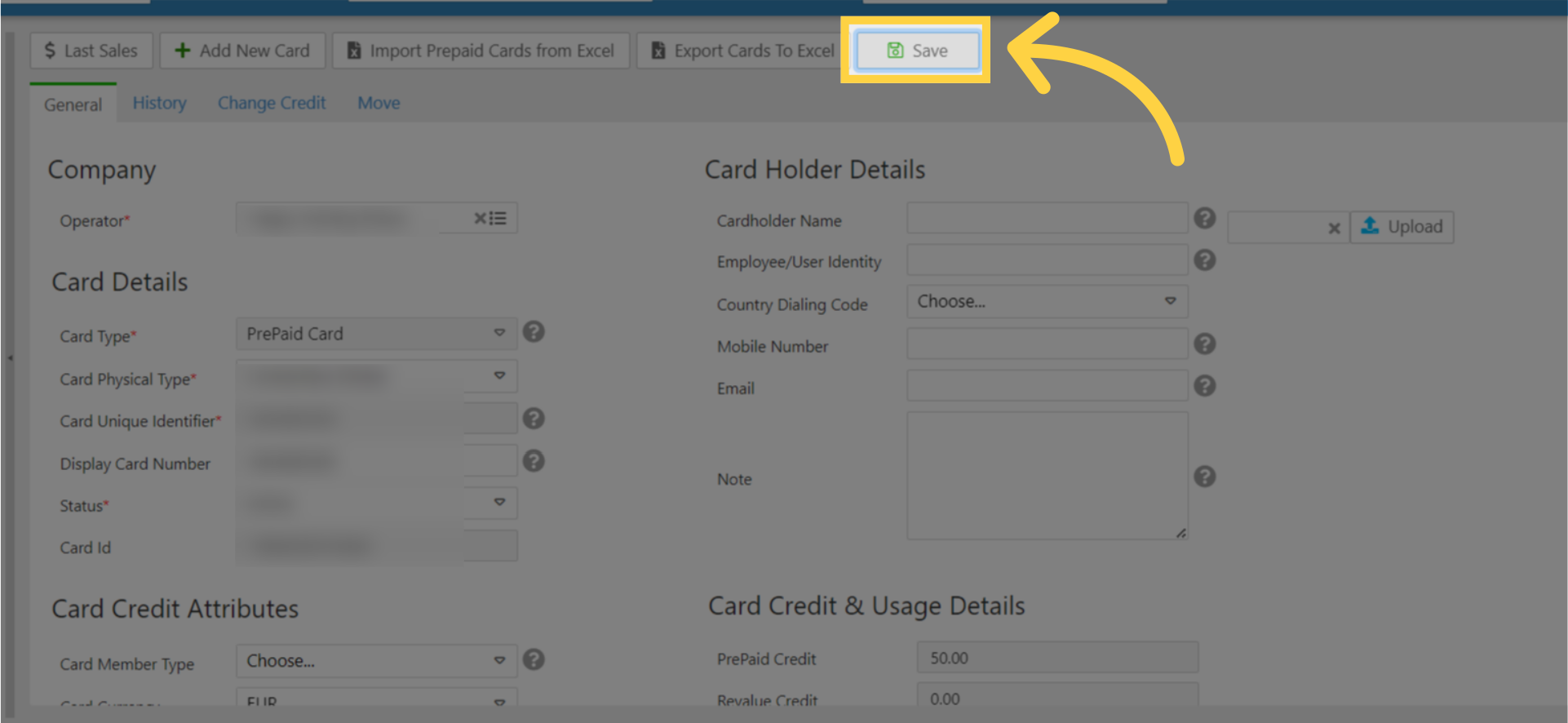
Thank you!
Did you find this article helpful?