How to Set Monthly Amount Limits for Prepaid | Consumers
Setting a monthly limit sets what will be the monthly credit of transactions or amount per month. The monthly limits resets at the end of each calendar month.
1
Video Guide
2
Click Consumers Tab
Image AttachedOn the dashboard of your Nayax Core management suite click on the Consumers tab.
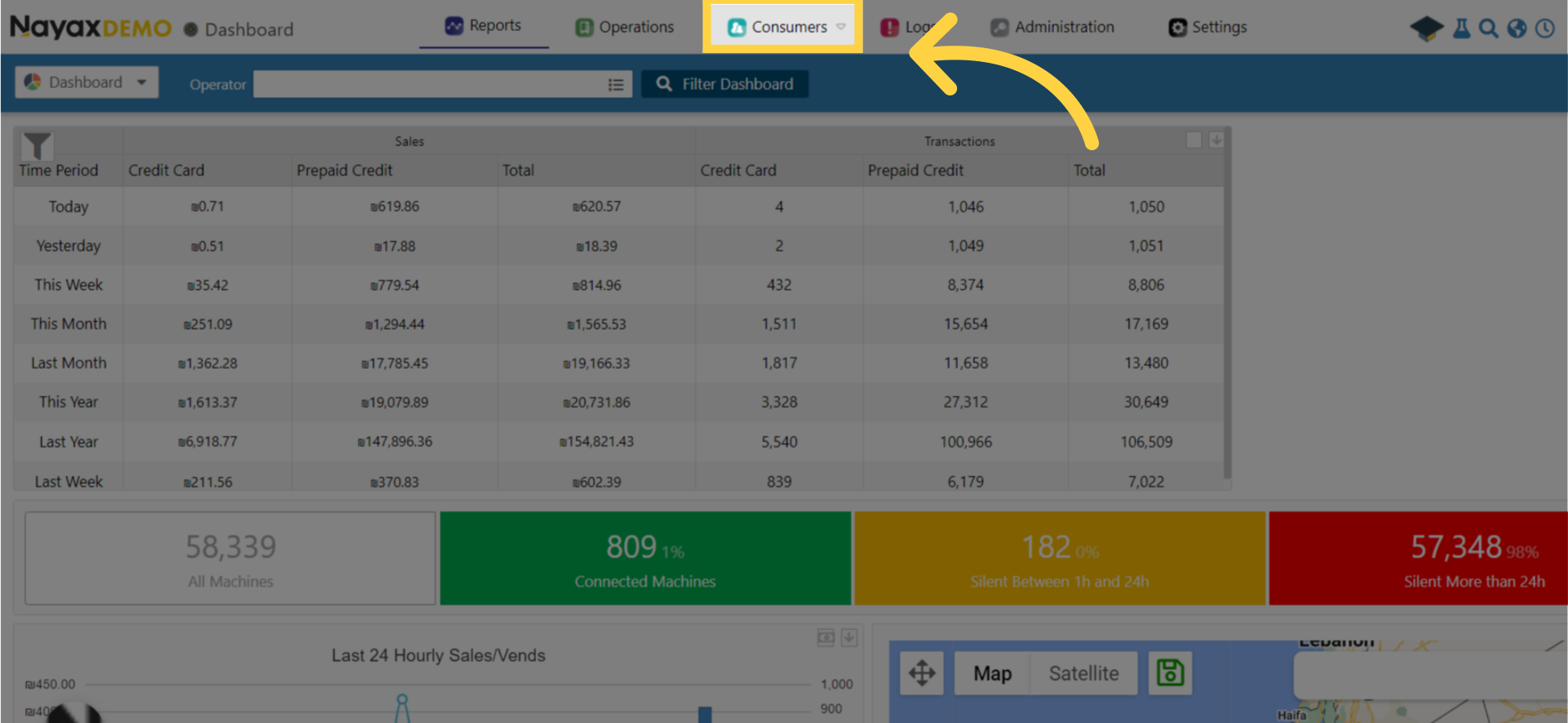
3
Click Card Management Tab
Image AttachedClick card management tab from the drop down menu.
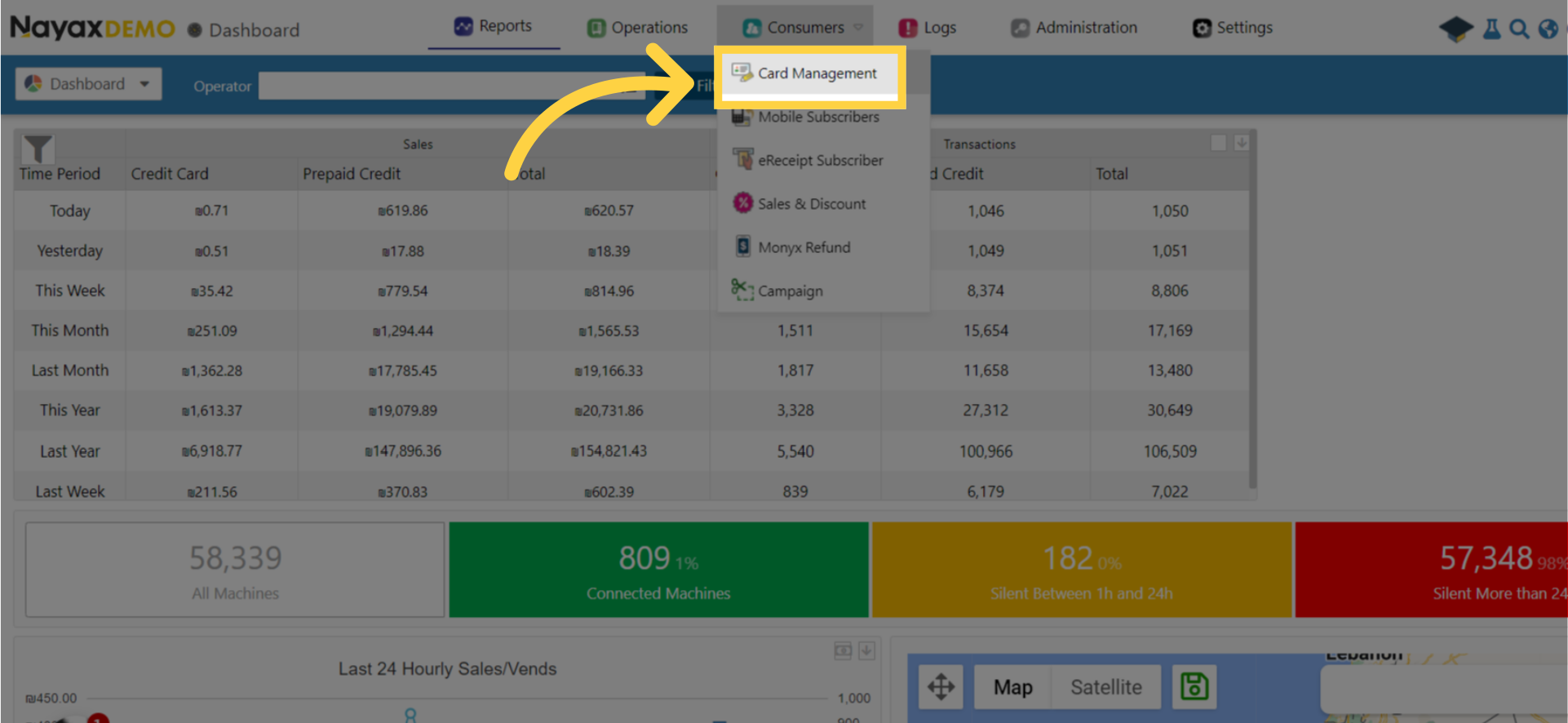
4
Type Card Unique Identifier and Other Fields
Image AttachedType Card Unique Identifier (UID) and other fields to search for the card user.
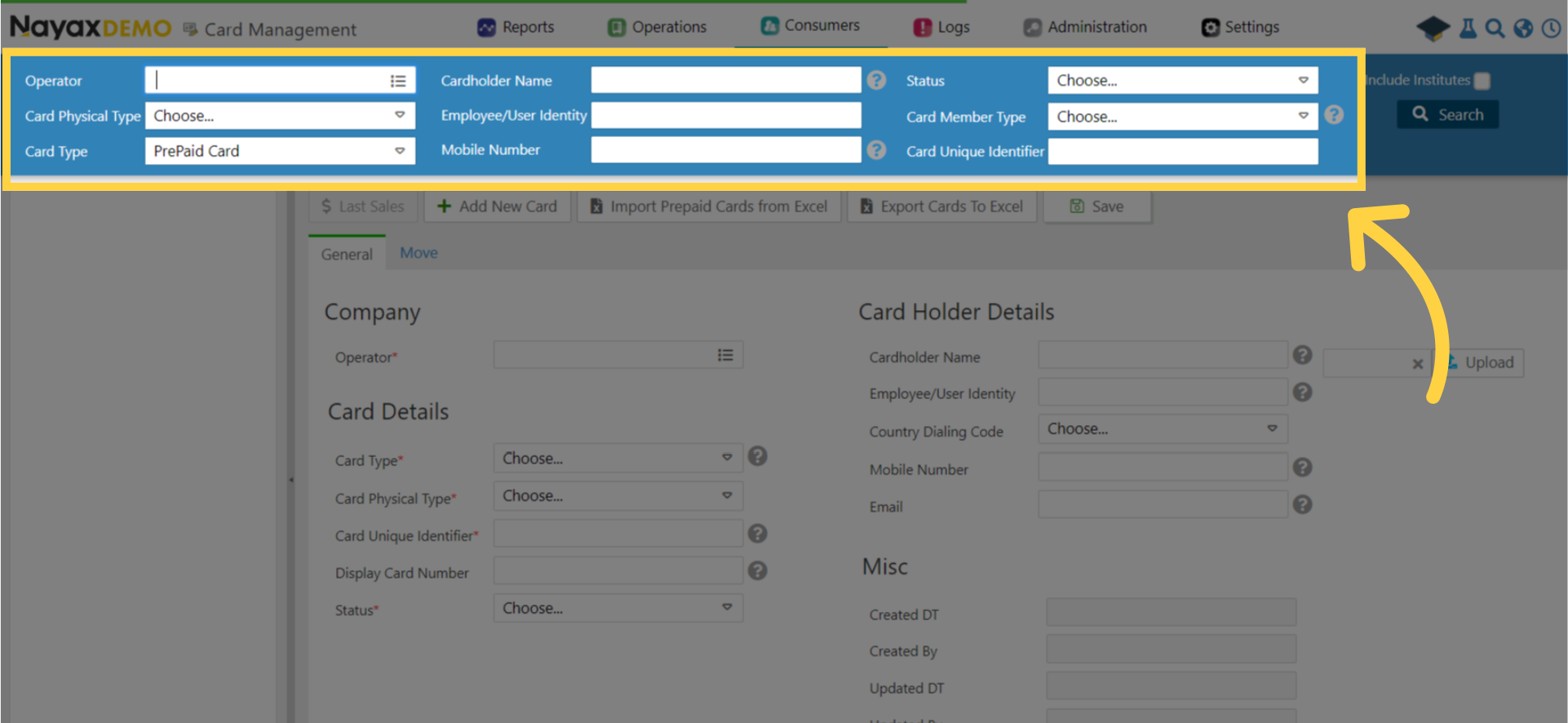
5
Click Search
Image AttachedClick search button.
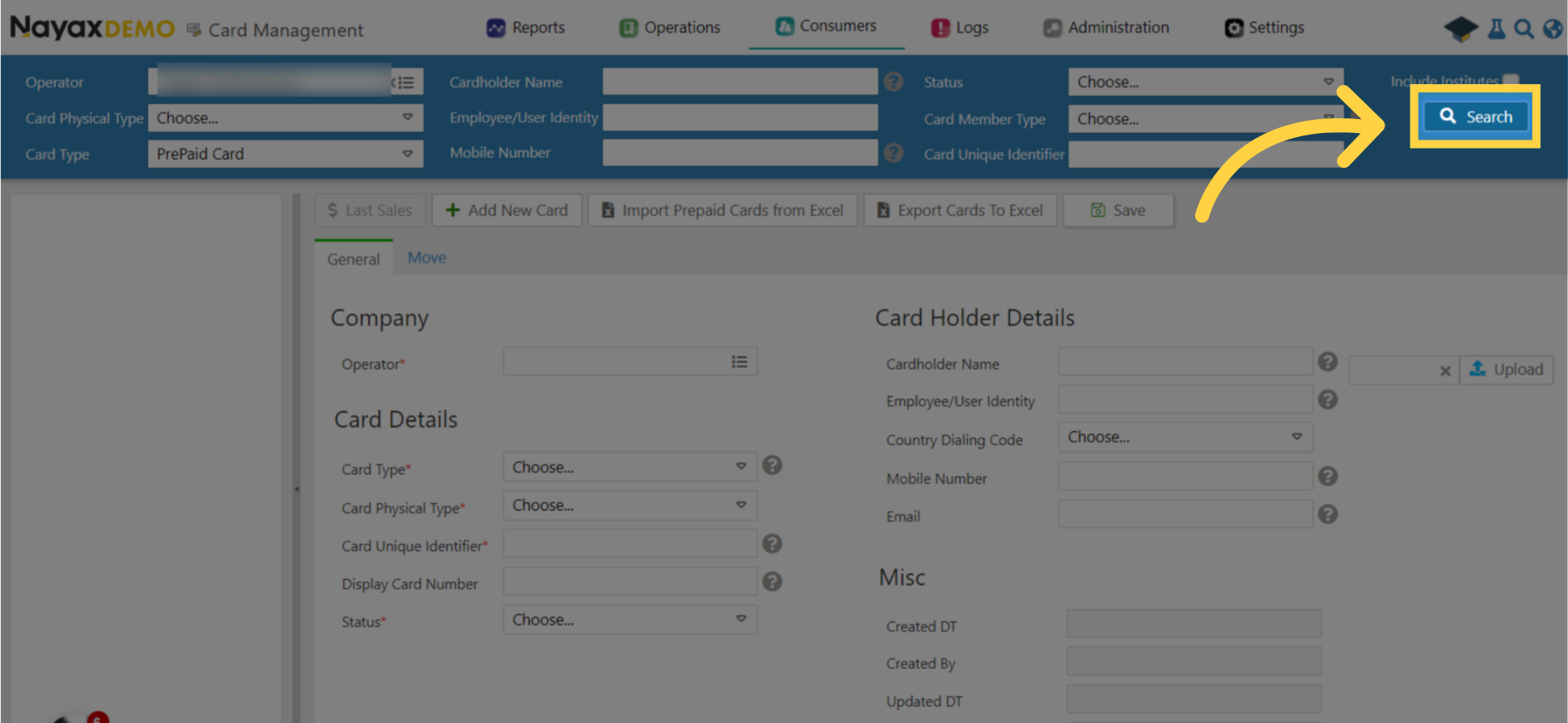
6
Locate Card User in Hierarchy
Image AttachedLocate the specified user in the hierarchy menu.
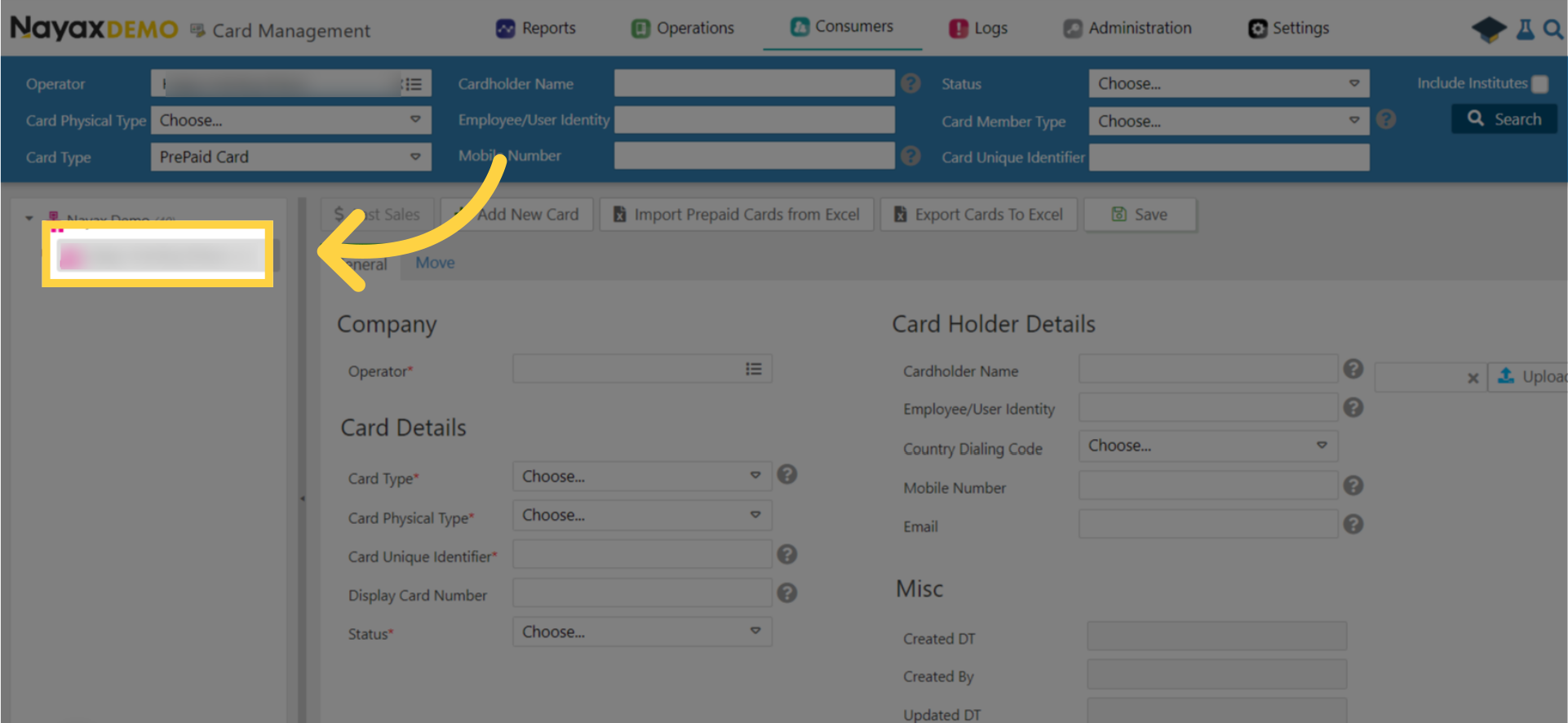
7
Scroll Down to Credit Card Attributes
Image AttachedGeneral tab scroll down to credit card attributes.
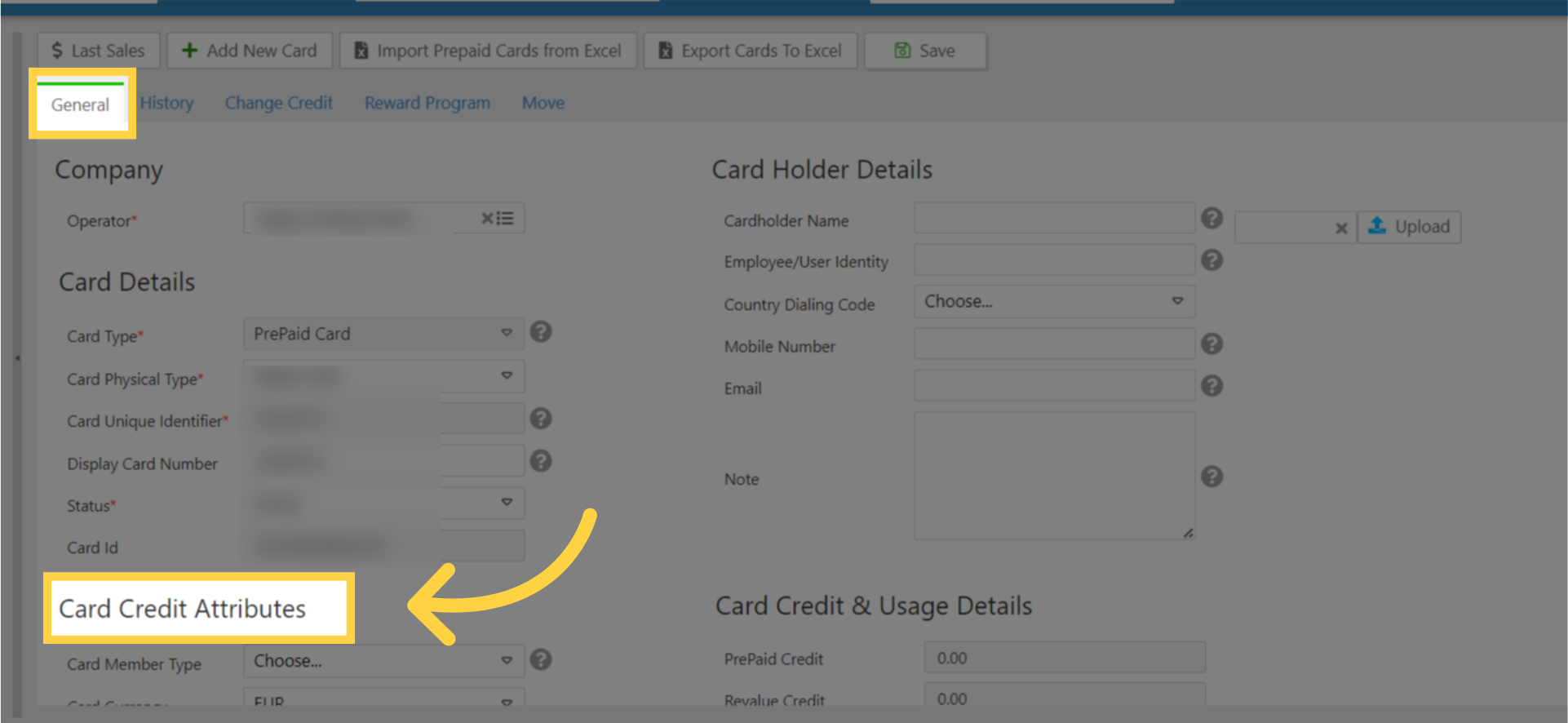
8
Type Monthly Amount Limit
Image AttachedTo apply the monthly limitation, enter a valid number (up to 8 numeric digits).
Note! The monthly limit cannot be lower than the Daily and Weekly limits.
This is a mandatory field, if you don't want any limitation, type the number '0', and the card will not have any limit monthly (unlimited), but if there are other limitations, the card will be limited there.
The monthly limitation is according to the card type – if the card is set to a transaction card, then the limitation is for a count of products the cardholder will be able to purchase, and for a monetary (cash) card, the limitation is of the amount of money to be used daily.
On the Operator level in the DCS payment tab, you can define the date(s) on which the [~Prepaid card (pp)] credit will be reset no revalue credit.
- If the field is empty, then the reset will occur at the end of the month.
- If the field has a value, the monthly reset will occur on those dates as well.
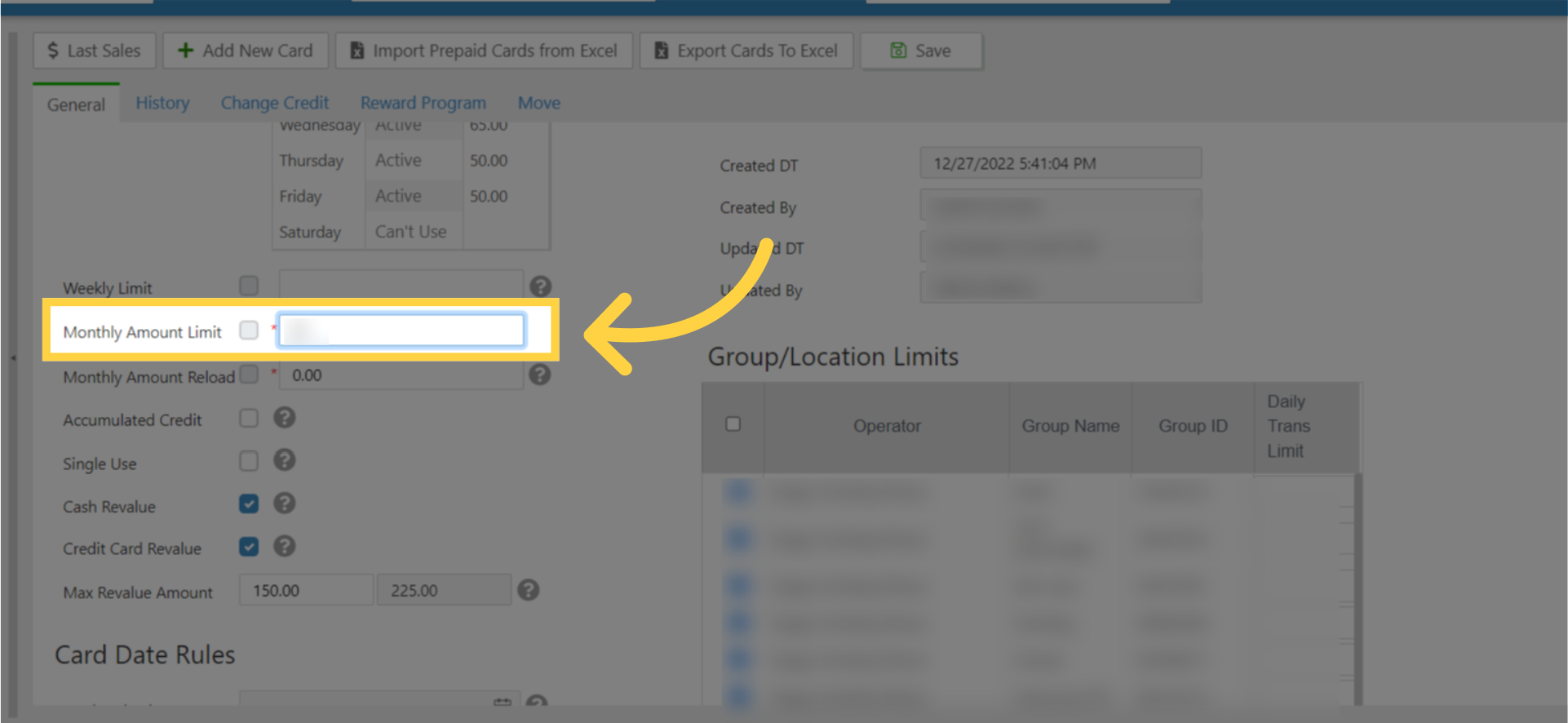
9
Click Save
Image AttachedRemember to save your changes!
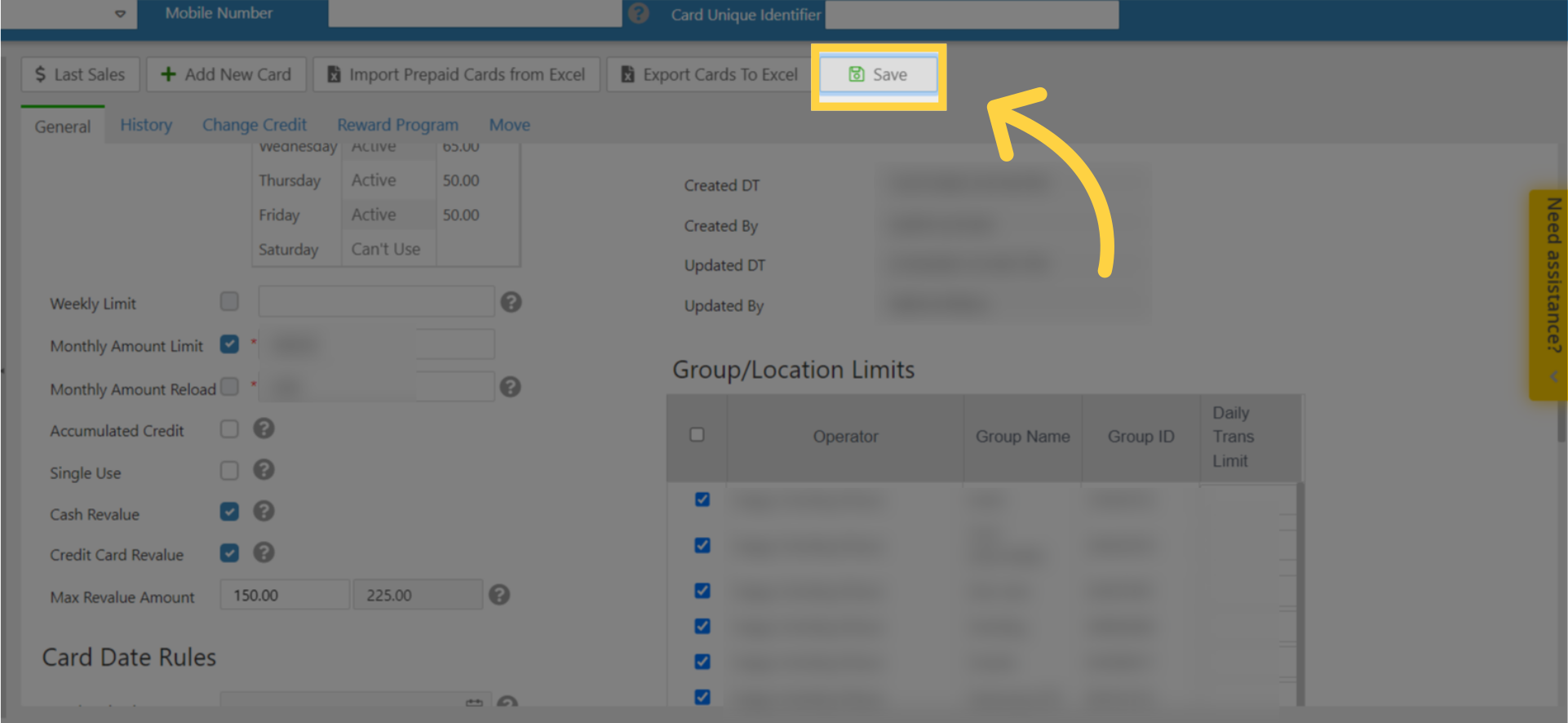
Thank you!
Did you find this article helpful?
Related articles
How to Set a Prepaid Reward Program on Operator Level | AdministrationHow to Revalue Top Up Prepaid | ConsumersHow to Create a Prepaid Card | ConsumersHow to Set Weekday Amount Limits for Prepaid | ConsumersHow to Set Daily Amount Limits for Prepaid | ConsumersHow to Configure Monthly Reload for Prepaid | ConsumersHow to Set Weekly Amount Limits for Prepaid | Consumers