How to Set Daily Amount Limits for Prepaid | Consumers
Sets a daily limit to the number of transactions or the amount that can be used with this card.
1
Video Guide
2
Click Consumers Tab
Image AttachedOn the dashboard of your Nayax Core management suite click on the Consumers tab.
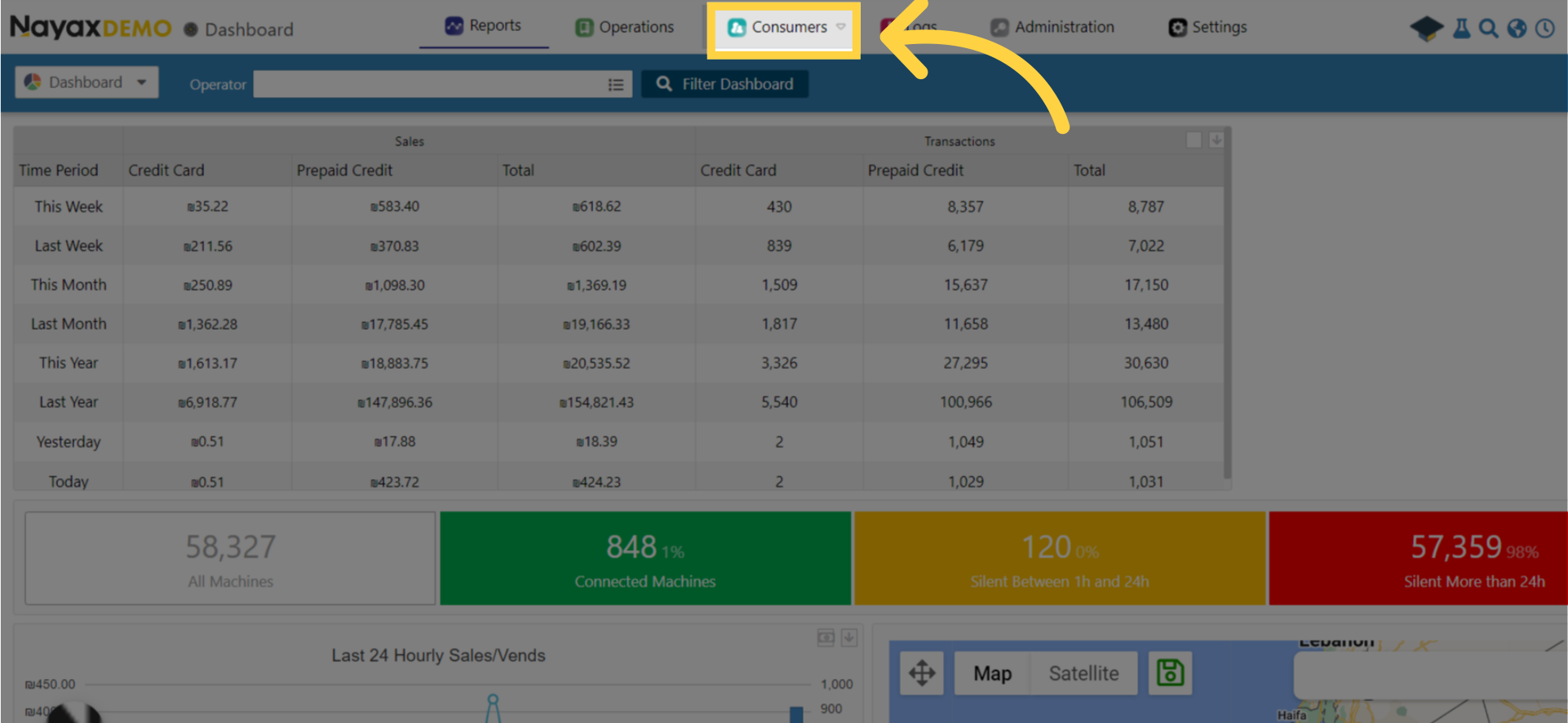
3
Click Card Management Tab
Image AttachedClick card management tab from the drop down menu.
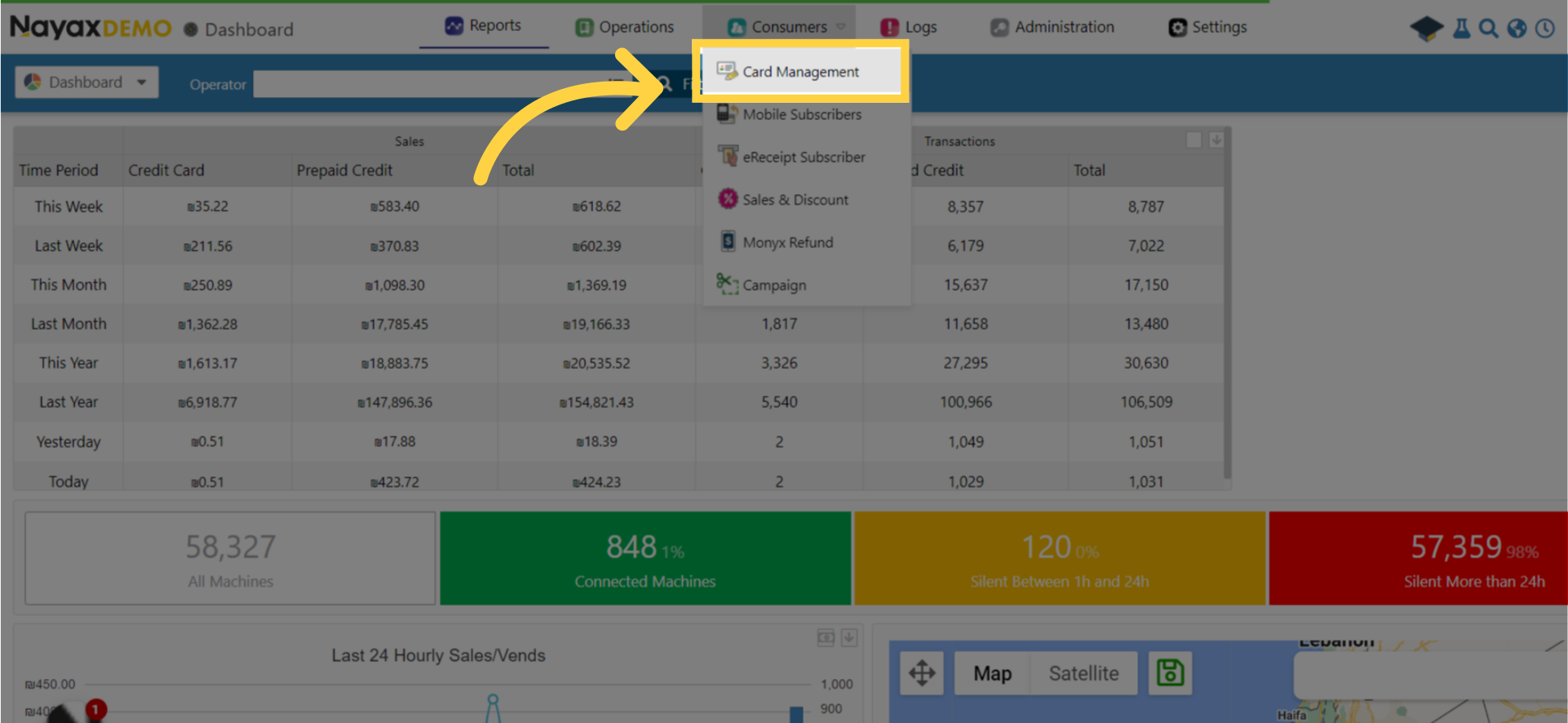
4
Type Card Unique Identifier
Image AttachedType Card Unique Identifier (UID) and other fields to search for the card user.
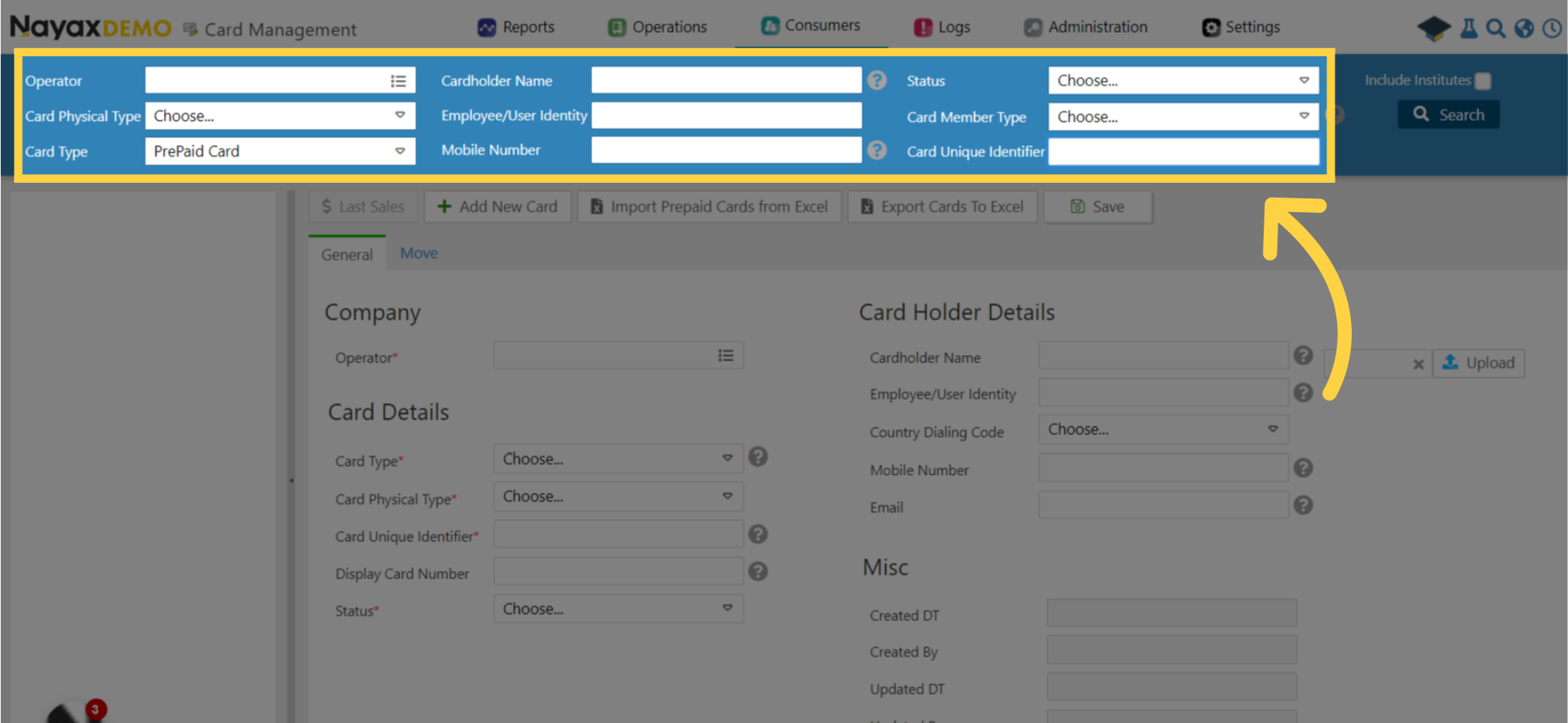
5
Locate Card User in Hierarchy
Image AttachedLocate the specified user in the hierarchy menu.
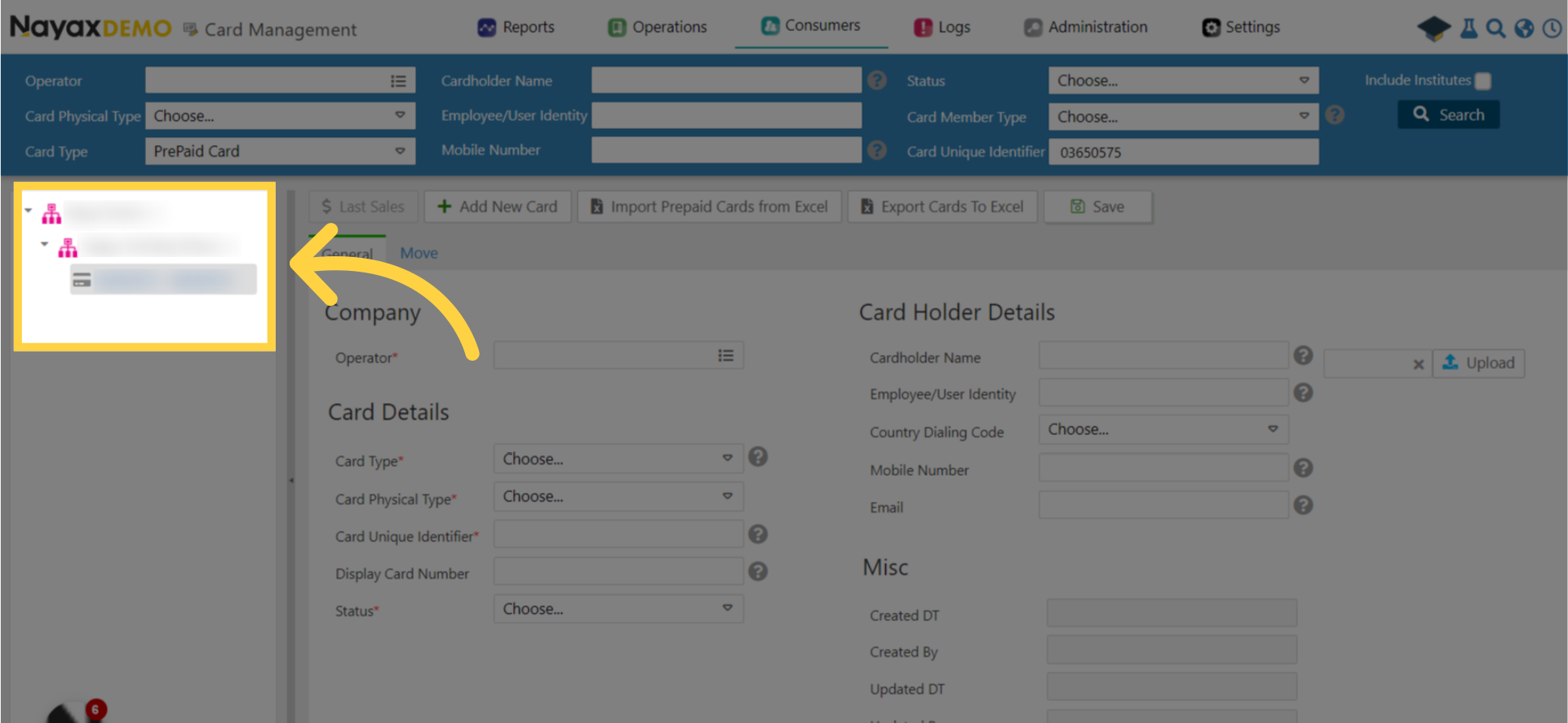
6
Scroll Down to Credit Card Attributes
Image AttachedIn the general tab scroll down to credit card attributes.
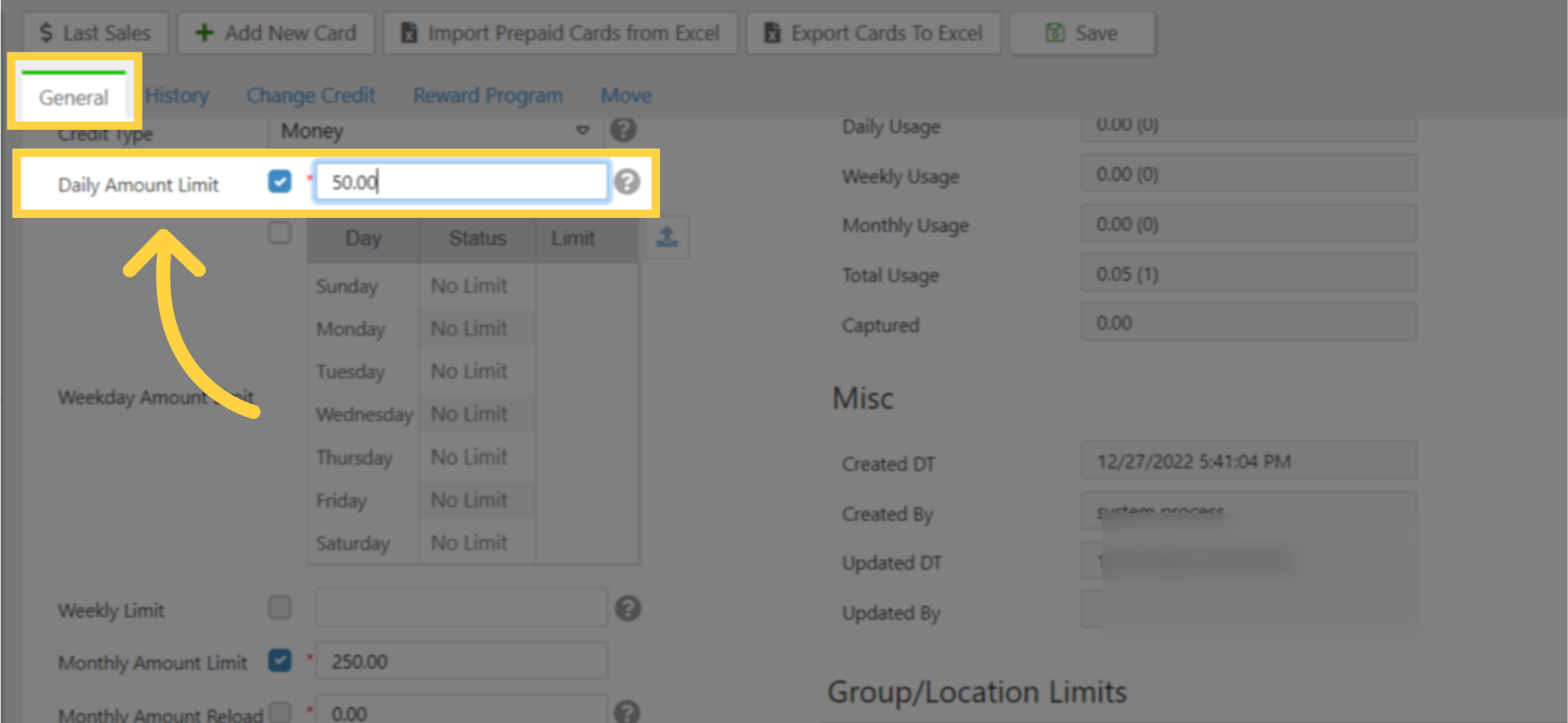
7
Daily Amount Limit
Image AttachedTo set a daily limitation, click on the check box and type in the amount / transaction count limit you want to set.
Enter a valid number (up to 8 numeric digits).
This is a mandatory field.
To un-limit the card balance enter the number '0' in this mandatory field.
Choose either: Daily Amount Limit or Weekday Amount Limit.
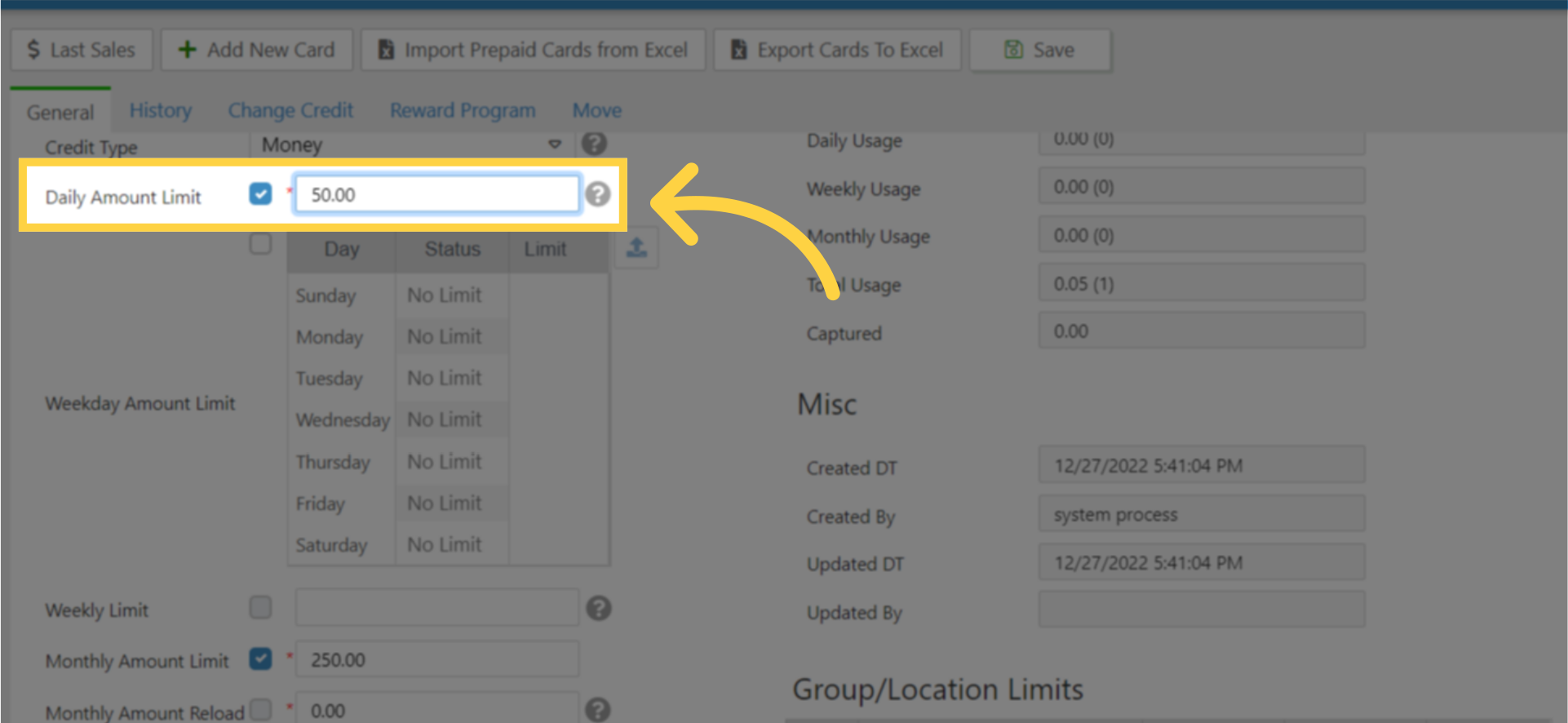
8
Click Checkbox to Enable Daily or Weekday Amount Limit
Image Attached
To change the configuration from 'Weekday Amount Limit' to ‘Daily Amount Limit’ the operator can enter a new value to overwrite it by setting the amount to '0' under that field so it will no longer be greyed out.
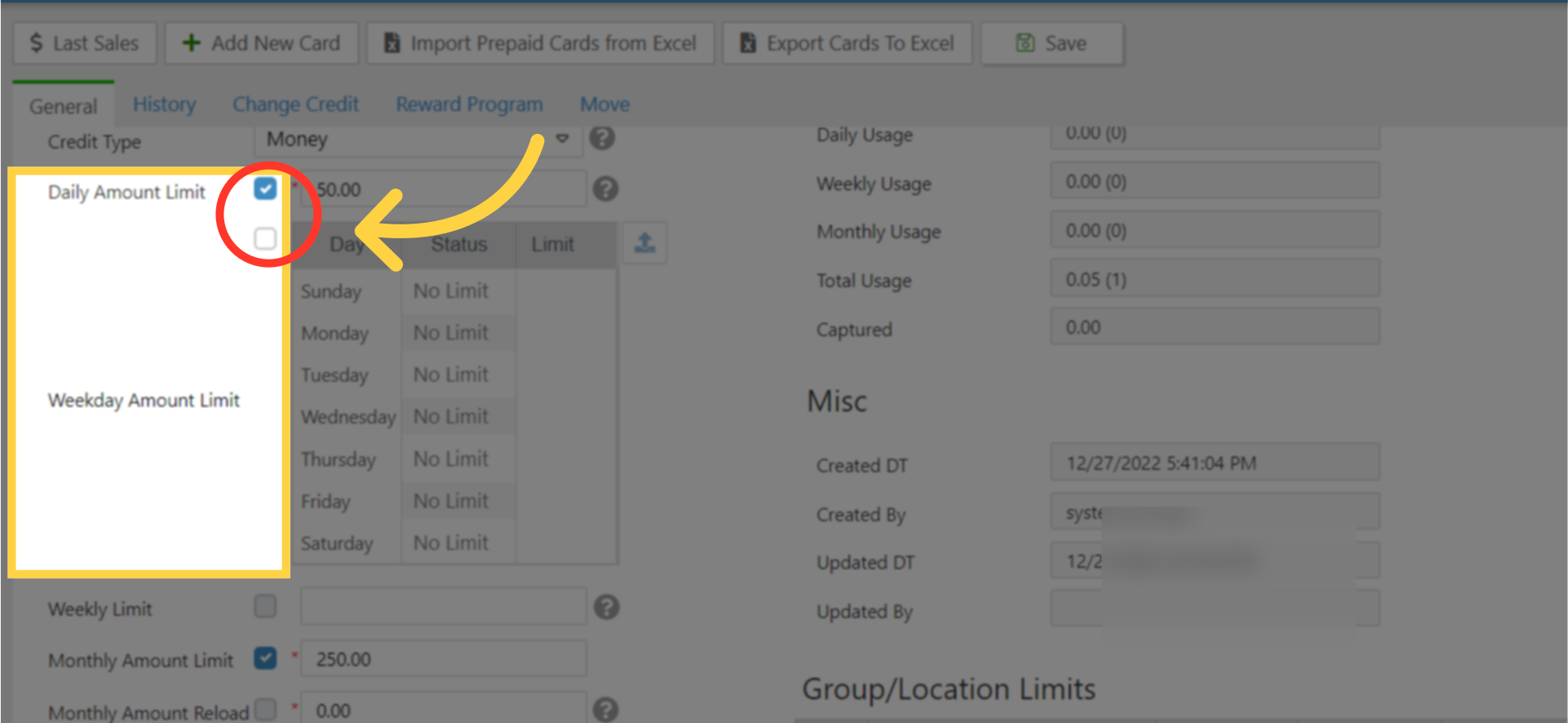
9
Click Save
Image AttachedRemember to save your changes!
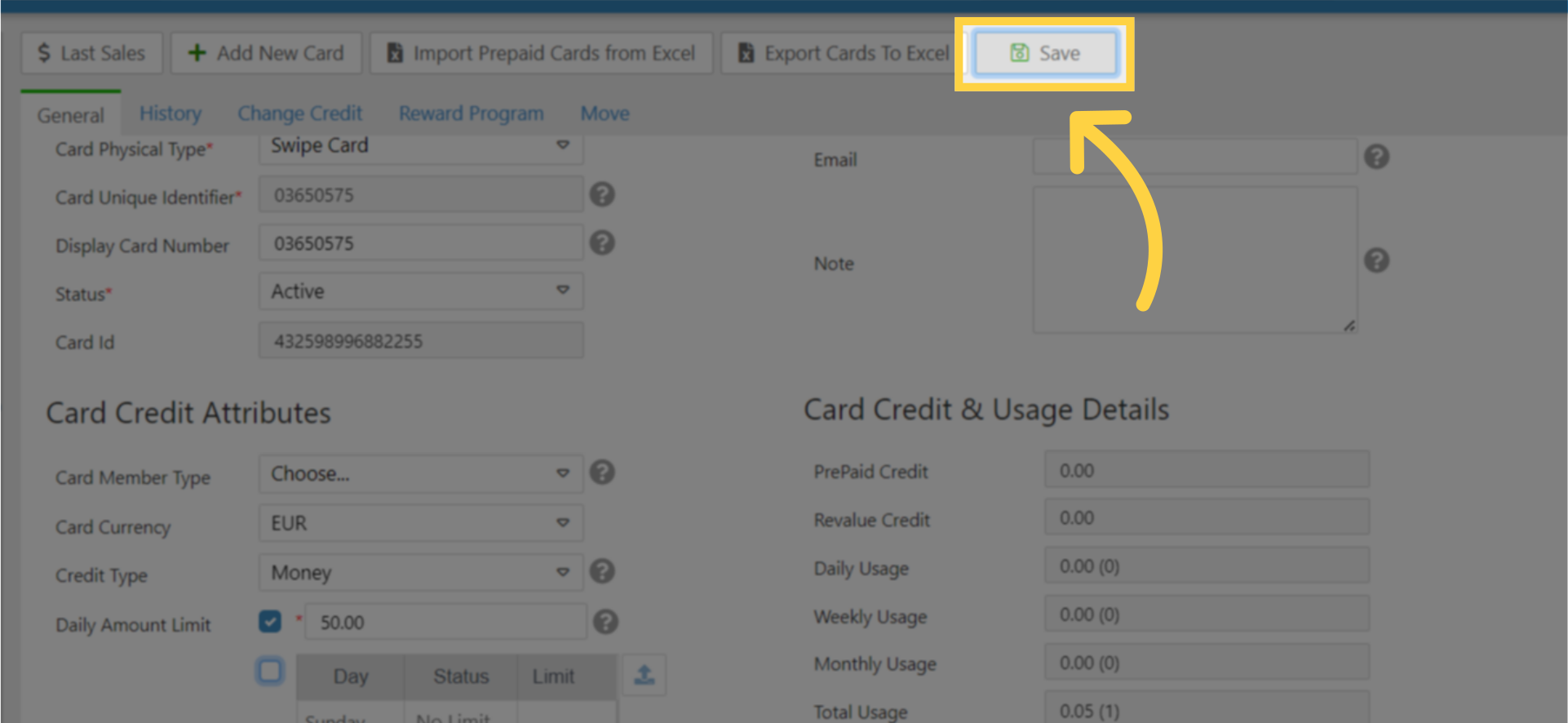
Thank you!
Did you find this article helpful?