How to Add Payment Methods Operator Level | Administration
This guide will take you through the steps of adding a payment method on the machine level for Nayax Core.
1
Video Guide
2
Click Administration Tab
Image AttachedOn the dashboard of your Nayax Core management suite click on the Administration tab.
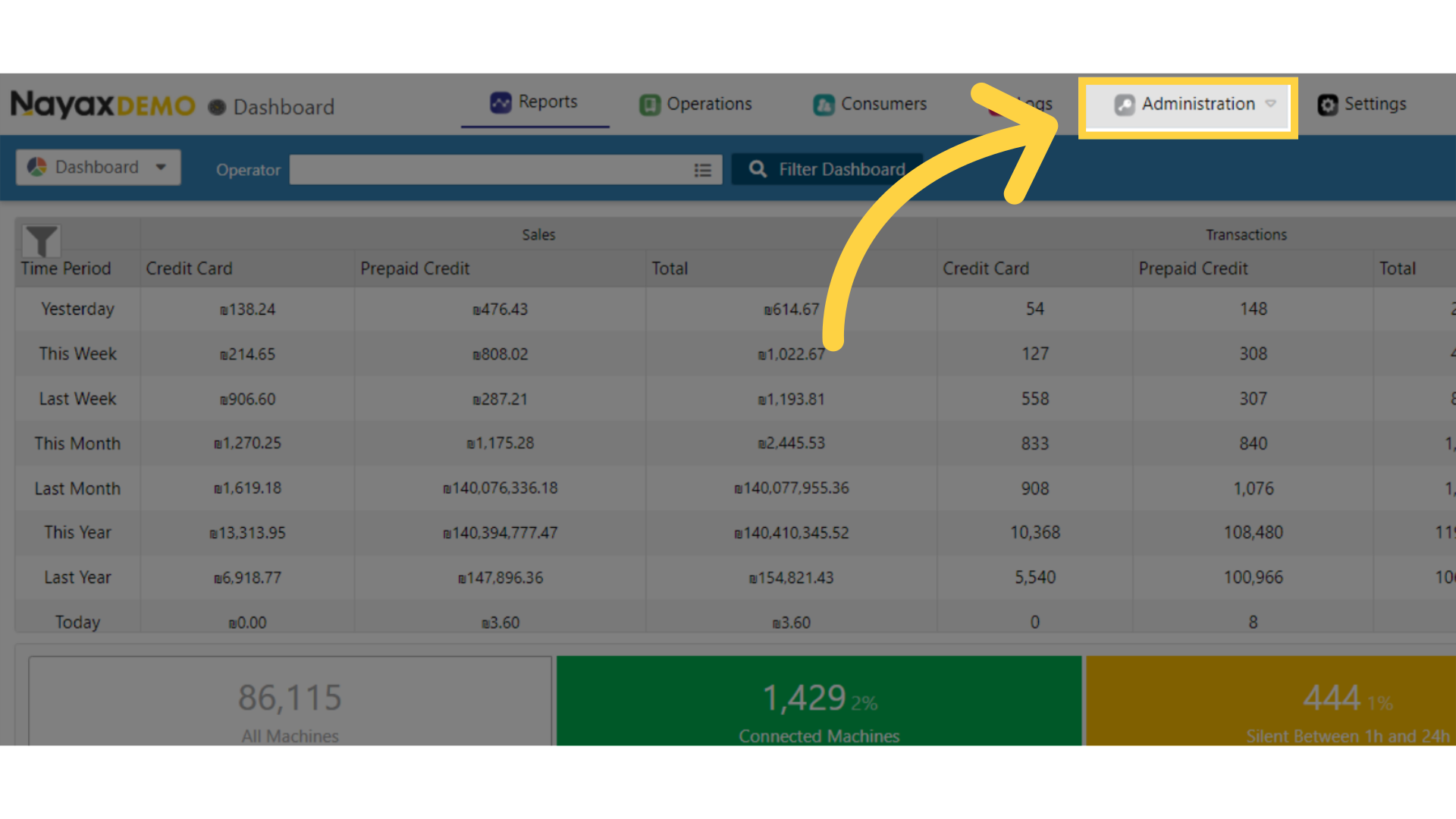
3
Click Operator
Image AttachedClick on Operator from the drop down menu.
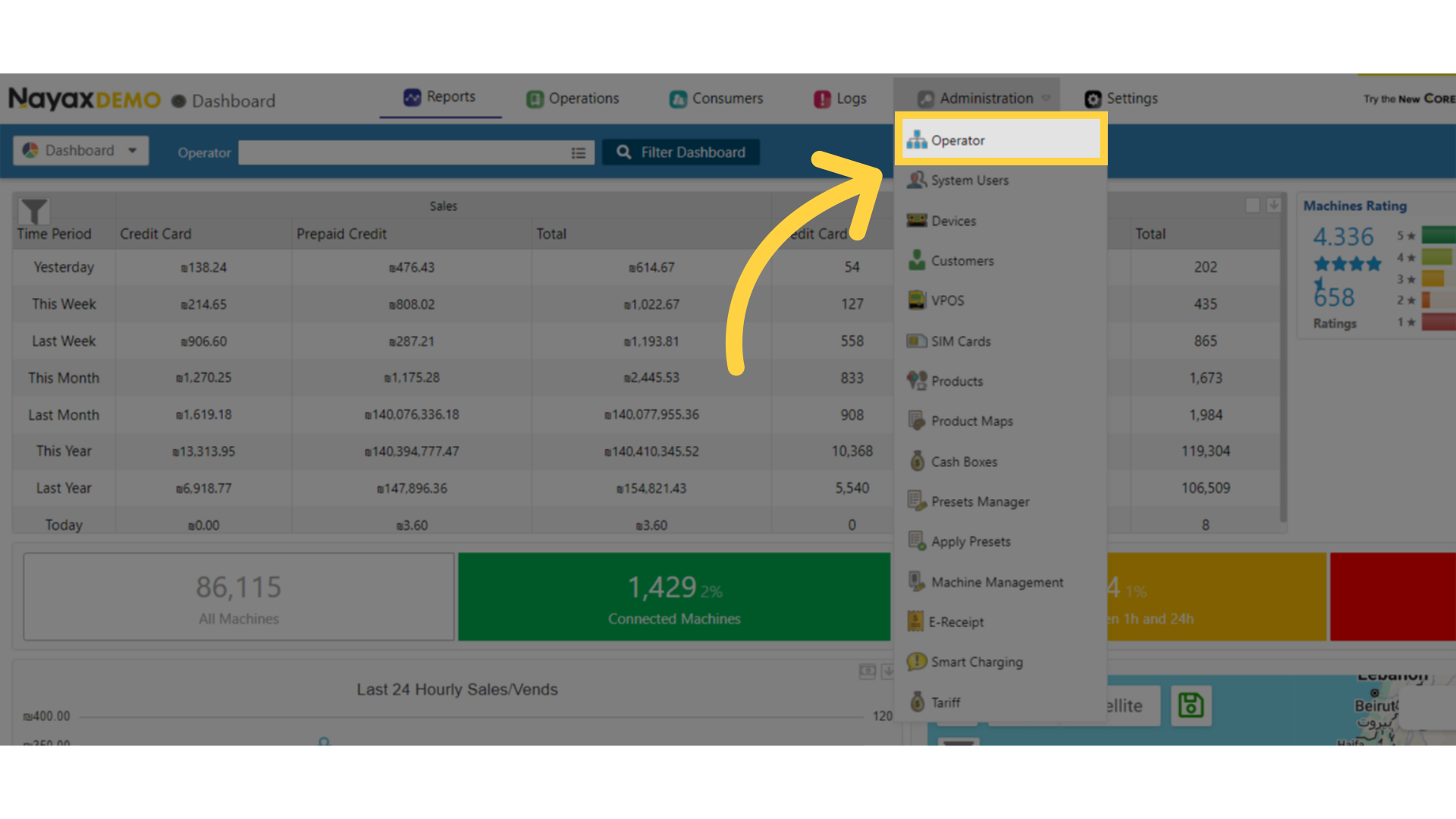
4
Fill in Operator Details
Image Attached
Type in your operators name and any other fields to locate your machine and click search button as highlighted in RED on the visual.
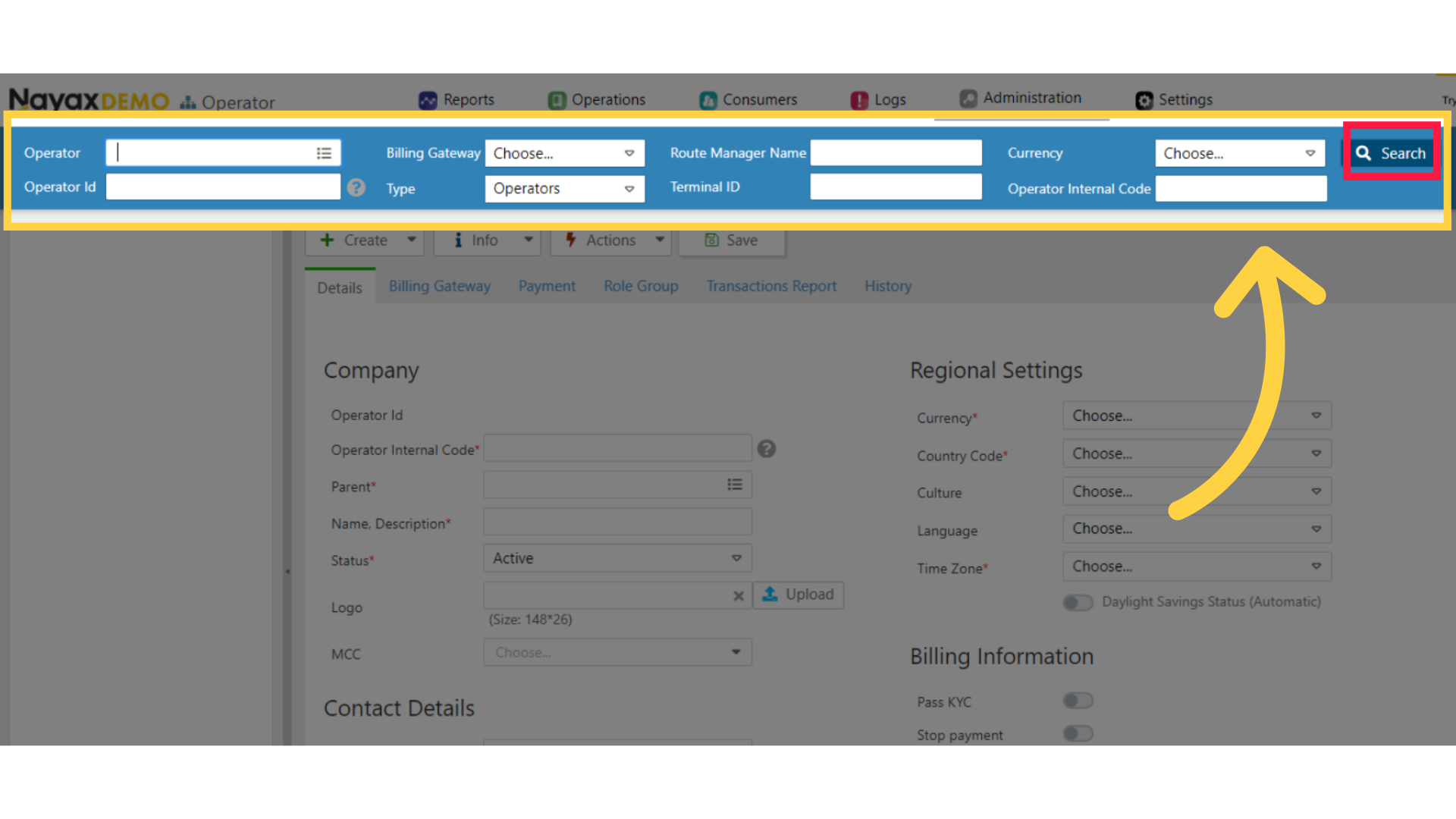
5
Locate Operator in Hierarchy
Image AttachedLocate and click on the operator from the hierarchy.
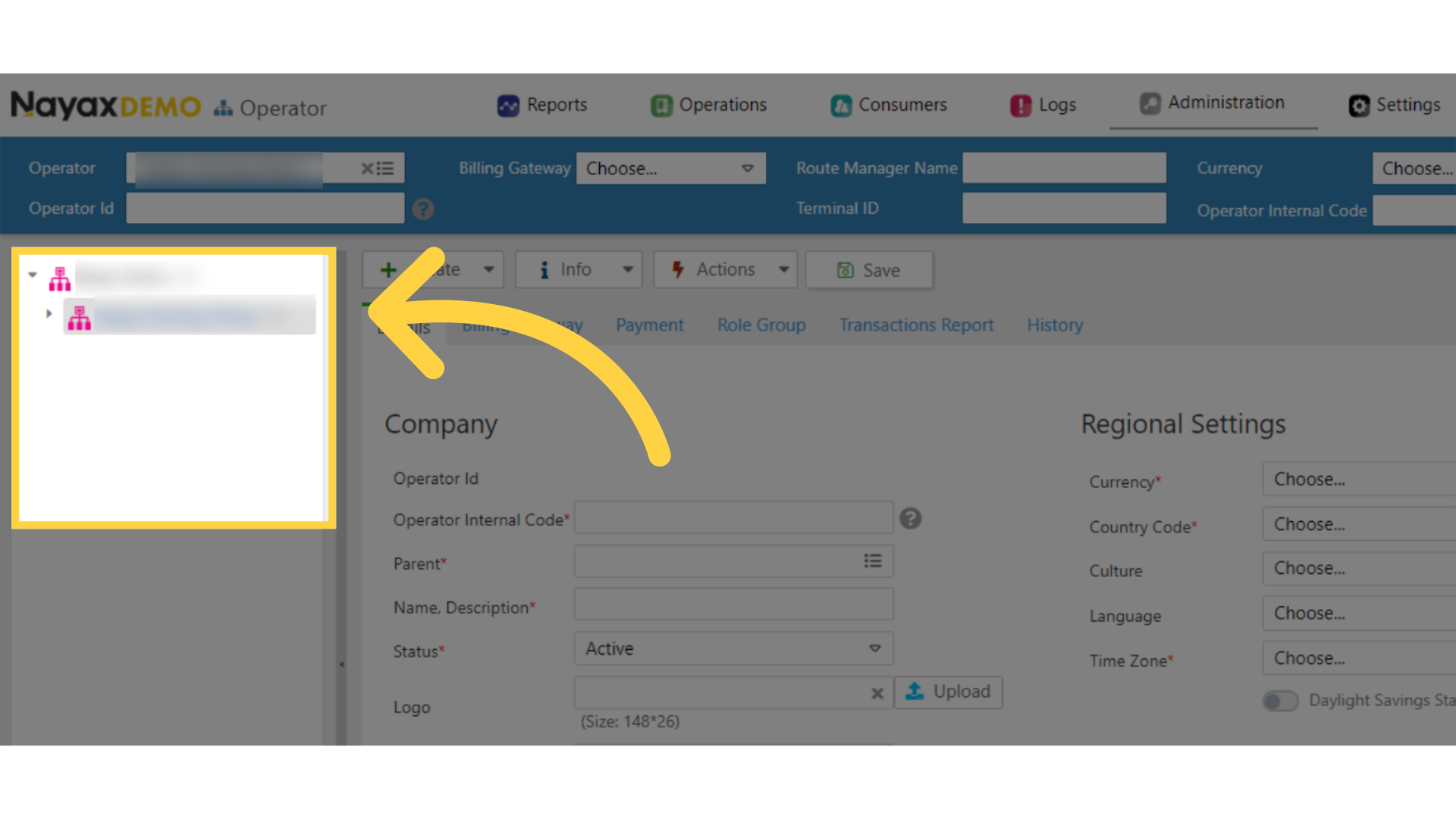
6
Click Payment Tab
Image Attached
On the main machine page, click on the payment tab as highlighted in RED on the visual.
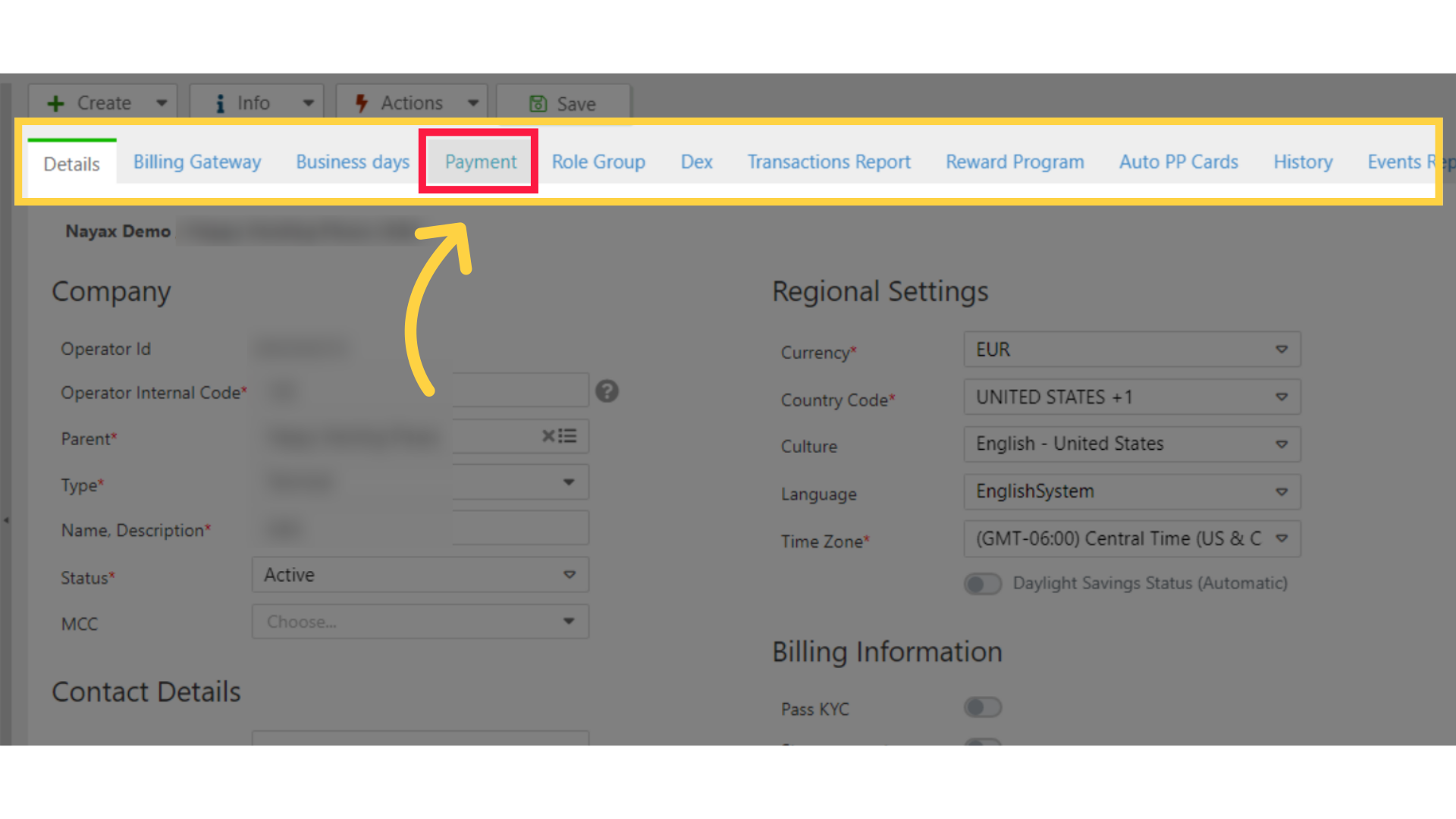
7
Scroll Down to Payment Methods
Image AttachedScroll down to the payment methods section.
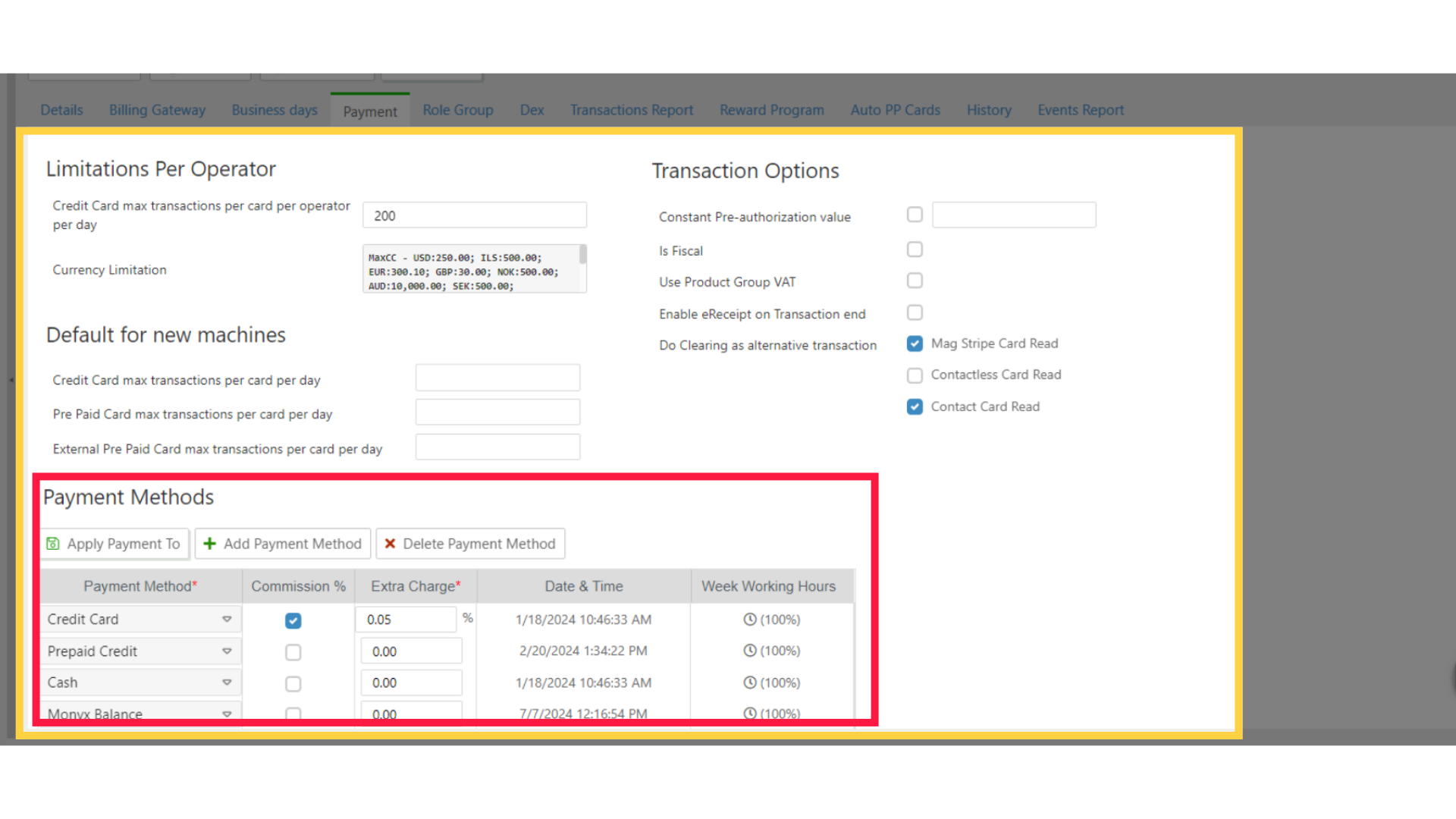
8
Click Add Payment Method
Image AttachedClick on the + Add Payment Method Button.
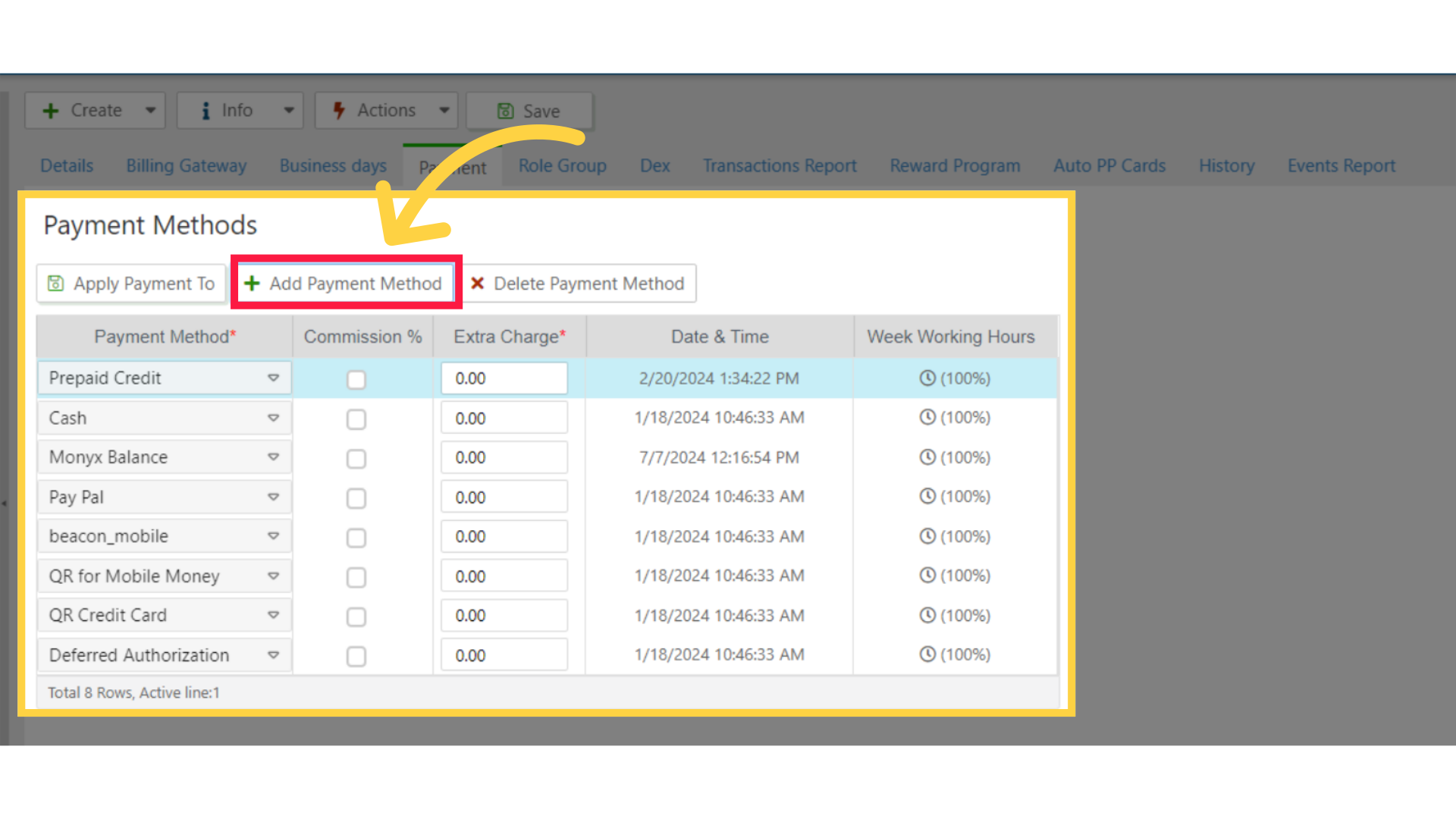
9
Click Open Choose Menu
Image AttachedClick open the Choose menu.
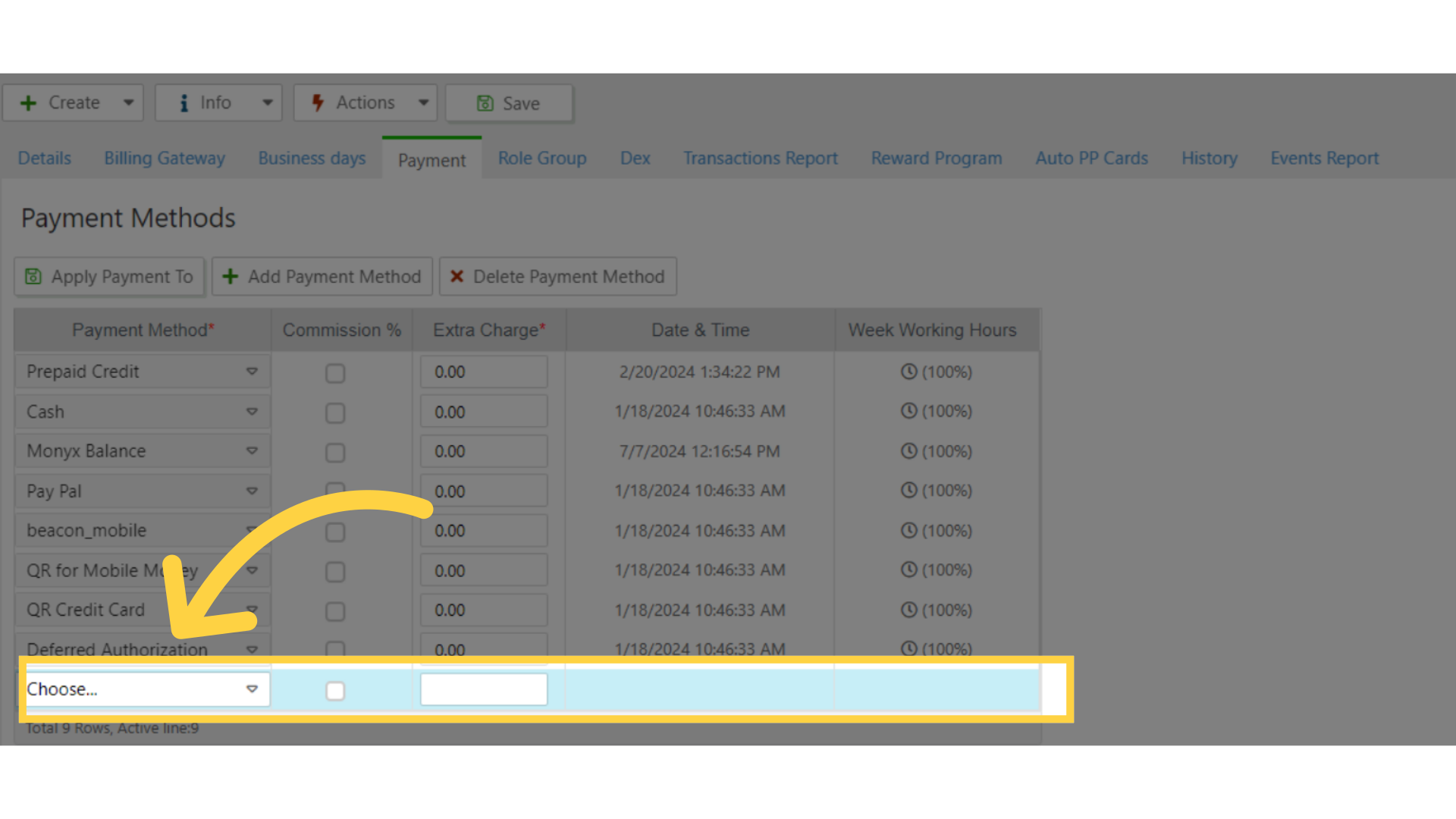
10
Select Payment Method
Image AttachedFrom the drop-down menu select the payment method. For this example choose credit card.
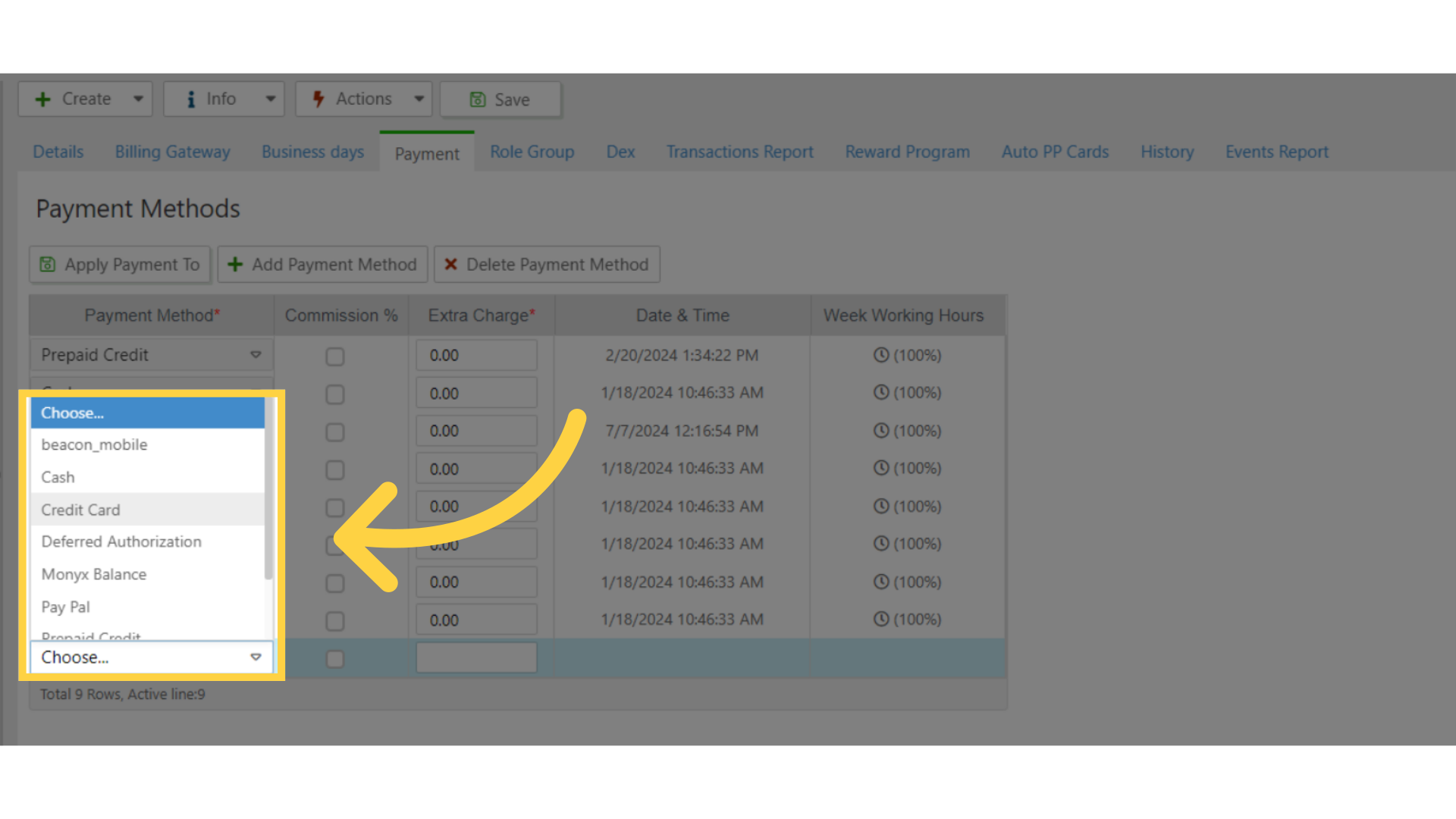
11
Chargeable Commission Option
Image Attached
You have an option to take a commision for payments if you choose to do so, tick the commission rate box circled in RED on the visual and type the amount for an Extra Charge fee.
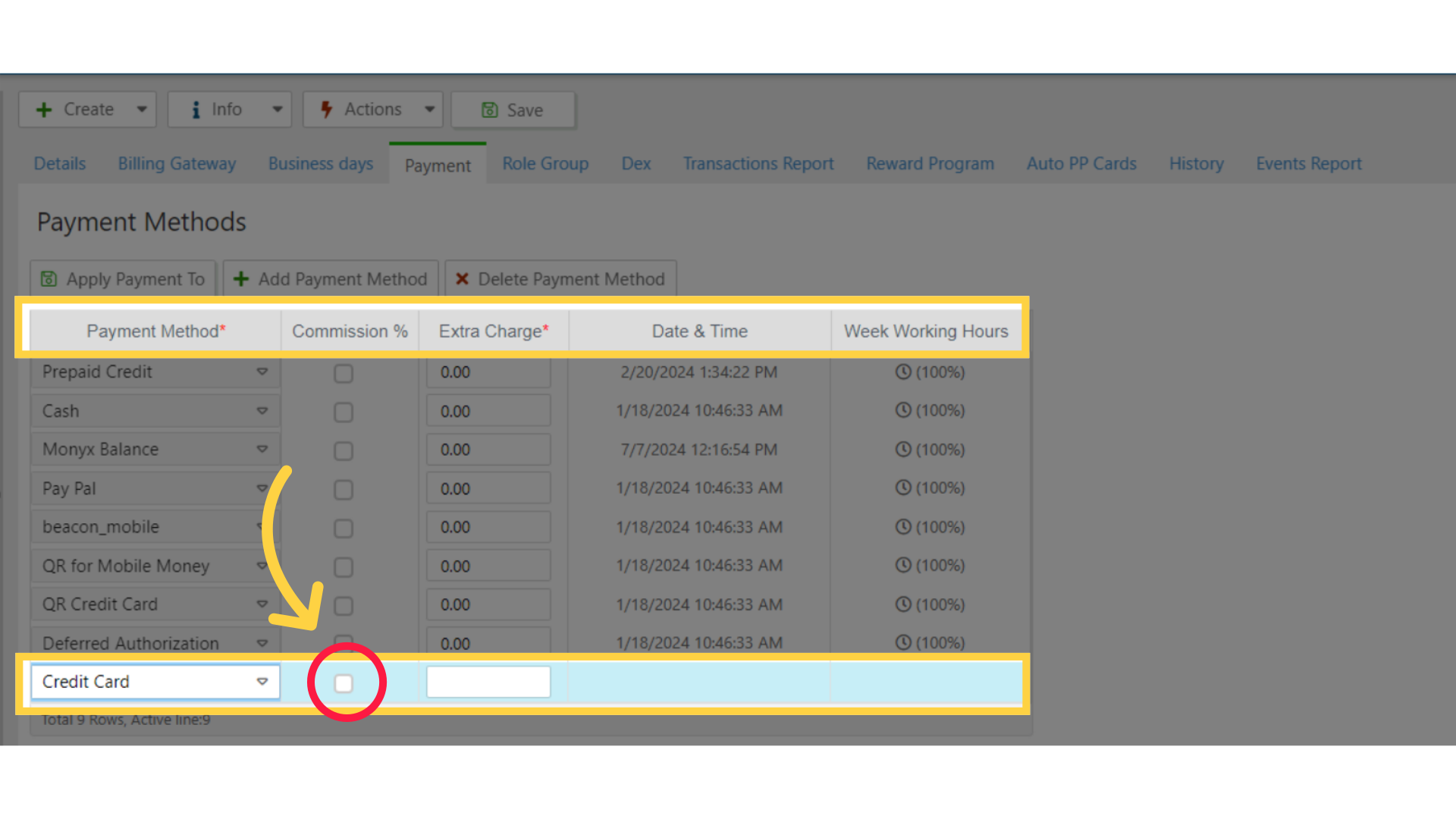
12
Need to apply to all machines or set as a default?
Image Attached
Please Note: If it's required to apply the payment methods settings to all Machines, Sub-Operators or set defaults for all new machines.
Then proceed with the following we need to set where to apply the payment method by Clicking on Apply Payment In button.
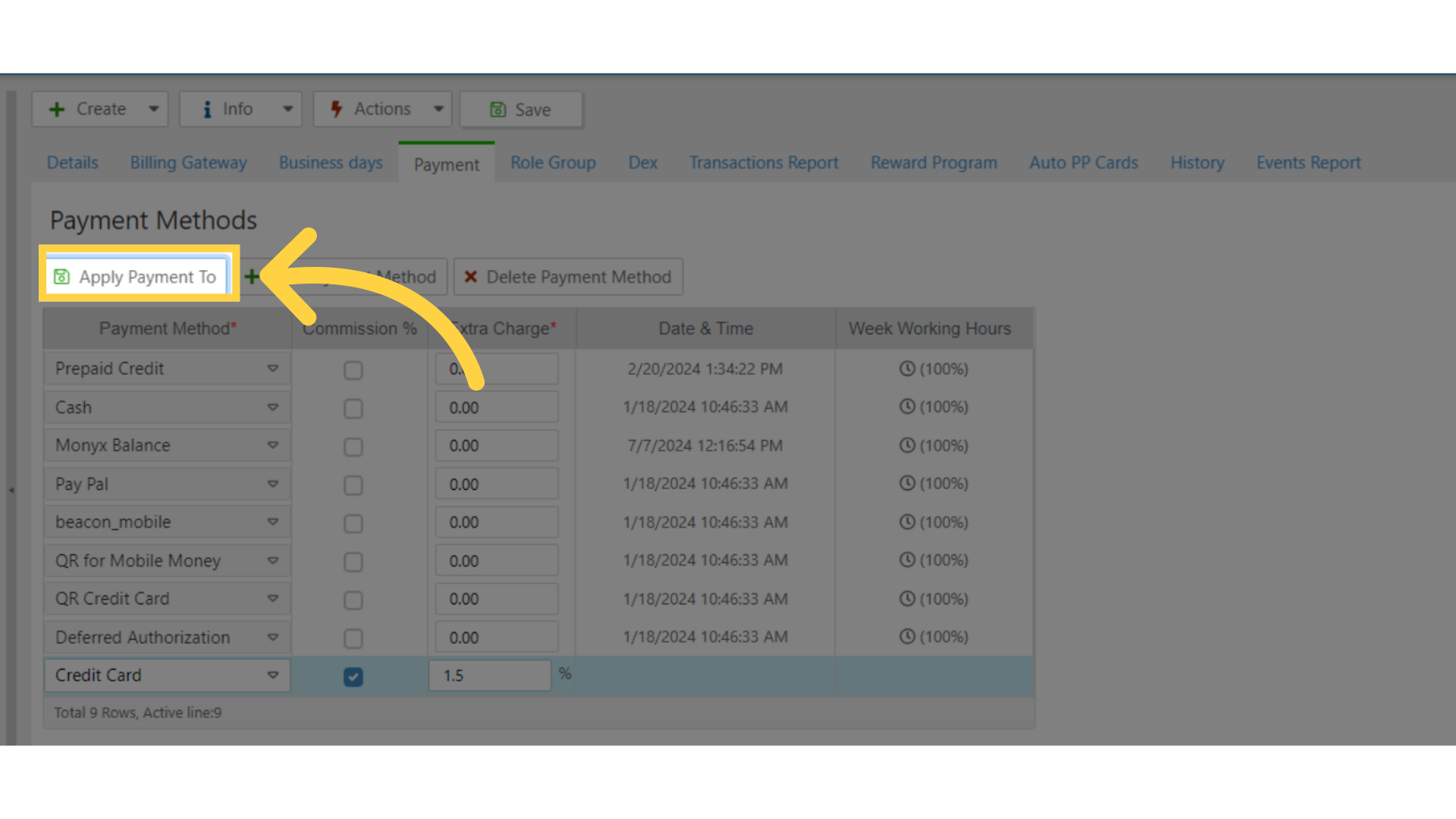
13
Click On Checkboxes
Image Attached
Click on the checkboxes for where you want apply these payment methods to.Once you've made your selections click on the Apply button as highlighted in RED on the visual.
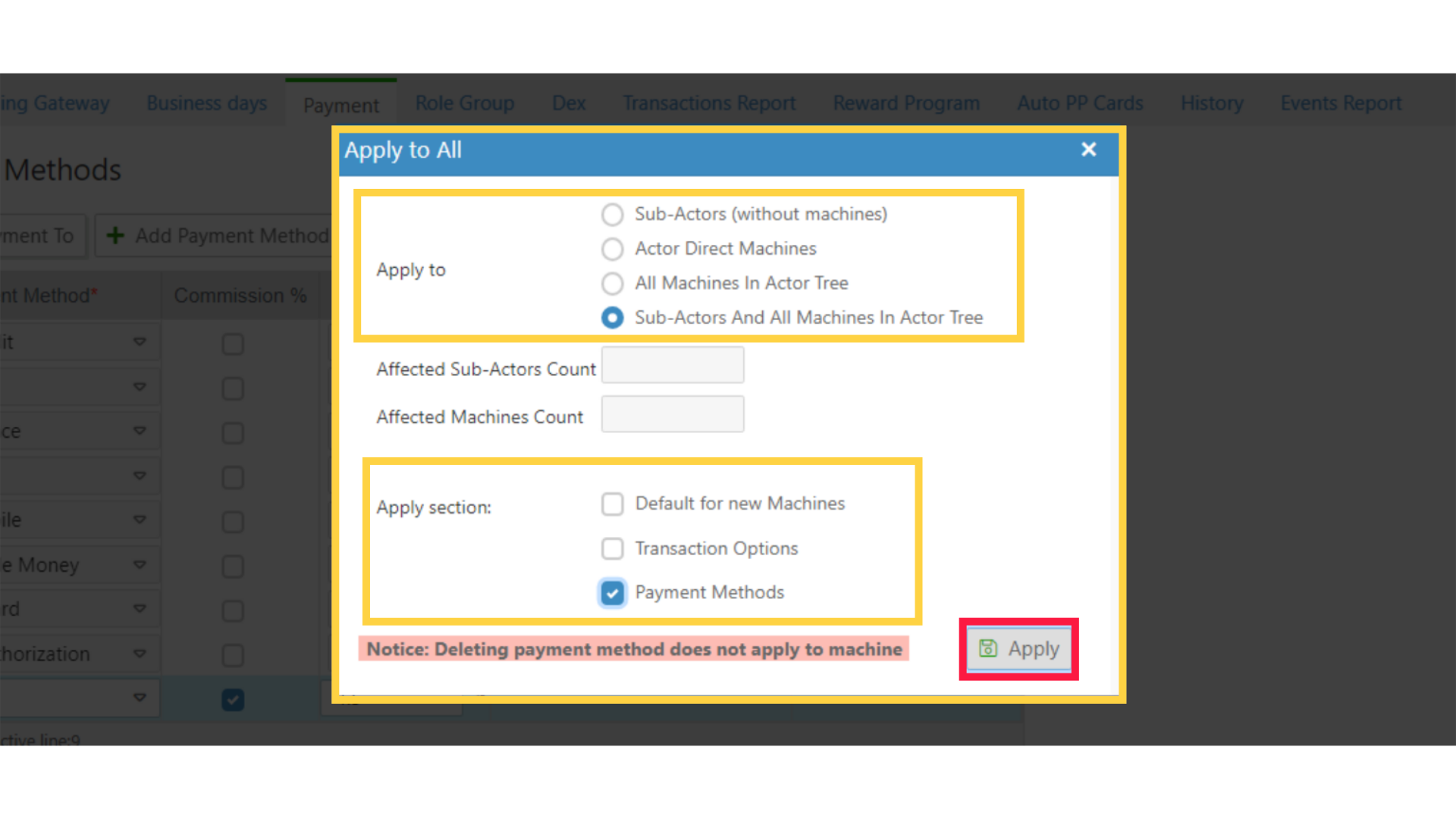
14
Click Save
Image AttachedDon't forget to save the changes when done.
We hope this guide was able to walk you through the process, we ask you to please help us help you by leaving feedback!
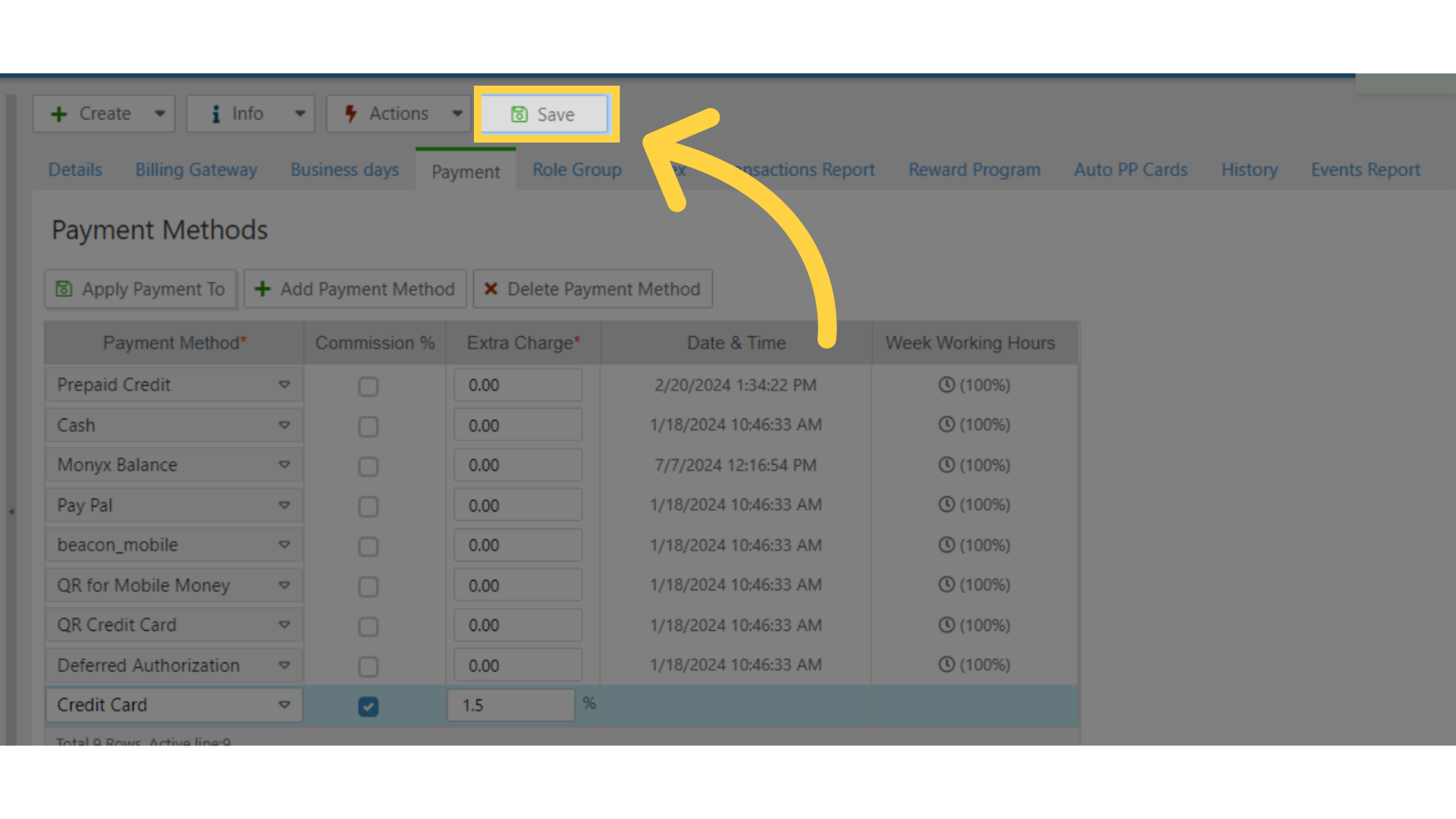
Thank you!
Did you find this article helpful?