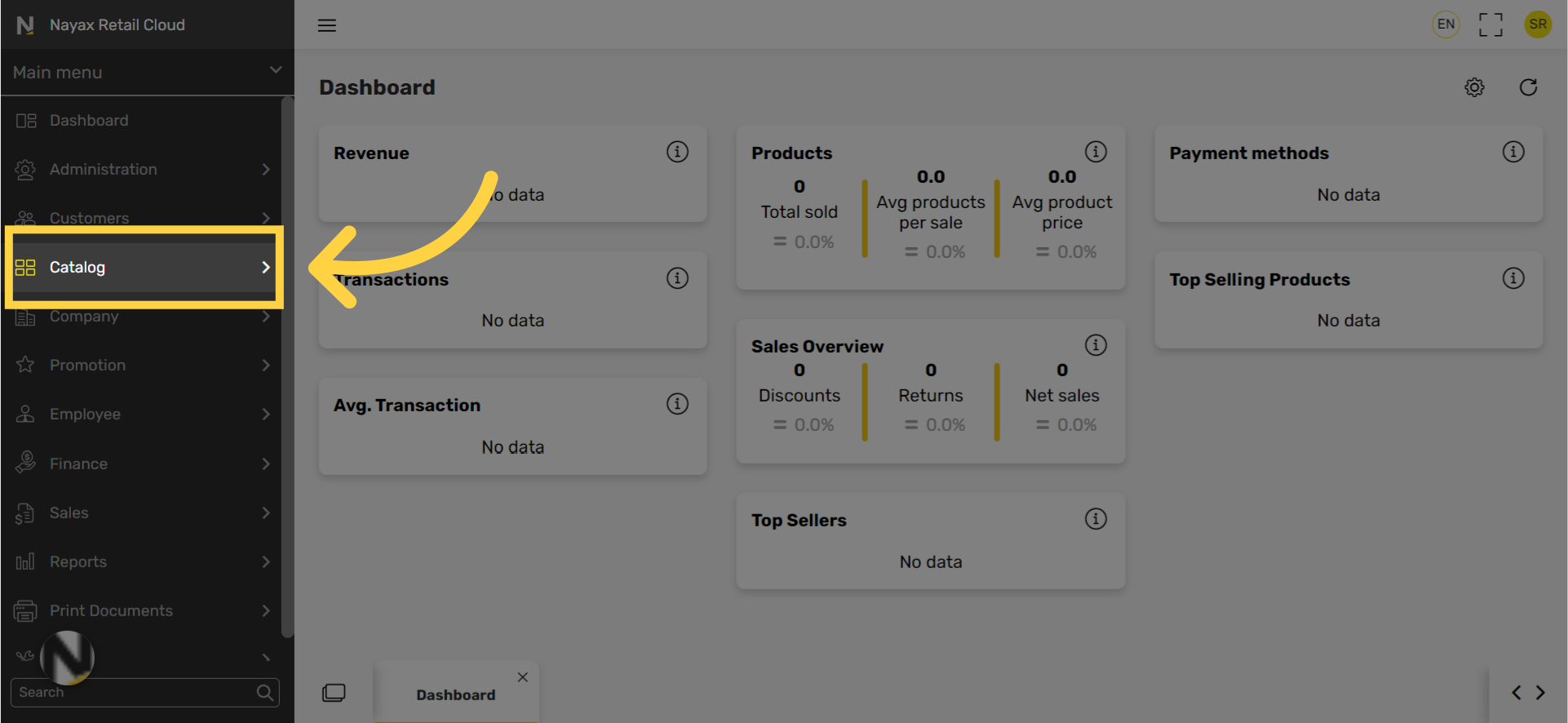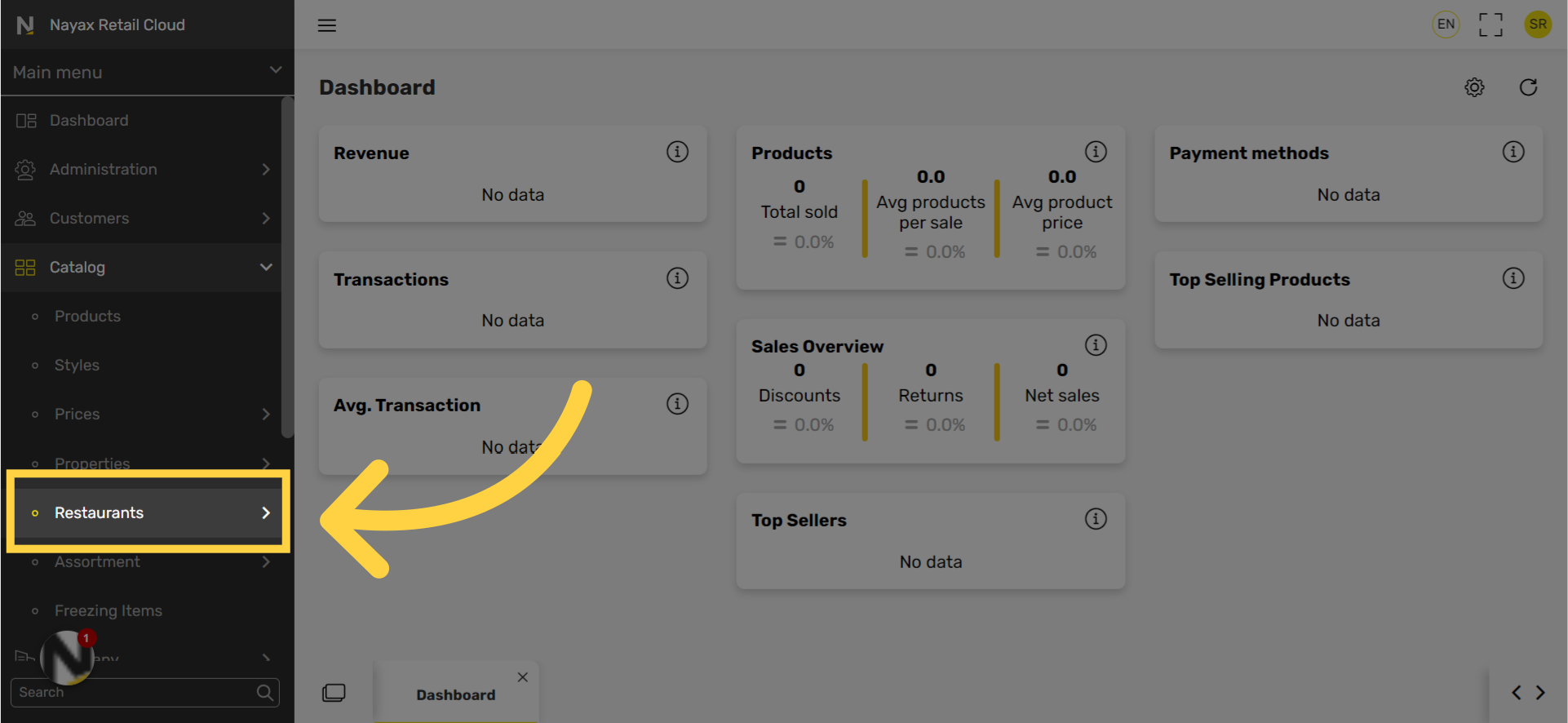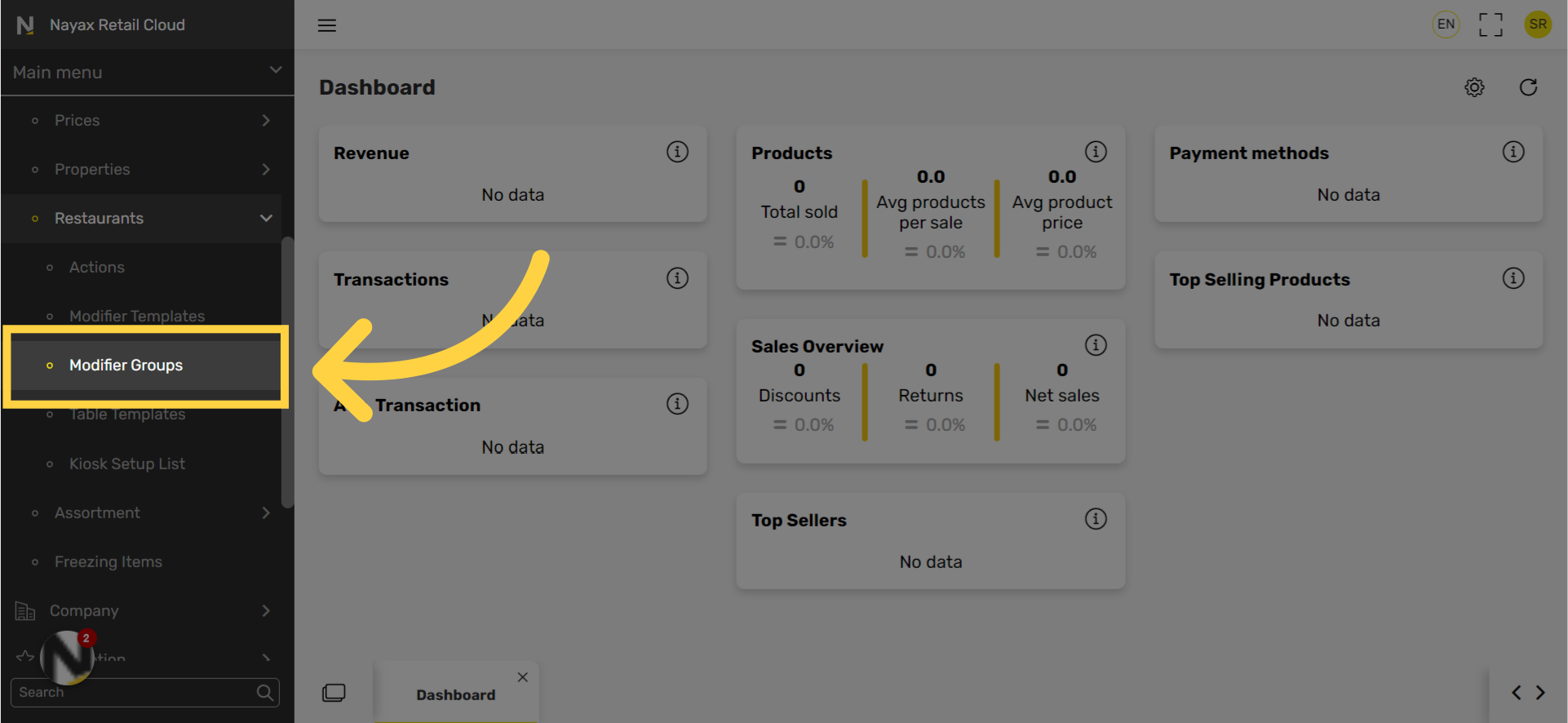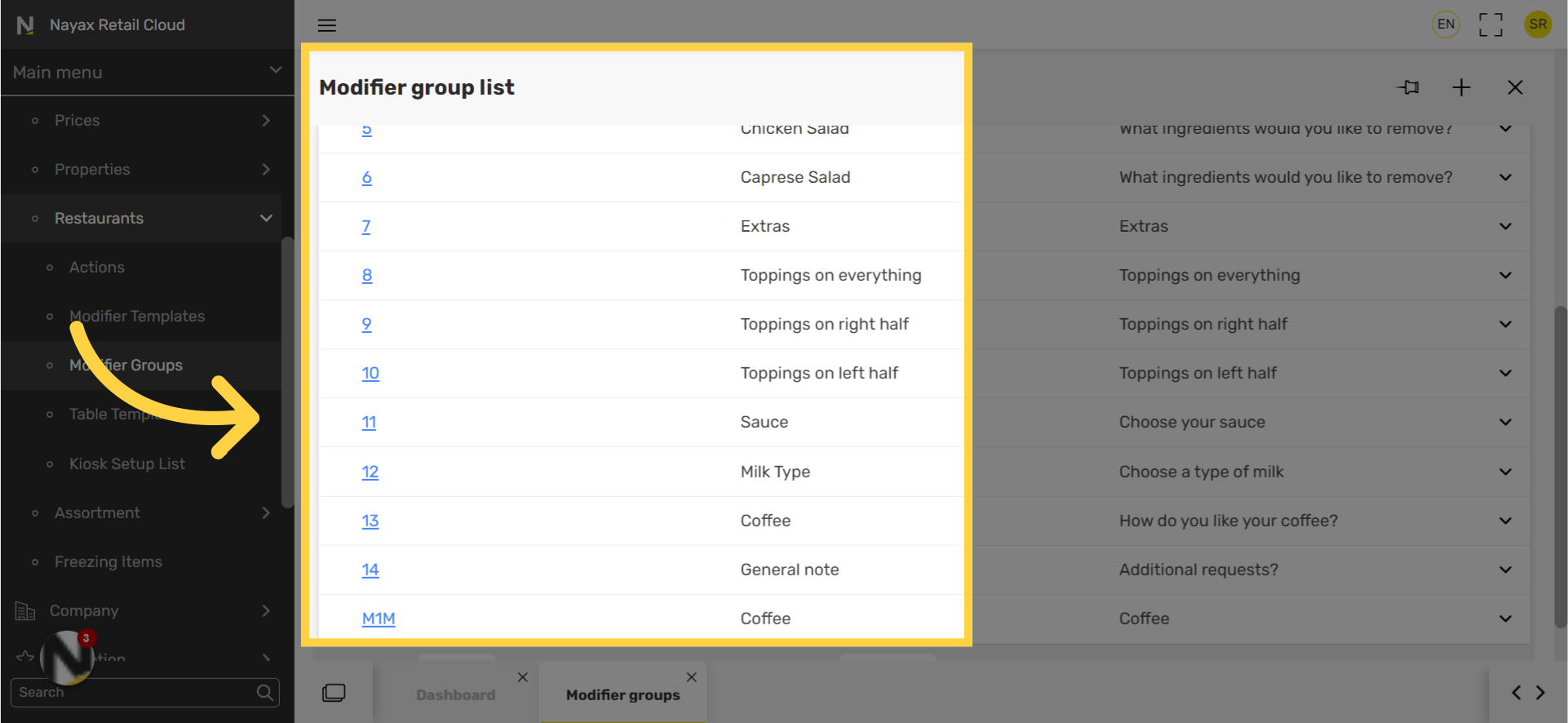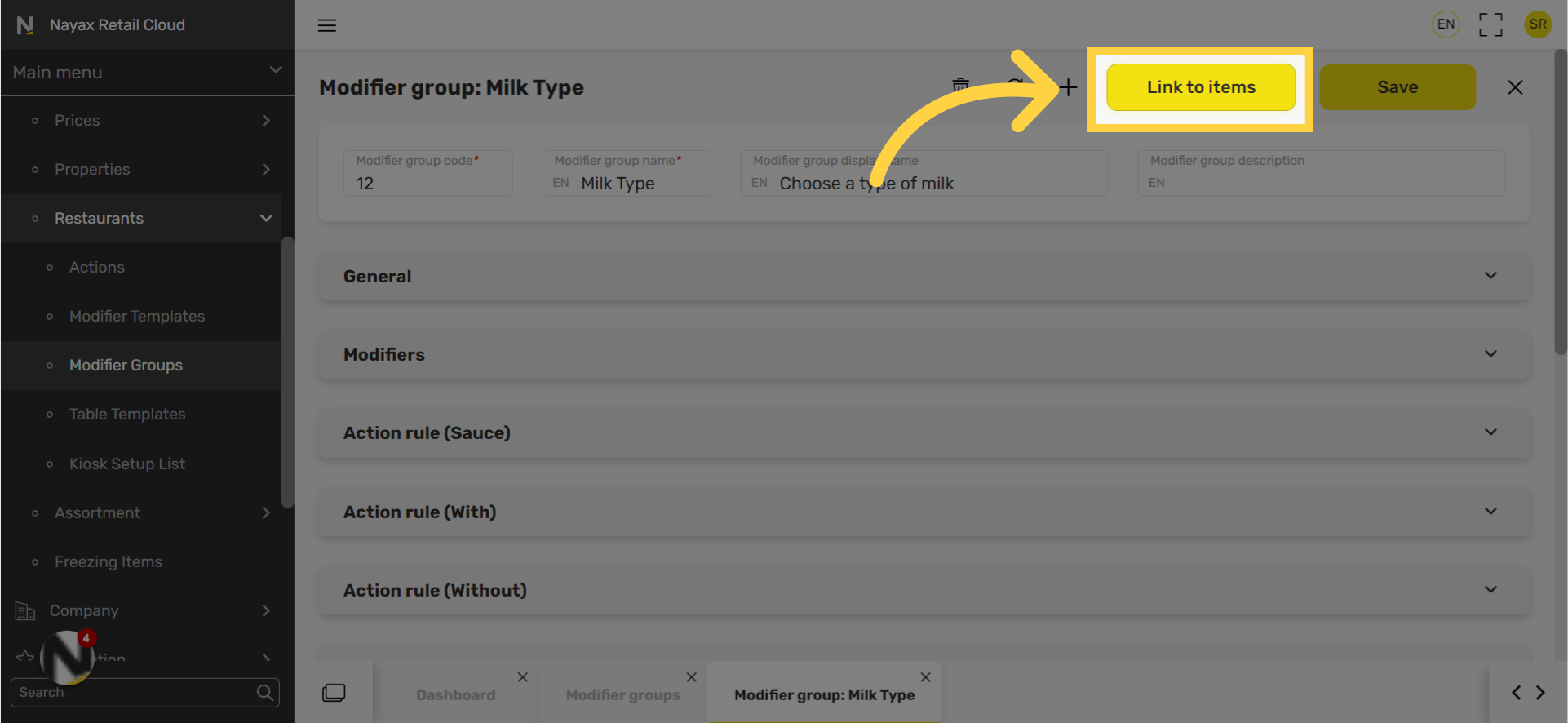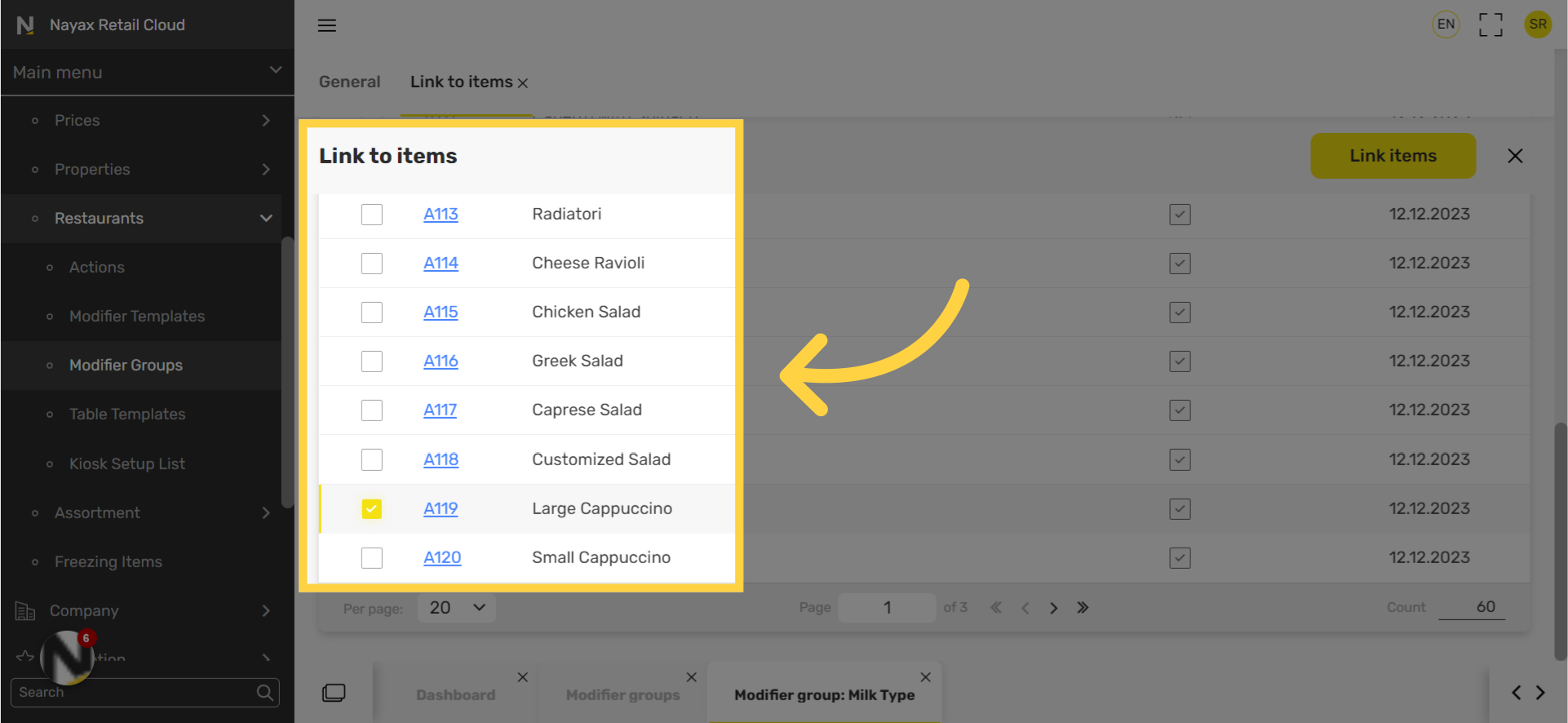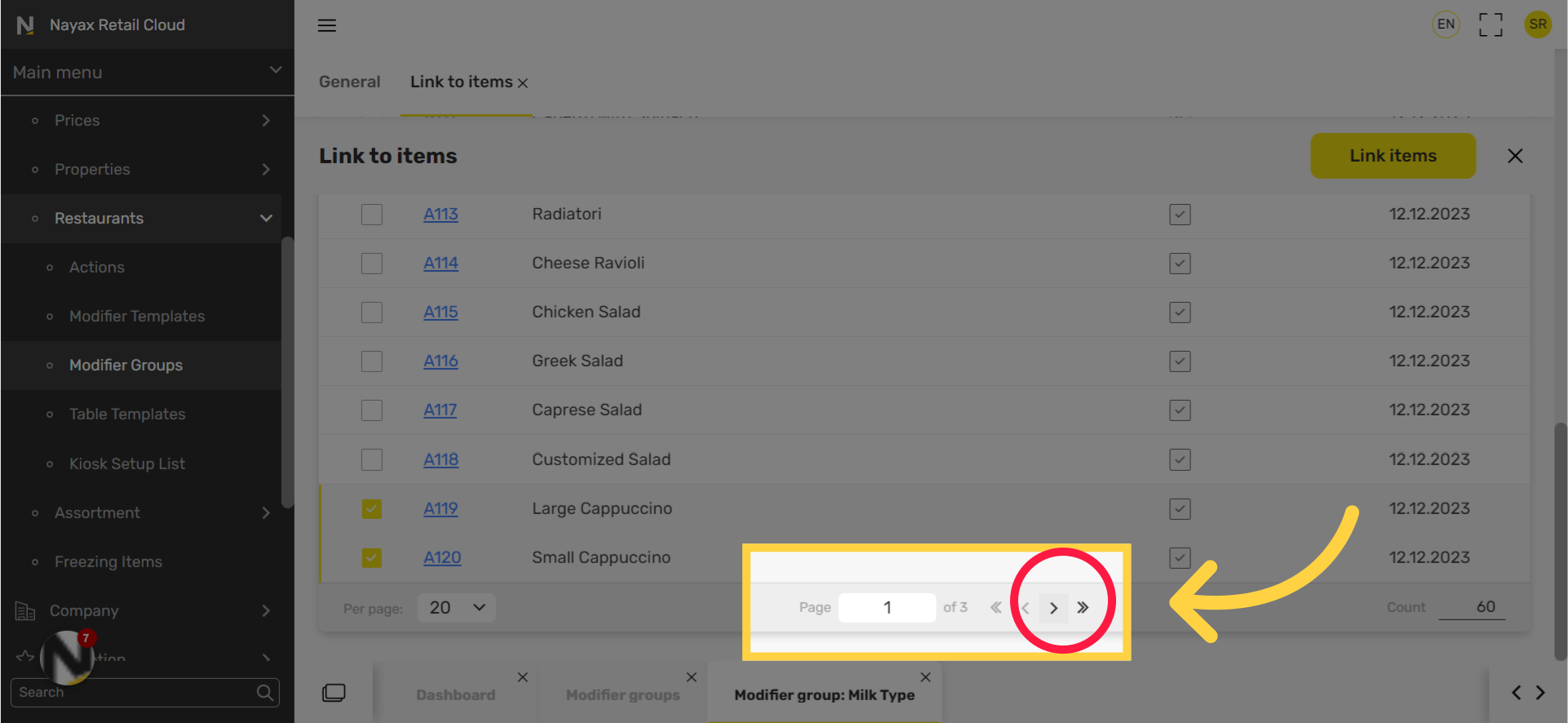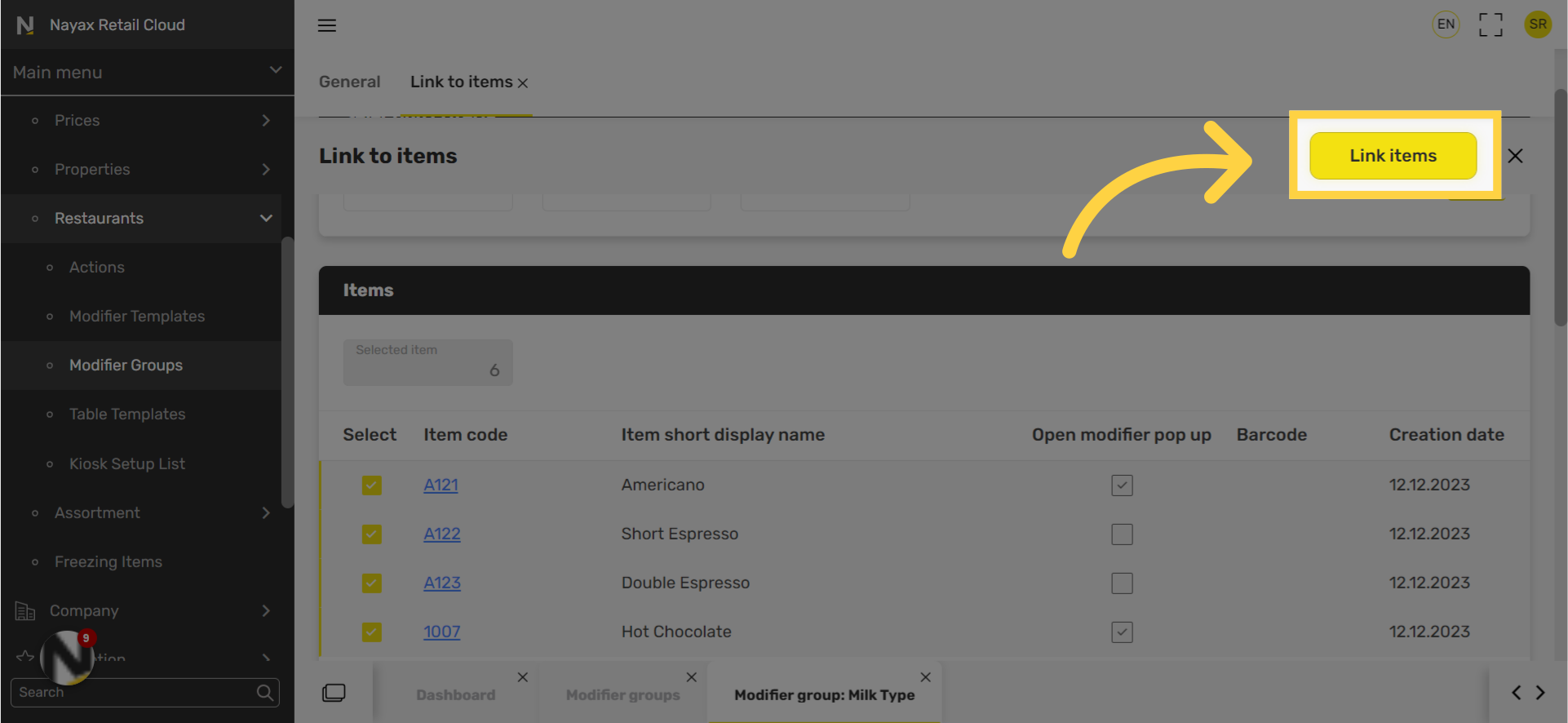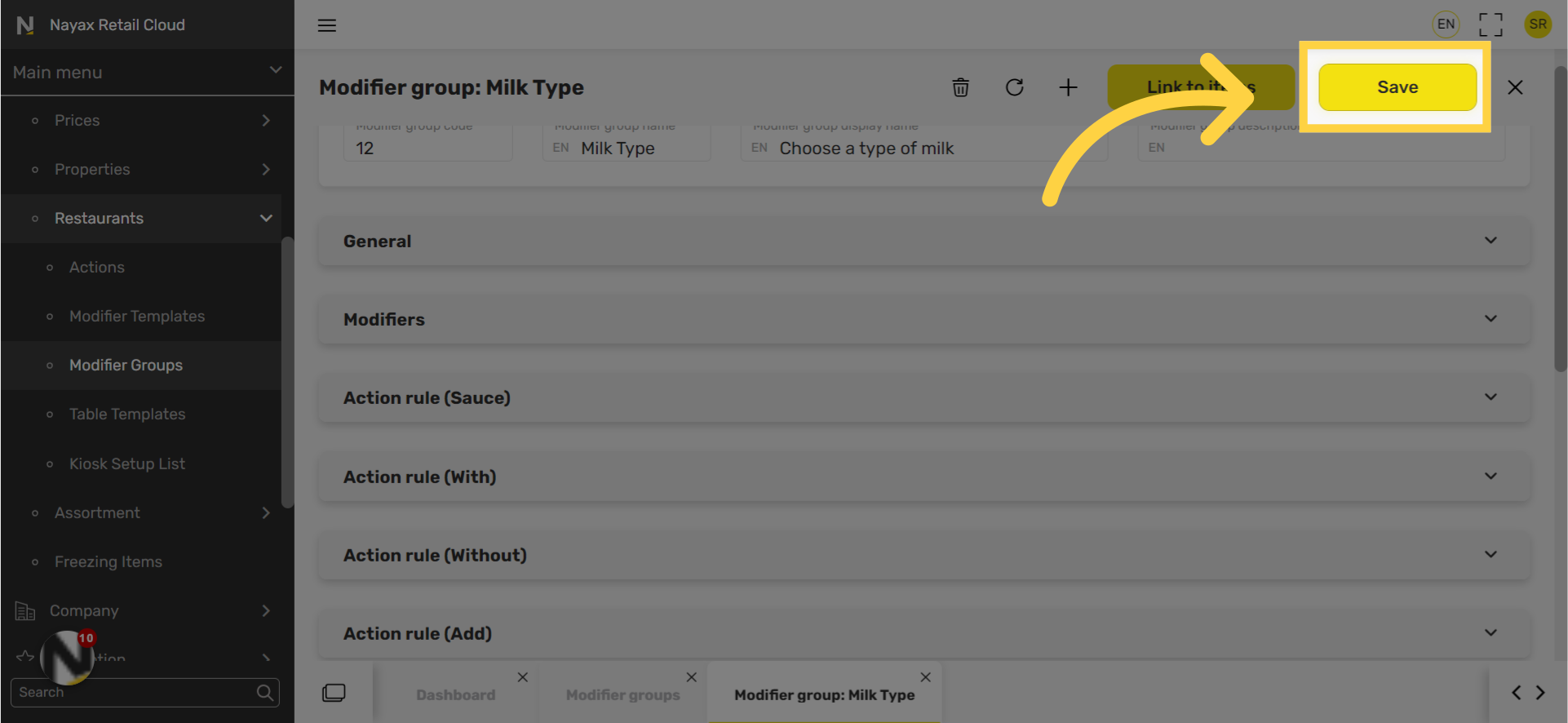How to Link Modifiers to Products via Groups | Catalog
Linked modifiers to products via groups allows for more customized and flexible ordering for customers while streamlining the process for staff. This involves creating modifier groups, assigning them to products and configuring modifier options.
1
Video Guide
Did you find this article helpful?