How to Configure Card Group Limitations Card Management Level Auto Prepaid | Consumer
This guide provides precise instructions for managing card group limitations within the Nayax Core. Follow the steps to manage prepaid cardholders ability to purchase from chosen operator machine groups.
Video Guide
00:00: This guide provides precise instructions for managing card group limitations within the Nayax Core. Follow the steps to manage prepaid cardholders ability to purchase from chosen operator machine groups. 00:13: Dashboard of your Nayax Core management suite click on Consumer tab 00:17: Select card management tab. 00:20: Fill in your operator name and any other fields to locate your operator. 00:25: Click on the search button. 00:28: Locate and click on the operator from the hierarchy. 00:32: Under the main General tab. 00:35: Scroll down to Set Card Group / Location Limits. 00:38: Select or deselect your preferences. 00:41: Remember to save your changes! 00:44: The guide covered navigating Nayax to manage card group limitations effectively by accessing specific sections, filling in information, and selecting relevant tabs as needed.
00:00: This guide provides precise instructions for managing card group limitations within the Nayax Core. Follow the steps to manage prepaid cardholders ability to purchase from chosen operator machine groups. 00:13: Dashboard of your Nayax Core management suite click on Consumer tab 00:17: Select card management tab. 00:20: Fill in your operator name and any other fields to locate your operator. 00:25: Click on the search button. 00:28: Locate and click on the operator from the hierarchy. 00:32: Under the main General tab. 00:35: Scroll down to Set Card Group / Location Limits. 00:38: Select or deselect your preferences. 00:41: Remember to save your changes! 00:44: The guide covered navigating Nayax to manage card group limitations effectively by accessing specific sections, filling in information, and selecting relevant tabs as needed.
00:00: Managing card group limitations for prepaid services in Nayax Core requires precise navigation and data input. This guide will walk you through the necessary steps to configure card holder details and set limits effectively. 00:14: On the dashboard of your Nayax Core management suite click the operations tab. 00:19: Select the machines tab from the dropdown menu. 00:22: Fill in your operator name and any other fields to locate your operator. 00:27: Click on the search button. 00:30: Locate and click on the operator from the hierarchy. 00:34: Select Auto PP Cards tab from the menu. 00:37: Scroll down to the Set card group /Location limits. 00:40: Select or deselect your preferences to set. Under this tab, the operator can decide which groups the card will have the option of purchasing. 00:49: Remember to save your changes by clicking on the save icon! 00:53: This guide covered the process of configuring card group limitations for prepaid services in Nayax Core. From selecting locations to setting card group limits, these steps ensure efficient management of prepaid card services.
Click Consumers Tab
Image Attached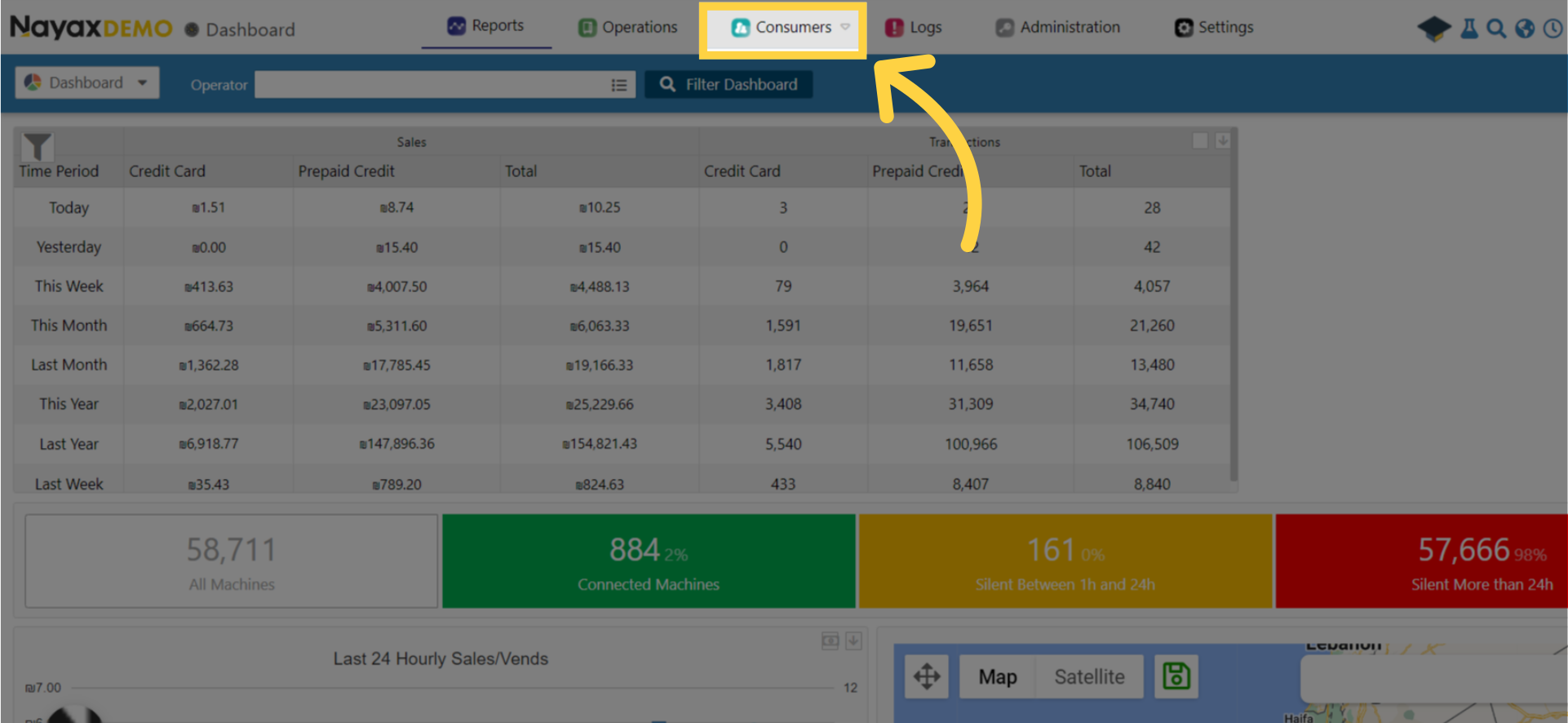
Select Card Management
Image Attached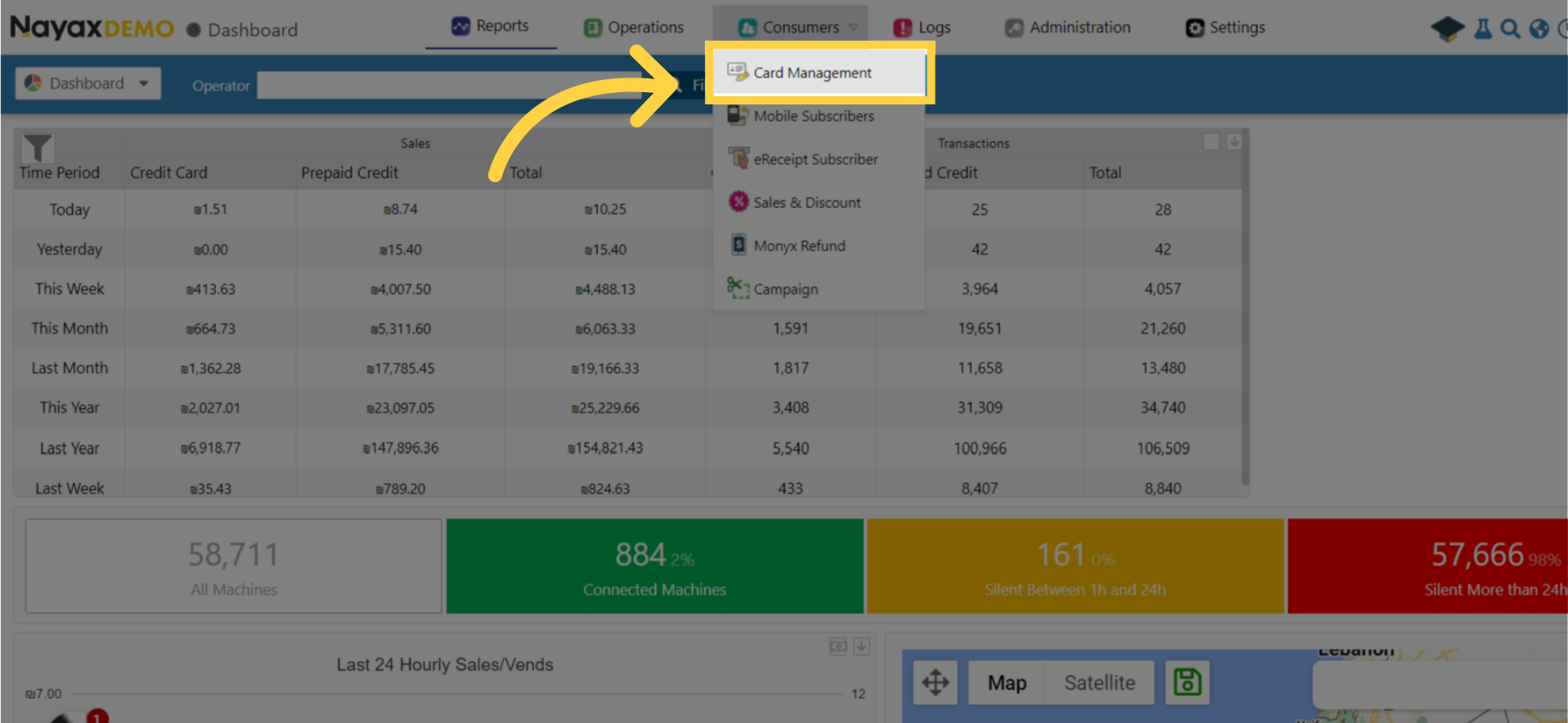
Fill in Operator Name and Fields
Image Attached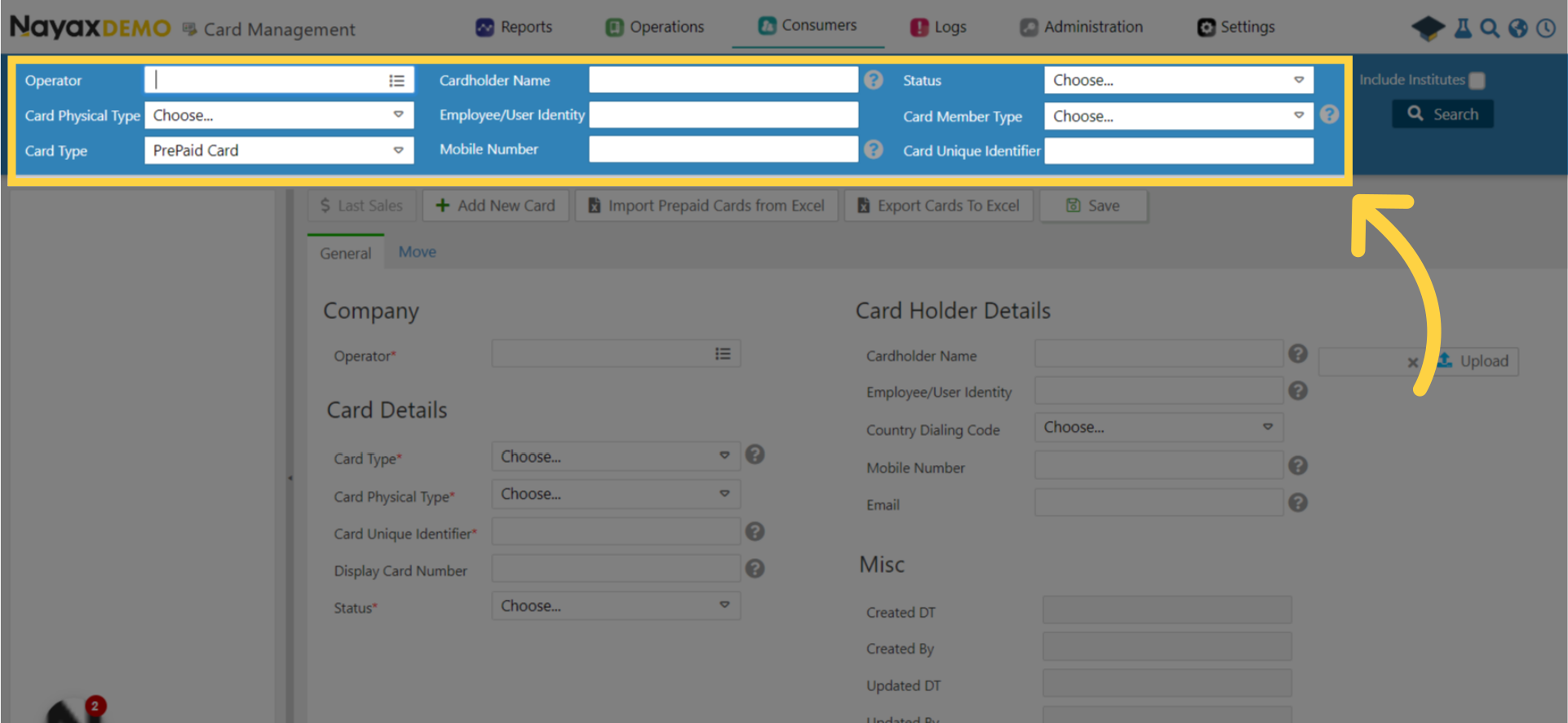
Click Search
Image AttachedClick search Button.
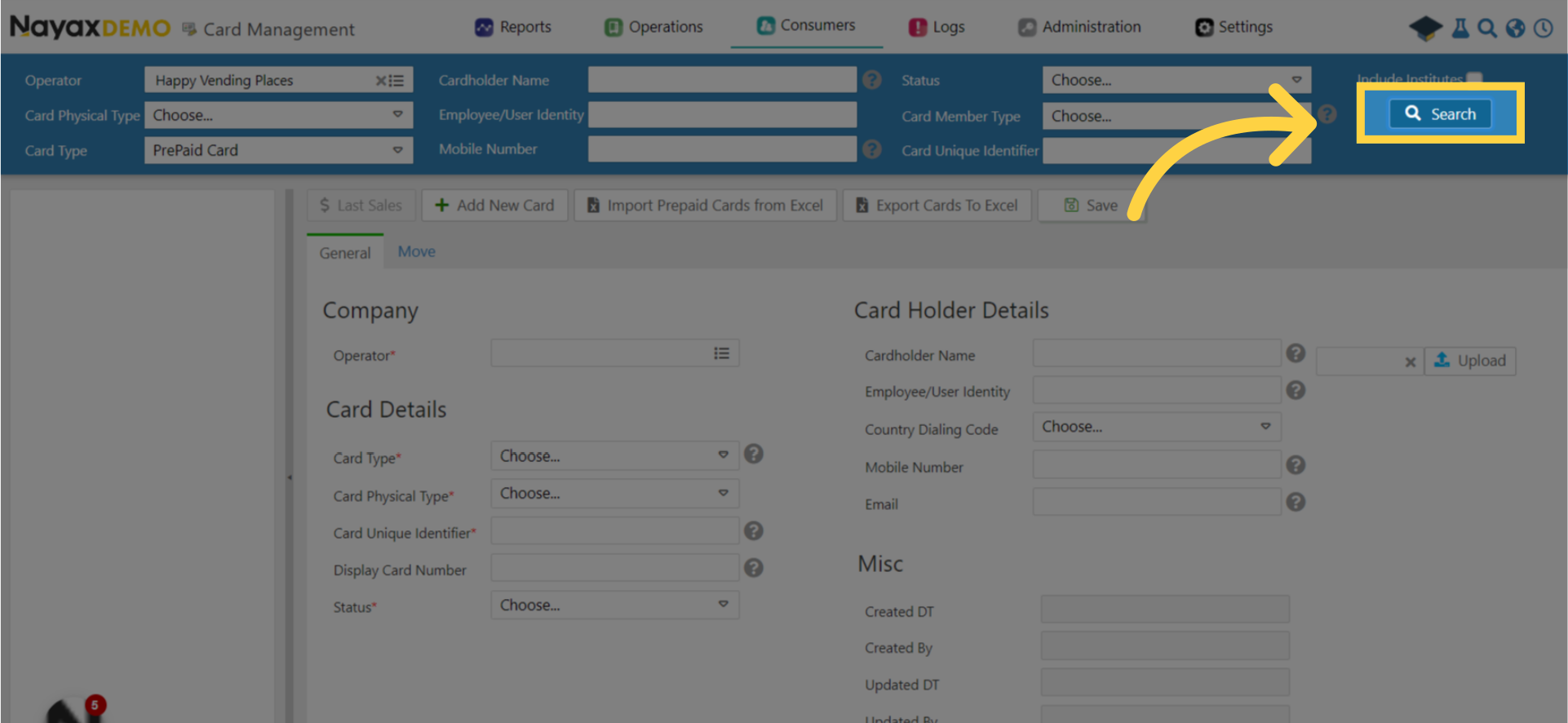
Locate Card in Hierarchy
Image Attached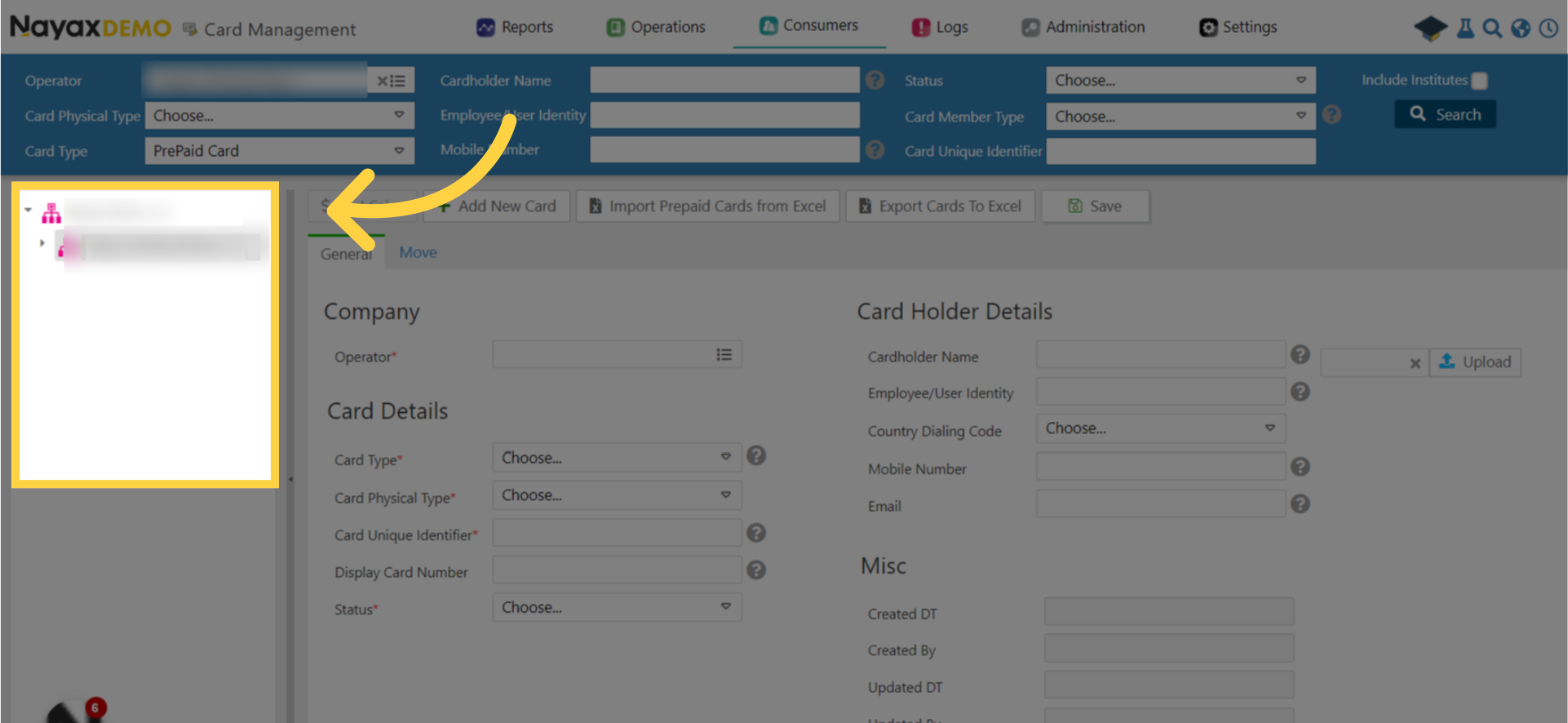
Main General Tab
Image Attached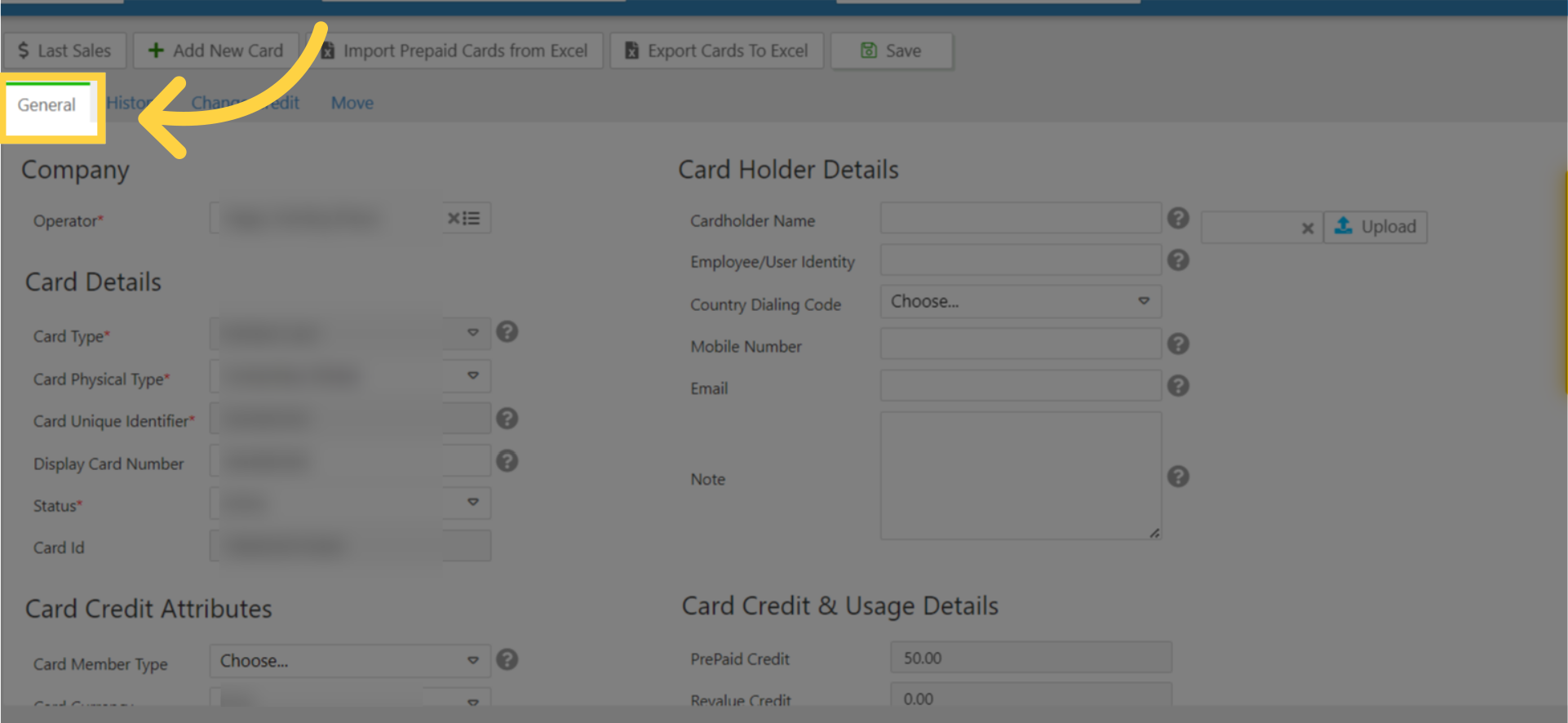
Scroll down to Set Card Group / Location Limits
Image Attached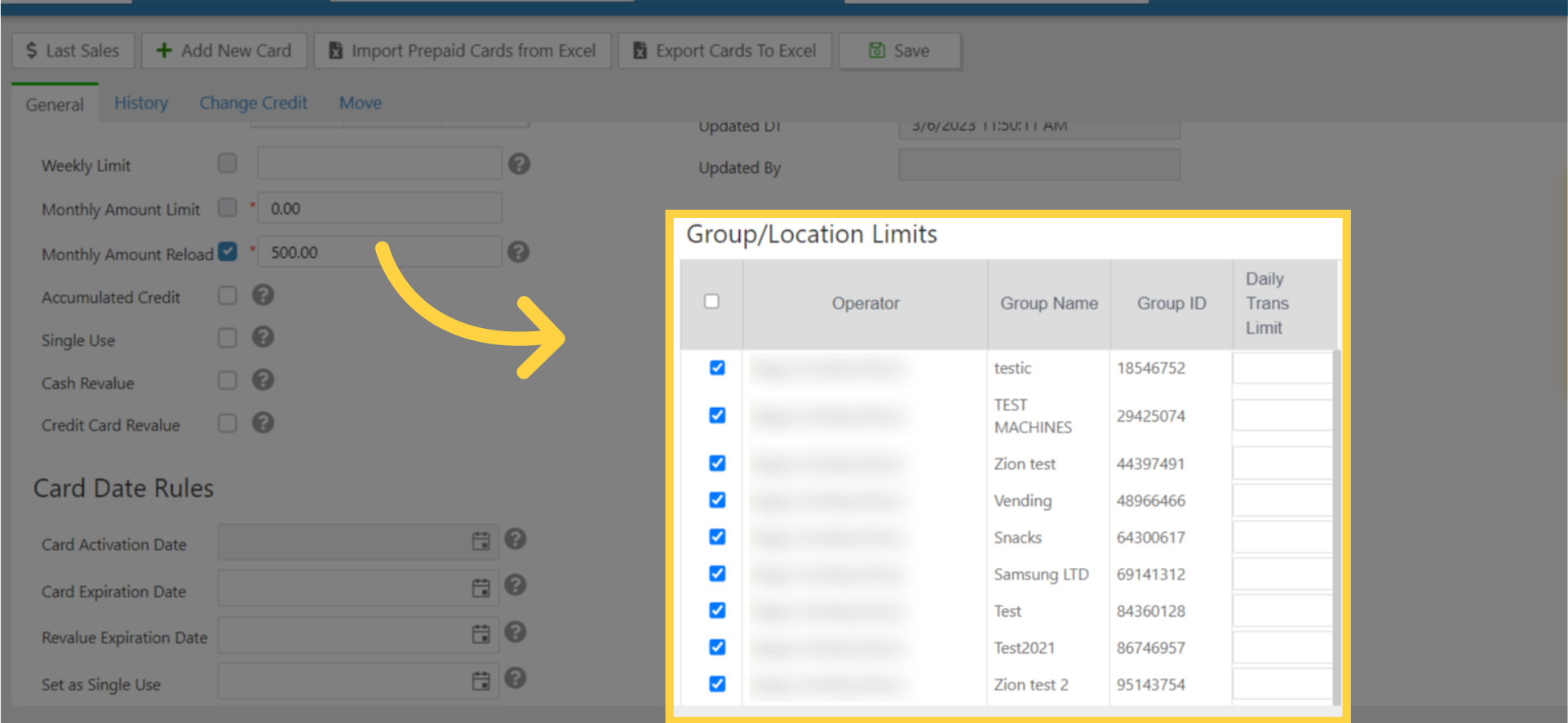
Select or Deselect Preferences
Image Attached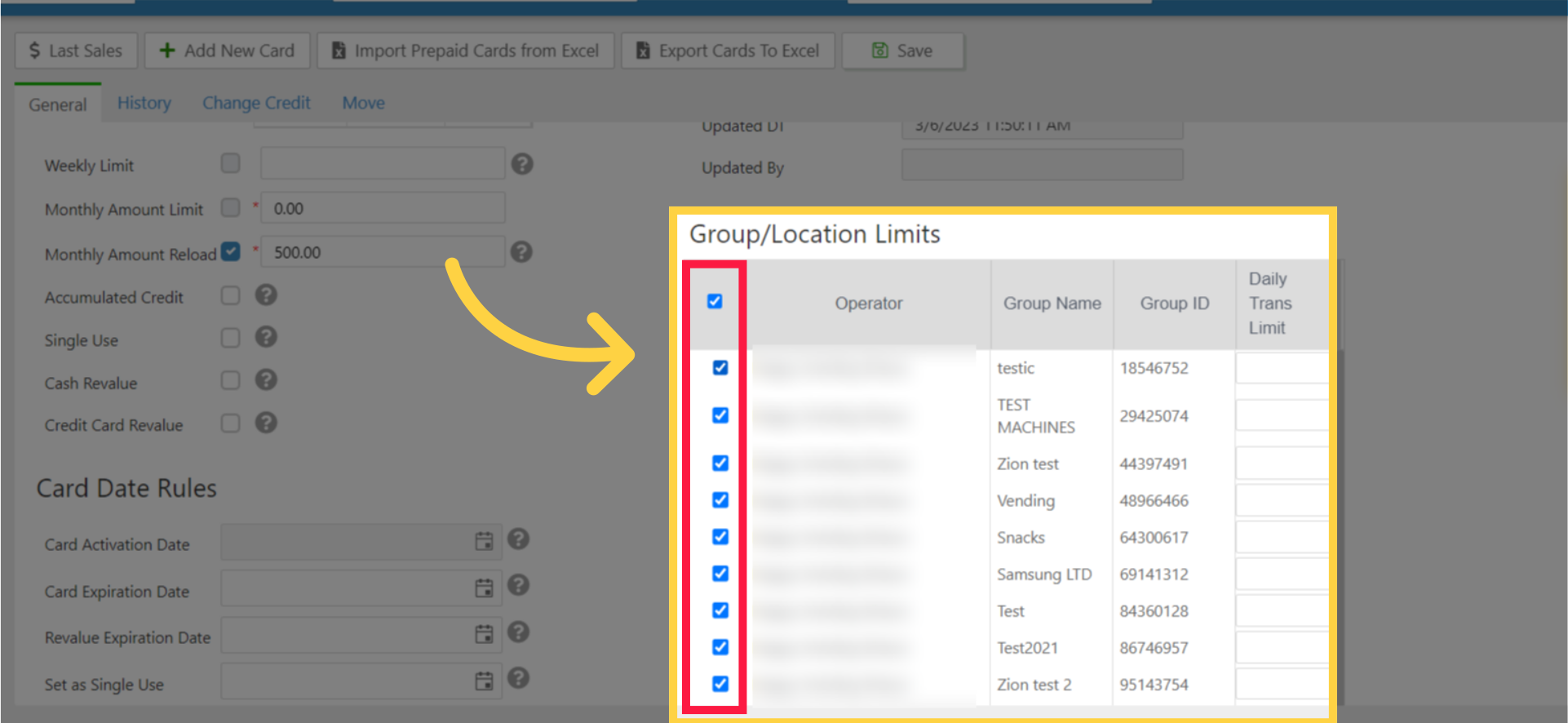
Set Daily Limits
Image Attached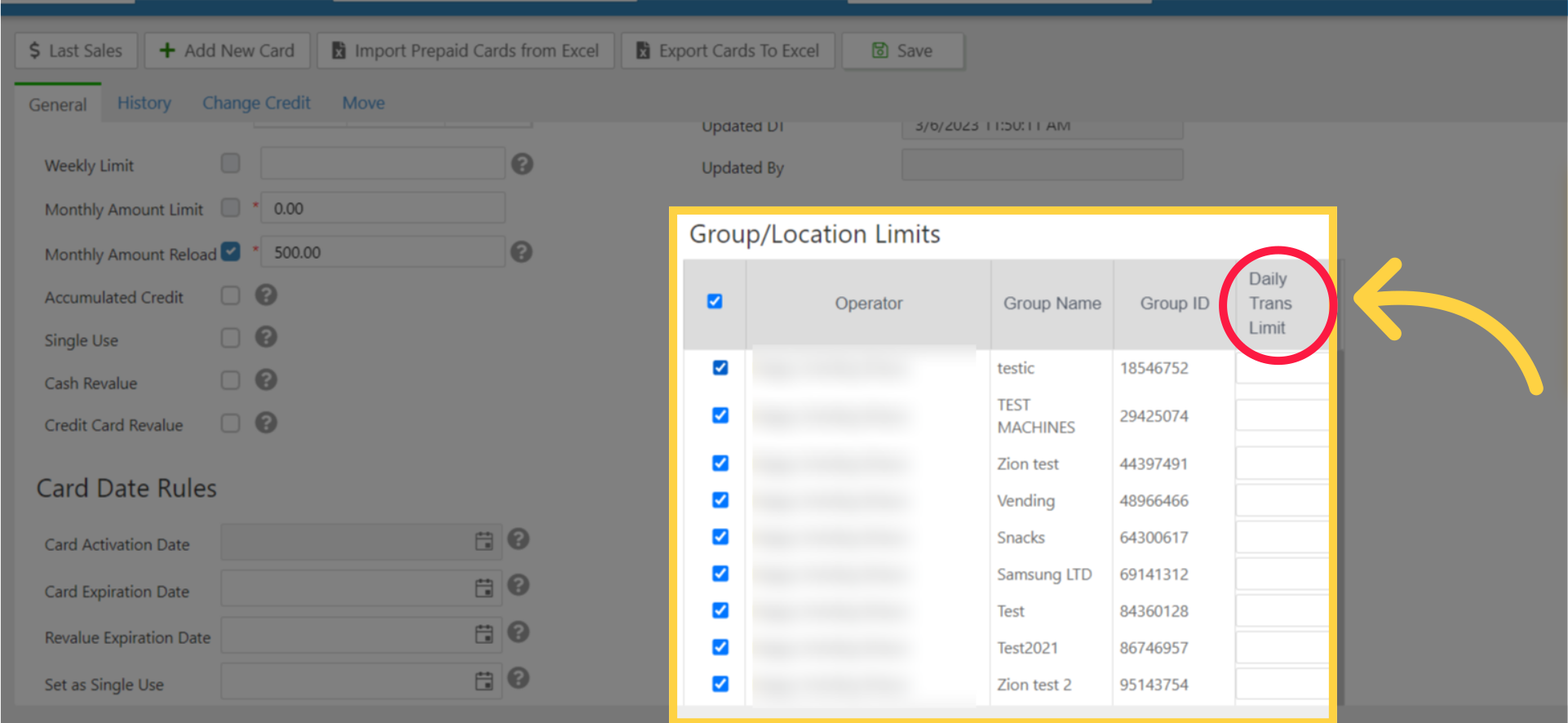
Click Save
Image AttachedRemember to save your changes!
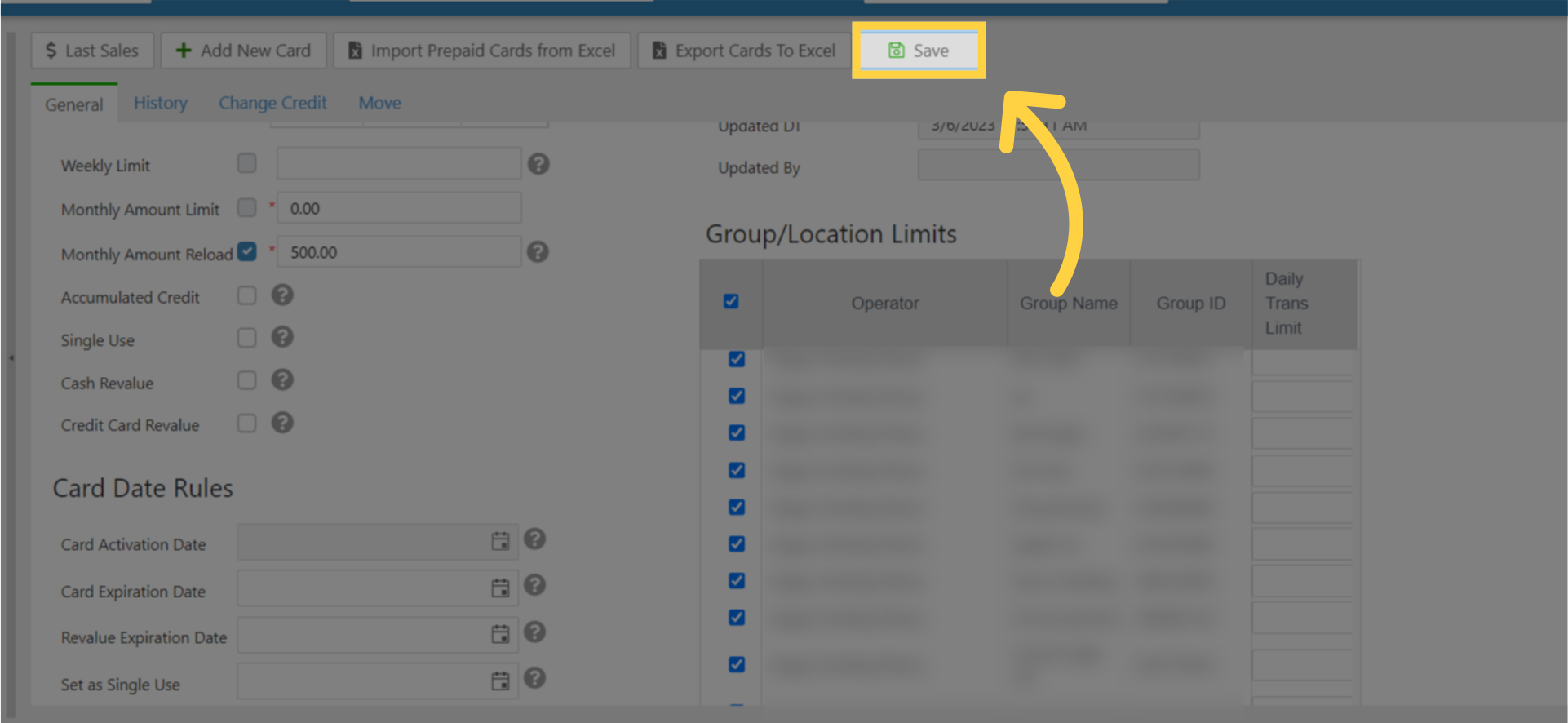
Thank you!
Did you find this article helpful?