How to work with Institutes
What is an institute?
Image AttachedAn Institute is a 3rd party entity which is created directly under the distributor.
The institute does not own nor does it operate any machines, it only manages their own prepaid cards.
Every institute must have at least one Location under it.
Users assigned to the institute will be able to see only their prepaid card sales and manage their prepaid card credit.
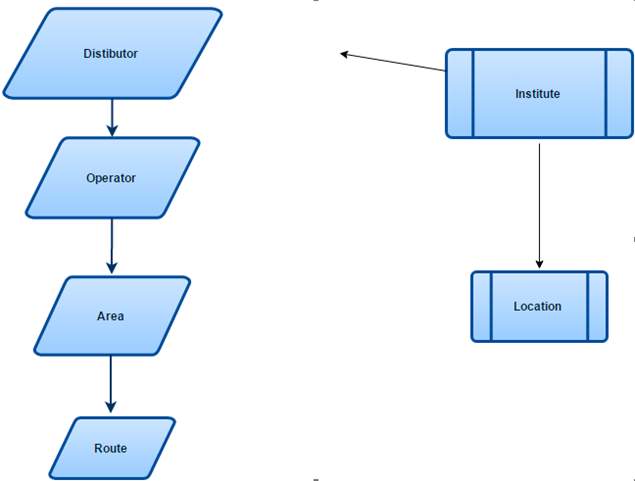
Create an institute
Image AttachedTo create a new institute, follow these steps:
(Note you need the right permissions to perform this action)
- From the top menu, navigate to the Administrator > Operator
- Click on Create > Add New Operator
- Fill in all the relevant fields.
Note: All institutes must be created under the main distributor. Make sure you type the correct distributor under the "Parent" field. - Under "Type", choose "Institute/Customer"
- Click Save
A new institute was created!
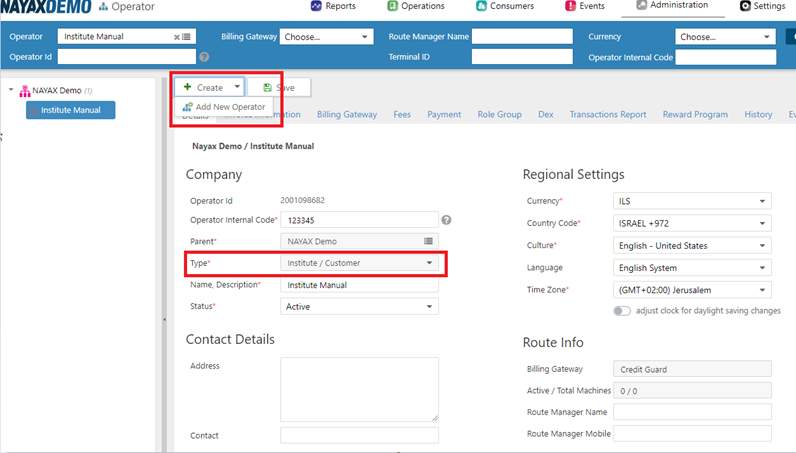
Create a location
Image AttachedThe location is an entity that is created directly under an institute.
Its machines will be associate with an institute and a location.
This way the machine will accept the prepaid card registered under the location.
Please follow these steps in order to create the location:
- On the Operator page, click on Create > Add New Operator
- Fill in all the required fields and make sure the parent is an Institute
- Under Type choose Location/Institute
- Click Save
A new location was created!
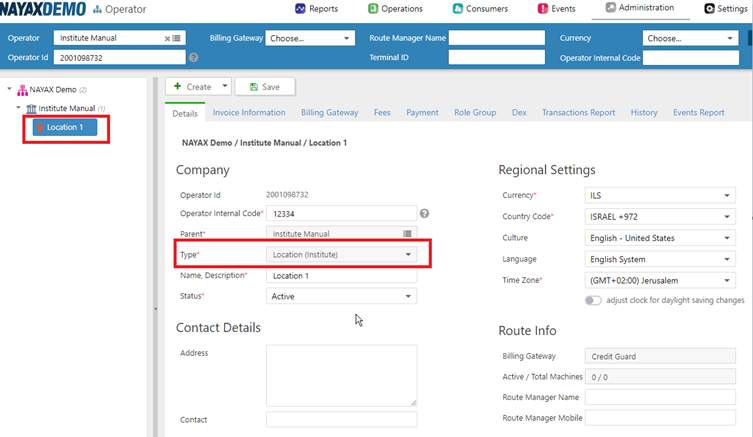
Prepaid Creation and Assignments
Image AttachedOnce the institute and locations were created, its time to create new PP cards and assign them to a specific location.
Please follow these steps in order to create a new PP card and assign it to a location:
- Navigate to Customers > Card Management
- Click on the Add New Card button
- Fill in the card details and make sure the operator is the new institute you have just created
- Under Group/Location Limits choose the location you want to assign the PP card to.
Note: You can choose "All" or limit the card to work under a specific location which later on you will assign to a machine - Click Save
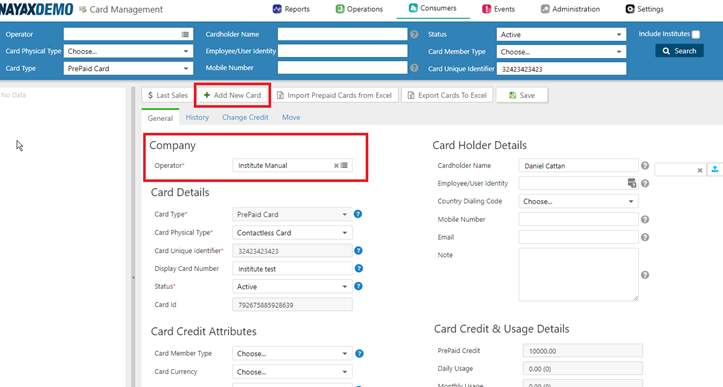
Assign an Institute to a machine and operator
Image AttachedThe next step is to assign the new Institute you have created - to an operator and a machine under the operator (which will allow you to use the PP cards under your location with this specific machine).
Follow these steps to assign the institute to your operator:
- Navigate to Operator > Search for the operator you like to assign the institute to
- Select the Operator from the list, and click on the Operator Institute tab
- Search for the Institute you have created > Choose it > Click on the Assign button > Click Save
Follow these steps to assign the institute/location to your machine:
- Navigate to Operations > Machines
- Search for the operator/machine you want to assign the institute to > click on the machine
- On the machine page > General tab > General Information > Search for the "Customer/Location Address (Filled by Distributor)” fields
- Choose the new institute name and location we have created > Click save.
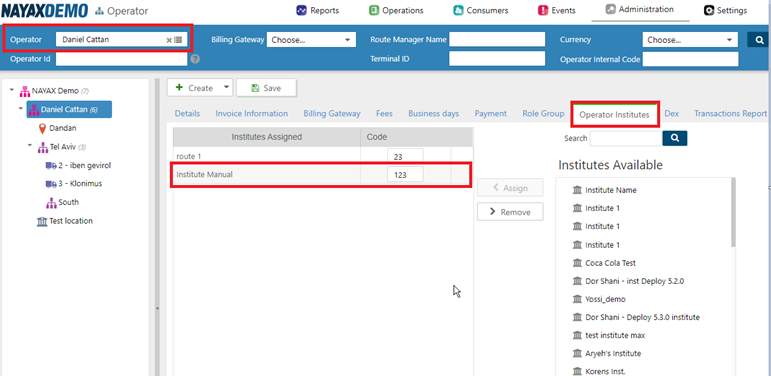
Add System Users
The last step is to create system users under the institute.
These users will see only their prepaid cards sales, and manage their prepaid cards credit.
To create a new user under an Institute:
- Navigate to Administration > System Users
- Click on Invite New User
- Change the Operator's name to the new Institute created
- Proceed the invitation wizard
Thank you!
Did you find this article helpful?