How to Check Employee Attendance | Employee
1
Video Guide
2
Click Employee Tab
Image AttachedOn the dashboard of your Retail Core management suite click the Employee tab.
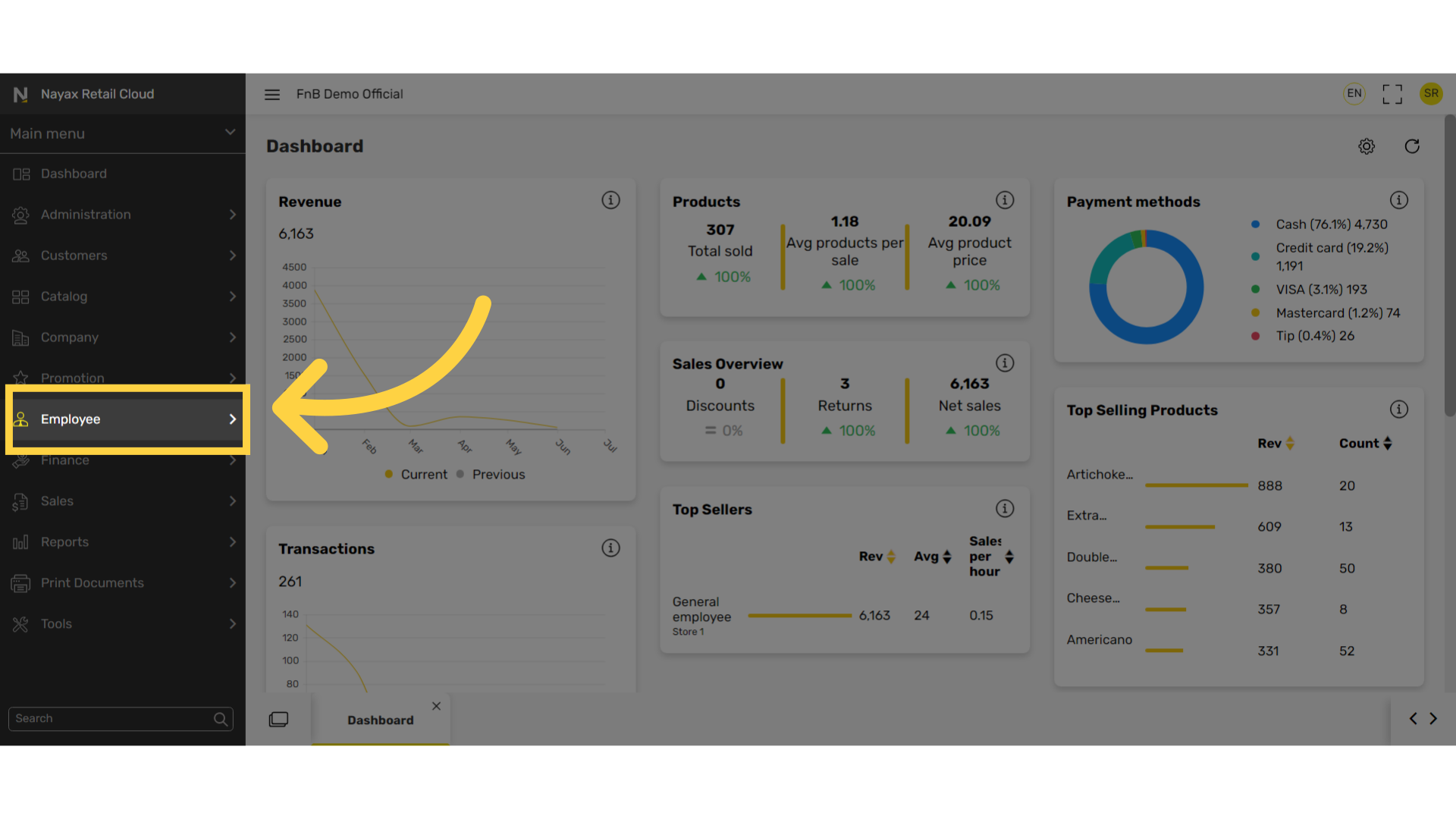
3
Click Attendance
Image AttachedIn the sub-menu click on Attendance.
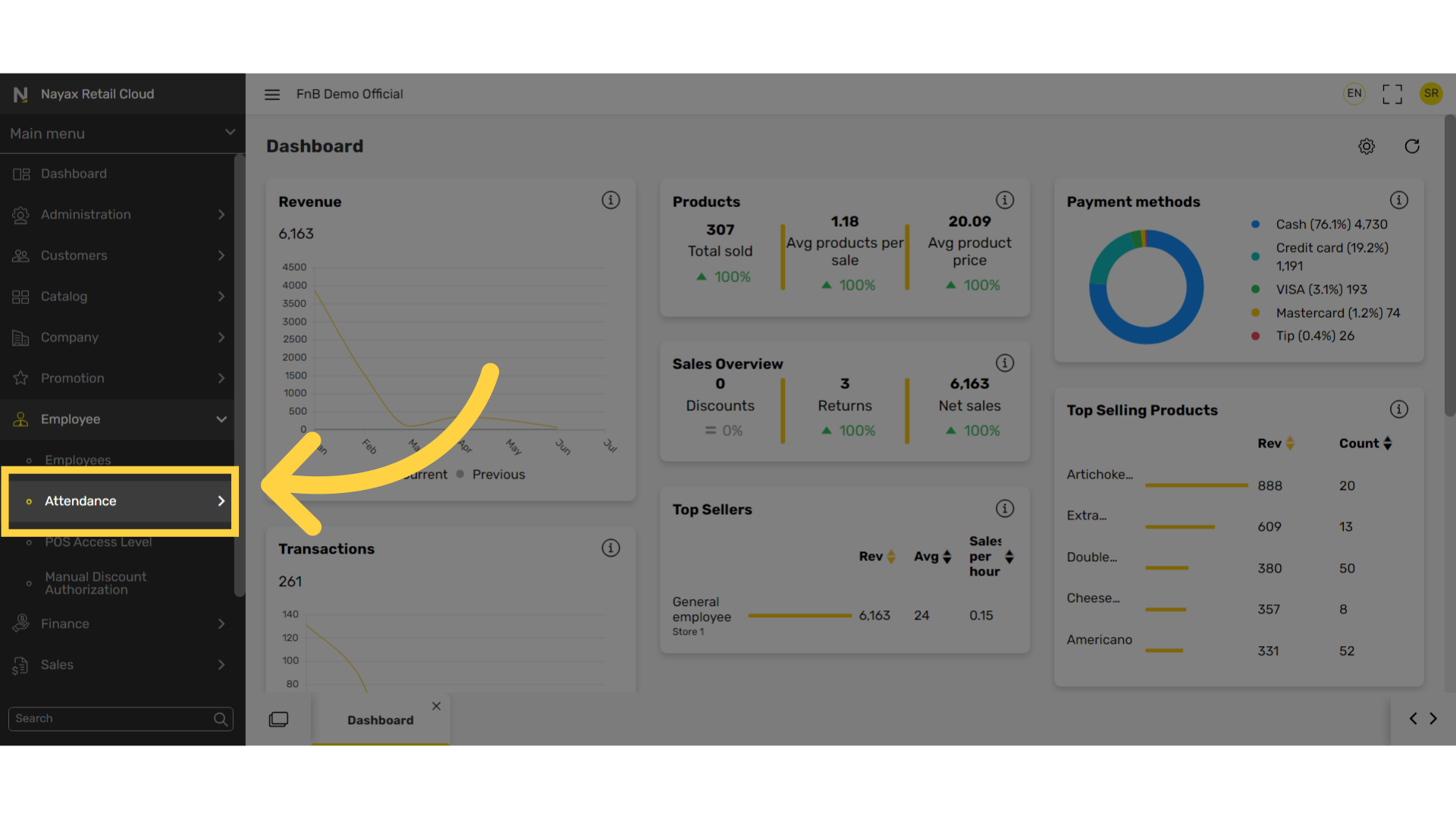
4
Select Employee Attendance Tab
Image AttachedSelect the Employee Attendance tab.
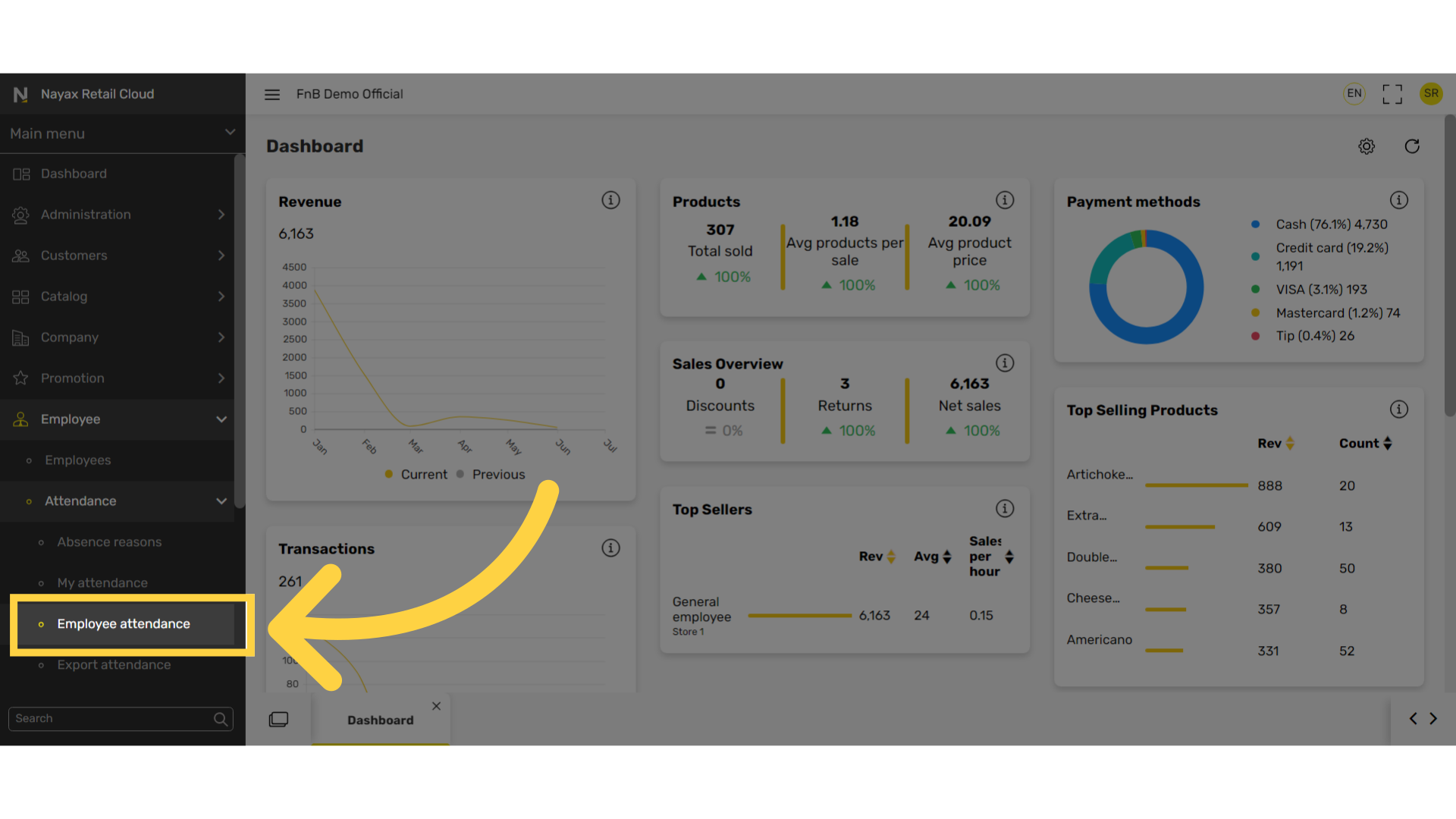
5
Click Calendar Icon
Image Attached
Click on the calendar Icon as highlighted in RED on the visual for a pop up calendar for your convenience, from which to select the month you wish to see attendance for.
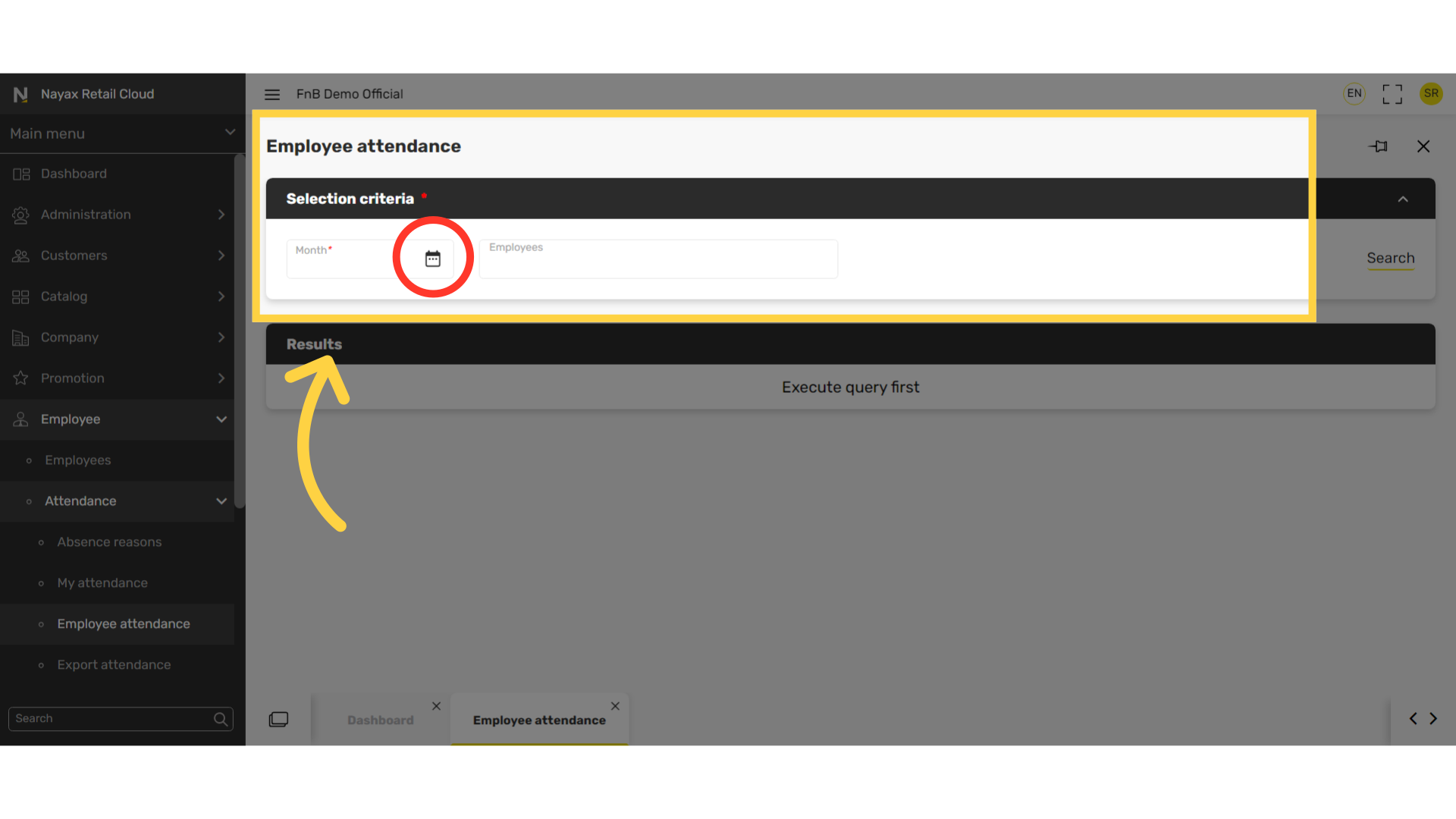
6
Checkbox Employees
Image AttachedClick on the checkbox to select an employee name from the drop down menu.
Pro tip search through the pages with the arrows as highlighted in RED on the visual.
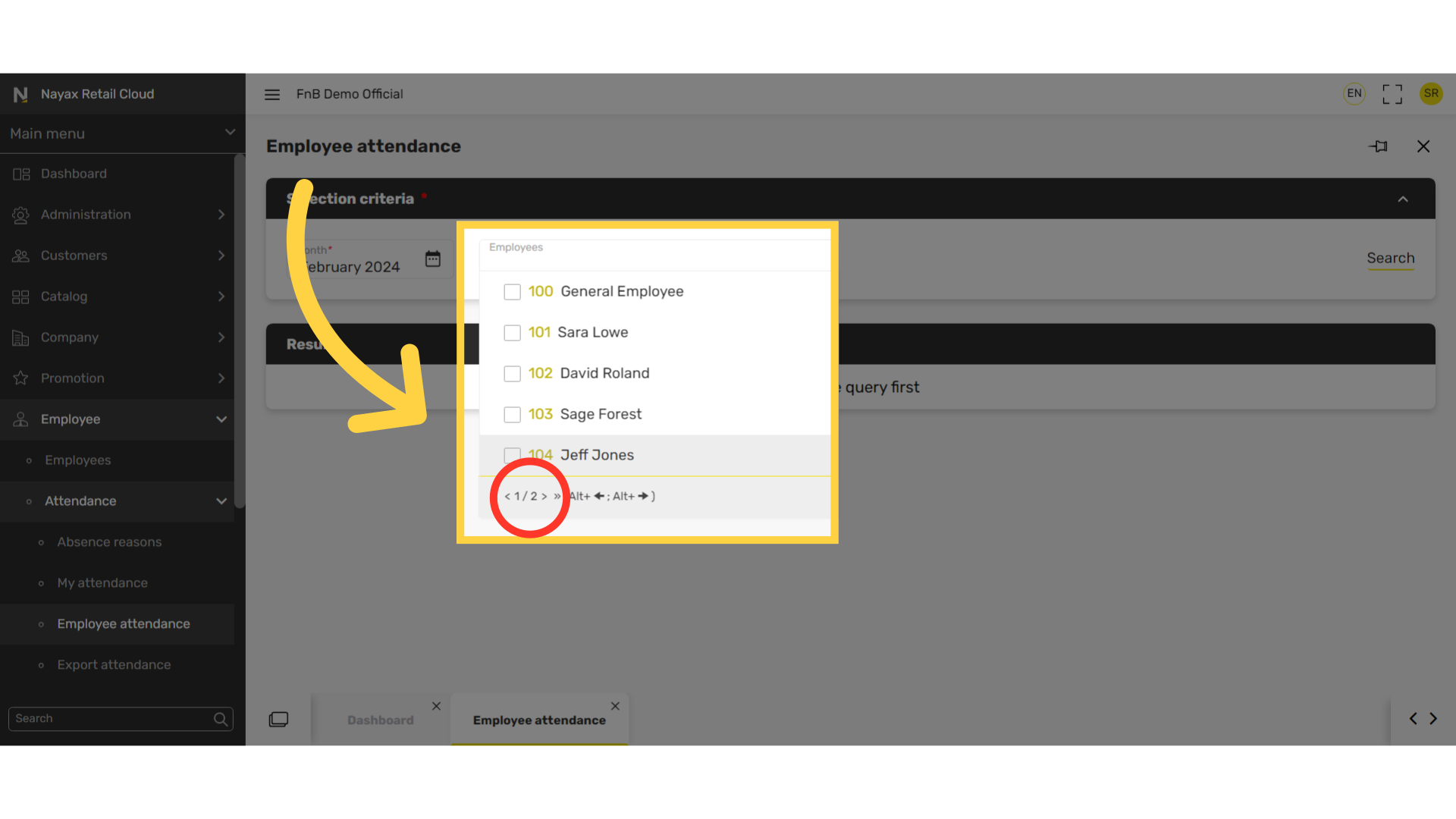
7
Click Search
Image AttachedClick Search and your results will appear in the Results section below.
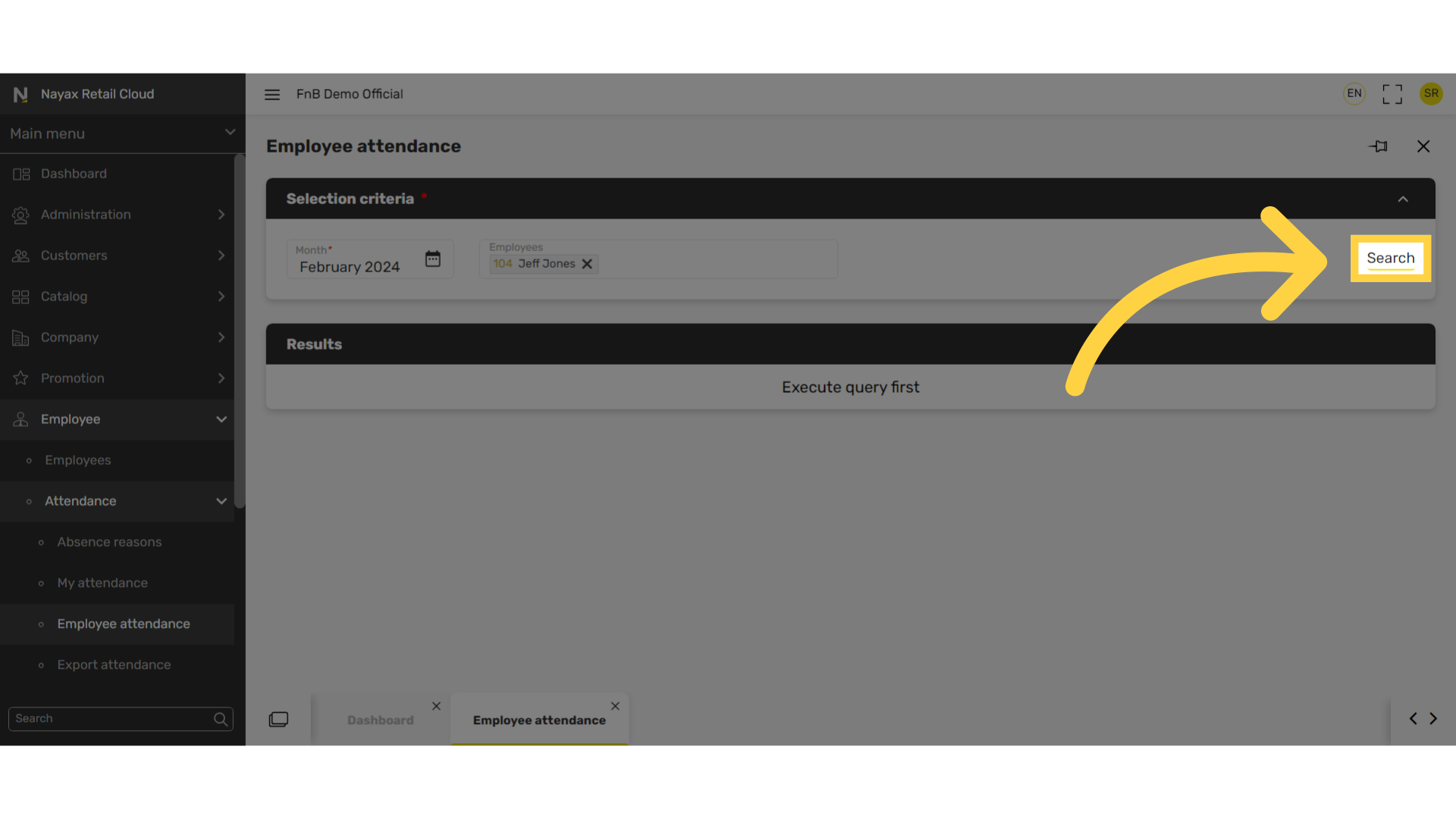
Thank you!
Did you find this article helpful?