Setting Charge Point Attributes | Operations
1
Video Guide
2
How to Modify a Charge Point Attributes
Image AttachedIn order to change the attributes of a charge point:
From the Dashboard of your Nayax Energy Core management suite click on the Operations tab, then click on the Charging Stations tab from the drop down menu as highlighted.
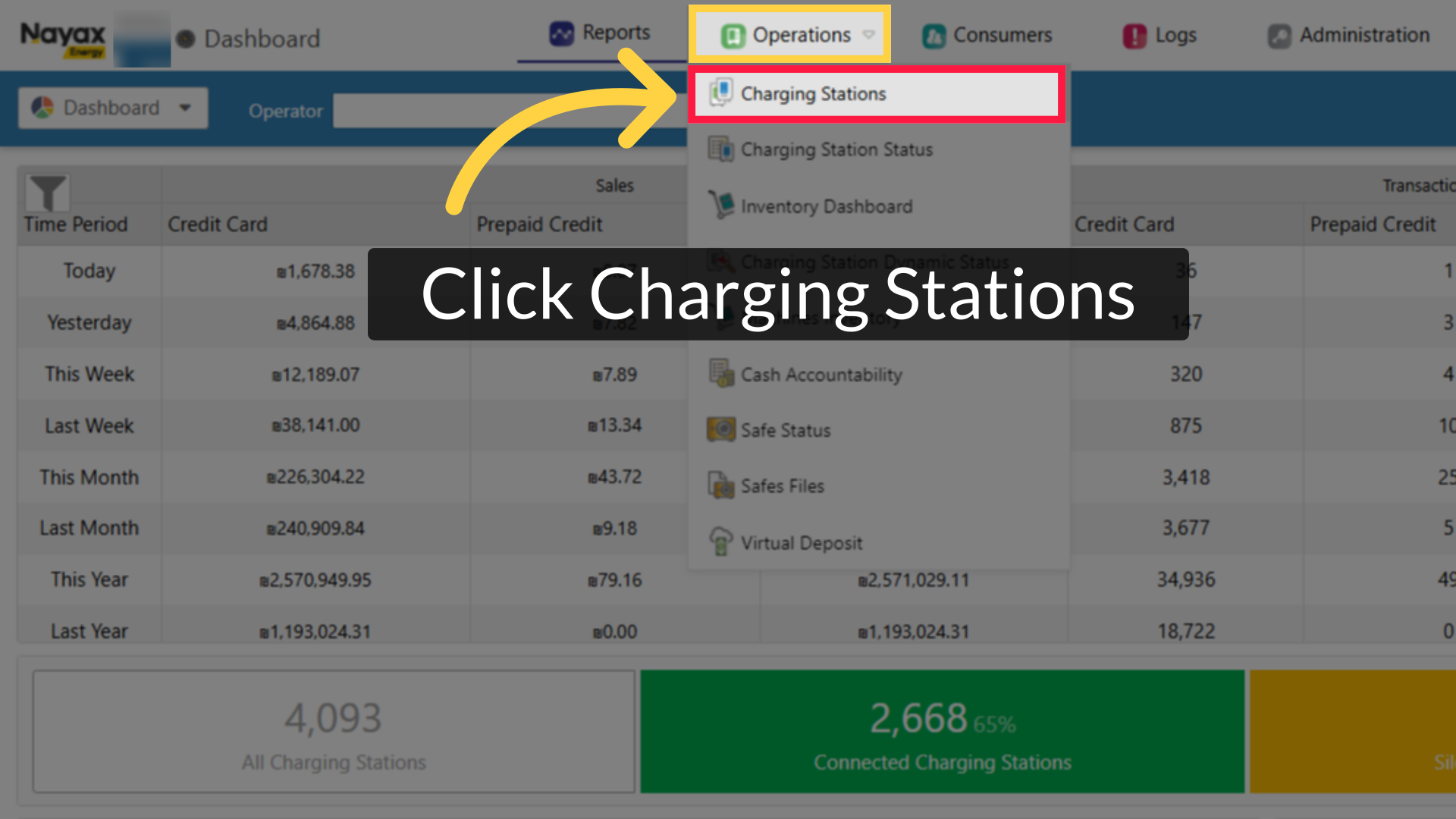
3
Fill in Charge Point Operator Details
Image AttachedType in your Charge Point Operator name and any other fields to locate your Charging Point. Click search button as highlighted.
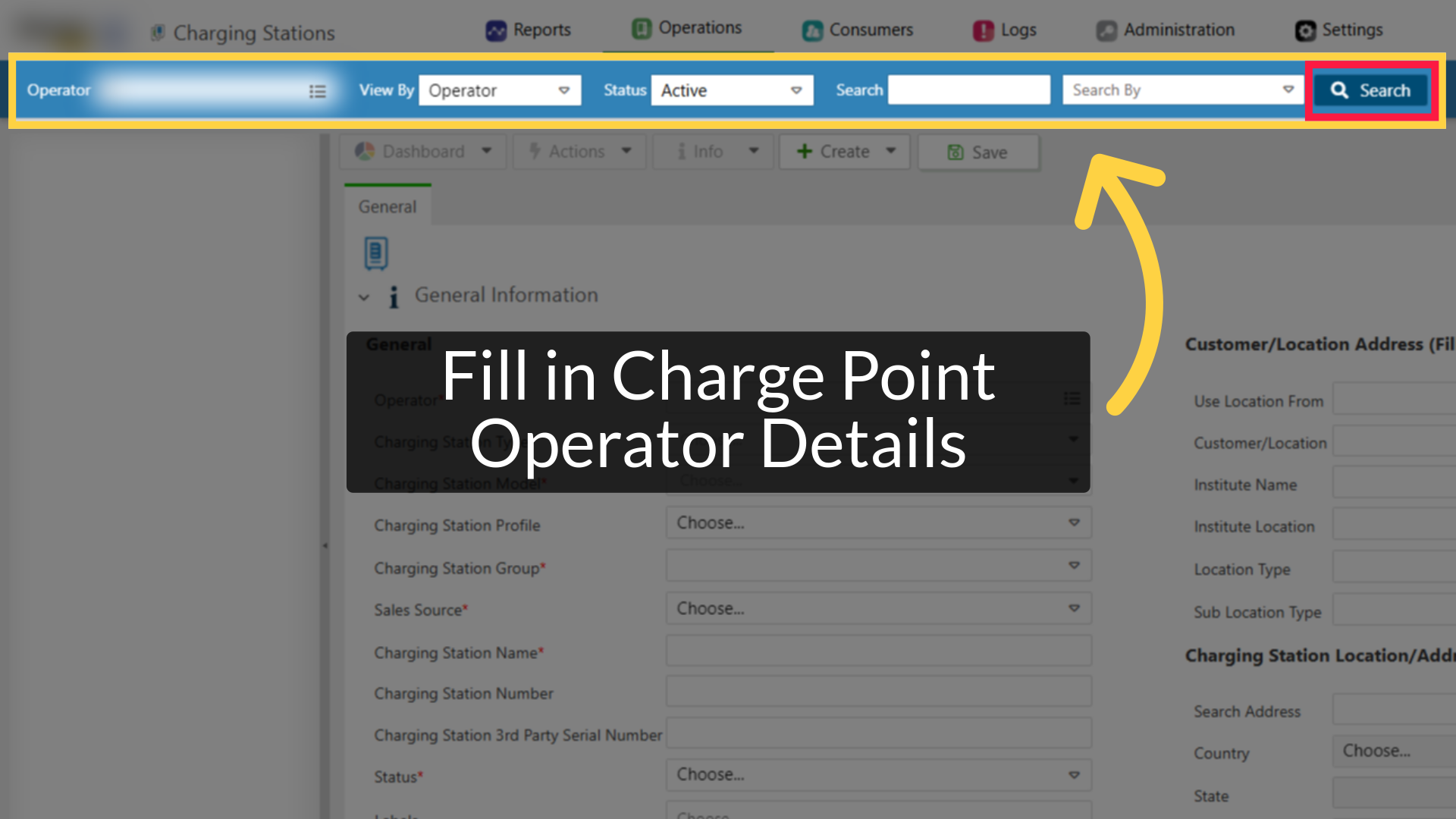
4
Locate Charging Point in Hierarchy
Image AttachedLocate and click on the Charging Point from the hierarchy.
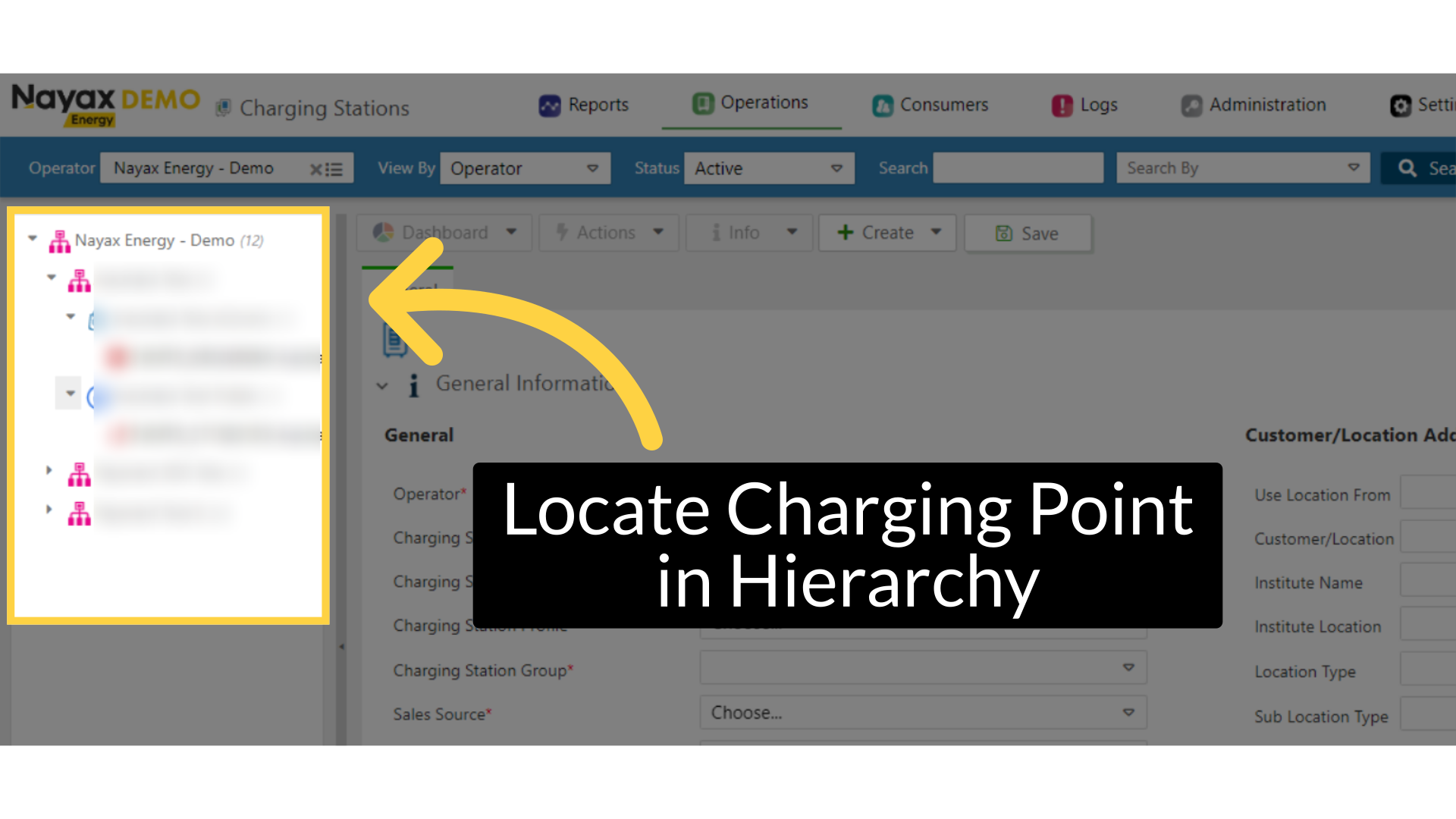
5
Thank you!
Did you find this article helpful?