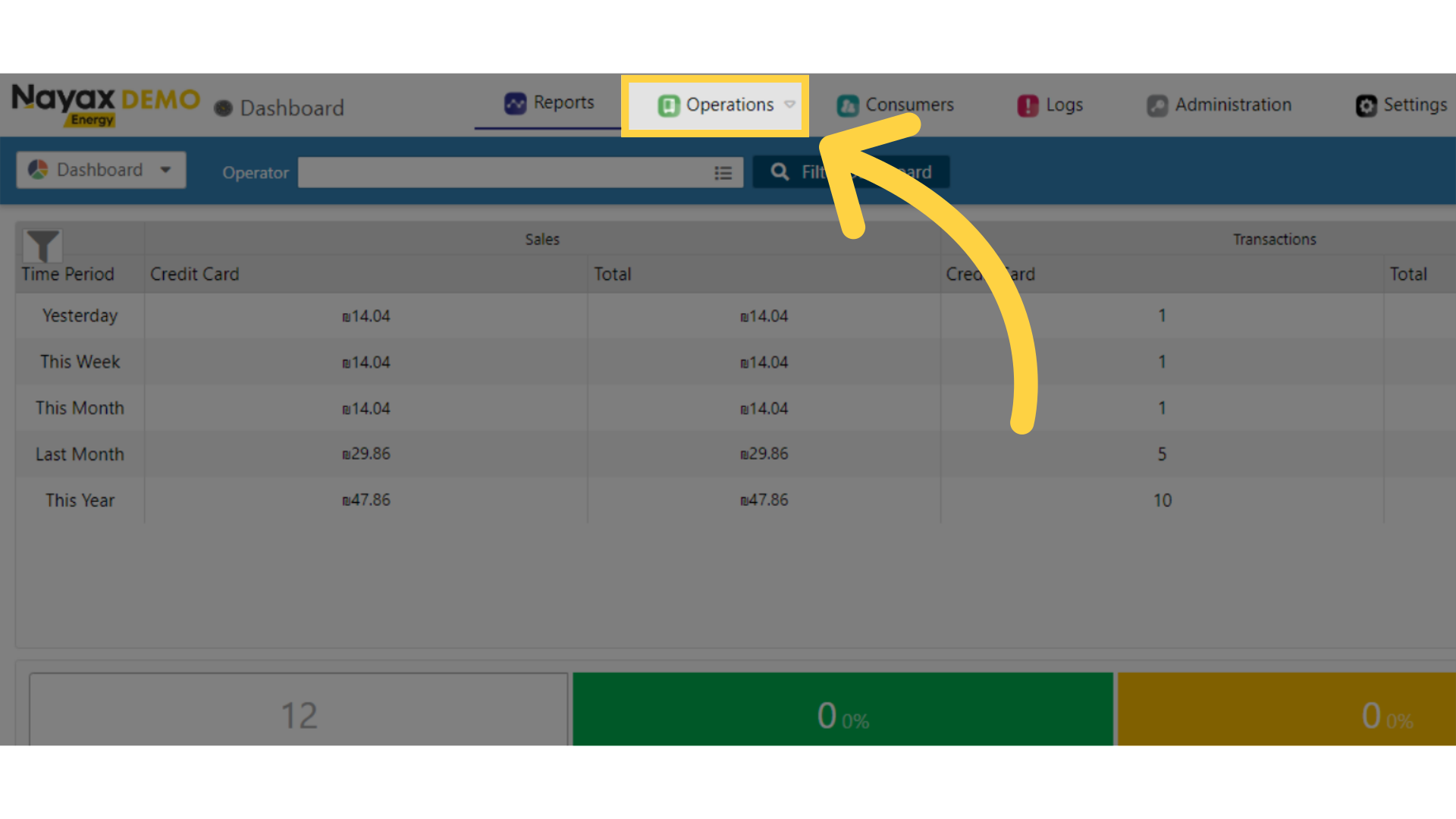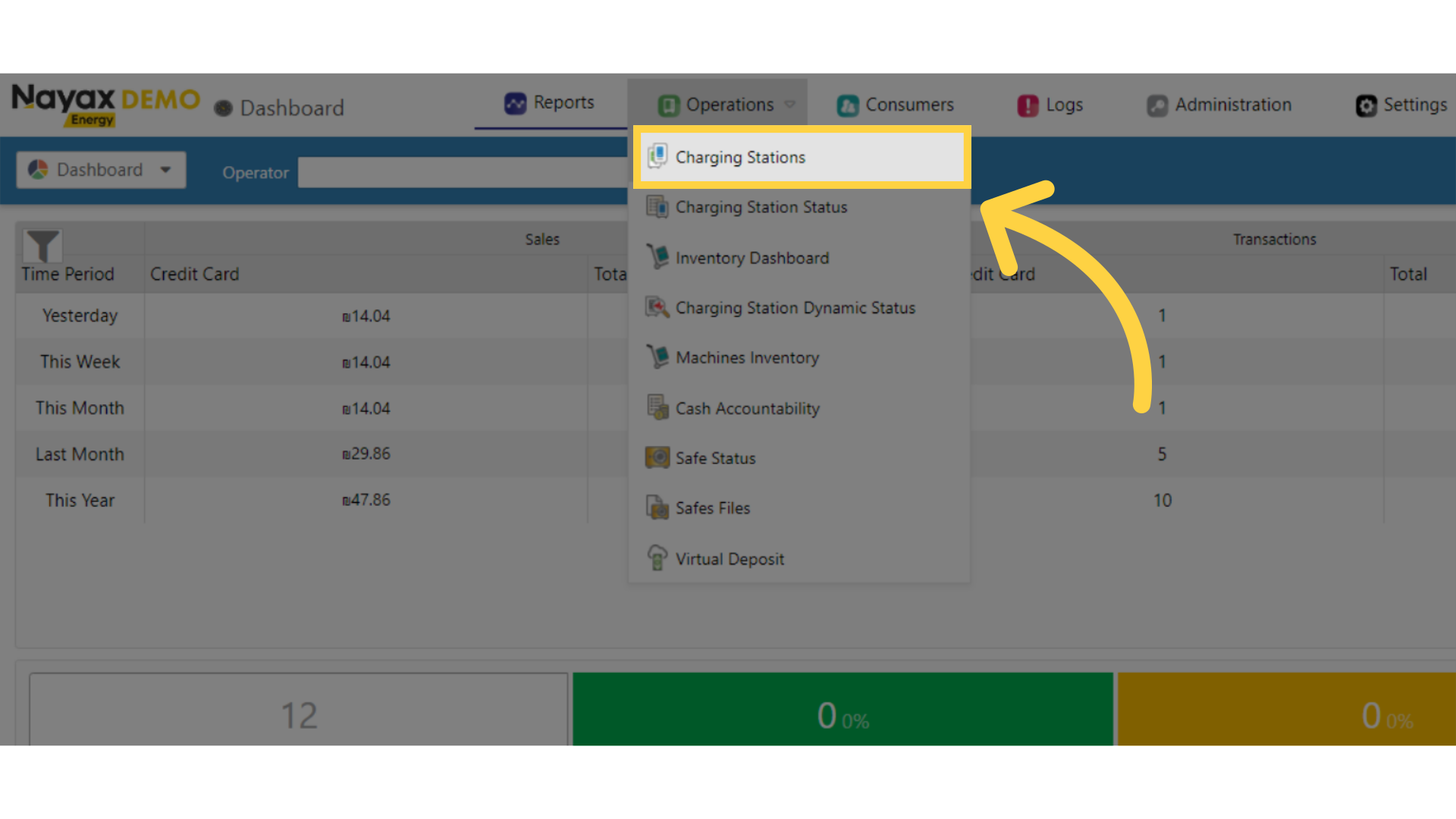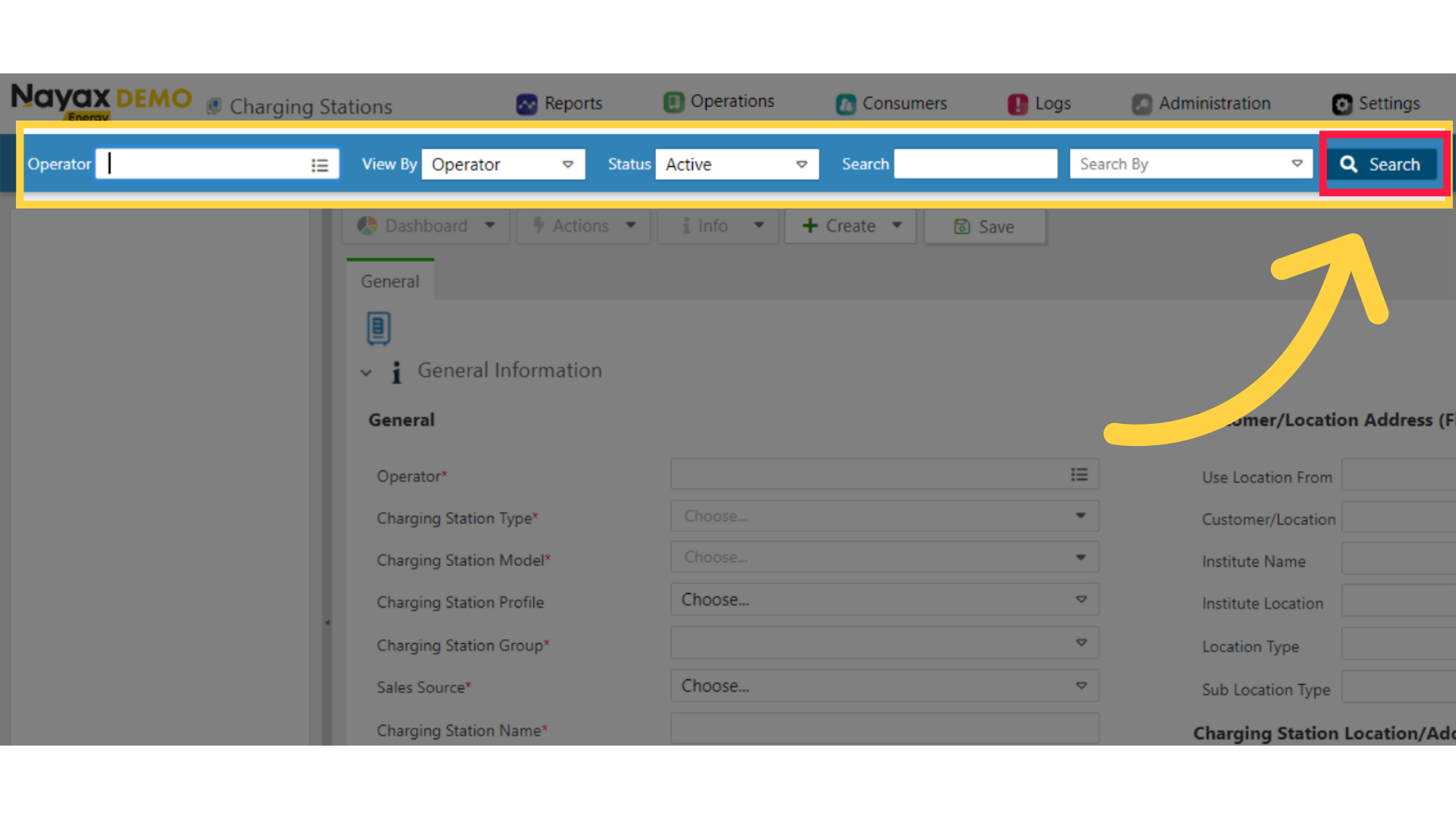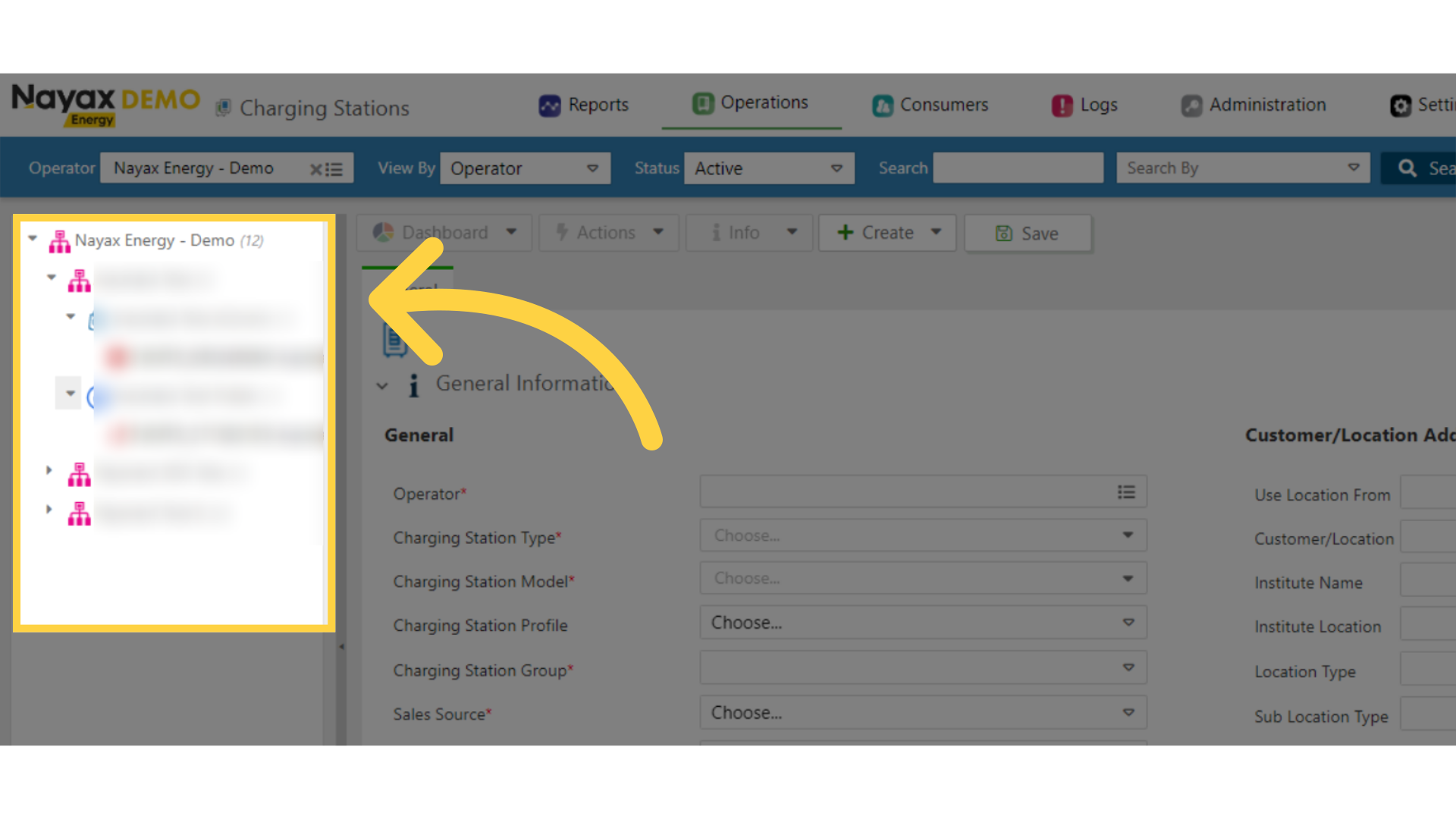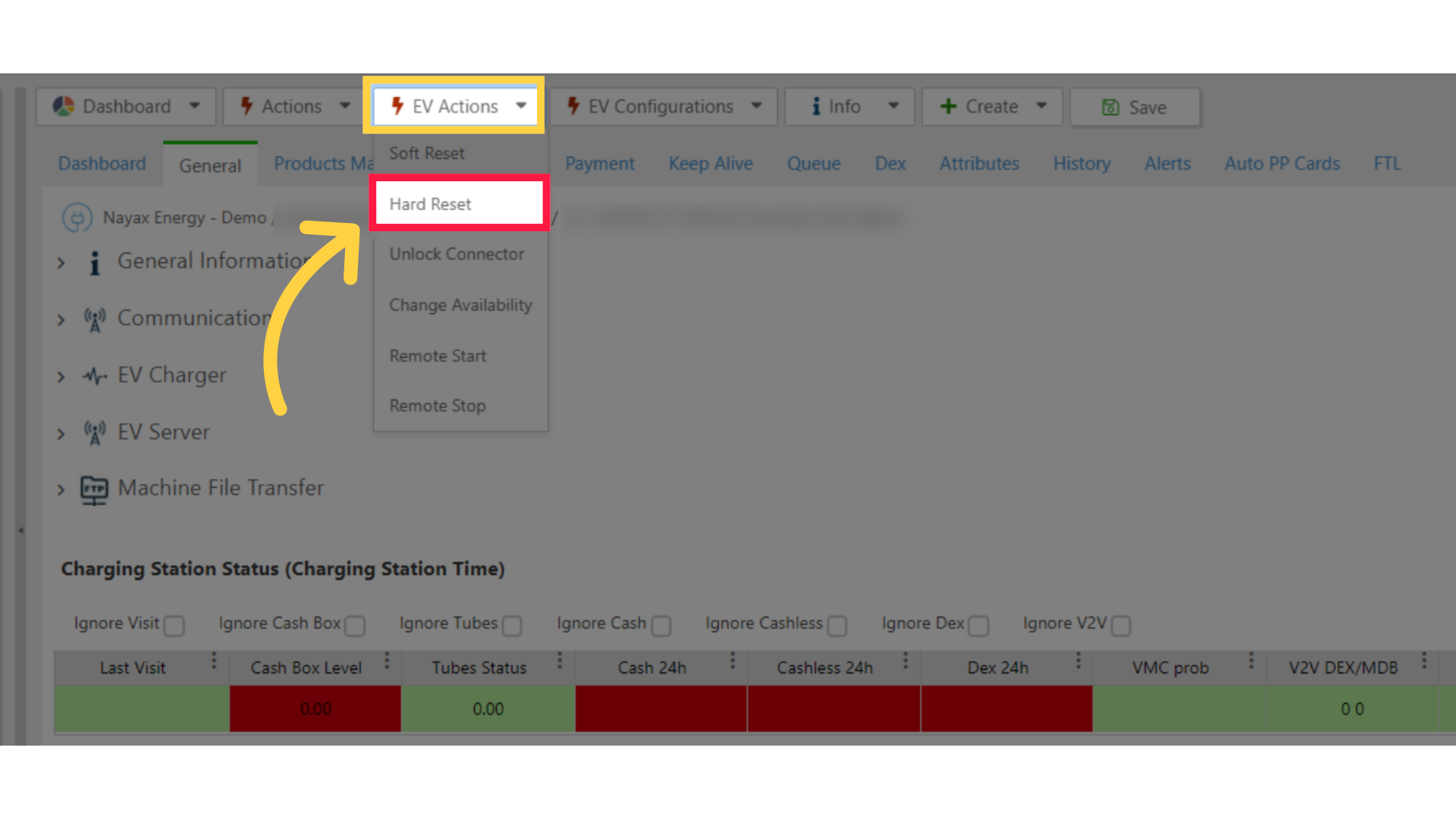How to Send Hard Reset | Operations
A hard reset of your EV charging station is a comprehensive solution for addressing persistent issues that a soft reset cannot resolve. perform a hard reset, ensuring your Charging Station to its original factory settings and functions optimally.
1
Video Guide
Did you find this article helpful?