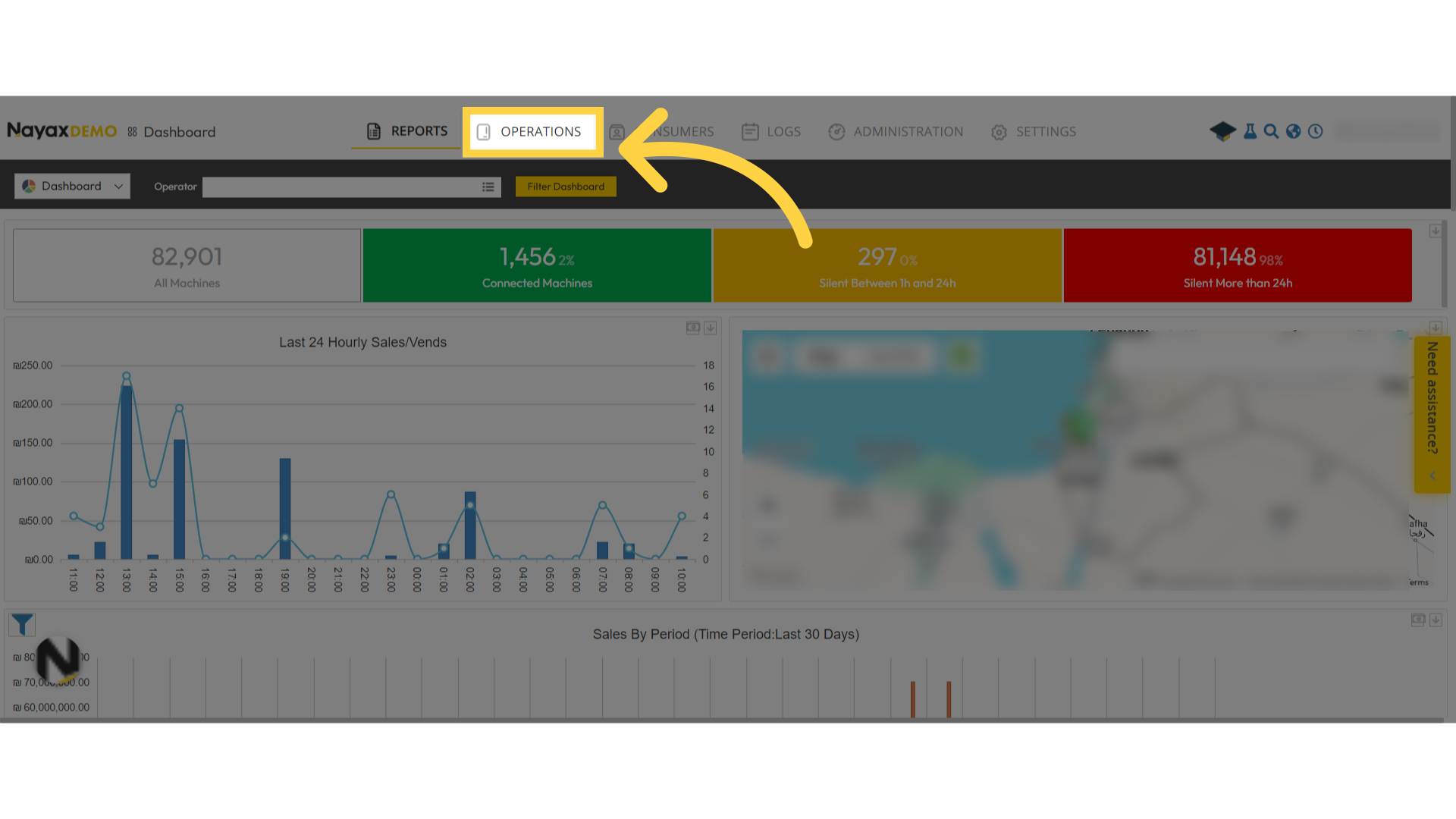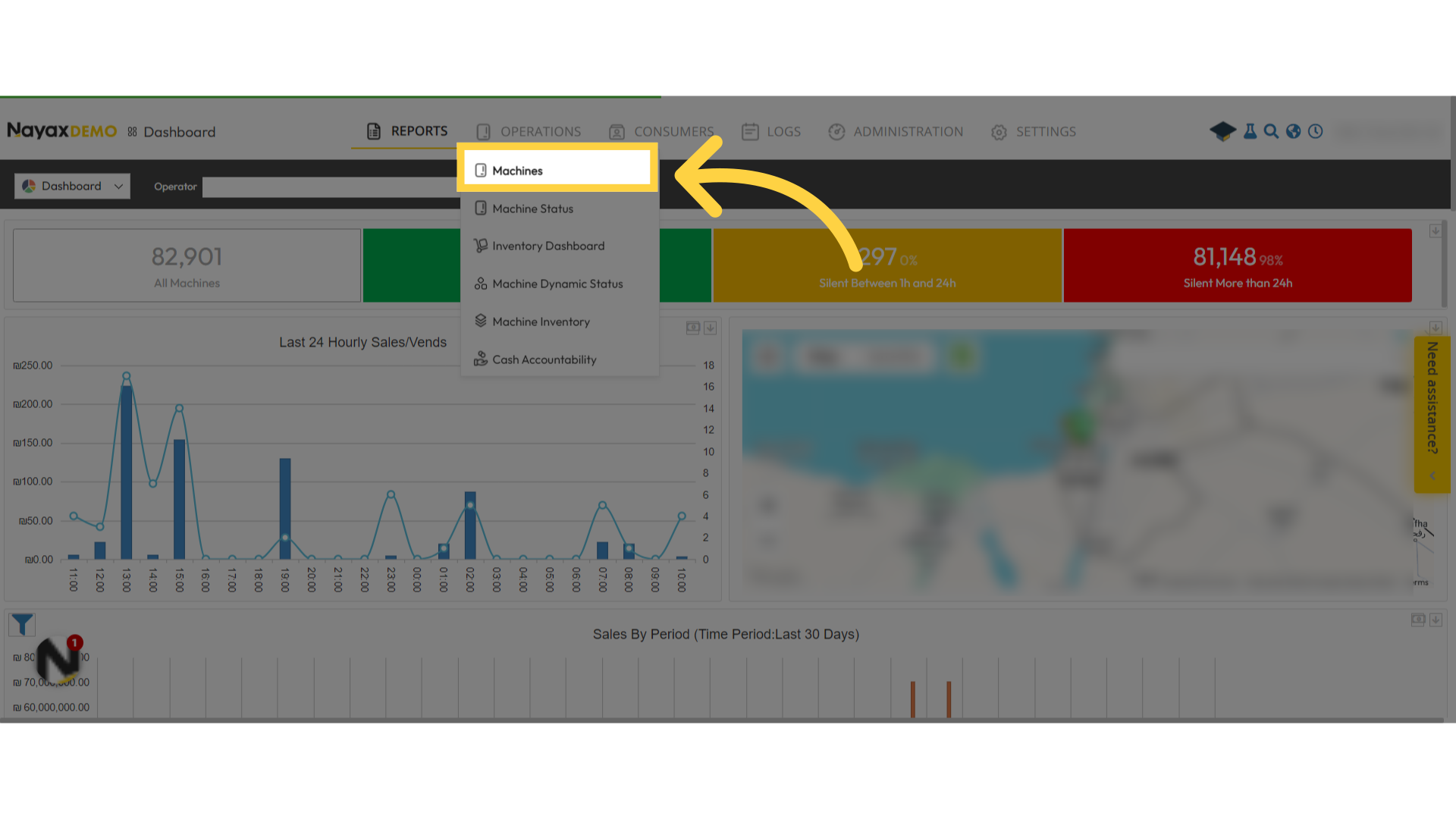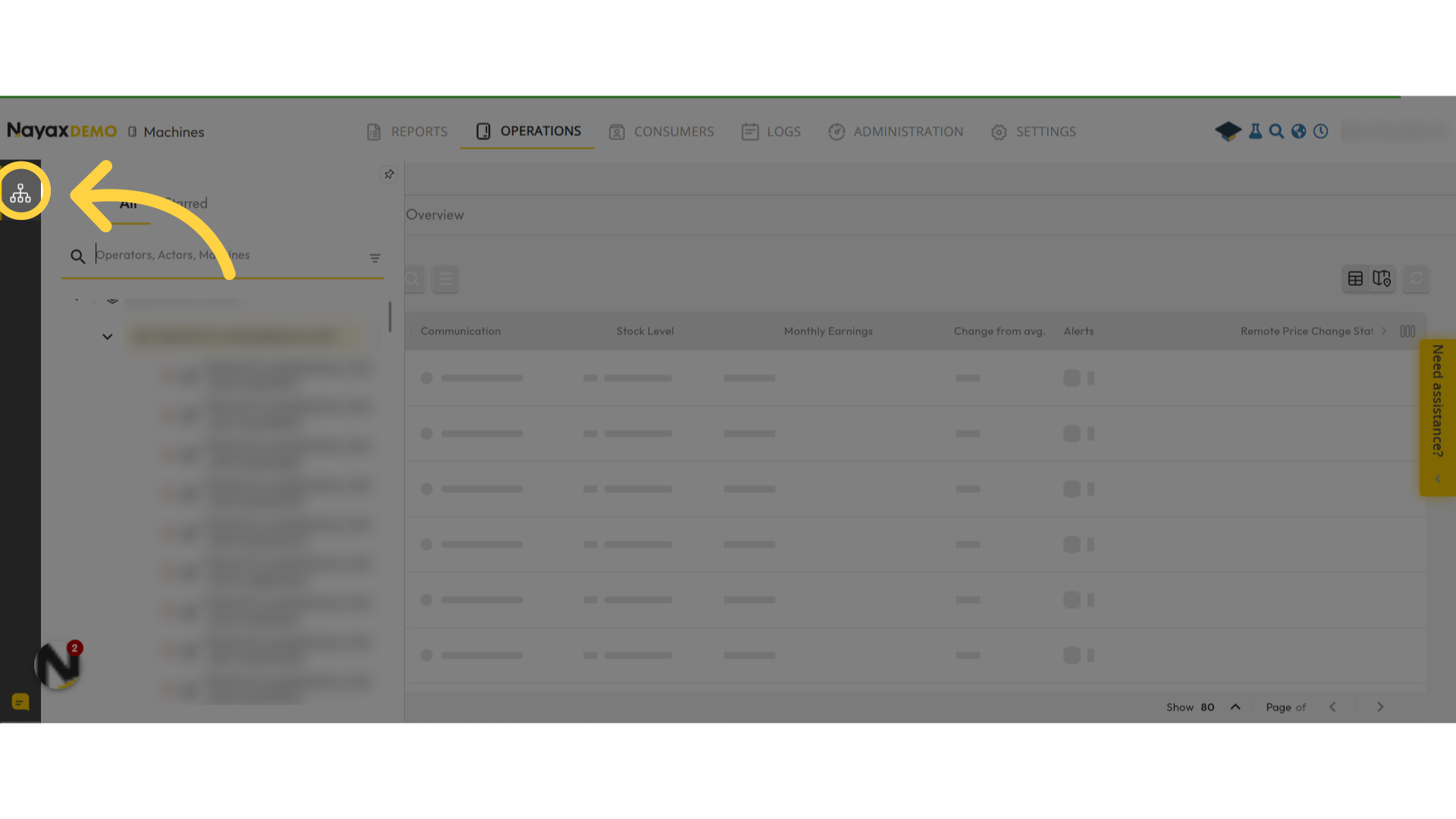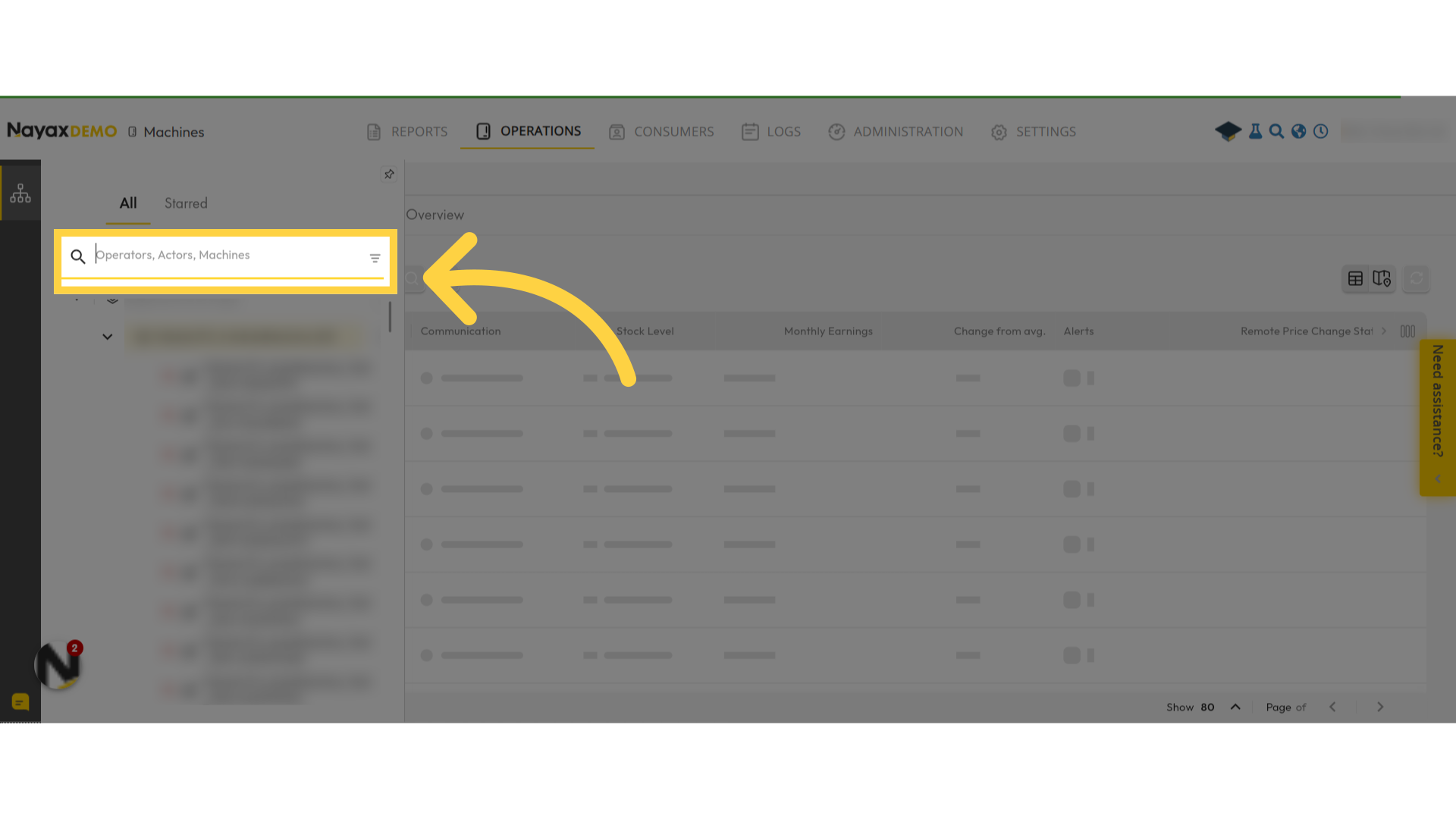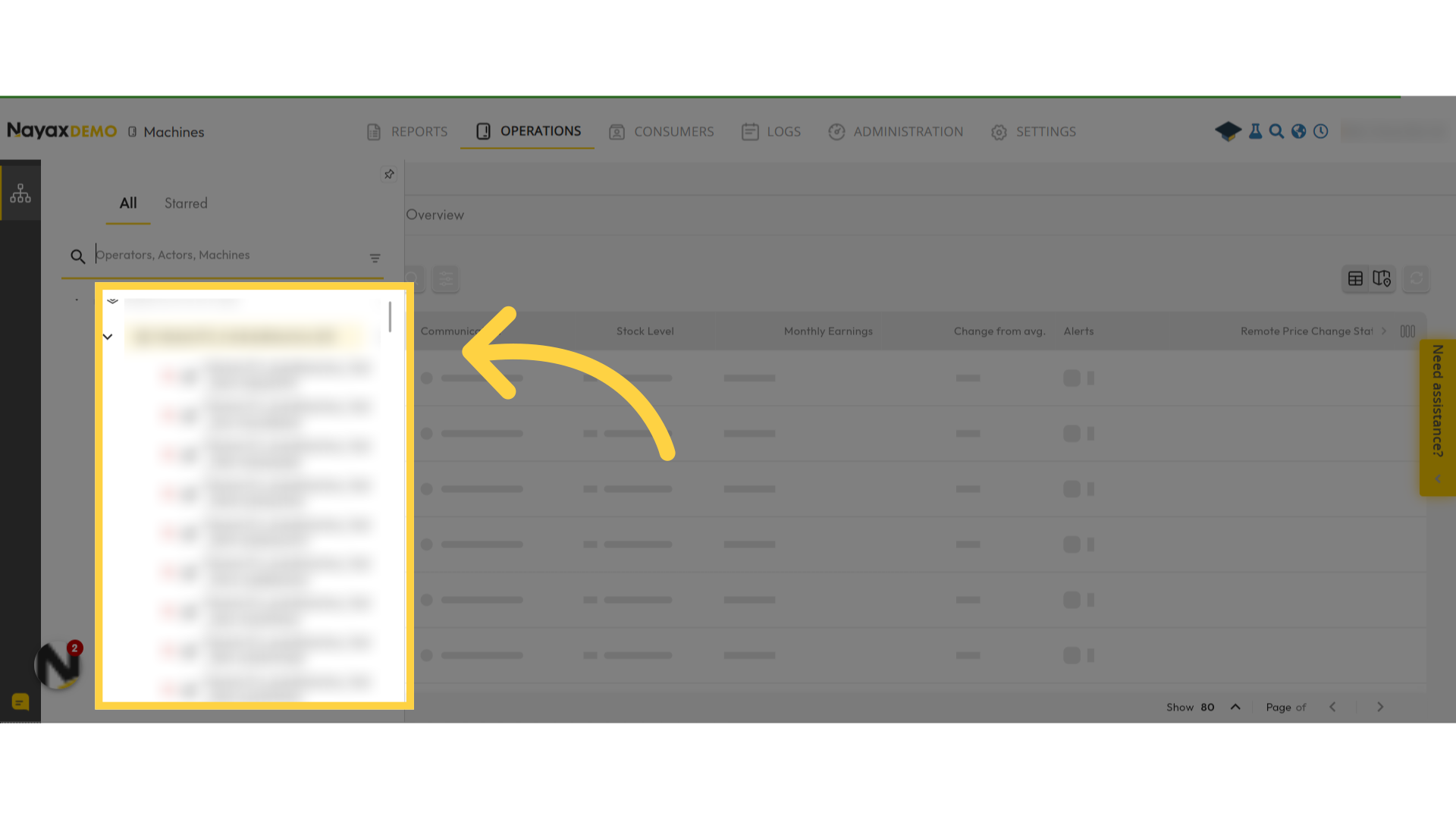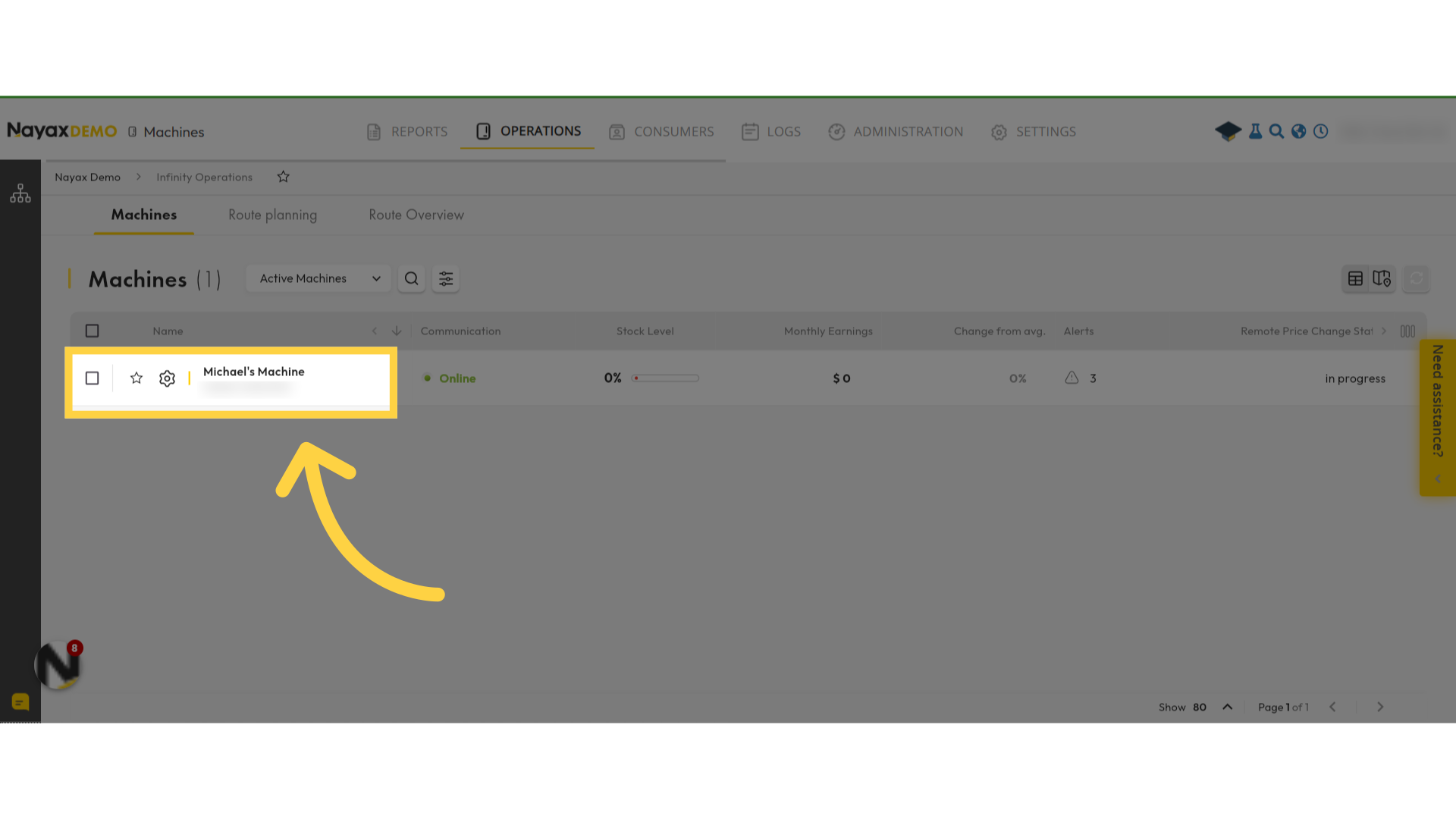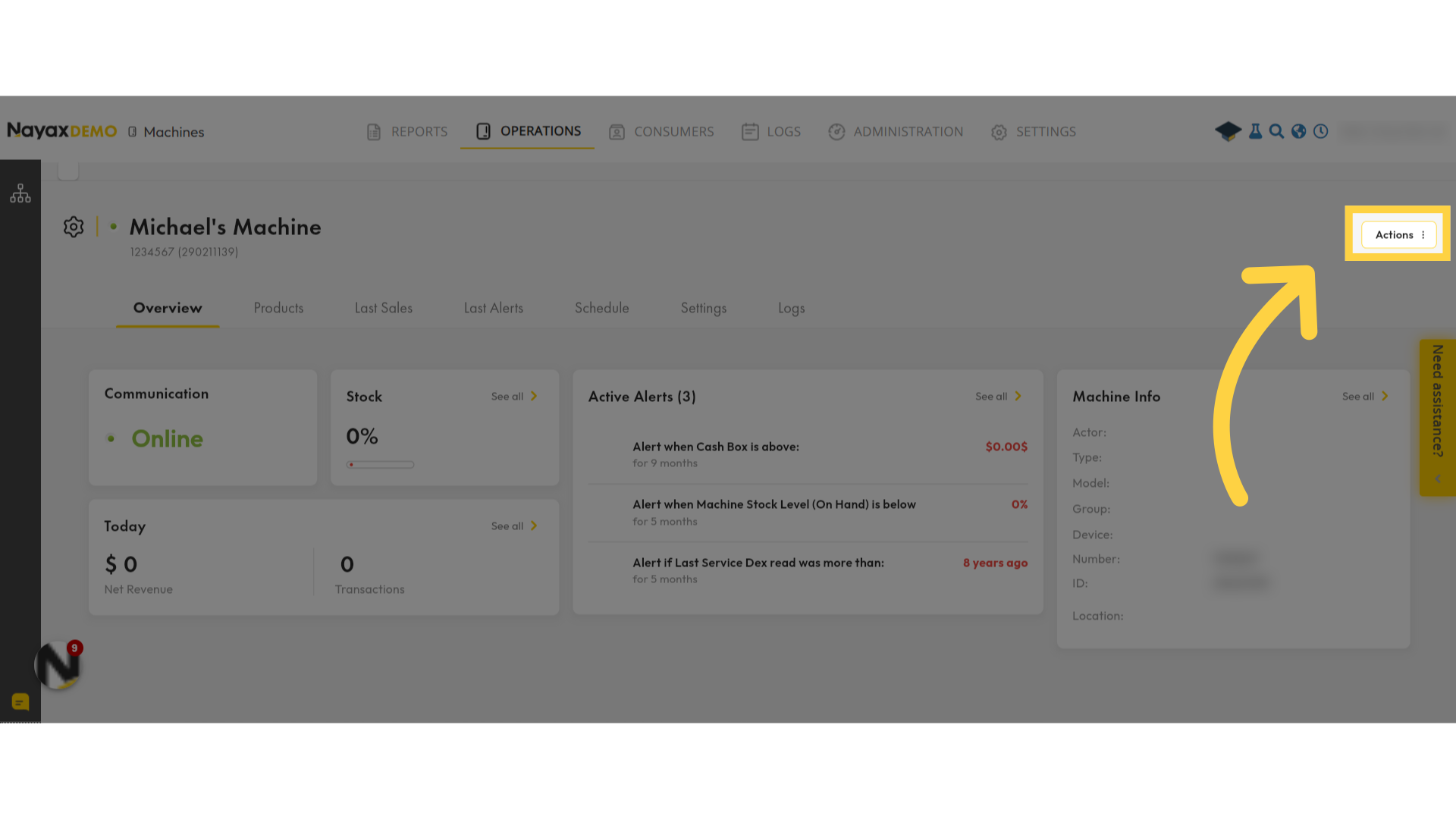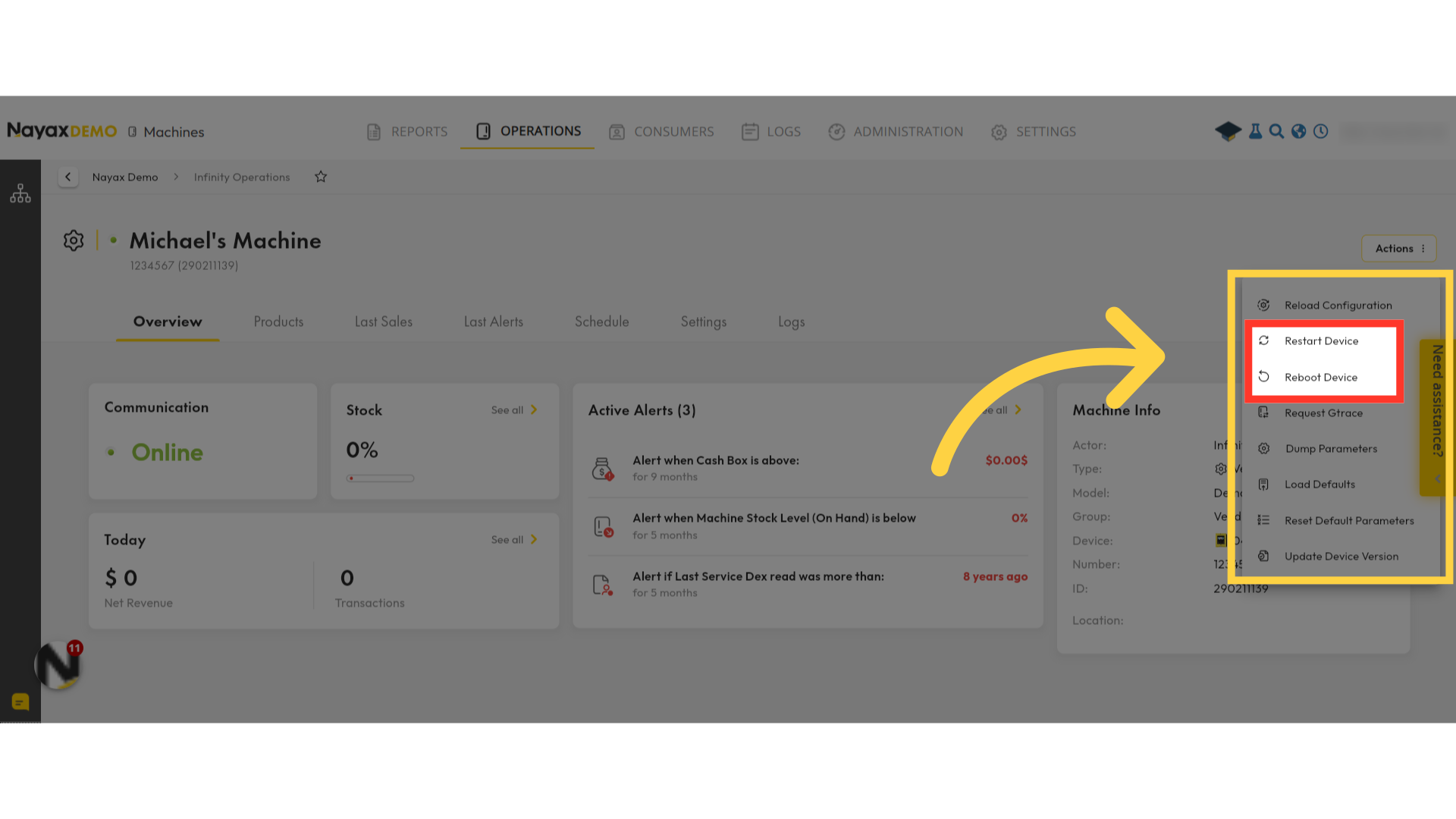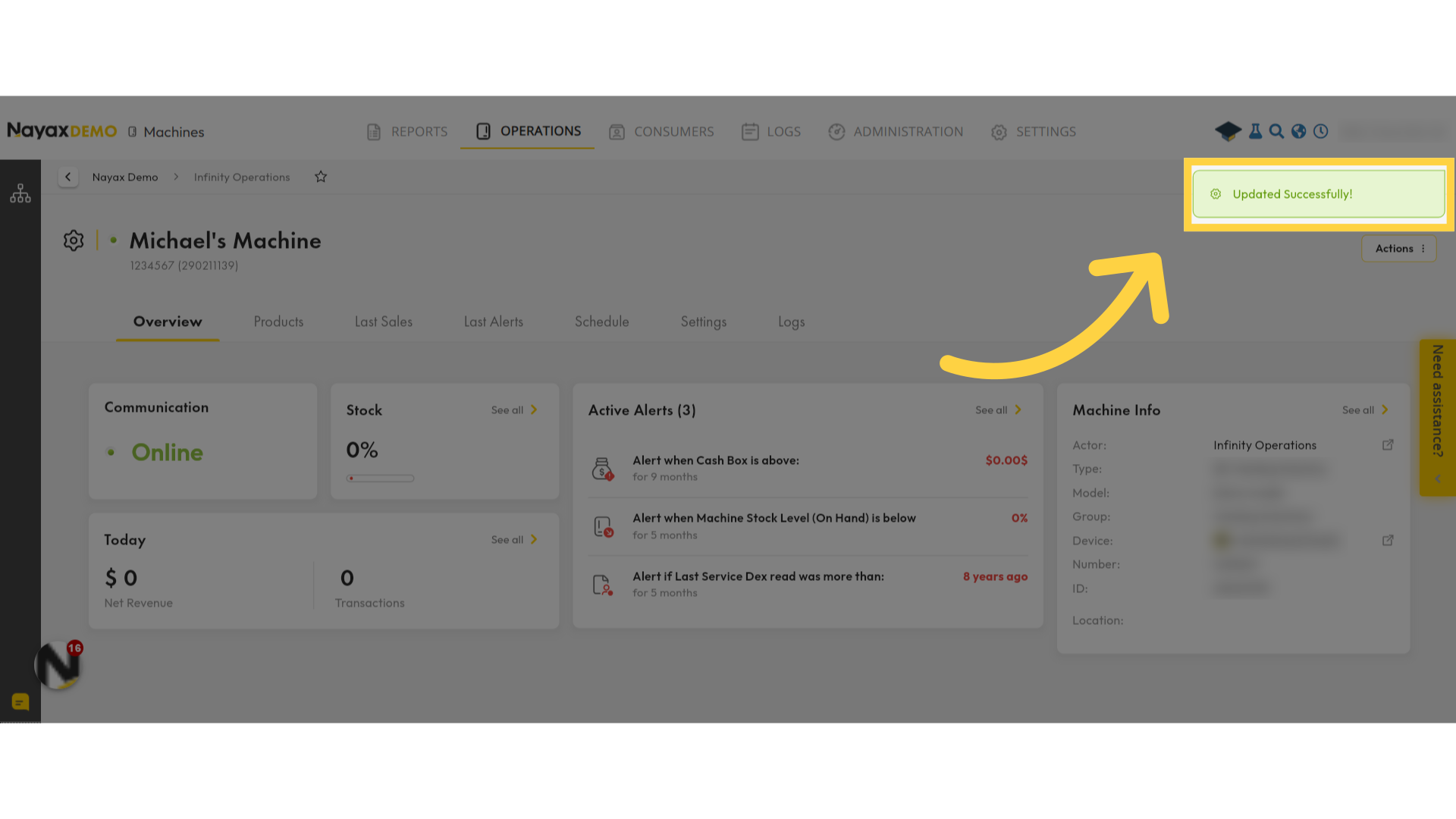Restarting your Nayax device not only powers it off and on but also connects to the device queue in Nayax Core to check for any pending instructions. This ensures that any uncollected updates or configuration changes are applied, keeping your device fully up-to-date and functioning optimally.
00:00: This guide provides a step by step, walkthrough of how you can proceed with rebooting and 00:04: or restarting your NYX device. 00:07: On the dashboard of your NYX core management Suite, click on the operations 00:11: tab. 00:12: Select the machines tab from the drop-down menu. 00:15: Click on the icon on the top left in order to search for your specific machine 00:19: or operator. 00:29: Type in your operators name or machine ID in the search field. 00:35: In the hierarchy, sidebar, locate your machine or operator. 00:39: Select the relevant machine. You wish to reboot or restart? 00:43: On the top right-hand corner, click on actions tab. 00:56: In the drop-down menu of the actions tab, select to restart or reboot 01:00: your NYX device as indicated in red. 01:03: A pop-up will be displayed, confirming the action to reboot or restart your device 01:07: was made successfully. 01:09: Thank you for watching.